Help page about the audit log function.
summary
Audit logs are log data that record "who," "when," and "what" actions were taken on the system.
It is mainly used to perform system audits.
TROCCO's Audit Log feature records TROCCO users' actions and provides the recorded audit logs in a CSV file.
Audit logs are available only for accounts subscribed to the Advanced plan or higher.
precautions
- The audit log function allows the user to review audit logs for the past year.
- Audit log data recorded prior to the past year will be deleted sequentially and cannot be checked.
- The audit log function will begin recording audit logs from the date you subscribe to the audit log function.
- Audit logs for users performed while not subscribed to the audit log function are not recorded and cannot be checked.
Audit Log File Specifications
Audit logs can be downloaded as CSV files.
Below are the specifications of the CSV file to be downloaded.
List of columns in CSV file
The CSV file of the audit log consists of the following columns
| column name | Value Description |
|---|---|
User ID |
The ID of the user who performed the action. The value is guaranteed to be unique for each user. It is automatically set when a user is invited to TROCCO and will not be changed thereafter. |
Email |
The email address of the user who performed the action. Email addresses are subject to change. |
IP Address |
The IP address of the user who performed the action. |
User Agent |
The OS and browser used by the user who performed the action, and its version. |
Role |
The permissions on the TROCCO account of the user who performed the action. It can be one of the following valuesAccount Super AdminAccount AdminAccount MemberFor details, please refer to what can be done with each user's privileges. |
Available Features |
This is a TROCCO feature available to users who have performed the action. Depending on the functions available to the user in question, the following values are included Basic Features: TROCCO's basic featuresData CatalogLog: Audit LogFor more information, see Functions. |
Restricted Features |
The user who performed the action is prohibited from using this feature of TROCCO. Depending on the function forbidden to the user in question, the following values are included Connection Modification: Creation, Editing, and Deletion of Connection ConfigurationFor more information, see Functions. |
Category |
The name of the TROCCO function that was the subject of the action. For more information, see the categories below. |
Action |
Action Summary. See actions below for more information. |
Action Details |
Additional information about the action. |
Date and Time (TIMEZONE) |
The date and time when the user performed the action. The time zone selected when downloading the audit log file is included in the column name. Note that if you select Asia/Tokyo as the time zone, actions taken at 12:00:00 UTC will be converted to 21:00:00 UTC and output. |
See User ID as an identifier to identify a user.
Email cannot be referenced as an identifier because it may change during the process.
category
The category (Category) has as its value the name of the TROCCO function that was the target of the action.
The values included in the categories are as follows
Actions logged for functions not included in the list of categories below will not be captured.
| Category Name | Contents |
|---|---|
ETLConfiguration |
ETL Configuration |
ETLJob |
ETL Job |
ManagedETLConfiguration |
Managed ETL Configuration |
DataMartDefinition |
Data Mart Configuration |
DataMartJob |
data mart job |
DbtGitRepository |
dbt Git repository |
DbtJobConfiguration |
dbt Job Setting |
DbtJob |
dbt job |
Team |
team |
ResourceGroup |
Resource Group |
ResourceGroupRole |
Roles (permission settings) for Resource Groups |
WorkflowDefinition |
Workflow |
WorkflowJob |
Workflow Job |
ConnectionConfiguration |
Connection Configuration |
Notification |
Notification to |
Label |
Label |
Account |
TROCCO Account * This action affects all users belonging to the TROCCO account. |
User |
TROCCO Users * Actions that affect only each TROCCO user himself/herself. |
APIKey |
TROCCO API |
AuditLog |
audit log |
Page |
Access to TROCCO * Log each time a page on TROCCO is accessed. |
action
In Action, the action name is taken as the value.
Each action includes a category name as a prefix.
For a list of actions and their details, please refer to the following csv file.
Procedures for Using Audit Logs
initialization
To use the audit log, user permissions must be set in advance.
For more information, see User Permission Settings.
Download Audit Log File
-
Click on Audit Log Output in the left sidebar
-
Select the time period and time zone for the retrieval, then click Output.
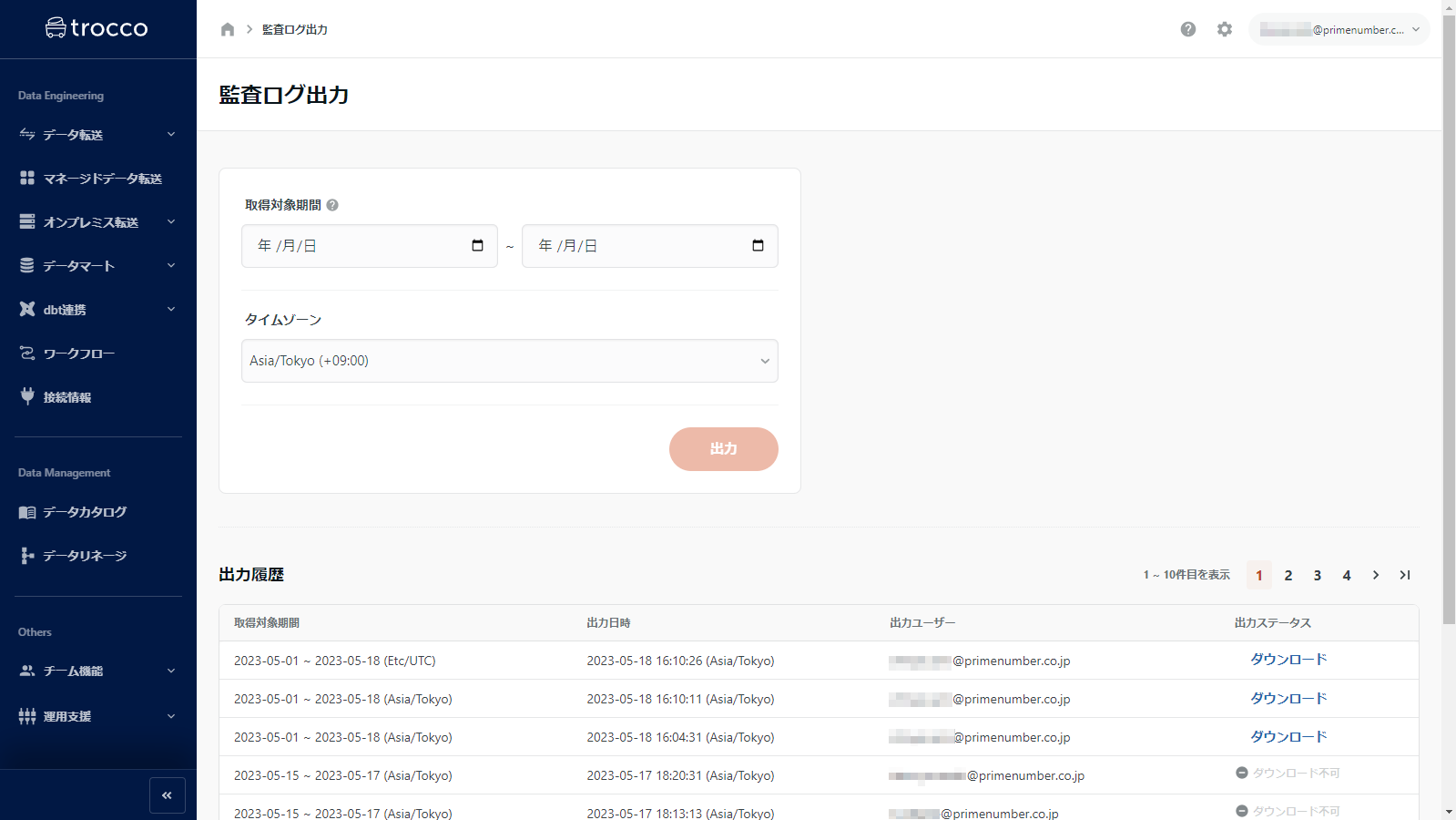
Preparation for downloading will begin. Please wait a moment. -
Click to download
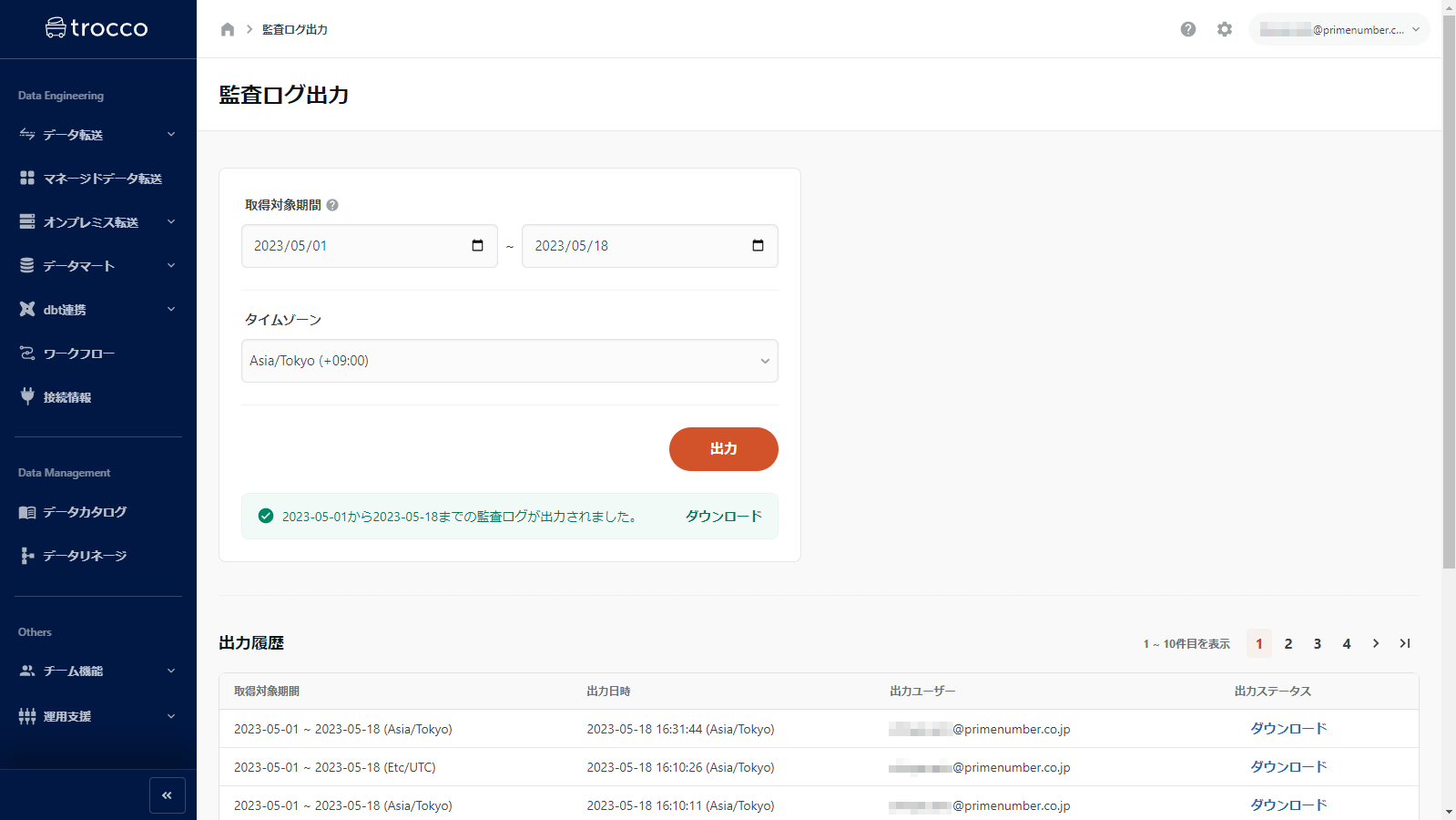
A ZIP file will be downloaded.
The ZIP file contains CSV files separated by month.
- Audit logs should be downloaded within 24 hours of output.
- After 24 hours of output, downloading will no longer be possible.
- Only the audit logs output by the company itself can be downloaded.
- Audit logs output by other users cannot be downloaded.
- The date and time displayed in the Output History > Output Date and Time column is based on
Asia/Tokyo(Japan Standard Time).
Change history of the audit log function
| Date of change | Change Summary | Change Details |
|---|---|---|
| 2023/04/10 | Release of audit log function | - |
| 2023/05/10 | Time zone can now be specified for audit log output | Time zone can now be specified for audit log output. For more information, see the Date and Time (TIMEZONE) row inthe CSV file column list. |
| 2023/05/10 | Update audit_log_action_list.csv | Along with the change of the function name from two-step authentication****to two-factor authentication, the wording of the description of the following actions has also been changed.UserTwoFactorAuthenticationEnabled,Enable two-factor authenticationUserTwoFactorAuthenticationDisabled,Disable two-factor authentication |
| 2023/09/06 | Addition of actions to be acquired and update audit_log_action_list.csv |
Actions to be retrieved have been added with the addition of the time zone setting.UserUpdatedForTimeZone,UserUpdated (change time zone setting) |
| 2023/09/14 | Change or add Role column values |
The values in the Role column were also changed and added along with the change in the TROCCO authority name and the addition of the new authority.Account Super Admin: value added with the addition of a new privilege, Account Privileged Admin.Account Admin: changed from old adminAccount Member: Changed from old memberFor details, see the Role row in the column list of the CSV file. |
| 2023/10/12 | Add Restricted Features column |
Added Restricted Features column to User Permissions > Prohibited Features.For details, see the Restricted Features row in the column list of the CSV file. |
| 2024/03/05 | Deletion of actions to be acquired and update audit_log_action_list.csv |
Deleted actions to be retrieved.ETLConfigurationUpdatedFromPastRevision, ETL Configuration Update (restore past revision of changelog) |
| 2024/04/02 | Addition of actions to be acquired and update audit_log_action_list.csv |
Actions to be retrieved have been added to accommodate changes in organization names.AccountOrganizationNameUpdated,OrganizationNameUpdated |
| 2024/05/20 | Update audit_log_action_list.csv | Added an action when manipulating a Data Mart Configuration using the trocco API.Data Mart DefinitionCreatedFromAPI,Creation of Data Mart Configuration (created using API)Data Mart DefinitionUpdatedFromAPI,Updating Data Mart Configuration (using API)Data Mart DefinitionDeletedFromAPI,Deletion of Data Mart Configuration (using API) |
ETLConfigurationUpdatedFromPastRevision action removed
The ETL ConfigurationUpdatedFromPastRevision was specified to be retrieved when a restore was clicked from the Revision Details screen in ETL Configuration.
On the other hand, past revisions are actually restored when they are saved and applied on the Edit ETL Configuration screen that appears after the restore is clicked.
As mentioned above, we decided to remove this action because the timing at which ETLConfigurationUpdatedFromPastRevision is retrieved and the timing at which past revisions are actually restored are different.