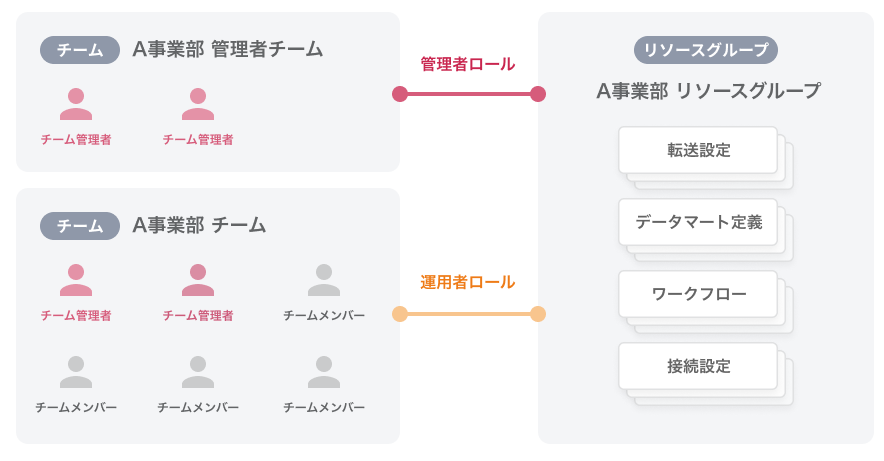Help page about team functions.
The team function is a paid option.
In addition, to subscribe to the Team feature, the account must be an Essential plan or higher subscription account.
To request a trial or to sign up, please contact your sales representative or Customer Success.
summary
TROCCO's Team functionality manages the operating privileges for the various settings created on TROCCO through two concepts :Teams andResource Groups.
Note that TROCCO's team function recommends that teams be created in a manner consistent with the actual department.
Then, grant each team a role for any Resource Group.
This allows teams to set what operations are allowed for any Resource Group and resources belonging to any Resource Group.
A role is a set of privileges to perform some operation.
In TROCCO, there are two types of roles: roles for Teams and roles for Resource Groups.
See Teams and Resource Groups for more information on the different types of roles and their corresponding operating privileges.
Resources are the various settings that exist on TROCCO.
Specifically, the following settings are defined as resources
- ETL Configuration
- Managed ETL Configuration
- Data Mart Configuration
- Workflow
- dbt Job Setting
- dbt Git repository
- Connection Configuration
Git Integration can be done for Resource Groups.
For more information, please refer to Git Integration.
Conceptual Diagram of Team Functions