summary
On Monday, October 2, 2023, between 10:00 a.m. and 4:00 p.m., the method of logging into TROCCO will change.
This page explains how to log in after the change.
Reason for Change
Until now, TROCCO has not allowed a single email address to log in to multiple TROCCO accounts.
As a result of this change, it will be possible to log into multiple TROCCO accounts with a single email address.
How to log in after the change
With this change, a value called Organization ID will be set for each TROCCO account.
From now on, you will need to enter your organization ID when logging into TROCCO.
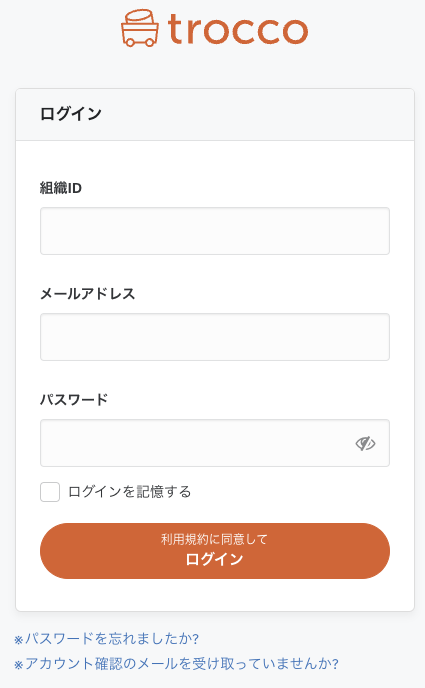
About Organization ID
The organization ID will be emailed to the TROCCO account representative.
The email address of the representative to be notified is as follows
- If you subscribe to a paid account:
- E-mail address provided in the user information on****the TROCCO corporate contract application form
- If you are using a free plan account:
- The email address of the earliest user registered to the TROCCO account who is an account administrator or higher who has not been deleted at the time of notification of the organization ID
The organization ID is notified to each user through the representative.
Please wait for a representative to contact you.
In the event that the notification e-mail cannot be sent to the above representative, another person will be deemed to be the representative and the notification e-mail will be resent to that person.
Please contact the above representative first.
If you do not know who your representative is, please contact our Customer Success.
We will inform you of the representative again.
If you are logging into TROCCO using SSO, you do not need to enter your organization ID.
SSO can be used as before without the need to change IdP settings.
The organization ID cannot be changed.