summary
TROCCO's Data Catalog provides a list of column references.
It is displayed by clicking on the column reference tab.
A column reference refers to the correspondence between columns.
Tables with Column Setting can be JOINed to each other in the ER Diagram.
For information on how to define a column reference, see Manual Column Setting.
Tables transferred to the data store using a specific Data Source Connector in TROCCO will automatically have Column Settings defined.
For more information, see Connectors Subject to Automatic Column Setting.
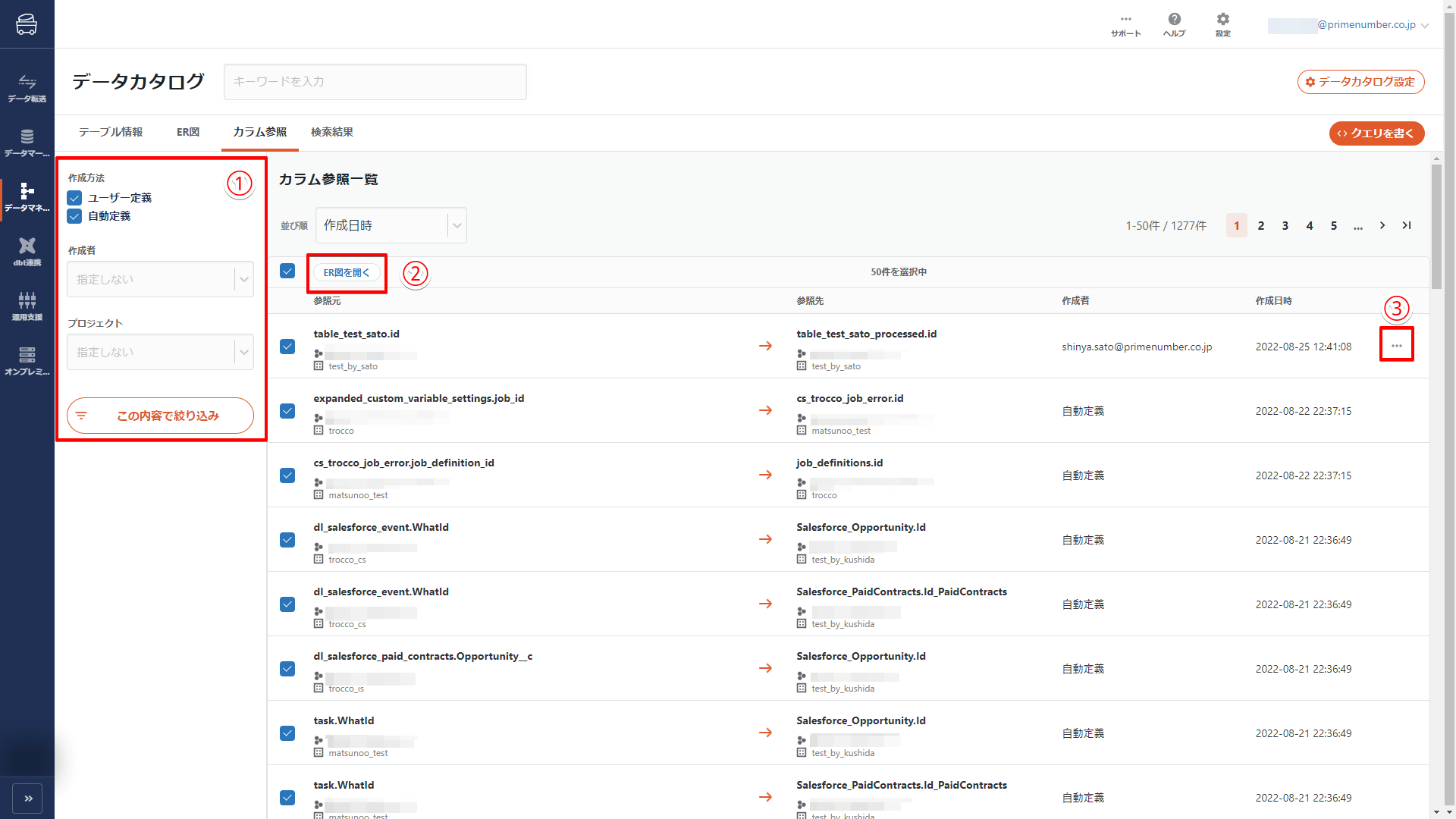
Filtering column references
Column references to be displayed in the list can be narrowed down as follows
- Filter by creation method
- If you wish to narrow down the column references to be displayed, uncheck the boxes as appropriate.
- By selecting the creator, you can also choose to view only the Column Setting references defined by that user.
- Filtering the search range
- By default, all column references under the data store are visible.
- To narrow your search, select a project (or database).
- When a project (or database) is selected, its lower-level selections are displayed one after the other, allowing you to refine your selections more finely.
Display ER Diagram
You can check the ER diagram for the table of selected column references.
With the checkbox selected, click Open ER Diagram.
Deleting column references
Manually defined Column Setting references can be deleted.
Click the icon in the red box and click Remove this column reference.
The name of the creator of a Column Setting reference is automatically defined.
Automatic Column Setting references cannot be deleted.