summary
This is the help page for setting up Connection Configuration for Amazon DynamoDB.
How to create an AWS Access Key ID and AWS Secret Access Key
Group Creation
-
Log in to the IAM console.
-
From the main page, select User Groups and click Create Group.
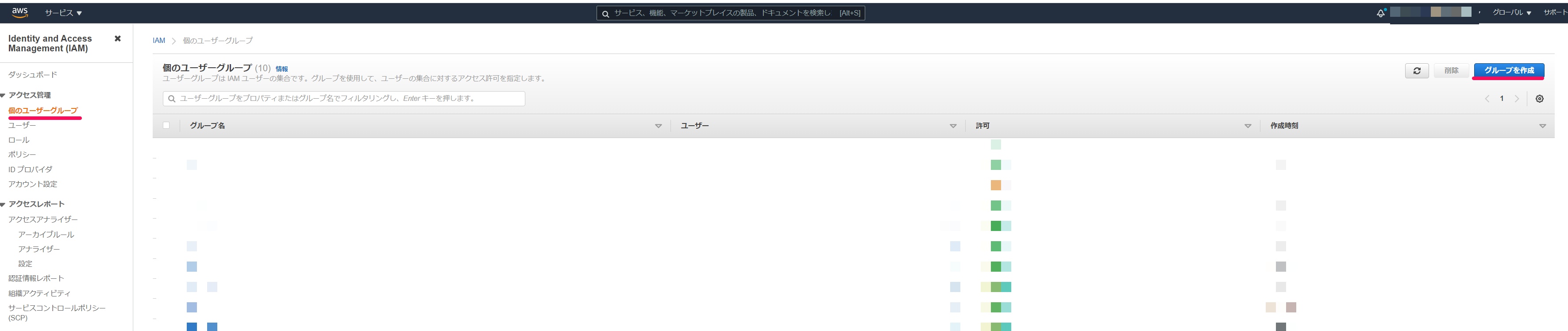
- Select a group name, AmazonDynamoDBFullAccess for the policy, and click Create Group.
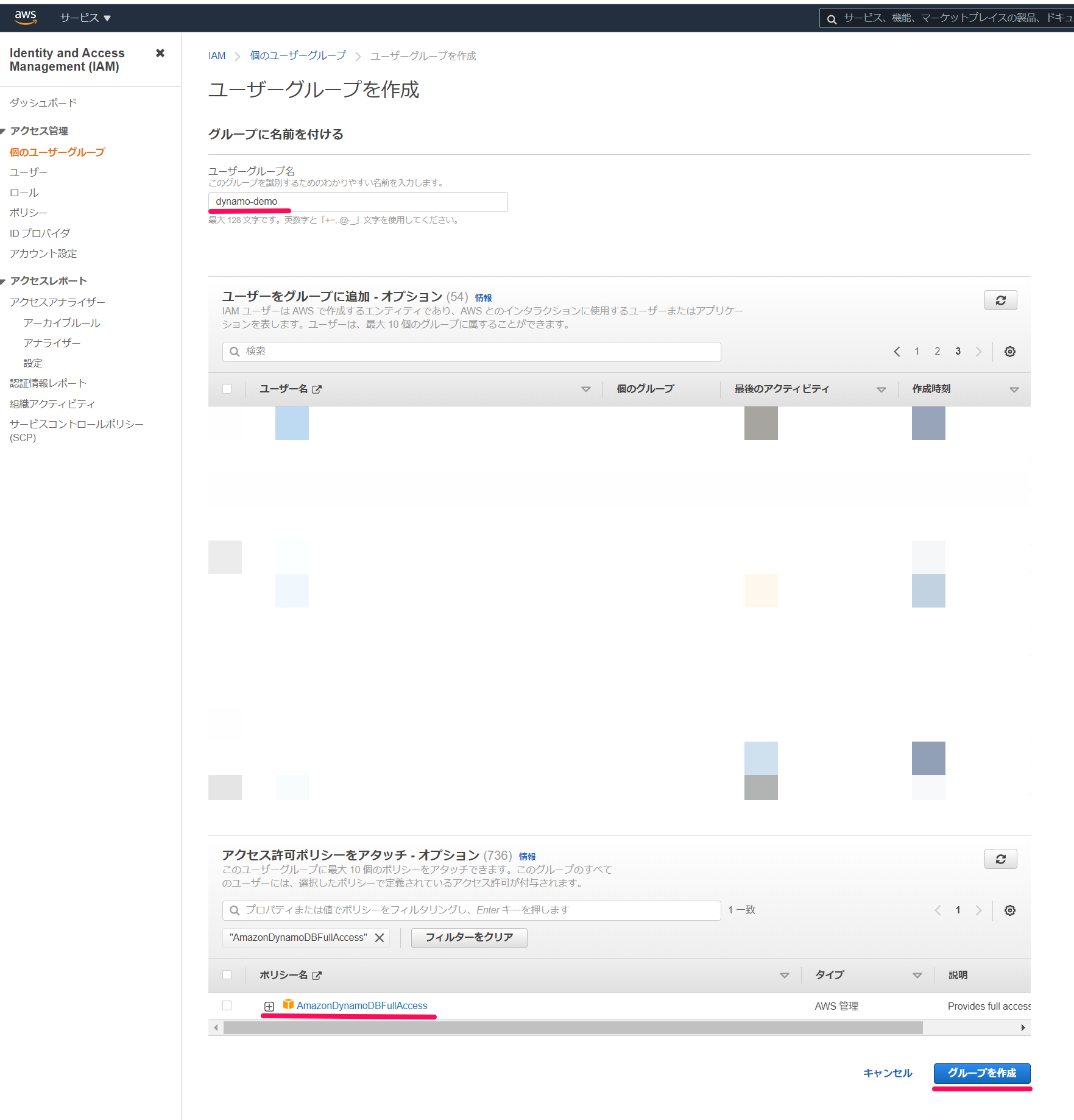
User Creation
- Select a user from the main page and click Add User.
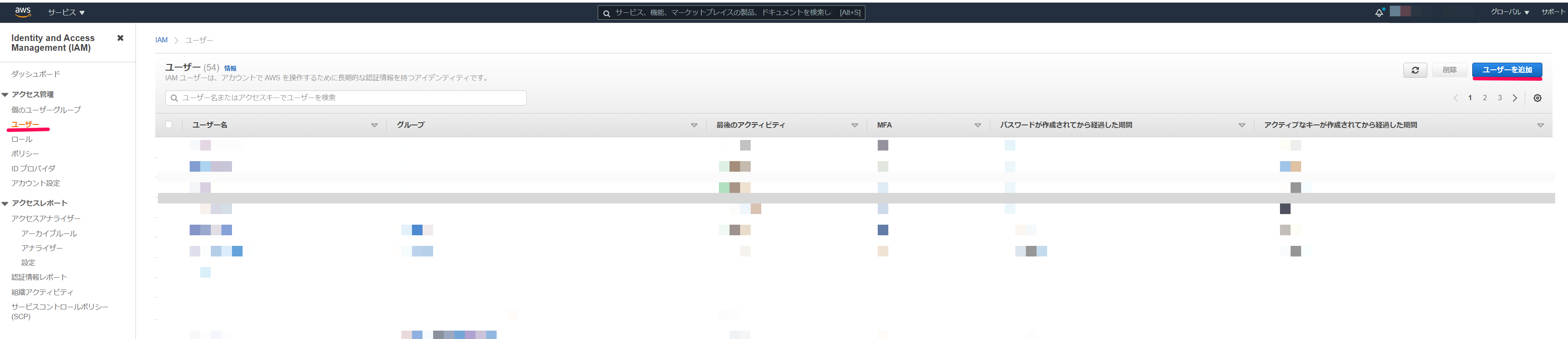
-
Enter your user name, select programmatic access in Access Type, and proceed to the next step.

-
Create users by adding them to the group you just created.
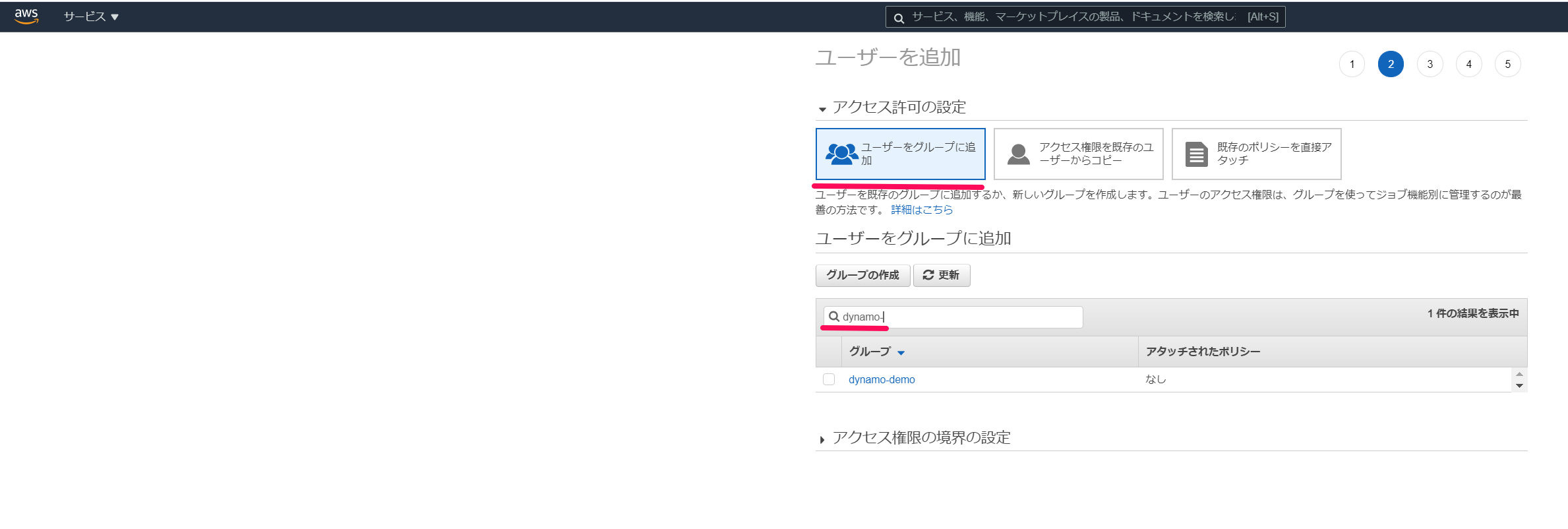
-
After creation, the AWS Access Key ID and AWS Secret Access Key will be displayed.

Reference: AWS official website