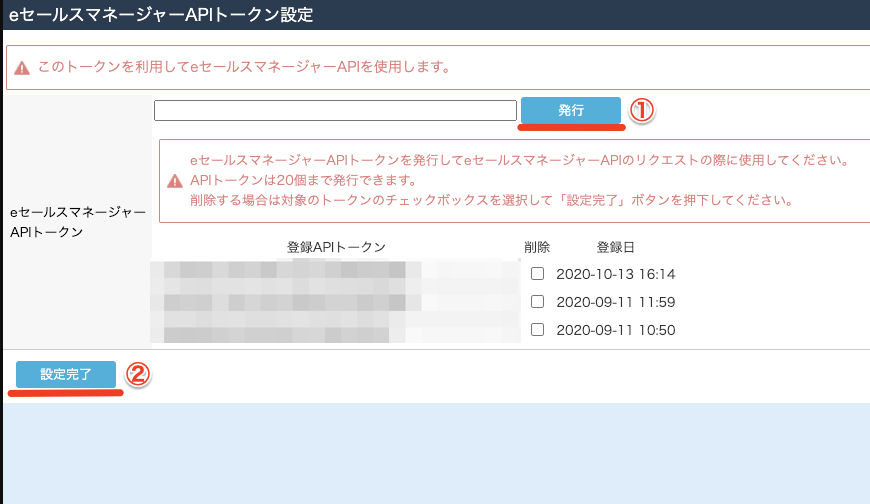summary
This is the help page for setting up Connection Configuration for e-Sales Manager.
How to obtain an API token
- Click on the top right corner where the name of the account you are logged into is displayed, then click on System Settings.
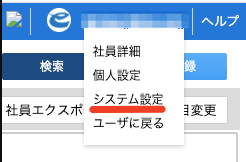
- From the bar on the left, click System Settings → Integrate with External Systems.
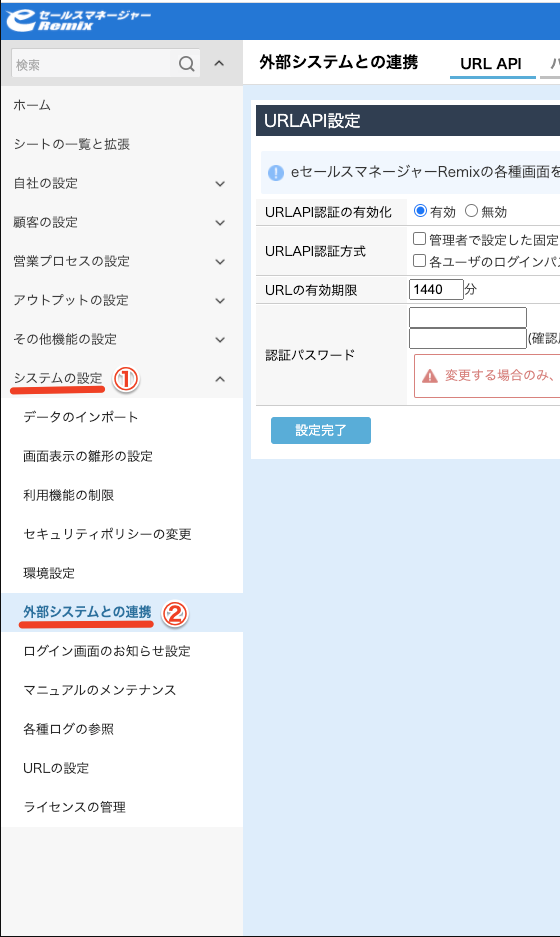
- From the top, click on Other.
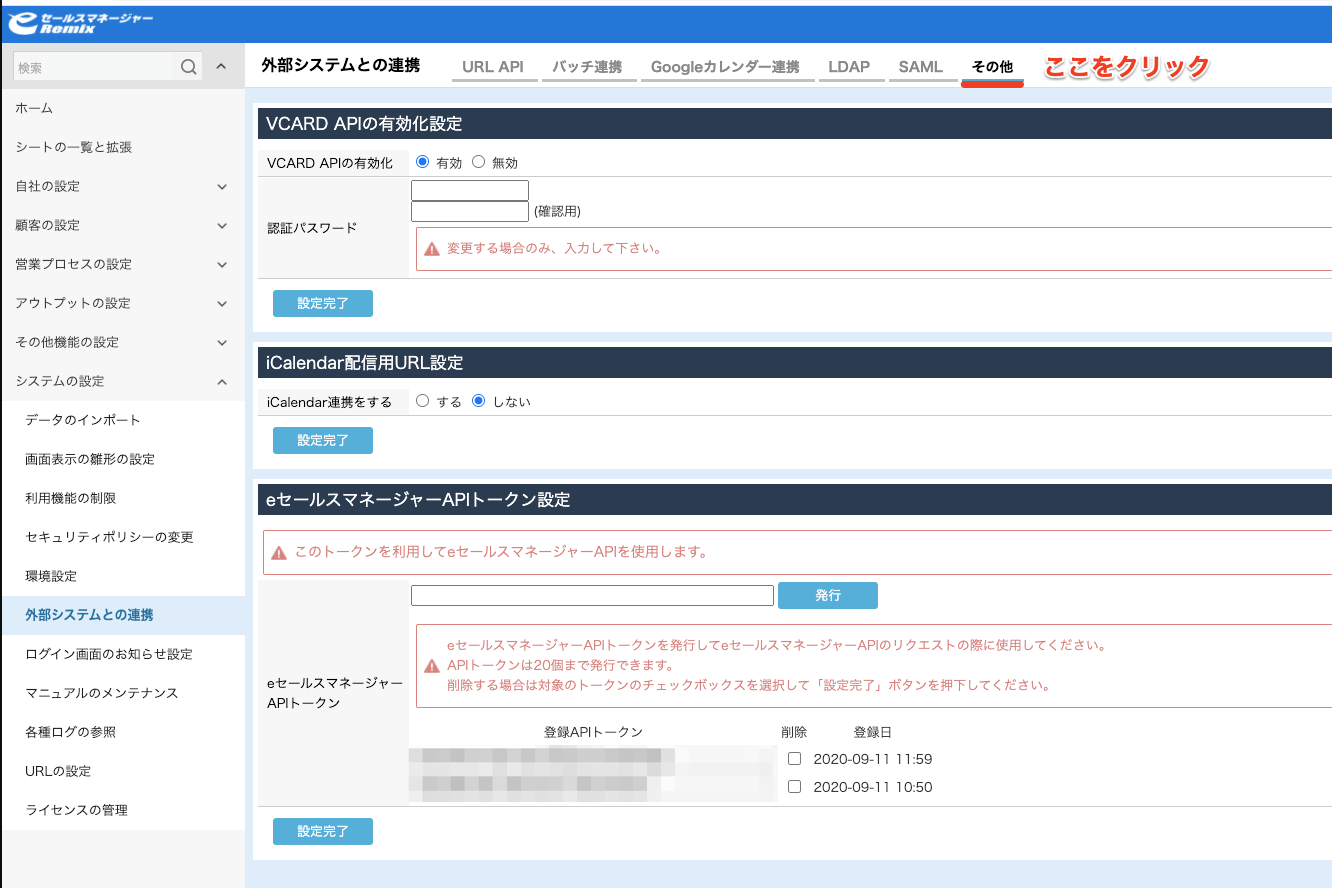
- Under e-Sales Manager API Token Settings, click Publish, then click Finish Settings.