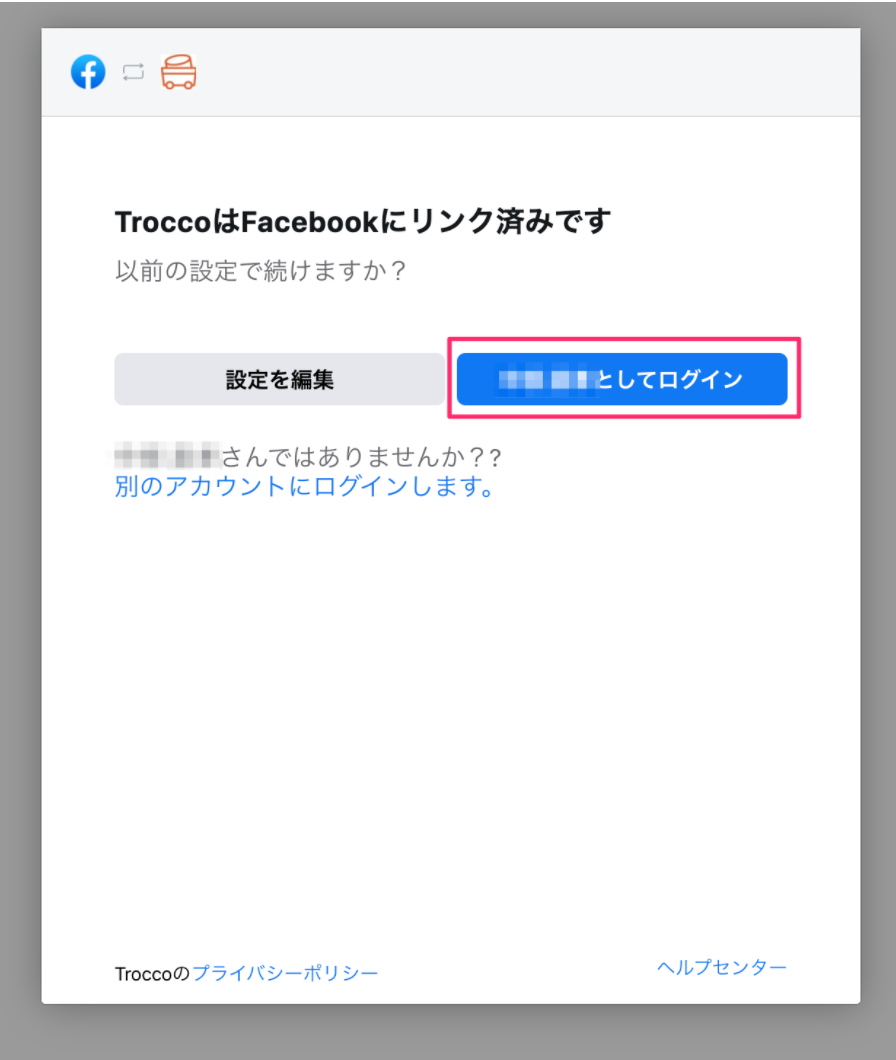summary
This is the help page for setting up Connection Configuration for Facebook Ad Insights.
Please prepare a Facebook account with access to Facebook ads in advance.
constraints
-
Facebook credentials must be re-authenticated every 60 days. Please reconfigure your account by referring to the "How to Reauthenticate" section below.
If the authorization information has expired, an error message will be displayed stating that the ETL Configuration using that Connection Configuration has expired. Please set up an error notification to detect the expiration of certification, and respond to the reconfiguration. -
In some cases, such as when you have changed the password of your linked Facebook account, you may need to re-authenticate in addition to the above. In such a case, please also reconfigure the system by referring to the "Re-authentication Method" below.
How to create a new one
- Link your Facebook account
On the Create Facebook Ad Insights Connection Configuration page, click Connect Facebook Account.
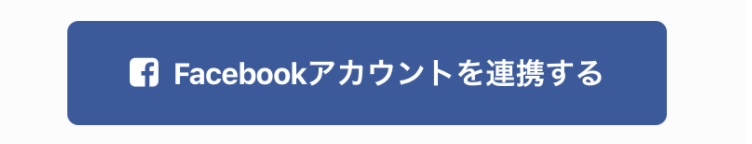
Please check your account and click Login as XX.

- Enter configuration information
On TROCCO, enter a name for the connection setup and click Save to create it.
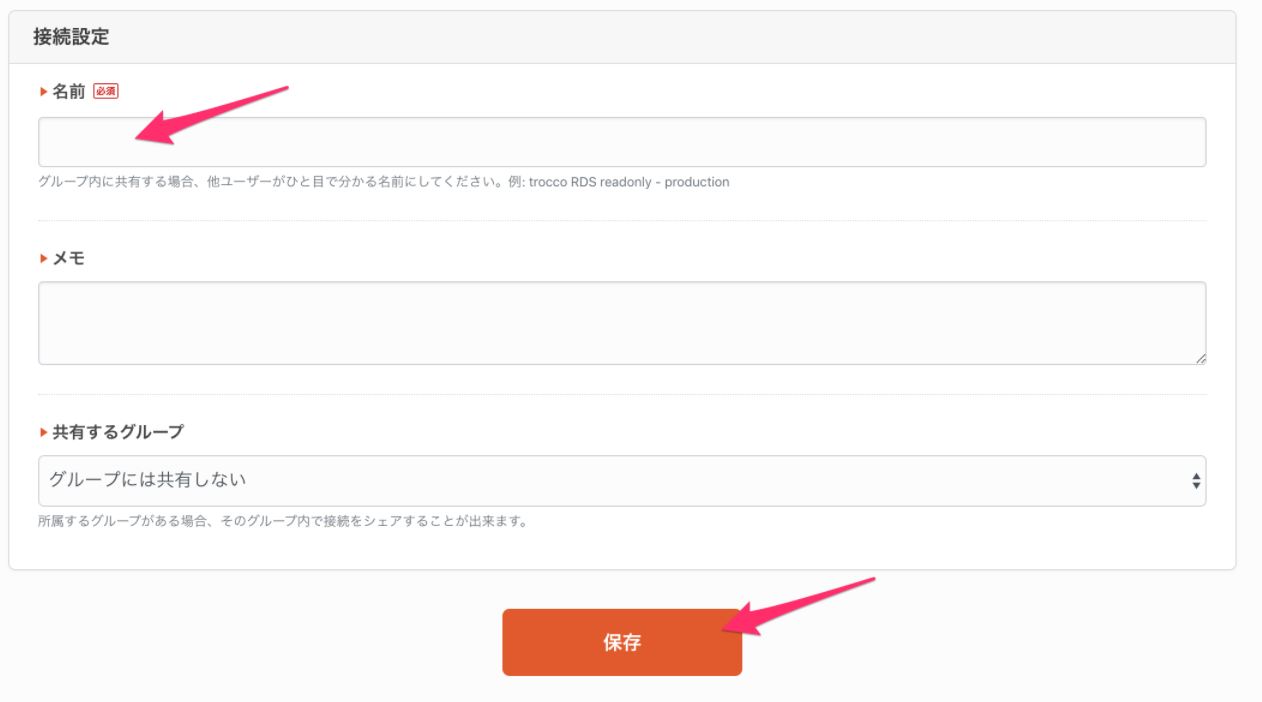
Recertification Method
On the Edit Connection Configuration screen where you want to re-authenticate, click on Facebook Account Reauthentication.
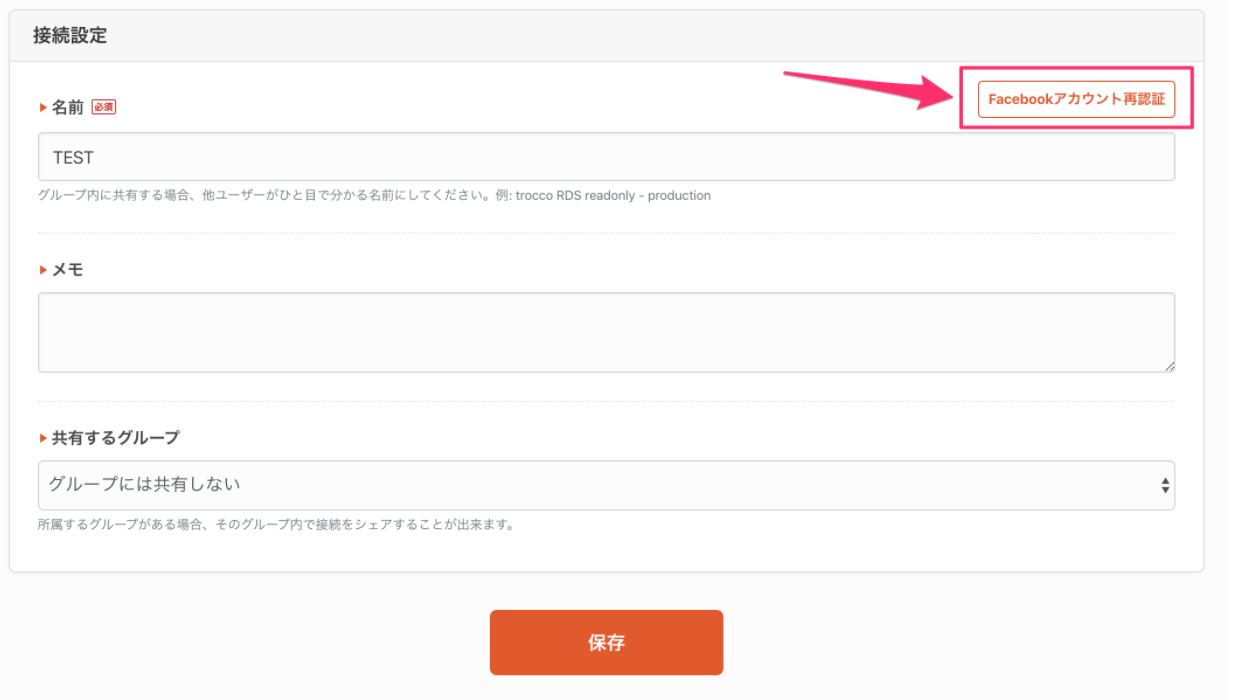
Please check your account and click Login as XX.