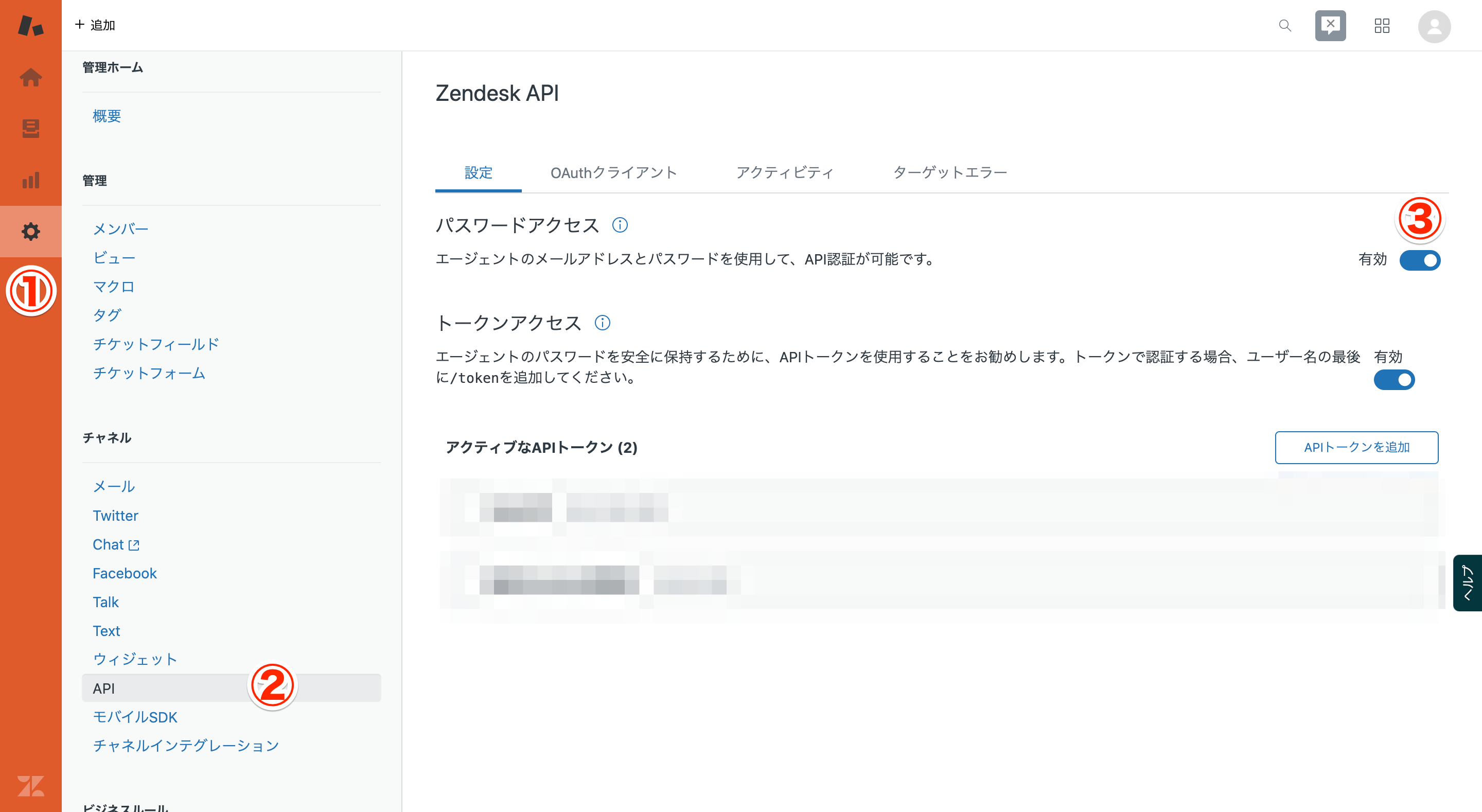summary
This is the help page for setting up Connection Configuration for Zendesk Support.
With the end of the provision of "password access to the API" by Zendesk, the specifications regarding the authentication method will be changed from July 31, 2024.
Existing Connection Configuration using passwords as the authentication method will continue to be available, but will no longer be available as of December 31, 2025, as announced above.
Therefore, we recommend the use of API tokens as the authentication method in the future.
How to check the URL
-
Log in to Zendesk.
-
If your login URL is something like https://sample.zendesk.com/~, enter https://sample.zendesk.com/api/v2 in the Connection Configuration URL.
Configure to use Zendesk Support's API
-
Go to Zendesk Support.
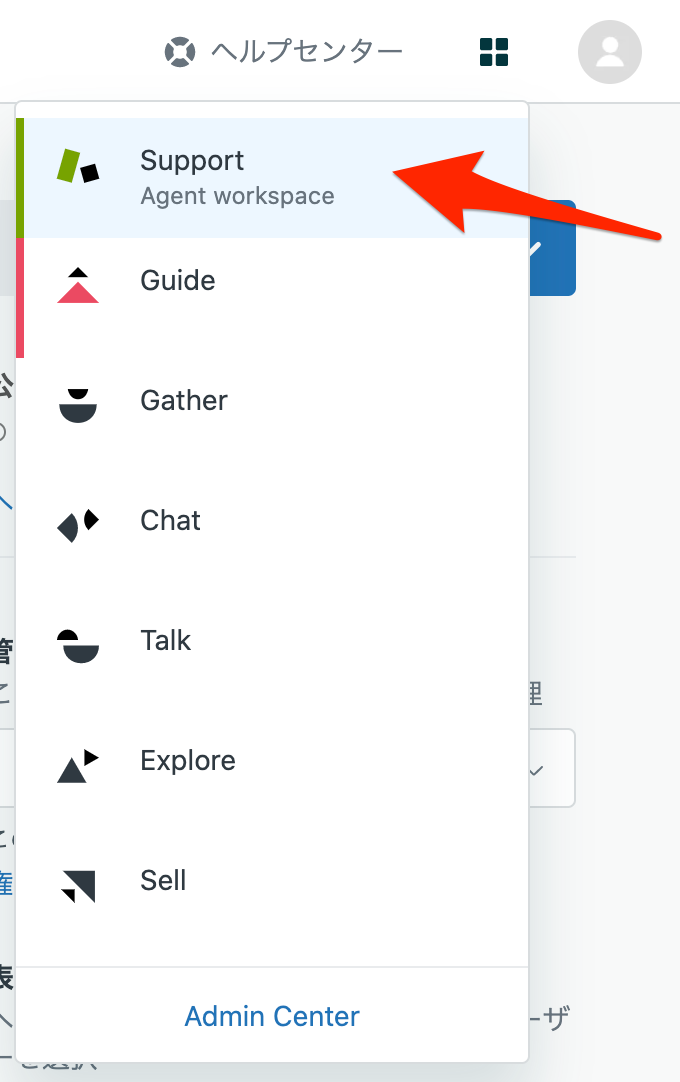
-
Click Apps and Integrations → Zendesk API on the right to enable token access.