summary
TROCCO allows duplication of already existing ETL Configuration and Data Mart Configuration.
If you want to create similar setups that reference the same tables, this feature can greatly improve your work efficiency.
Reproduction Authority
If you are using the Team function, you must have the role of Resource Group Editor or higher for the corresponding configuration (resource) in order to duplicate ETL Configuration and Data Mart Configuration.
For more information, see Resource Group.
Reproduction Method
Duplicates can be made from the settings list screen or the settings details screen.
The following is an example of ETL Configuration.
Settings list screen
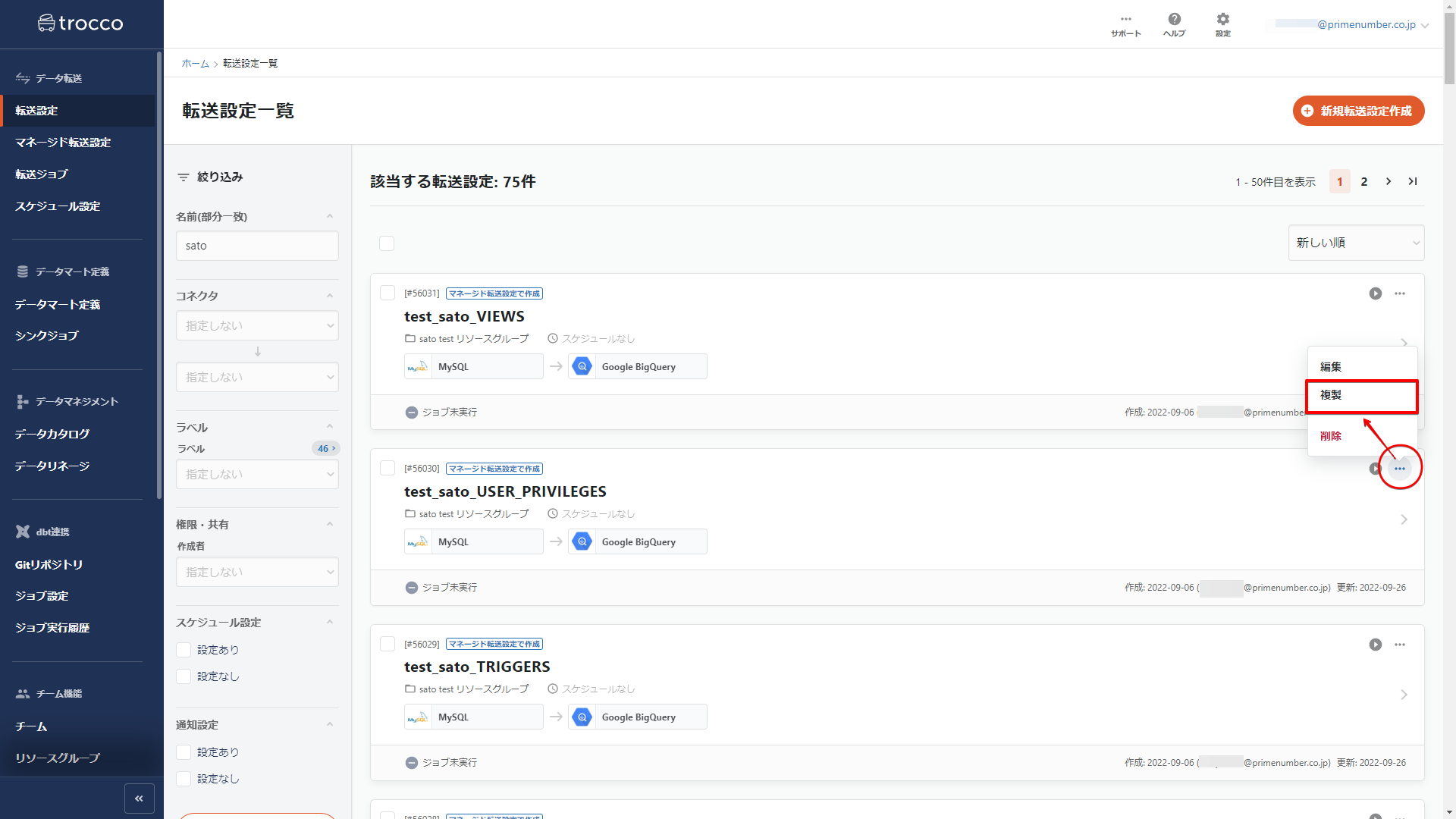
Setting details screen
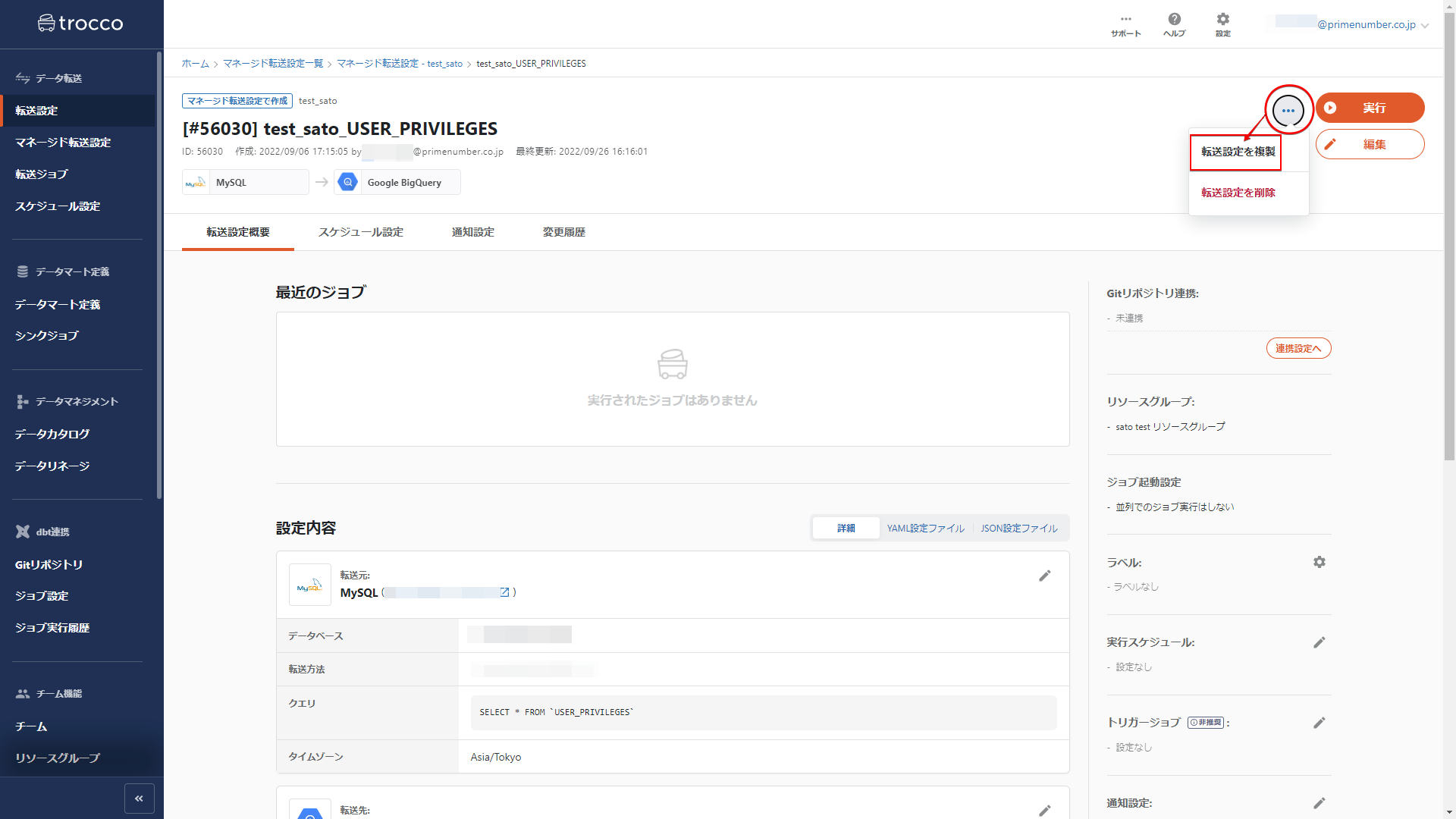
Name of the duplicated ETL Configuration/Data Mart Configuration
(Copy)" is added to the end of the original name.
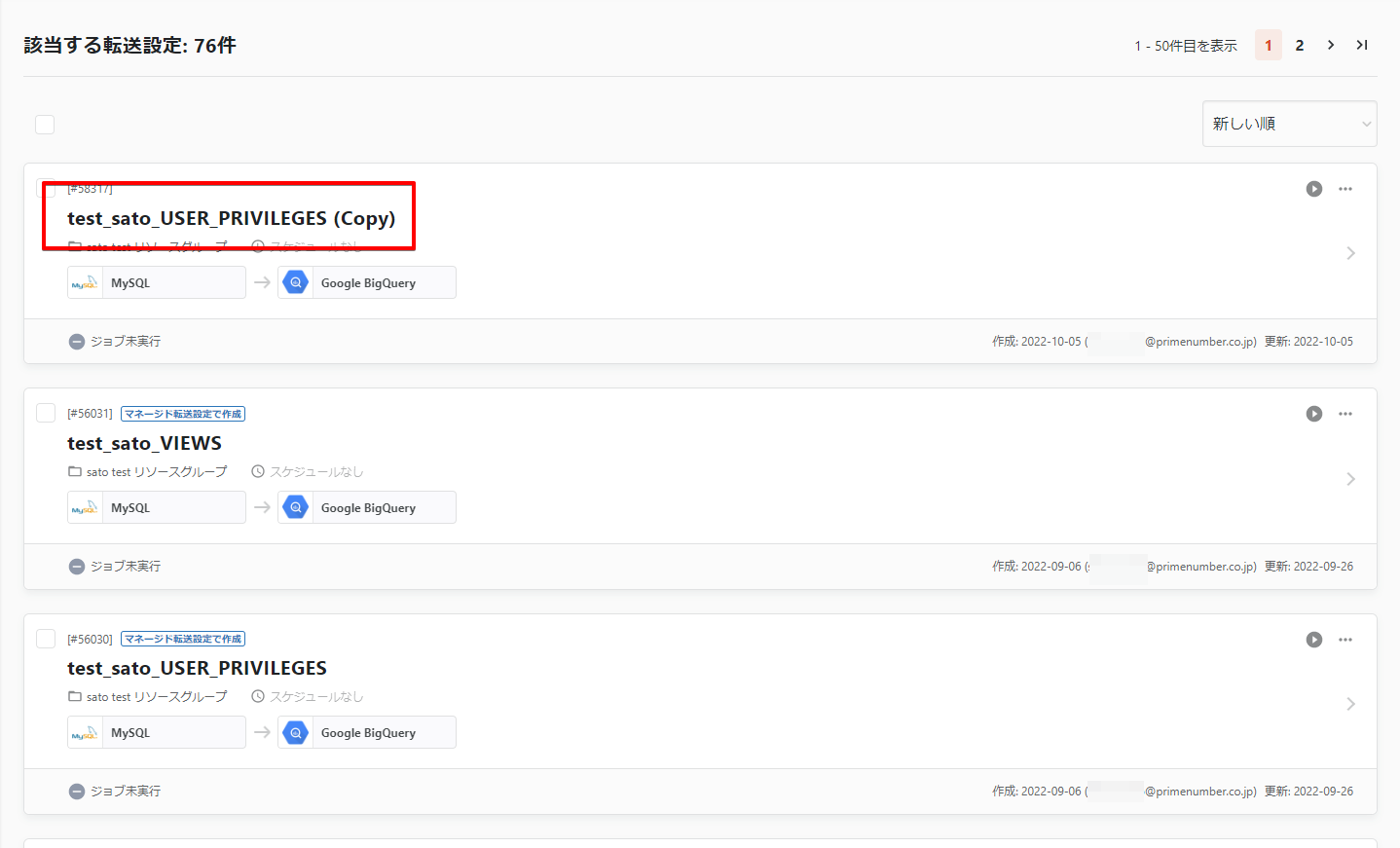
Warning regarding Replicated ETL Configuration/Data Mart Configuration
- The job execution history from the duplicate source is not inherited.
- If you are using the Team function, you will belong to the Resource Group to which the replicator belonged.
- The same Connection Configuration used by the replicator is used.