summary
- Help Page for ETL Configuration of Data Settings for Facebook Conversions API.
- Data can be extracted from any Data Source and sent to the Conversion API.
The column names and types must be mapped on TROCCO to match the format of the Facebook Conversions API.
Data Destination Configuration
| (data) item | Input Example | Description. |
|---|---|---|
| Facebook Connection Configuration | Select the Connection Configuration created by the Access Token. | |
| Business Account ID | 111111111(TROCCO) | Business account IDs can be obtained from the page linked below. Link:https://business.facebook.com/settings/info 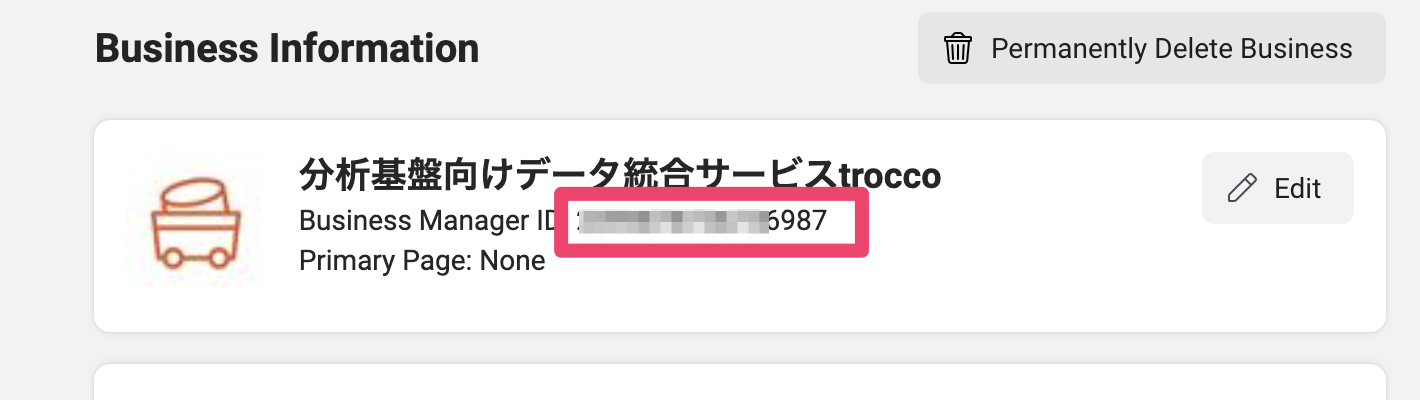 |
| Pixel ID | 242300000000(TROCCO) | Enter the Facebook Business Event Manager applicable Pixel ID.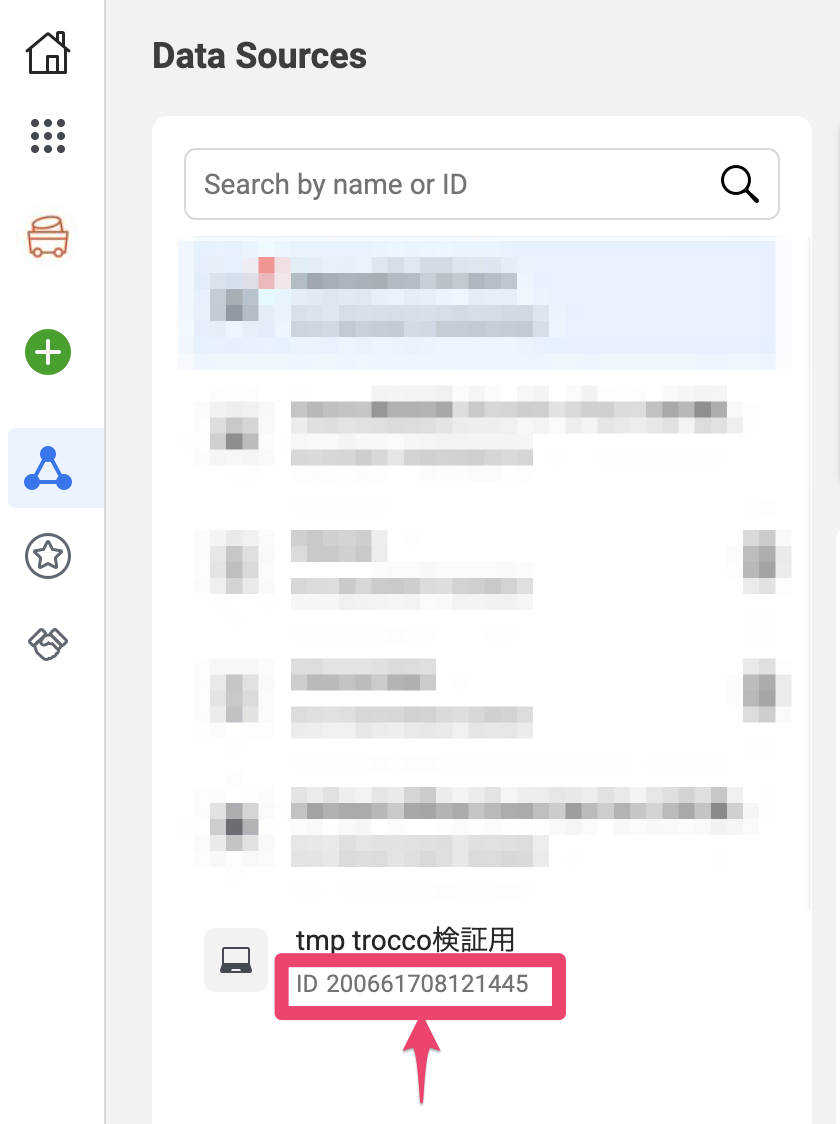 |
column mapping
In the Column Setting of STEP 2 of TROCCO, data can be sent to the Facebook Conversions API by mapping column names and types.
Match column names and types as shown in the table in the "Supplemental" section below.
All of the following parameters in the Conversion API documentation can be supported (*except for data_processing_options)
https://developers.facebook.com/docs/marketing-api/conversions-api/parameters
Creating a Facebook Pixel
Add a new data source from the Facebook Business Manager.
Confirmation of transfer results
Check the event results from the Facebook Event Manager.
Even if the transfer is successful, the event may be rejected by Facebook if the parameters are insufficient.
Make sure the number of cases matches.
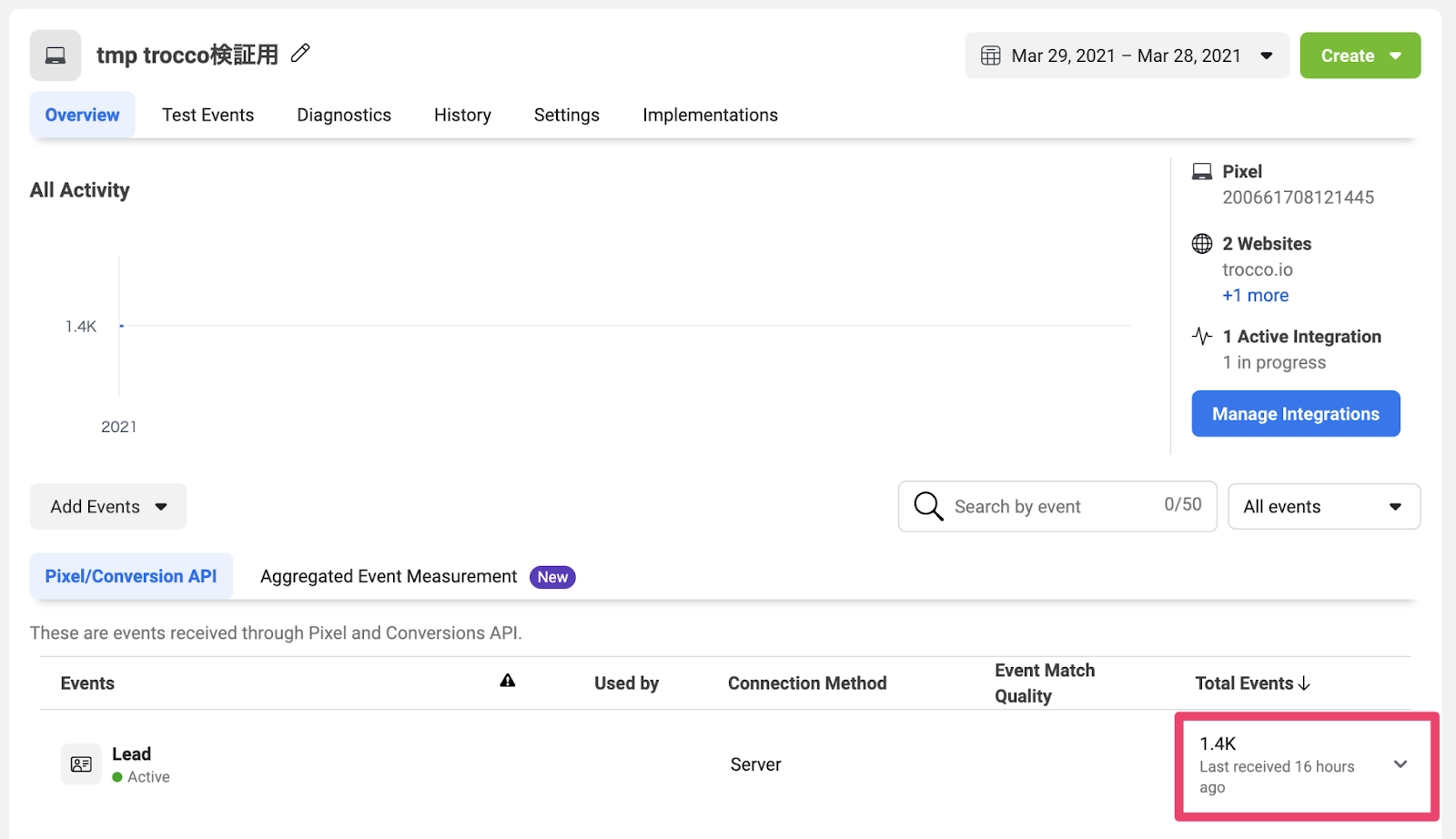
supplement
Column Mapping Table
| column name | type (e.g. of machine, goods, etc.) | indispensable | Description. | Input Example | category |
|---|---|---|---|---|---|
| action_source | string | YES | Source of conversion origin inputtable item ・website ・app ・phone_call ・chat ・physical_store ・system_generated ・other |
website | |
| event_name | string | YES | inputtable item ・Purchase ・Lead ・AddToCart (lessening the significance or value of the previous word) the likes of https://developers.facebook.com/docs/facebook-pixel/reference#standard-events conform to |
Lead | |
| event_time | timestamp | YES | event occurrence time Enter a value that is at least 7 days prior to the date and time of the TROCCO transfer execution. |
2020-01-01 00:00:00 +00:00 | |
| em | string | YES※ | trocco@trocco.io | user_data | |
| ph | string | YES※ | Phone | 080-0000-0000 | user_data |
| ge | string | YES※ | Gender | f | user_data |
| db | string | YES※ | Date of Birth | 19971226 | user_data |
| ln | string | YES※ | Last Name | TROCCO | user_data |
| fn | string | YES※ | First Name | Taro | user_data |
| ct | string | YES※ | City | Tokyo | user_data |
| st | string | YES※ | State | Meguro-ku | user_data |
| zp | string | YES※ | Zip | 1234567 | user_data |
| country | string | YES※ | Country | jp | user_data |
| external_id | string | YES※ | External ID | user_data | |
| client_ip_address | string | YES※ | Client IP address | user_data | |
| client_user_agent | string | YES※ | Client user agent | user_data | |
| fbc | string | YES※ | Click ID | user_data | |
| fbp | string | YES※ | Browser ID | user_data | |
| subscription_id | string | YES※ | Subscription ID | user_data | |
| lead_id | string | YES※ | Lead ID | user_data | |
| fb_login_id | string | YES※ | FB Login ID | user_data | |
| custom_data | json | NO | Custom data can be passed in JSON format. The items that can be set are as follows https://developers.facebook.com/docs/marketing-api/conversions-api/parameters/custom-data |
||
| event_source_url | string | Required if action_source is website | |||
| opt_out | boolean | NO | |||
| event_id | string | NO |
At least one of the *user_data columns is required.
*Column mapping table combinations that contain only parameters consisting of one or a subset of the following are considered invalid
- ct + country + st + zp + ge + client_user_agent
- db + client_user_agent
- fn + ge
- ln + ge