summary
Help page on Data Settings for ETL Configuration to LINE Conversion API.
supplement
Data Destination LINE Conversion API does not use Connection Configuration.
constraints
if an error occurs during data transfer
- If an error occurs during data ETL Job, the job is not interrupted.
Events (records) that did not generate errors are forwarded as usual. - If even one error occurs during data transfer, the post-execution status of that ETL Job will be
ERROR, even if other events (records) have been transferred.
Setting items
STEP1 Basic settings
| (data) item | Description. |
|---|---|
| LINE Tag ID | Enter your LINE Tag ID. |
| access token | Enter the access token. |
How to obtain and check input items
Please refer to the LINE Conversion API Token Issuance for the procedure of issuing an access token.
The LINE Tag ID can also be found in the above procedure.
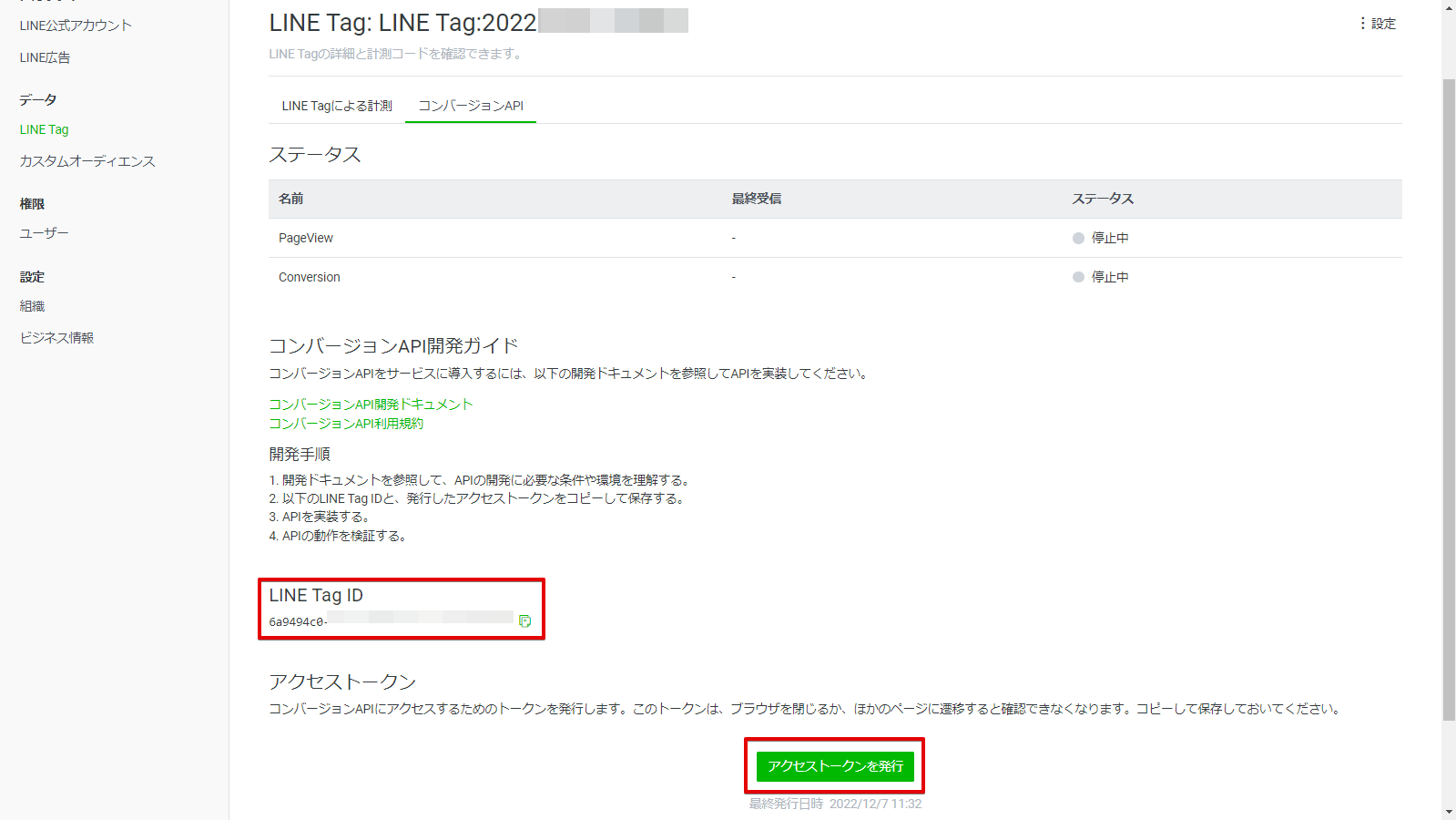
column mapping
In order to transfer data to the LINE Conversion API, column names and types must be mapped on TROCCO.
Refer to the table below and perform the mapping in STEP 2 "Column Setting" tab of ETL Configuration in TROCCO.
For details on each column, please refer to the Send Conversion Event section of the official LINE Conversion API documentation.
| column name | data type | indispensable | Input Example | remarks |
|---|---|---|---|---|
event_deduplication_key |
string |
✓ | key_sample |
de-duplication key For more information, see Deduplication of Events. |
event_type |
string |
- | conversion |
conversion or page_viewconversion |
event_name |
string |
- | Conversion |
|
event_source_type |
string |
- | web |
Default is web |
event_timestamp |
timestamp |
✓ | 2020-01-01 01:01:01.000000 +0900 |
|
user_id |
string |
✓(*1) | U8189cf6745fc0d808977bdb0b9f22995 |
|
user_browser_id |
string |
✓(*1) | browser_id_sample |
|
user_click_id |
string |
✓(*1) | click_id_sample |
|
user_ifa |
string |
✓(*1) | ifa_id_sample |
|
user_external_id |
string |
✓(*1) | external_id_sample |
|
user_phone |
string |
✓(*1) | +8131111xxxx |
Used to hash values during transfer |
user_hashed_phone |
string |
✓(*1) | - (*3) | Used when the value has already been hashed |
user_email |
string |
✓(*1) | hoge@example.com |
Used to hash values during transfer |
user_hashed_email |
string |
✓(*1) | - (*3) | Used when the value has already been hashed |
user_channel_id |
string |
✓(*2) | 0000000000 |
Required if user_id is specified |
custom_quantity |
long |
- | 1 |
|
custom_keyword |
string |
- | keyword_sample |
Grouping by key |
custom_keywords |
json |
- | ["hoge", "fuga", "piyo"] |
string |
custom_item_id |
string |
- | item_id_sample |
Grouping by key |
custom_item_ids |
json |
- | ["hoge", "fuga", "piyo"] |
string |
custom_currency |
string |
- | JPY |
|
custom_category |
string |
- | category_sample |
|
custom_value |
double |
- | 1.1 |
|
web_referrer |
string |
- | http://www.example.com/ |
|
web_ip_address |
string |
- | 192.0.2.1 |
|
web_title |
string |
- | title_sample |
|
web_user_agent |
string |
- | Mozilla/5.0 (Macintosh; Intel Mac OS X 10_13_6) AppleWebKit/537.36 (KHTML, like Gecko) Chrome/69.0.3497.100 Safari/537.36 |
|
web_url |
string |
- | http://www.example.com/ |
columns with
user_ prefix
- *1 The data to be transferred must include at least one column prefixed with
user_(exceptuser_channel_id). - *2 If
user_id isincluded in the data to be transferred, pleasealso include user_channel_id in thedata to be transferred.
*3 Columns with
user_hashed_ prefix
- If you use the column names
user_hashed_phoneoruser_hashed_email, the values contained in the columns must be SHA-256 hashed. - For
user_hashed_phone, the phone number must be hashed in the format following the country code.- In Japan, hash the phone number in the format following
+81.
- In Japan, hash the phone number in the format following