summary
Help Page for X Ads (Formerly Twitter Ads) Data Settings for ETL Configuration to X Ads (Formerly Twitter Ads) Web Conversions.
Data Destination Configuration
| (data) item | Description. |
|---|---|
| X Ads (Formerly Twitter Ads) Connection Configuration | Select the Connection Configuration that has been completed with the Twitter application. |
| Pixel ID | Enter your Twitter pixel ID. For details on how to check, please refer to the method of checking pixel ID and event ID described below. |
column mapping
In order to transfer data to X Ads (Formerly Twitter Ads) Web Conversions, column names and types must be mapped on TROCCO.
Refer to the table below and perform the mapping in STEP 2 "Column Setting" tab of ETL Configuration in TROCCO.
For details on each column, please refer to Web Conversions in the official Twitter Ads API documentation.
| column name | data type | indispensable | Input Example | remarks |
|---|---|---|---|---|
conversion_time |
timestamp |
✓ | 2020-01-01 01:01:01.000000 +0900 |
|
event_id |
string |
✓ | tw-o8z6j-o87ne |
o87ne. |
identifier_twclid |
string |
✓(*1) | twclid_1 |
|
identifier_email |
string |
✓(*1) | hoge@example.com |
Used to hash values during transfer |
identifier_hashed_email |
string |
✓(*1) | (*2) | Used when the value has already been hashed |
identifier_phone_number |
string |
✓(*1) | 031111xxxx |
Used to hash values during transfer |
identifier_hashed_phone_number |
string |
✓(*1) | (*2) | Used when the value has already been hashed |
price_currency |
string |
- | JPY |
Default value is USD |
price_value |
double |
- | 1.1 |
|
event_number_items |
long |
- | 1 |
|
conversion_id |
string |
- | 1 |
Deduplication key if you want to update an existing event |
description |
string |
- | description_1 |
|
content_id |
string |
- | 1 |
|
content_name |
string |
- | name_1 |
|
content_type |
string |
- | type_1 |
|
content_price |
double |
- | 1.1 |
|
content_number_items |
long |
- | 1 |
|
content_group_id |
long |
- | 1 |
identifier_
The data to be transferred must include at least one column prefixed with identifier_.
identifier_hashed_
When using the column names identifier_hashed_email and identifier_hashed_phone_number, the values contained in the columns must satisfy all of the following conditions
- Hashed with SHA-256
- Hashed with no leading or trailing whitespace
- All letters that make up the value are in lowercase
How to check Pixel ID and Event ID
-
Log in to Twitter Ads Manager
-
Click on Tools > Event Manager at the top of the screen
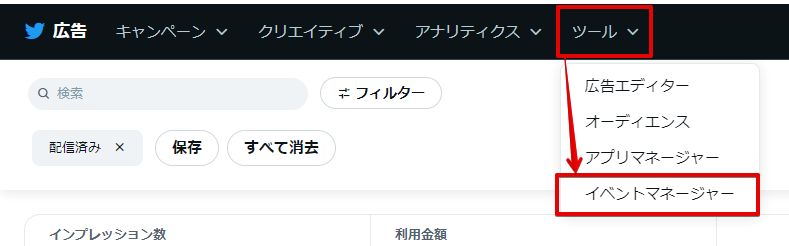
The Event Manager appears. You can check the pixel ID and any event ID.
