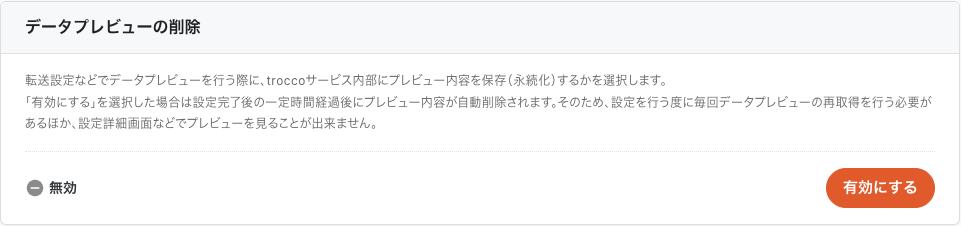summary
This is a help page on deleting Data Setting previews, which can be set on the Account Security screen.
When previewing data in ETL Configuration, etc., it is possible to set whether or not the preview contents are saved (persisted) inside the TROCCO service.
This is useful if you do not want to store the contents displayed in the data preview inside the TROCCO service.
This setting affects the entire account.
assumption
Delete Data Preview is disabled by default.
Account administrator or higher privileges are required.
For more information on how to change permissions, see User Permission Settings.
Feature
When "Enable" is set
-
The preview content is automatically deleted after a certain period of time.
-
If the preview content is deleted during ETL Configuration, the data preview must be reacquired each time.
 "" width=""}
"" width=""} -
I cannot see the preview contents on the ETL Configuration details screen, for example.
 "" width=""}
"" width=""}
When "Disable" is set
- Stores the contents of the preview inside the TROCCO service.
Setup Method
-
Click on the email address section in the upper right corner of the TROCCO screen > Account Security.
 "" width=""}
"" width=""} -
You can change the setting from Delete in the Data Setting preview.