summary
Help Page for ETL Configuration of Report Data Settings for Apple Search Ads.
Setting items
STEP1 Basic settings
| item name | default value | Contents |
|---|---|---|
| Apple Search Ads Connection Configuration | - | Select the preregistered Apple Search Ads Connection Configuration that has the necessary permissions for this ETL Configuration. |
| campaign group ID | - | Enter the ID of the campaign group, which can be found in the Account Name menu in the left corner of the report screen.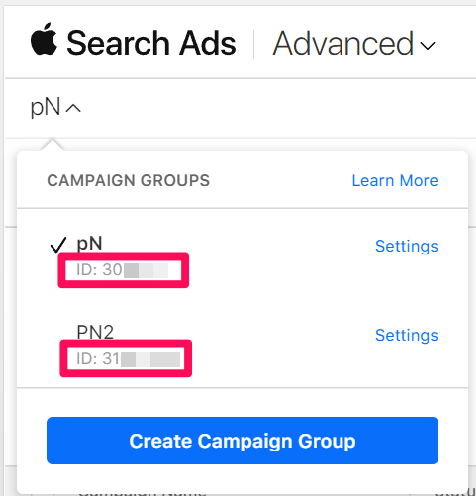 |
| Report Level | - | Select a report level from the following
|
| particle size | - | Select the granularity from the following
|
| Data acquisition period | - | Enter the start and end dates of the data acquisition period. Depending on the granularity selected, there are conditions on the period of time that can be obtained. See Limitations on Data Acquisition Periods. |
Conditions for data acquisition period
There is a limit to the period of time that can be specified for data acquisition, depending on the granularity of the****data.
- If
thegranularityis HOURLY
The start date must be within 30 days from the time the ETL Job is executed, and the duration must be within 7 days. - When
thegranularityis DAILY
The start date must be within 90 days from the time the ETL Job is executed, and the duration must be within 90 days. - If
thegranularityis WEEKLY
The start date must be within 24 months from the time the ETL Job is executed, and the duration must be between 15 and 365 days. - If
thegranularityis MONTHLY
The start date must be within 24 months from the time the ETL Job is executed and the duration must exceed 3 months.
If you specify a time period that does not meet the above conditions, the following error will occur during run preview and job execution
Example: The When MONTHLY is specified for thegranularity and a period of less than 3 months is specified for the data acquisition period
400POST https://api.searchads.apple.com/api/v4/reports/campaigns/xxxxx/adgroups{"data":null,"pagination":null,"error":{"errors":[{"messageCode":"INVALID_INPUT","message":"Date range of 2023-08-01 to 2023-09-01 is not valid for granularity MONTHLY","field":"request.endTime"}]}}