summary
This is a help page for ETL Configuration for acquiring Facebook Ads results and Data Setting.
Obtaining data from Instagram ads
Instagram ad results can also be obtained from the Data Source Facebook Ad Insights.
If you have any questions about specific acquisition procedures, please contact Customer Success.
constraints
- Transfers may fail due to access token expiration or other causes.
- Please use the Facebook Ad Insights Connection Configuration information to re-certify.
- Access tokens must be re-authenticated every 60 days. You can set up notifications for errors in ETL Configuration and Workflow to notify you when they are due.
- In the breakdown section, there are items that cannot be specified at the same time.
The official documentation lists the combinations that can be specified simultaneously.
Setting items
STEP1 Basic settings
| item name | indispensable | default value | Contents |
|---|---|---|---|
| Facebook Ad Insights Connection Configuration | Yes | - | Select the previously registered Facebook Ad Insights Connection Configuration that has the necessary permissions for this ETL Configuration. |
| Ad Account ID | Yes | - | Specify the ad account ID from which you want to retrieve the report. The ad account ID can be found on the Meta Ads Manager screen. 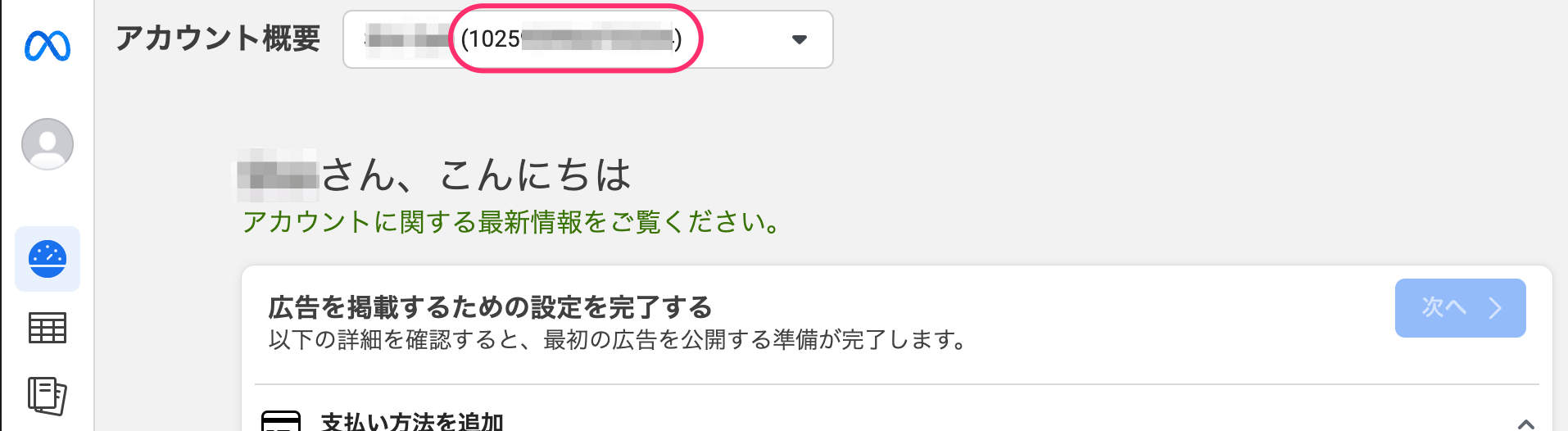 {height="" width=""} {height="" width=""}For more information on how to verify your ad account ID, please refer to the official Facebook documentation - Find your Facebook ad account ID number. |
| Report Type | Yes | - | Select the report you wish to retrieve from the followingaccountcampaignadsetad |
| field | No | - | Select the fields to be included in the report to be retrieved. You can also load key fields from a template by clicking on Report Template Import. For details on each item, please refer to the following official Facebook documents, respectively. ACCOUNT: Official Facebook Documentation - Ad Account, InsightsCampaign: Official Facebook Documentation - Campaign Insightsadset: Official Facebook Documentation - Ad Set Insightsad: Official Facebook Documentation - Ad Insights |
| breakdown | No | - | Reports can be retrieved by device type and gender.List of items that can be obtainedad_format_assetagebody_assetcall_to_action_assetcountrydescription_assetdevice_platformdmafrequency_valuegenderhourly_stats_aggregated_by_advertiser_time_zonehourly_stats_aggregated_by_audience_time_zoneimage_assetimpression_devicelink_url_assetplace_page_idplatform_positionproduct_idpublisher_platformregiontitle_assetvideo_assetgender is specified, multiple lines of results will be obtained for each breakdown such as male, female, etc.For more information on each item, please refer to the official Facebook documentation - Insights API Breakdowns. |
| Data acquisition period | Yes | - | Enter the start and end date and time of the data you wish to transfer. Please enter in YYYYY-MM-DD format. |
STEP1 Detailed settings
Click on Advanced Settings to display the configuration items.
| item name | indispensable | default value | Contents |
|---|---|---|---|
| Attribution Window | No | no designation | List of items that can be obtained1d_view7d_view28d_view1d_click7d_click28d_click |
| Action Breakdown | No | no designation | List of items that can be retrievedaction_device</li>action_canvas_component_nameaction_carousel_card_idaction_carousel_card_nameaction_destinationaction_reactionaction_target_idaction_typeaction_video_soundaction_video_type |
| Enable integrated attribution settings | No | validity | Check the box to enable integrated attribution. |
Loading Report Templates
Key fields can be loaded from a template by clicking on Report Template Import.
If a field has already been set, all of its entries will be overwritten. Please note
Field to be inserted
| item name | remarks |
|---|---|
account_id |
|
account_name |
|
campaign_id |
Inserted when campaign, adset, or ad is selected for the report type. |
campaign_name |
Inserted when campaign, adset, or ad is selected for the report type. |
adset_id |
Inserted when adset, ad is selected for report type. |
adset_name |
Inserted when adset, ad is selected for report type. |
ad_id |
It is inserted when ad is selected for the report type. |
ad_name |
It is inserted when ad is selected for the report type. |
actions |
|
clicks |
|
conversions |
|
cpc |
|
ctr |
|
date_start |
|
date_stop |
|
gender_targeting |
|
impressions |
|
inline_link_clicks |
|
reach |
|
spend |