summary
Help page for ETL Configuration of Record Data Setting from Salesforce Report.
constraints
- Only Connection Configuration for which User/Password Authentication is selected as the Authentication Method can be used.
- If there are more than 101 columns to be transferred, the job will fail to execute due to limitations of Salesforce's API.
- If the report to be transferred is updated during the execution of the ETL Job, the data to be transferred may be missing.
- If the number of characters in a rich text/long text field value exceeds 255, the 256th character or later will be truncated and transferred according to Salesforce Report specifications.
Setting items
STEP1 Basic settings
| item name | indispensable | default value | Contents |
|---|---|---|---|
| Salesforce Connection Configuration | Yes | - | Select the previously registered Salesforce Connection Configuration that has the necessary permissions for this ETL Configuration. |
| Report ID | Yes | - | Enter the ID of the report to be retrieved. Enter the ID of the report in tabular format. The report ID can be found at the URL on the report details page. 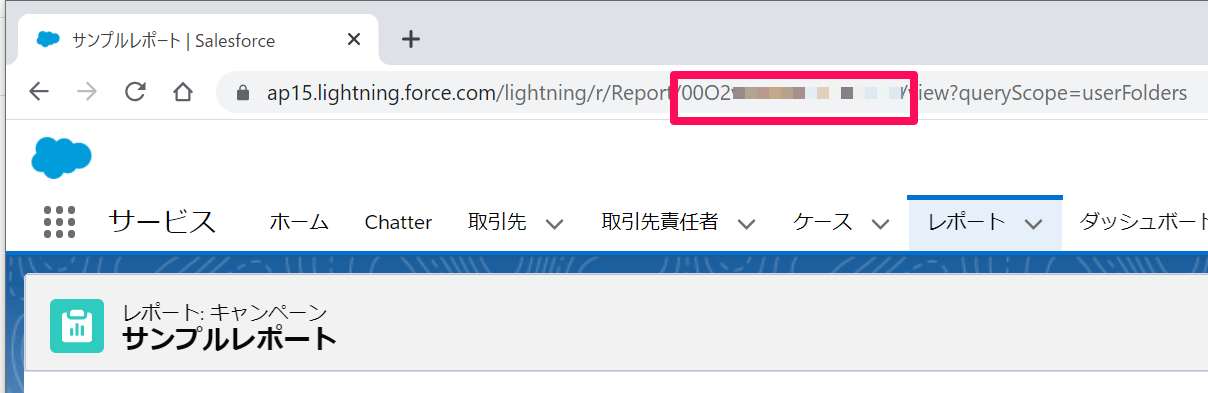 |
| Columns with unique values in the report | Yes | - | Select columns with unique values in the report. If a column is specified that does not have a unique value in the report, an error will occur when the transfer is executed. |
| search criteria | No | Value set in report | You can enter search criteria. If not entered, the search criteria already set for the report to be retrieved will be used. Editing search criteria requires loading the report. |
| search criteria logic | No | Value set in report | You can enter an expression to combine search criteria. If not set, the search criteria logic set in the report is used. The AND, OR, and NOT operators can be used for joins.Example: "To match search condition No. 1 and not match search condition No. 2 and to match search condition No. 3 or No. 4: 1 AND NOT 2 AND (3 OR 4)For more information, see reportBooleanFilter inSalesforce's API documentation. |
| Columns to be transferred | yes | Transfer only the columns displayed in the report. | Select whether to transfer all columns or only the columns shown in the report. Note that if there are more than 100 columns to be ETL Job, the job will fail to execute due to limitations of Salesforce's API. For more information, please refer to Salesforce's API Restrictions document. |
| Columns to which report values are transferred | Yes | - | Specifies the columns to which report values are transferred. By default, the name of the value shown in the report is transferred. If the data type is currency, date/time, URL, etc., the name and value of the displayed value are different. Example: If the currency symbol of the organization is ³ and``the time zone is Asia/Tokyo:.Currency Type Value 100, Name of value: . ¥100 Date/time type Value: 0 2021-03-17T03:00:00Z, Value Name. 2021-03-17 12:00:00 Transferring a value name for a date/time type will transfer a value without time zone converted in the Salesforce organization's time zone. Please note |