summary
Before the dbt job can actually be executed, a Git Integration to TROCCO is required.
This article describes how to create, edit, and delete a dbt Git repository.
dbt Integration supports GitHub and GitLab as hosting services for Git repositories.
It is also available for on-premise environments using GitHub Enterprise, etc.
Various operations on dbt Git repository
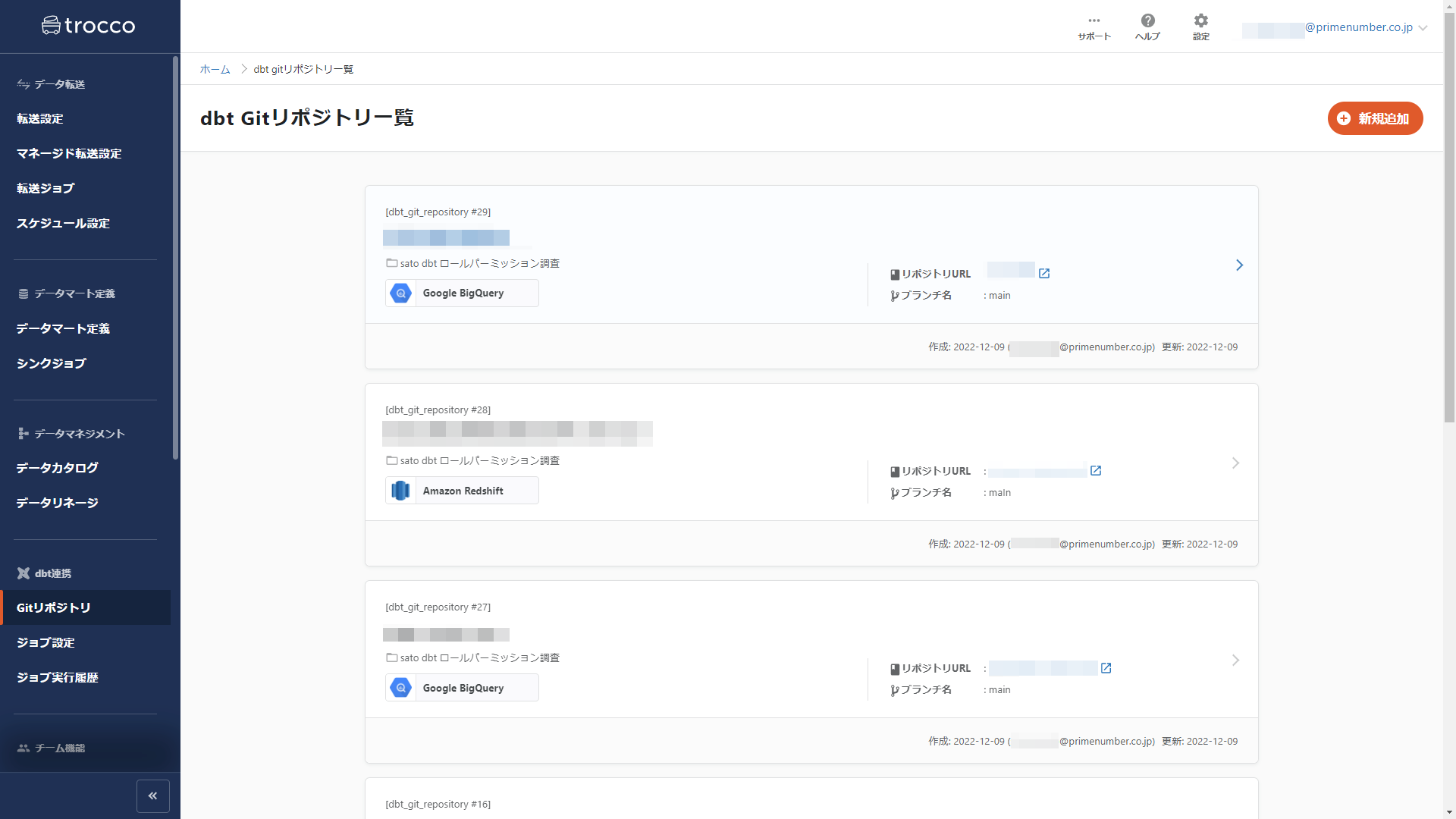
New additions
- On the dbt Git repository list screen, click Add New.
- On the Create New dbt Git Repository screen, enter and select each item and click Save.
If you are using GitHub Enterprise or other means to deny access to your Git server from any IP address other than the specific IP address, please Allowed IP Address for the IP address that TROCCO uses for communication.
IP addresses that need to be allowed by security groups, firewalls, etc.
Register the Deploy Key to the Git server.
Deploy Key can be registered at the following URL.
https://github.com/<GitHub username>/<repository name>/settings/keys
editing
- On the dbt Git repository list screen, click on the dbt Git repository you wish to edit.
- On the dbt Git repository edit screen, edit the settings and click Save.
deletion
- In the dbt Git repository list screen, click on the dbt Git repository you wish to delete.
- On the dbt Git repository edit screen, click the icon in the red box and click Delete.
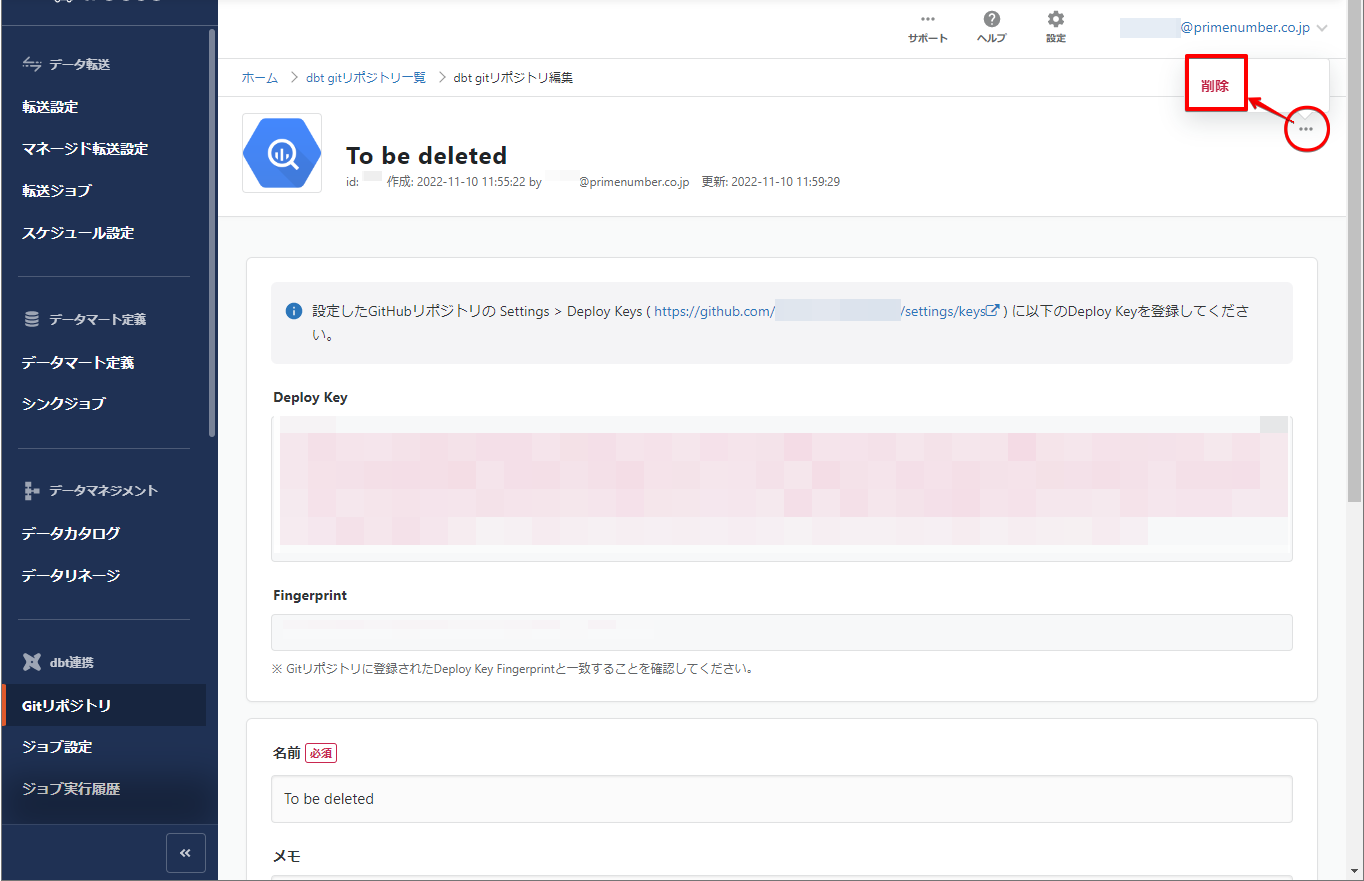
Various settings for dbt Git repository
| item name | indispensable | Contents |
|---|---|---|
| Repository URL | Yes | Enter the URL of the target repository. Only GitSSH format input is supported. |
| branch name | Yes | Enter the target branch name. |
| subdirectory | No | You can specify a subdirectory in the Git repository as the project directory. Enter for cases where dbt_project.yml is not directly under the root directory.Note that if you specify the repository root directory as the project directory, do not enter anything. |
| dbt version | Yes | You can select the version of dbt Core to use. |
role permission
The dbt Git repository is treated as a resource in TROCCO.
- Resource Definition: See Team Functions.
- Permissions to operate on resources: see Resource Group.
| Operation backspace | Resource Group Manager | Resource Group Editor | Resource Group Operator | Resource Group Viewer | No roll | supplement |
|---|---|---|---|---|---|---|
| Edit dbt Git repository | ✓ | ✓ | - | - | - | |
| dbt Delete Git repository | ✓ | ✓ | - | - | - | |
| dbt Git repository operations | ✓ | ✓ | ✓ | - | - | Available for dbt Job Setting. |
| dbt Add a new Git repository | ✓ | ✓ | ✓ | ✓ | ✓ |