summary
This is the help page for the ETL Configuration List screen.
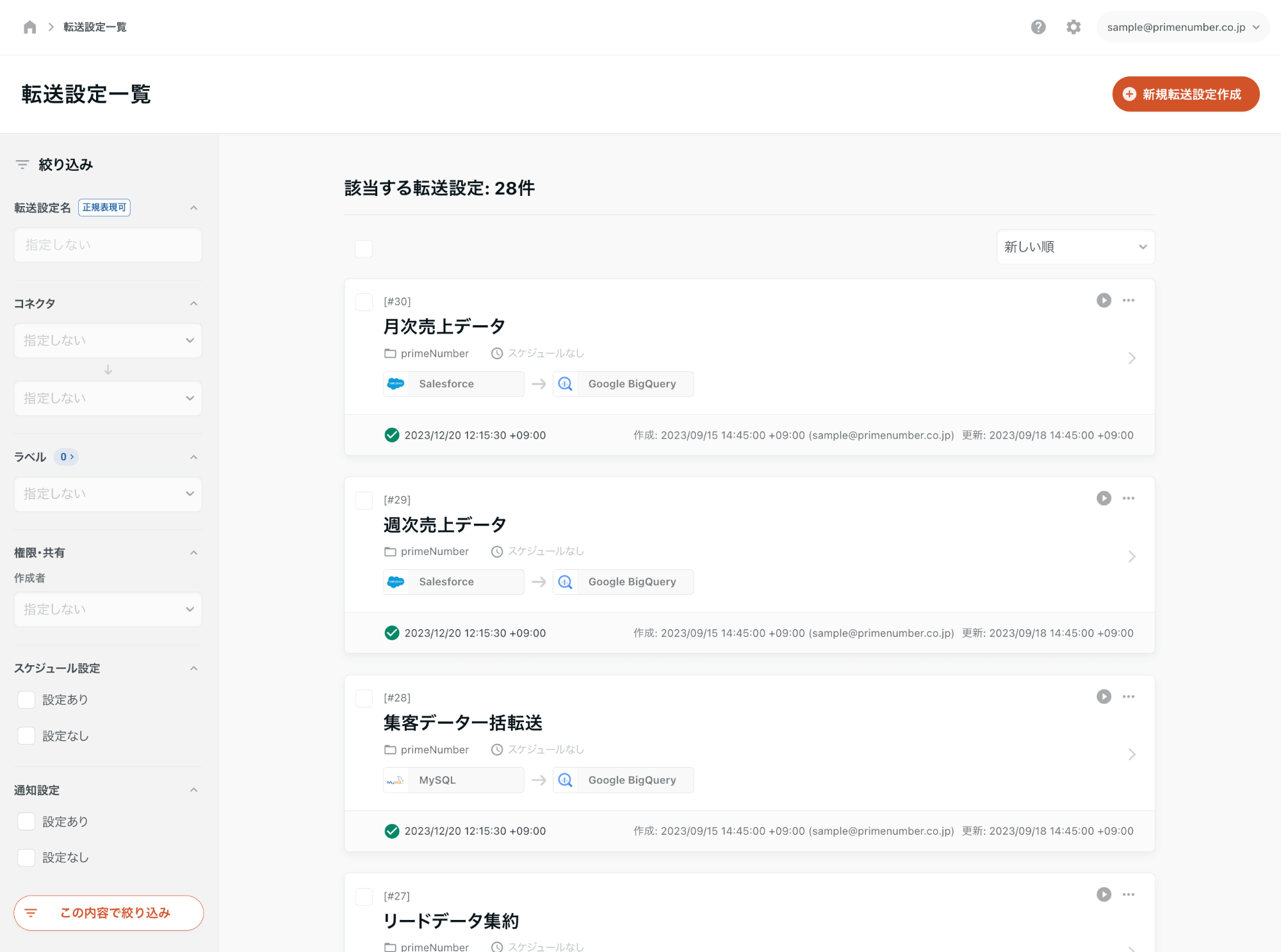
filter
You can refine your ETL Configuration by specifying criteria.
If multiple criteria are specified, they become AND conditions, allowing for more detailed filtering.
| item name | Contents |
|---|---|
| ETL Configuration Name | Enter a name for the ETL Configuration. Filter by ETL Configuration name that partially matches the entered value. You can filter the ETL Configuration name using a regular expression by beginning and ending the input value with /.For more information, see Filtering ETL Configuration Names with Regular Expressions. |
| Connector | Select the Data Source and the Connector from which the Data Source is to be forwarded. It is possible to filter only by either Data Source or Data Destination Connector. |
| Label | Select a Label. Multiple selections are possible. |
| author | Select the creator of the ETL Configuration. |
| Connection Configuration | Select a Connection Configuration Name. You can only filter by Connection Configuration with a role greater than or equal to Viewer. |
| Schedule | Select whether or not to Schedule. |
| Notification settings | Select whether or not to set up notifications. |
Filtering ETL Configuration names using regular expressions
You can specify the filter criteria for the ETL Configuration name using a regular expression if the leading and trailing characters of the input value of the ETL Configuration name are /.
See the MySQL 8.0 Reference Manual | Regular Expression Syntax for the available syntax.
Note that meta characters such as``^`` and``* used in the syntax must be escaped with a backslash ( ⌘) like ^ and``* if they are to be used in the string to be narrowed down.
Input Example
/^perfect_match_word$/- In this case, the ETL Configuration name that exactly matches the
perfect_match_wordis the target.
- In this case, the ETL Configuration name that exactly matches the
/^begin_word.*end_word$/- In this case, the ETL Configuration name starting with
begin_wordand ending withend_wordis the target.
- In this case, the ETL Configuration name starting with
/^meta_word(abc^)$/- In this case, the ETL Configuration name that exactly matches
meta_word(abc^)is the target.
- In this case, the ETL Configuration name that exactly matches