This section outlines the steps necessary to use Data Catalog for the first time.
advance preparation
User permissions must be set in advance in order to use the Data Catalog.
For more information, see User Permission Settings.
Flow of Use
First, the datastore must be federated or authenticated against the federated datastore.
Click on Data Catalog from the left side menu of TROCCO and select the data warehouse of your choice.
For subsequent steps, please refer to the datastore authentication procedure.
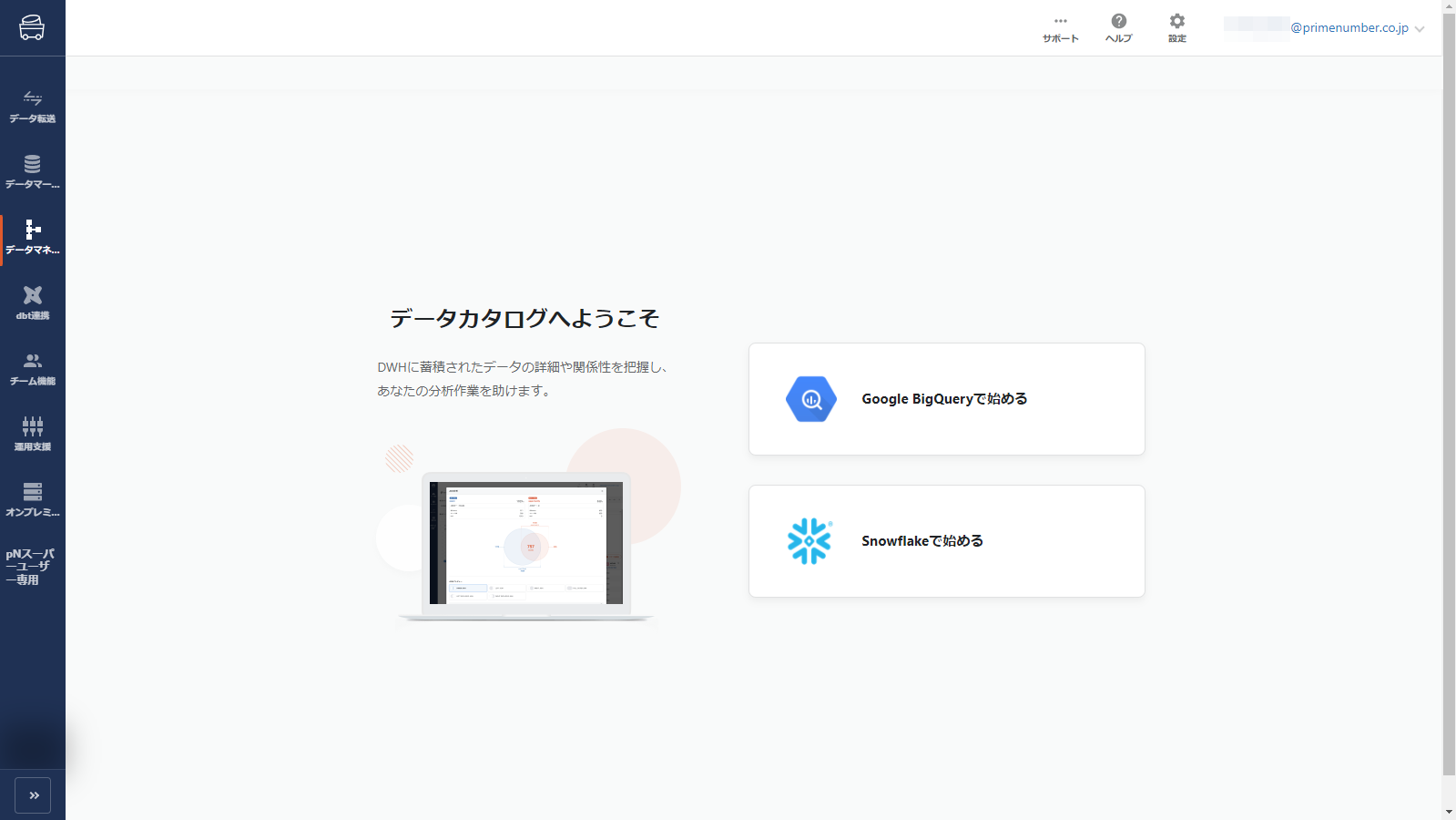
When assets are captured
When datastore integration is performed, the asset import process is executed immediately after the integration.
Please wait a moment until the asset import process is complete and the asset list is updated.