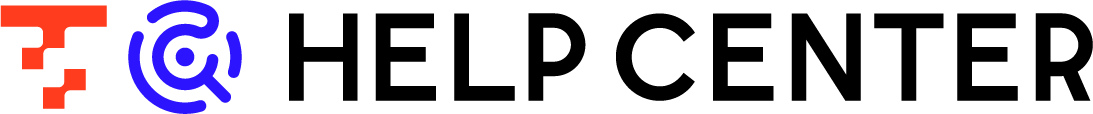How to resolve the error due to the high volume of transfers from Data Source BigQuery
- Print
- PDF
How to resolve the error due to the high volume of transfers from Data Source BigQuery
- Print
- PDF
Article summary
Did you find this summary helpful?
Thank you for your feedback!
summary
When specifying BigQuery as the Data Source, an error may occur if the amount of data transferred is large (1 GB or more is a good rule of thumb).
The error can be resolved by following the procedure below.
- In "STEP1 ETL Configuration" (2) "Data Source BigQuery Settings, " add "*" to the end of the path to be entered for the GCS URI for the Data Destination.
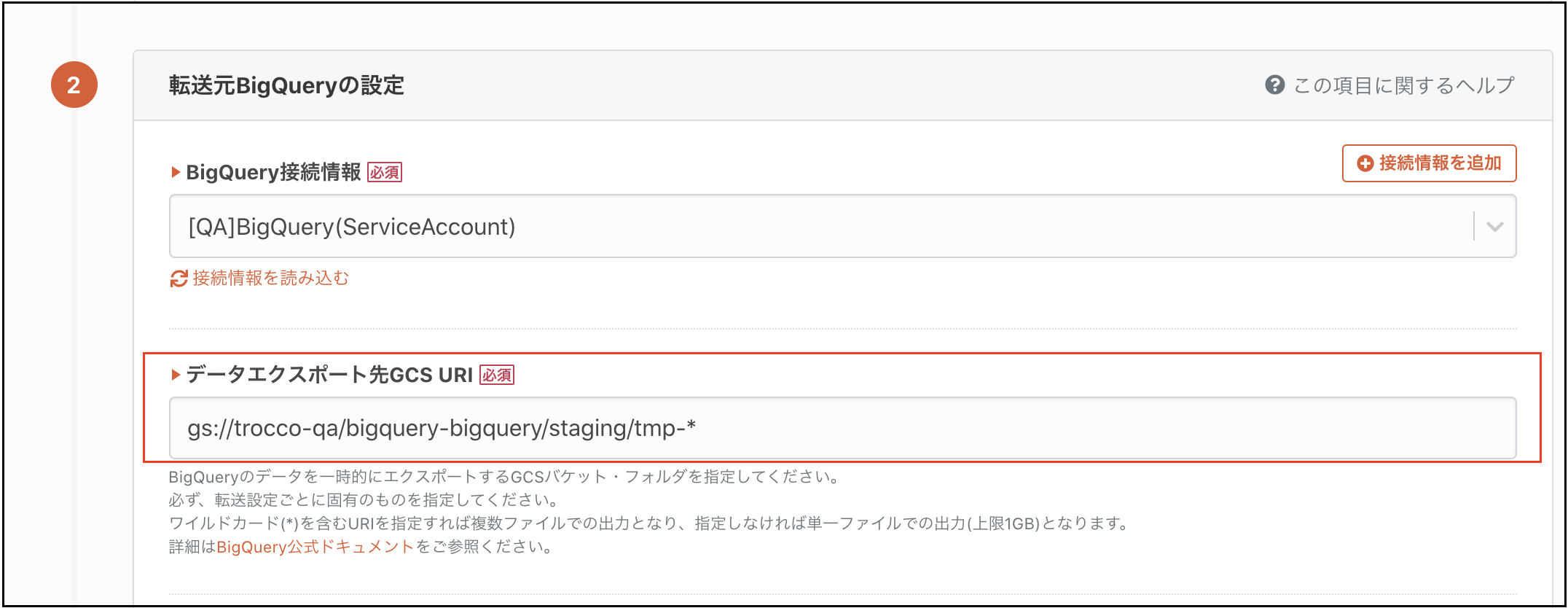
Click Save and Go to Automatic Data Setting and Preview at the bottom of the screen.
After confirming that the preview has been successfully displayed, rerun the ETL Job.
If you have any other questions or concerns, please contact Customer Success.
supplement
- Due to Google BigQuery specifications, you can only export up to 1 GB to the same file.
Please also refer to the following page.
https://cloud.google.com/bigquery/docs/exporting-data?hl=ja#exportingmultiple
Was this article helpful?