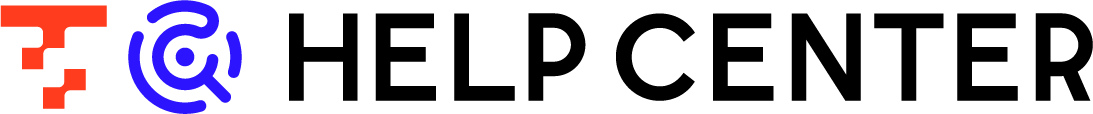How to set up Slack notifications
- 17 Jul 2024
- Print
- PDF
How to set up Slack notifications
- Updated on 17 Jul 2024
- Print
- PDF
Article summary
Did you find this summary helpful?
Thank you for your feedback
summary
This help page explains how to set up Slack notifications.
Slack Notification Methods
- Click on Notification Settings from the Details screen of the Target Transfer Settings.
→Moves to the Notification Settings screen.

- Click Add Notification.
→Modal takes you to the Add New Notification Setting screen.

- On the modal screen that appears, specify the notification type and conditions.
→Notification of job errors and alerts based on elapsed time will be possible.

- Specify the destination of the notification, Message, and click Save.
→Notification settings are added to the target transfer settings.

How to find out Slack's user_id
- Click on the icon of the Slack account you wish to examine and click on View All Profiles.
- The
user_idcan be obtained by clicking on " Copy Member ID" from the menu that appears when clicking on " Other" on the displayed profile screen.

If you have any further questions, please contact Customer Success.
Was this article helpful?