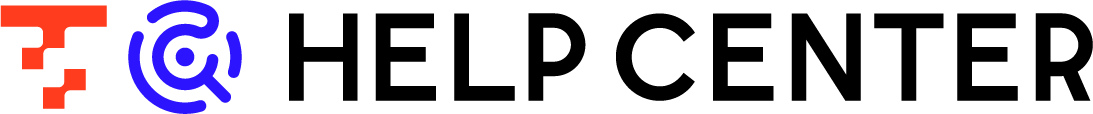How to get the value by specifying the element when the Data Source column's JSON contains an array.
- Print
- PDF
How to get the value by specifying the element when the Data Source column's JSON contains an array.
- Print
- PDF
Article summary
Did you find this summary helpful?
Thank you for your feedback!
summary
If the Data Source column JSON contains an array and you wish to retrieve and use the value of a specific element, you can take the following steps to retrieve the necessary element.
Details
Check the Expand JSON Column for the target JSON column in****the Item Column Setting on the Data Setting tab of "STEP2 Data Preview and Detailed Settings" in the Target ETL Configuration.
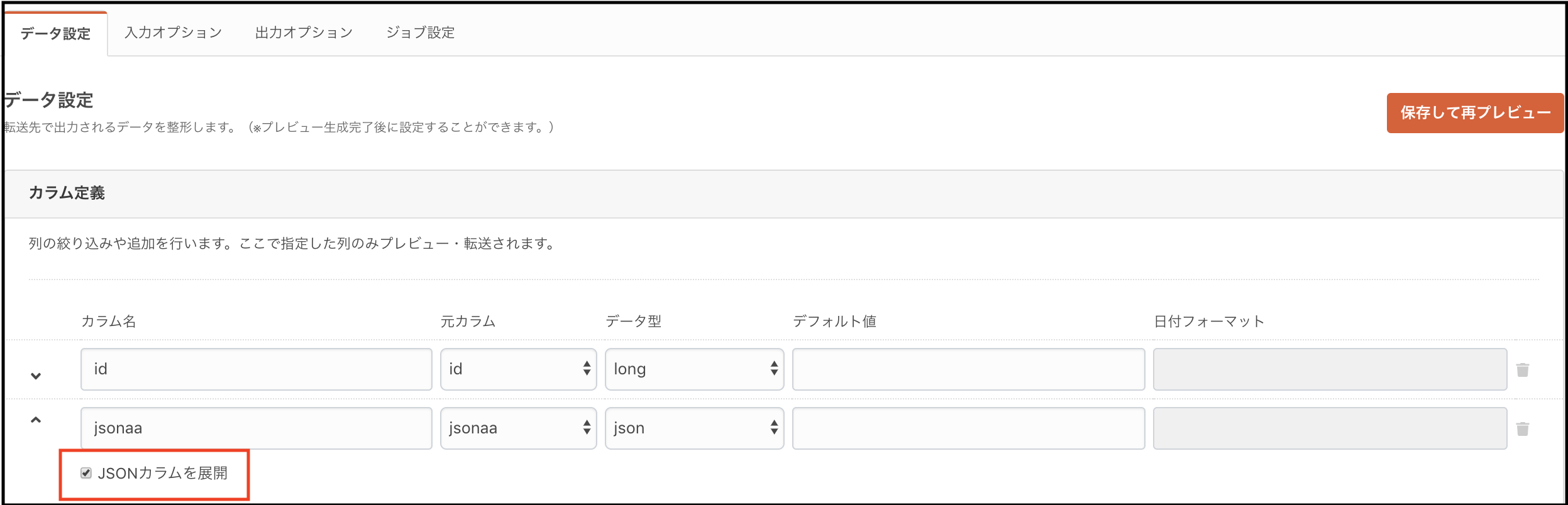
Describe the values you wish to obtain as follows
Column name: <arbitrary column name>.
●JSON path: [<要素を数値で指定>]. <key name to be retrieved>.
*Example: [1].arrayName ...get value of key:ArrayName of JSON stored in element 1
Data type: <arbitrary column name>.
The following is an example of specifying an element
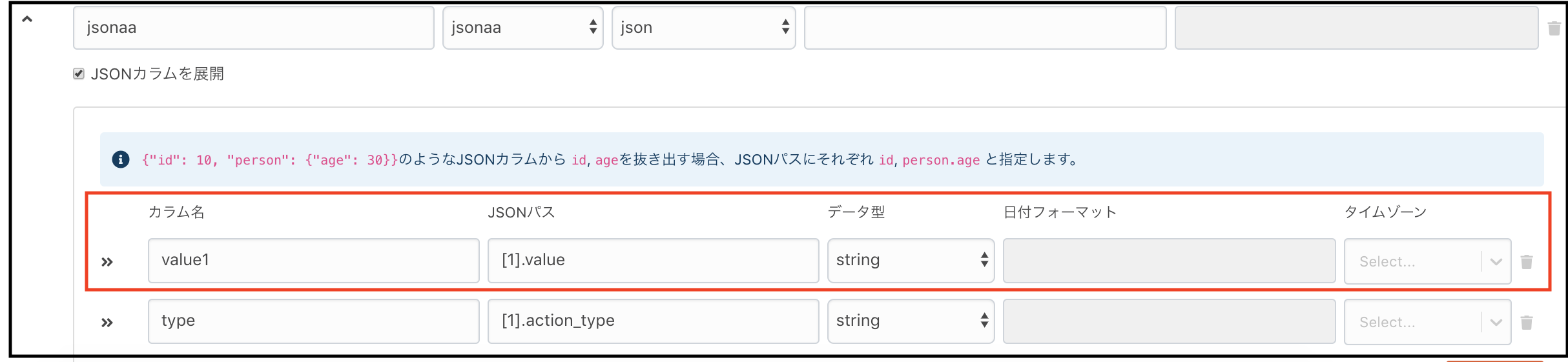
Save and click the Repreview button.
Please confirm that the JSON array is expanded.
If you have any other questions or concerns, please contact Customer Success.
Was this article helpful?