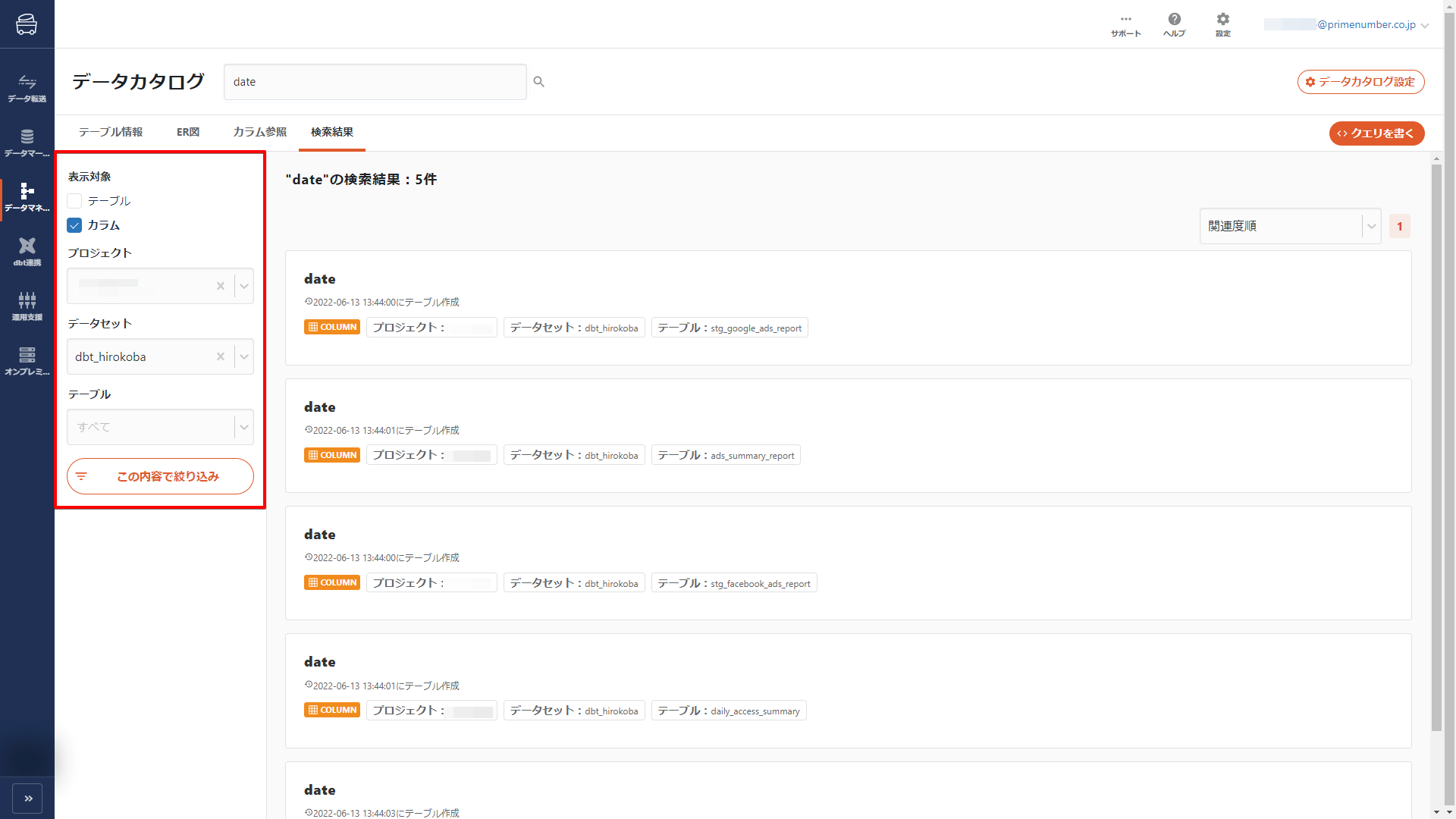summary
TROCCO's Data Catalog allows you to search for tables and columns based on metadata as well.
It also supports filtering the search target and search range.
Elasticsearch is used as the search engine, and fuzzy search is supported.
For example, a search for "sales" or "sales" will yield the same results in both cases.
search target string
The search will be for strings that are included in one of the following
-
Table column name, or the name of each element to which the table belongs
- Project / Database Name
- Dataset / Schema Name
- table name
- column name
-
Basic Metadata
- logical name
- Description.
-
user defined metadata
- Input contents of
Stringtype field - Input contents of
Text (Markdown)-typefields
- Input contents of
-
Related ETL Configuration
- Related ETL Configuration Name
- Related ETL Configuration notes
-
Metadata about the data source
- Name of kintone application
- kintone field name
- kintone explanation
- MySQL Column Name
- MySQL table name
- Salesforce object name
- Salesforce field name
- Salesforce help text
- Salesforce Explained
- Salesforce Japanese column name
- Yahoo! Search Ads field Japanese display name
- Yahoo! Search Ads Report Field Name
Search Method
Type the string you want to search in the search bar, click the magnifying glass icon (or press Enter), and the search results will be displayed as shown below.
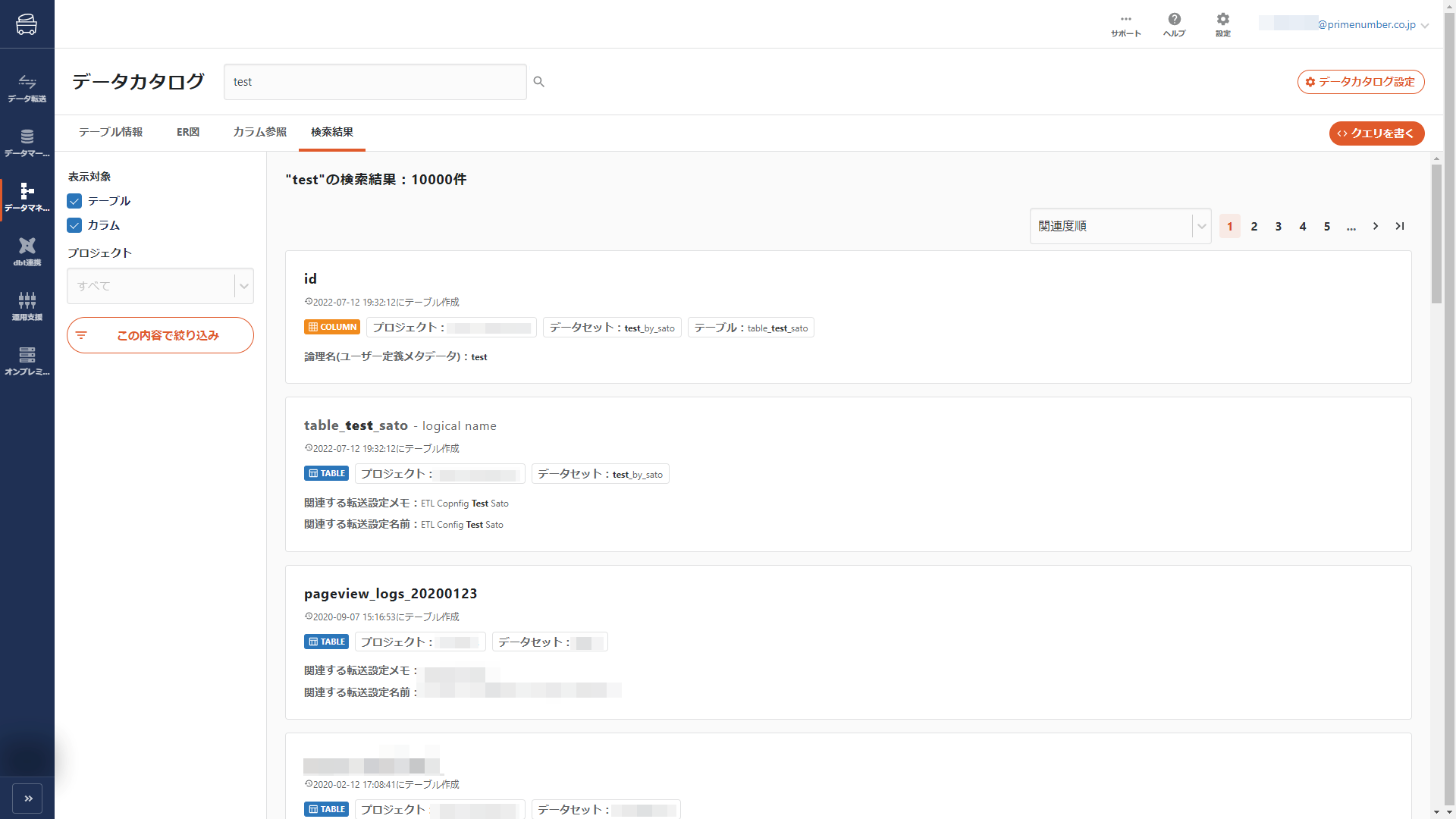
Filtering your search results
The above search will search all tables/columns.
Search results can be narrowed down as follows
- Filtering for display
- By default, all table columns are searched.
- If you wish to narrow your search, uncheck the boxes as appropriate.
- Filtering the search range
- By default, all projects (or databases) are searched.
- To narrow your search, select a project (or database).
- When a project (or database) is selected, its lower-level selections are displayed one after the other, allowing you to refine your selections more finely.