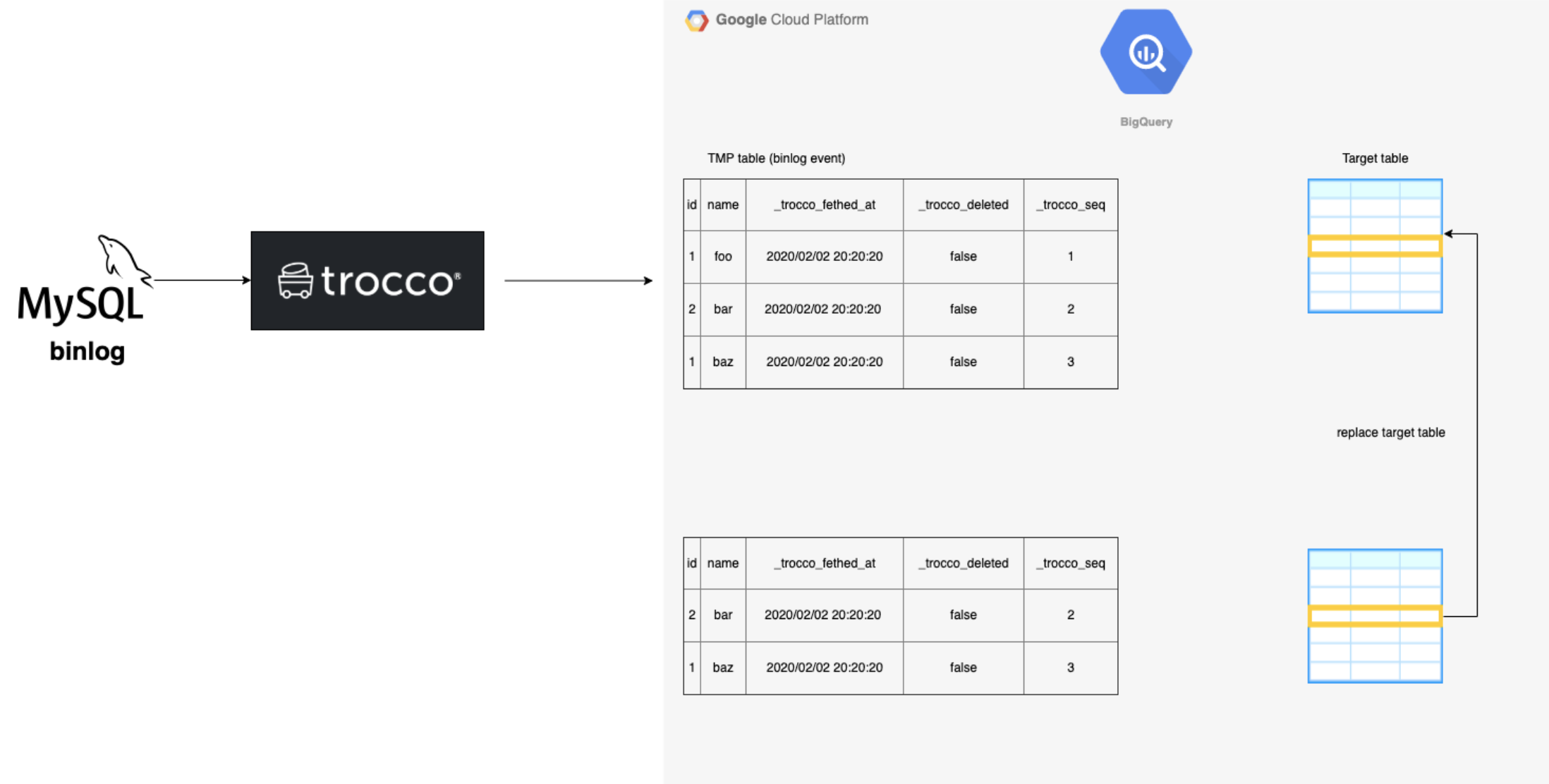summary
Only data that has changed can be identified and transferred to BigQuery using the CDC (Change Data Capture) method from MySQL's binlog.
This will result in reduced transfer volume and faster transfers.
Full Data Transfer must be done on the first run. Subsequently, in Incremental Data Transfer, only the Incremental Data Transfer is linked using the CDC method.
essential condition
MySQL Support Chart
| Master | Read Replica | Supported Versions | |
|---|---|---|---|
| Amazon Aurora MySQL RDS | ○ | x | 5.6.2+ |
| Amazon MySQL RDS | ○ | ○ | 5.6.2+ |
| Google CloudSQL MySQL | ○ | x | 5.6.2+ |
| MariaDB | ○ | ○ | 5.6.2+ |
| MySQL | ○ | ○ | 5.6.2+ |
MySQL Parameter Settings
[mysqld]
binlog_format=ROW
binlog_row_image=FULL
expire_logs_days=7
binlog_expire_logs_seconds=604800
log_bin=mysql-binlog
log_slave_updates=1
The supplemental explanation is as follows
-
It may be necessary to restart the DB for the binlog settings to take effect.
-
Column:
binlog_expire_logs_seconds
MySQL 8.0.1 or later must be specified.
Seven days is specified, but can be shortened.
It must be sufficiently longer than the frequency of each transfer. -
Column:
expire_logs_days
Set if MySQL 8.0.0 or lower.
Seven days is specified, but can be shortened.
It must be sufficiently longer than the frequency of each transfer. -
Column:
log_bin
You are free to change it as you wish. -
Column:
log_slave_updates
Set when retrieving binlog from Read Replica. -
RDS MySQL
Theexpire_logs_daysshould be set using themysql.rds_set_configurationprocedure.
Reference: https://docs.aws.amazon.com/ja_jp/AmazonRDS/latest/UserGuide/USER_LogAccess.Concepts.MySQL.html -
Cloud SQL
Enablepoint-in-time recovery.
Reference: https://cloud.google.com/sql/docs/mysql/backup-recovery/backups?authuser=2#tips-pitr
Authority of connecting users
The following three authorizations are required
SELECT
- Get Data
- Table schema information reference
Example: The
GRANT SELECT ON `<database_name>`.`<table_name>` to `<username>``@'%'`;
REPLICATION CLIENT、REPLICATION SLAVE
Example: The
GRANT REPLICATION CLIENT, REPLICATION SLAVE ON *.* TO `<username>`@'%';
Primary Key in Data Source table
The Primary Key must be set in the ETL Configuration for the Data Source table.
Multiple Primary Keys (Composite Primary Key) are also supported.
Conversion function during transfer
MySQL to BigQuery CDC transfer supports the following
- Column Drop
- Column Data Conversion
- Change column name
Data transformation of columns is CAST in BigQuery. So we follow BigQuery's CAST rules.
For more information, please see below.
https://cloud.google.com/bigquery/docs/reference/standard-sql/conversion_rules?hl=ja
metadata
A column named _trocco_fetched_at is added and linked to the DWH.
This column has as its value the time the transfer was initiated by TROCCO's ETL Job.
The string _trocco_fetched_at cannot be used as the column name due to the convenience of adding this column.
Data Source MySQL SQL support
- INSERT
- UPDATE
- DELETE
- Deleted data will be logically deleted on the DWH side.
SQL with limitations
ALTER TABLE ... RENAME COLUMN old_col_name TO new_col_name
If schema tracking is enabled, data will be linked with the changed name.
Columns that are already linked will not be deleted and will have a value of NULL.ALTER TABLE ... ADD col_name date_type
Only when schema tracking is enabled, the transfer is automatic.
When adding columns, please configure them in the admin panel before adding MySQL columns.
If the columns are already linked after they are added, data may be missing.ALTER TABLE ... DROP col_name
Data linked to the DWH will not be deleted and will be NULL after deletion.ALTER TABLE ... MODIFY col_name column_definition
If the changed type is type-changeable, it can continue to be transferred.
If an error occurs, a Full Data Transfer must be performed.
Unsupported SQL
The following SQL cannot be caught by binlog, so the data will not be transferred correctly to the DWH.
- TRUNCATE
- DROP
- LOAD
- RENAME
- CASCADING DELETES
- CASCADING UPDATES
- ALTER TABLE ... SET DEFAULT
If the data is already linked and is NULL, it will remain NULL and will not be updated.
MySQL and BigQuery schema types
The data type conversion function allows you to convert data types that can be changed to the type you specify.
The default response is as follows Binary data is converted to hexadecimal and treated as a STRING.
| MySQL Data Types | BigQuery Data Types |
|---|---|
| BINARY BLOB LONGBLOB MEDIUMBLOB TINYBLOB VARBINARY CHAR ENUM LONGTEXT MEDIUMTEXT SET TIME TINYTEXT VARCHAR |
STRING |
| BIT TINYINT |
BOOLEAN |
| BIGINT INT MEDIUMINT SMALLINT YEAR |
INTEGER |
| DECIMAL NUMERIC DOUBLE FLOAT |
FLOAT |
| DATE | DATE |
| TIMESTAMP DATETIME |
TIMESTAMP |
| GEOMETRY GEOMETRYCOLLECTION JSON LINESTRING MULTILINESTRING MULTIPOINT MULTIPOLYGON POINT POLYGON |
STRING (STRUCT is currently not supported.) |
| CURVE MULTICURVE MULTISURFACE |
SURFACE Not supported. |
Configuration Flow
1. create ETL Configuration
Select Data Source MySQL binlog and Data Destination BigQuery and create ETL Configuration.

*Be sure to press "Save BigQuery Column Settings" in "STEP2 Data Preview and Advanced Settings" to save the settings.
2. initial Full Data Transfer
For the first time only, Full Data Transfer is performed to transfer all the current MySQL tables to BigQuery.
On the Run New Job screen, check the Do Full Data Transfer checkbox and run the job.

3. Incremental Data Transfer Schedule Configuration
Please register your schedule from the Schedule Setup screen.
A Job will be started at the Job Setting frequency and the differences will be captured.
If Full Data Transfer is required
Full Data Transfer is required in the following cases
- Initial Transfer
- Runtime error on type conversion on BigQuery.
- I want to erase all data, not logical deletion.
Delete the transferred table before executing. - If you execute the query described in "Data Source MySQL SQL Response
technical overview
Overview of the technical aspects of CDC
target table: the table where the final data will be placed.
-
TROCCO reads the MySQL binlog and transfers the binlog of the configured table onto the BQ.
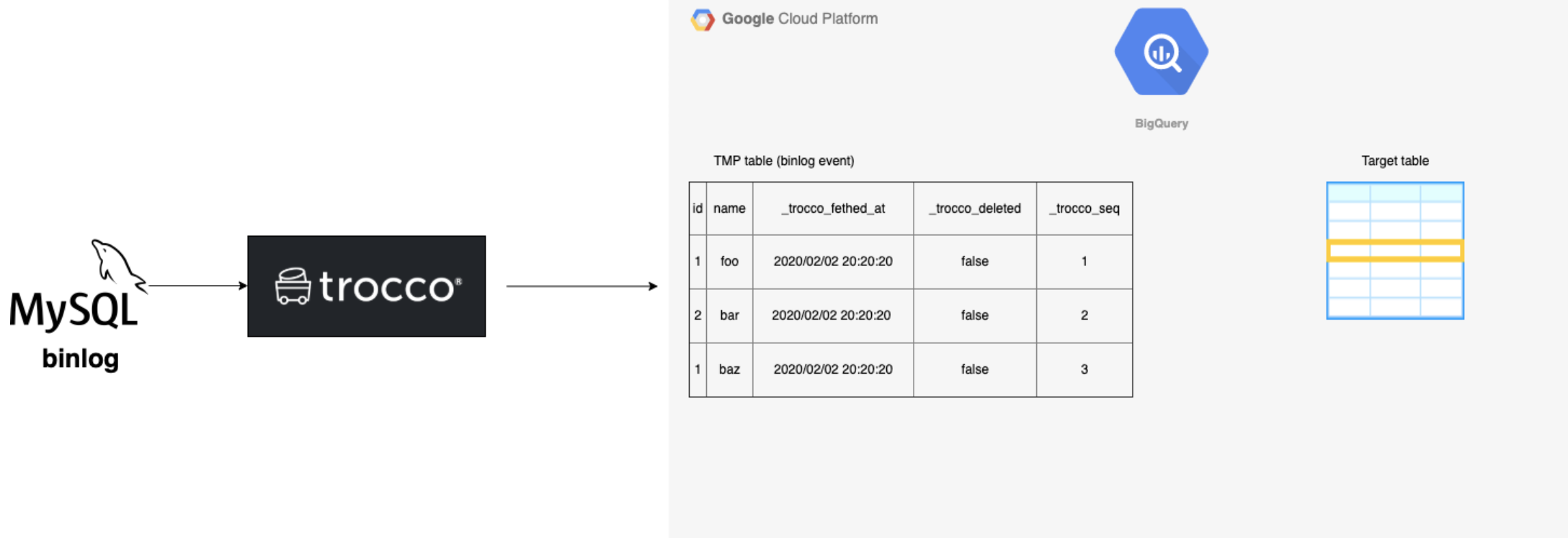
-
With binlog data, there are duplicates, so we create a set of the most recent records for each record.
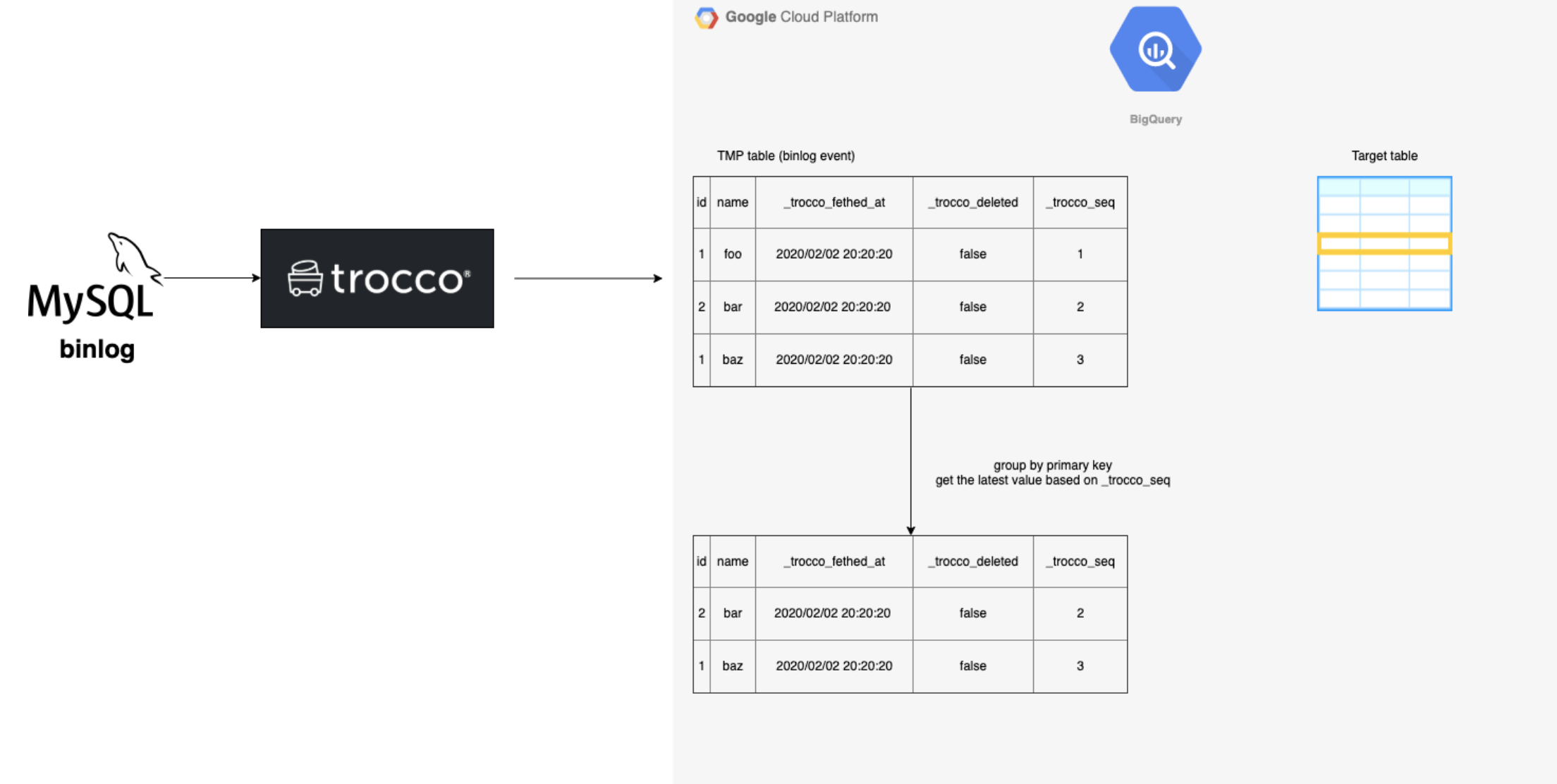
-
Merge the tables created in step 2 with the tables already linked.
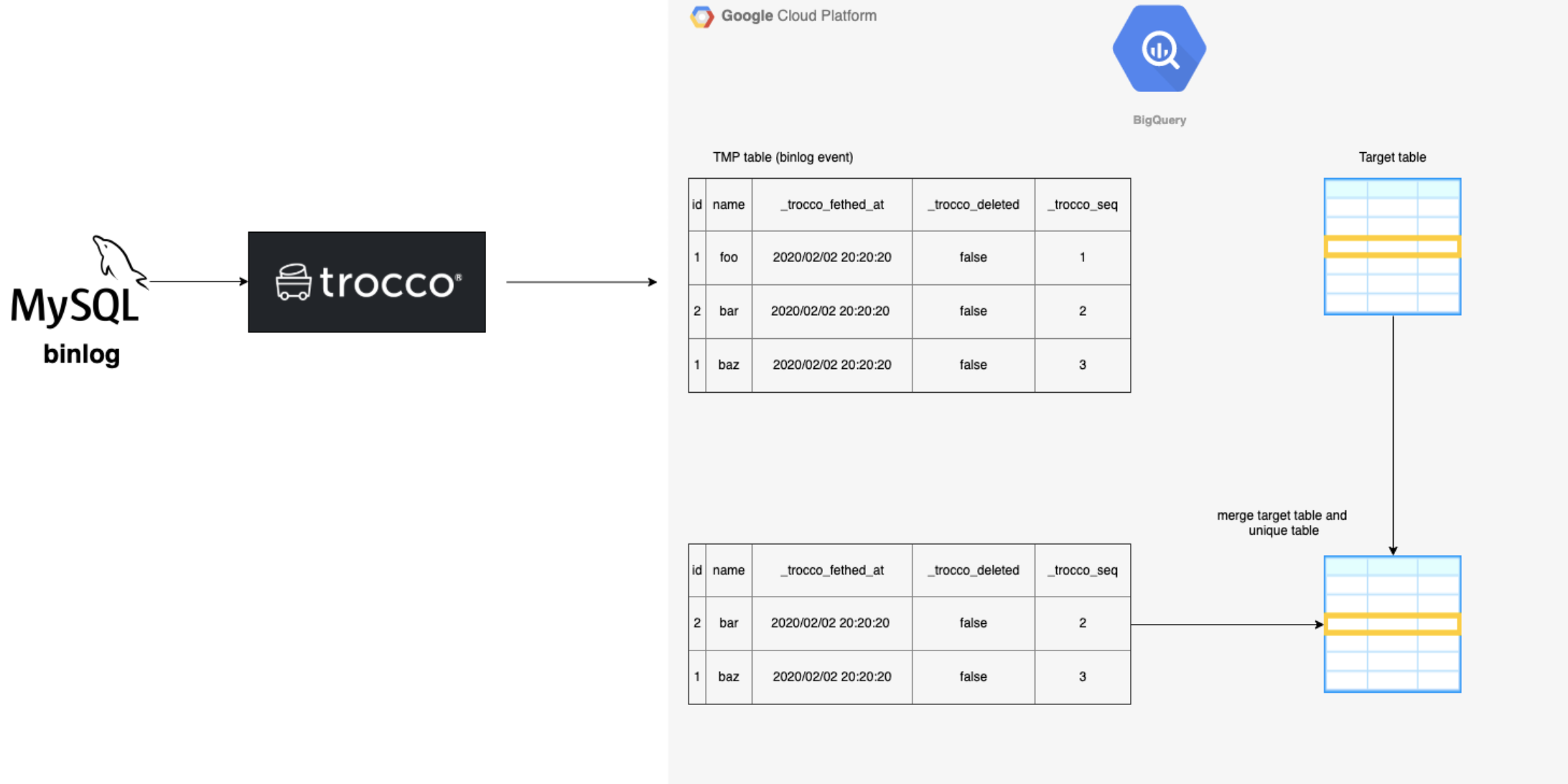
-
Replace the table merged in 3 with the target table.