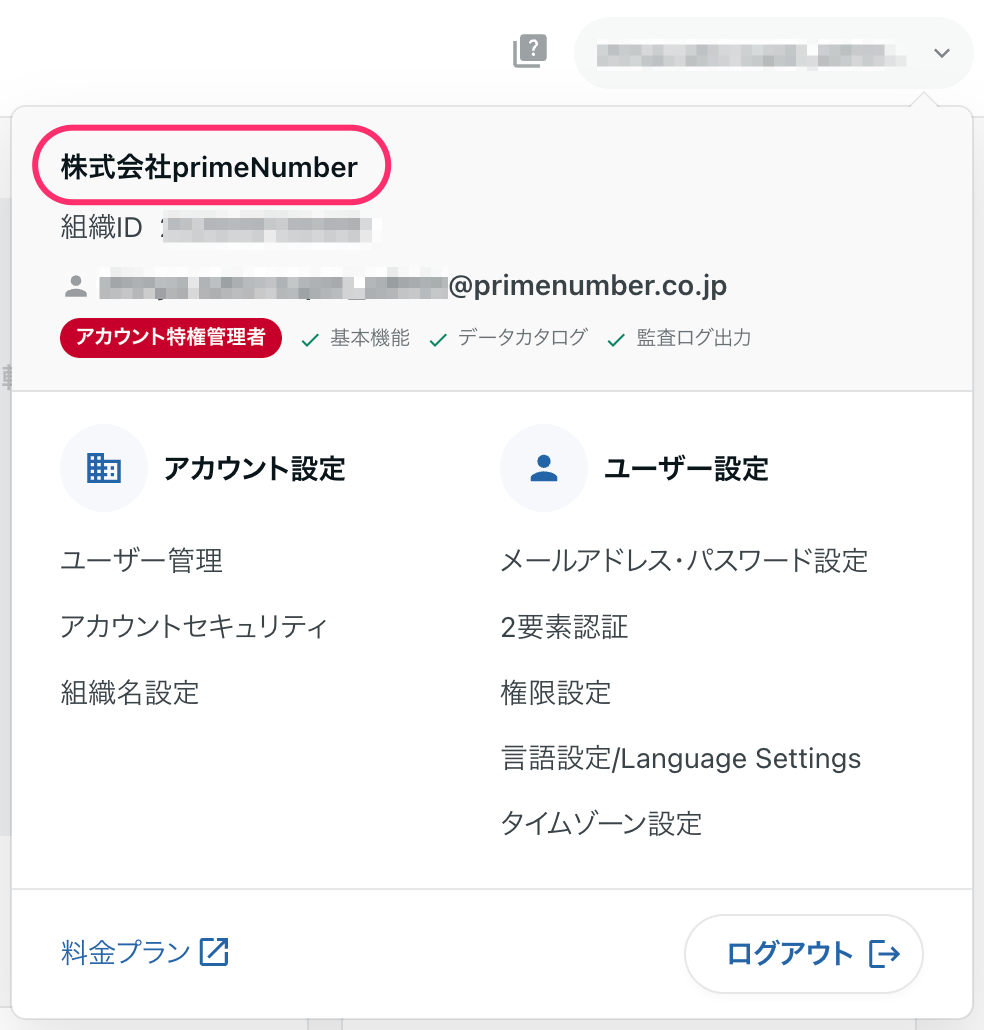summary
TROCCO allows you to set an organization name for your TROCCO account.
The organization name makes it easier to identify which TROCCO account you are logging into if you are managing multiple TROCCO accounts, for example.
Setup Method
Only account privileged administrators can set this up.
If you are an account privileged administrator, click on the email address in the upper right corner of the TROCCO screen, and you will see a line to set the organization name under Account Settings.
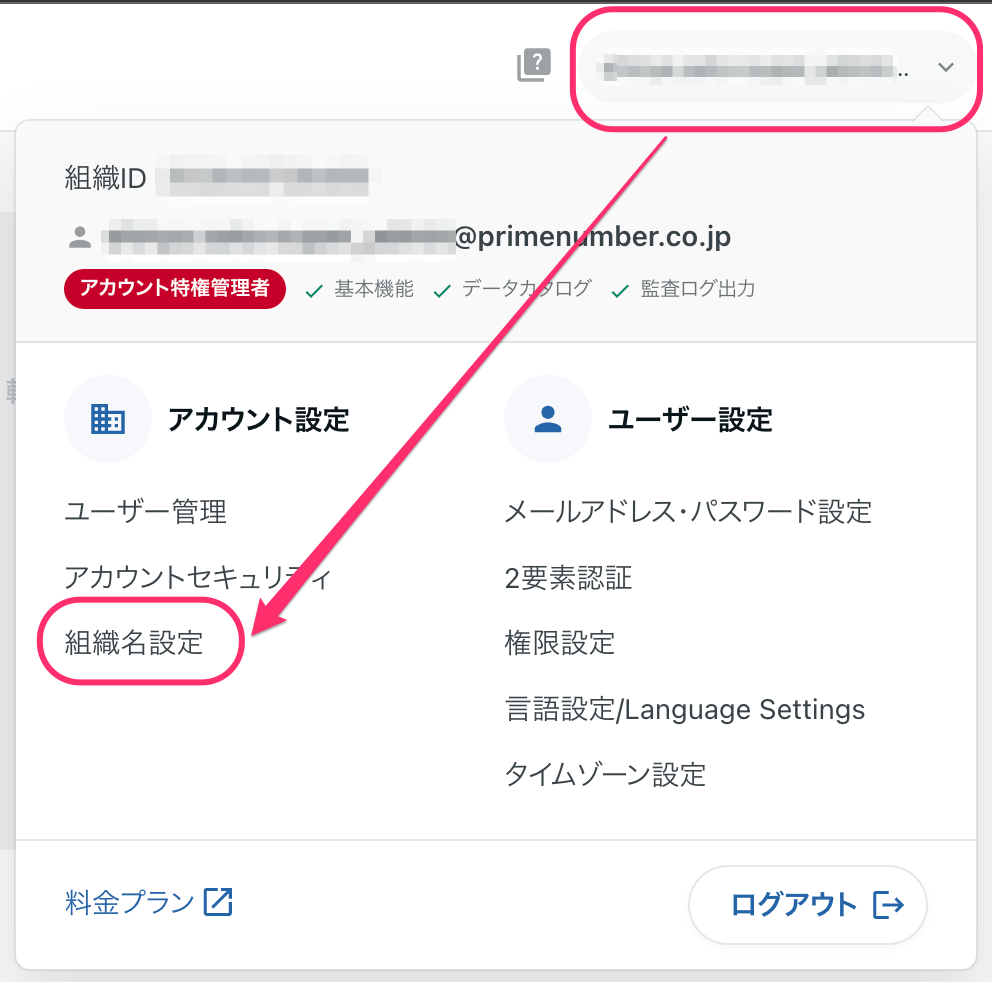
Where to display
Once an organization name is set, it will appear in the menu that appears when you click on the email address in the upper right corner of the TROCCO screen.
Note that the organization name will be displayed to any user in the account, not just the account privileged administrator.