summary
This page describes the various features and services available when subscribing to a Professional Plan.
- Resource Augmentation Options
- Relaxed limit on number of concurrent executions
- Various service quality assurance (SLA)
- Customizable Services
Note that the Professional plan offers team features at no additional charge.
Resource Augmentation Options
Usually, the size of resources such as vCPU and memory used in TROCCO data transfers is fixed.
On the other hand, the Professional plan allows data transfer with increased vCPU and memory size.
This is expected to shorten processing time (increase transfer speed) and avoid OutOfMemoryError due to insufficient memory.
Data transfer rates are determined by a variety of factors.
Therefore, even if the vCPU size is increased and the ETL Job is executed, the transfer speed may not necessarily improve.
For arbitrary data transfer, check whether increasing the vCPU size improves the transfer speed by transferring sample data in advance.
How to Edit Resource Augmentation Options
For accounts subscribed to the Professional Plan, the Resource Augmentation Option selection will appear in the Basic Settings in ETL Configuration STEP 1.
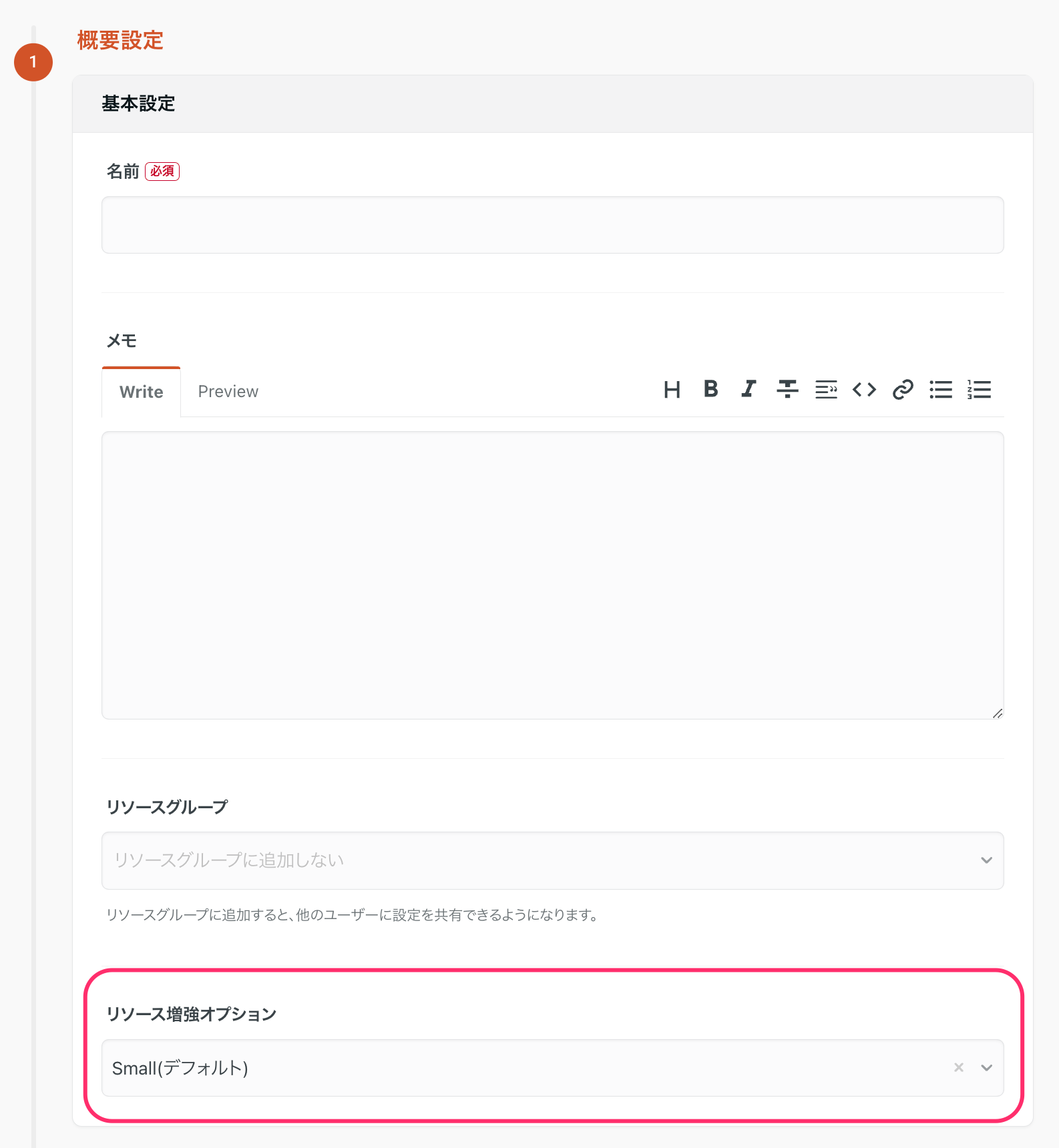
It can also be changed on the Run ETL Job screen.
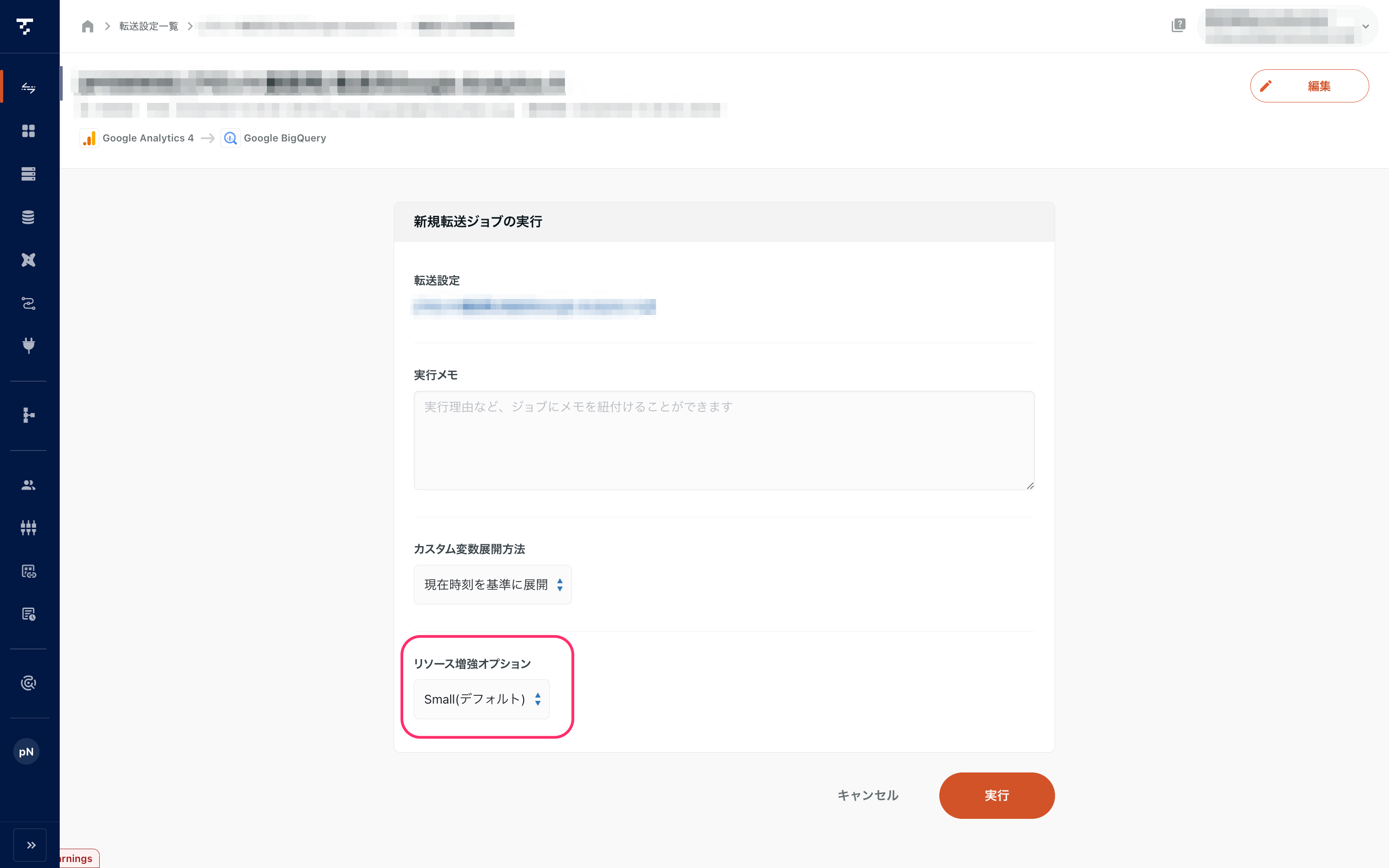
Resource Augmentation Option Types and Specifications
For Normal Connector
For regular Connectors, you can choose from the following three resource sizes
| Resource size \spec | vCPU Size | Memory Size | Processing Time Multiplier |
|---|---|---|---|
Medium |
2.0 CPU | 6.0 GiB | 1 |
Large |
4.0 CPU | 12.0 GiB | 2 |
XLarge |
6.0 CPU | 18.0 GiB | 3 |
For Exceptional Connectors
On the other hand, some Connectors have extended resource sizes by default. ( CustomSpec )
Therefore, only the following two resource sizes can be selected
| Resource size \spec | vCPU Size | Memory Size | Processing Time Multiplier |
|---|---|---|---|
CustomSpec |
3.5 CPU | 15.0 GiB | 1 |
XLarge |
6.0 CPU | 18.0 GiB | 3 |
In addition, the following are the Connectors to which CustomSpec is applied as the default resource size.
- Data Source - Amazon S3
- Data Source - Box
- Data Source - Google Cloud Storage
- Data Source - Google Play
- Data Source - KARTE Datahub
- Data Source - Repro
- Data Source - Local Files
Relationship between processing time multiplier and processing time
When a job is executed with increased resources, the processing time is calculated by multiplying the actual job execution time by the processing time multiplier.
The processing time multiplier is calculated by "vCPU size after resource enhancement / 2.0 (default vCPU size).
As an exception, only for the aforementioned CustomSpec, the processing time multiplier is set to 1. (1.75 in the original calculation logic).
Relaxed limit on number of concurrent executions
The maximum number of concurrent jobs can be raised in the Professional plan.
The default limit for the number of concurrent jobs in the Professional Plan is 100.
- The maximum number of concurrent runs cannot be changed from the **TROCCO screen. **
To make changes, please contact your sales representative or Customer Success. - If the concurrency limit is raised, the monthly cost of the **Professional plan will change. **
Please contact your sales representative or Customer Success for specific variable amounts.
Various service quality assurance (SLA)
The Professional Plan encompasses a Service Quality Assurance (SLA) to TROCCO.
Service Quality Assurance (SLA) guarantees 99.9% uptime for the following services
- TROCCO Web Application
- TROCCO Data Transfer
In the unlikely event that the availability of the above services falls below 99.9%, we will refund the amount calculated based on our defined formula.
Please contact your sales representative or Customer Success for detailed definitions of the various Service Level Agreements (SLAs), including the services and service levels we guarantee, downtime, and formulas for calculating refund amounts.
Customizable Services
We could supply the following features.
Please contact your sales representative or Customer Success.
Data Source SAP S4/HANA connector
This connector connects to OData v2 to get data from SAP S4/HANA.
CDC (Change Data Capture)
See CDC (Change Data Capture).
Self-Hosted Runner
See Self-Hosted Runner.