summary
Google BigQuery tables generated from Google Sheets must be referenced with Connection Configuration using a service account with the appropriate permissions.
The BigQuery tables generated from Google Sheets cannot be referenced with OAuth-authenticated Connection Configuration information.
It must be referenced by Connection Configuration using a service account with appropriate authorization.
-
Create a BigQuery service account.
*Please refer here for necessary authorization information. -
Add the email address of the service account to the target SpreadSheet's share settings.
-
From TROCCO, go to the BigQuery Connection Configuration screen and click here to create a service account (JSON key).
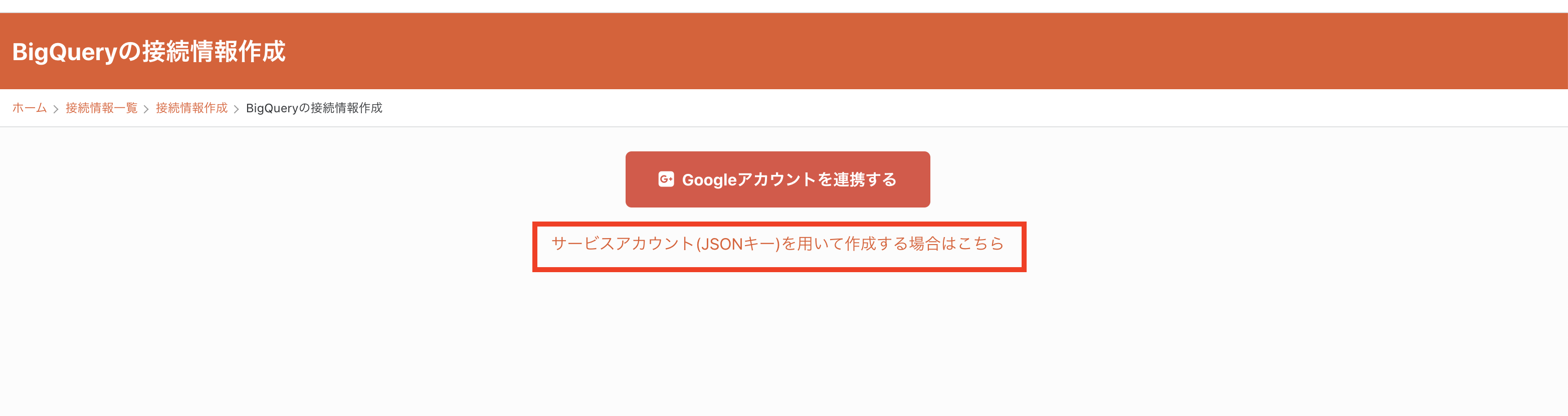
- Follow the prompts to enter the required information and click Save.
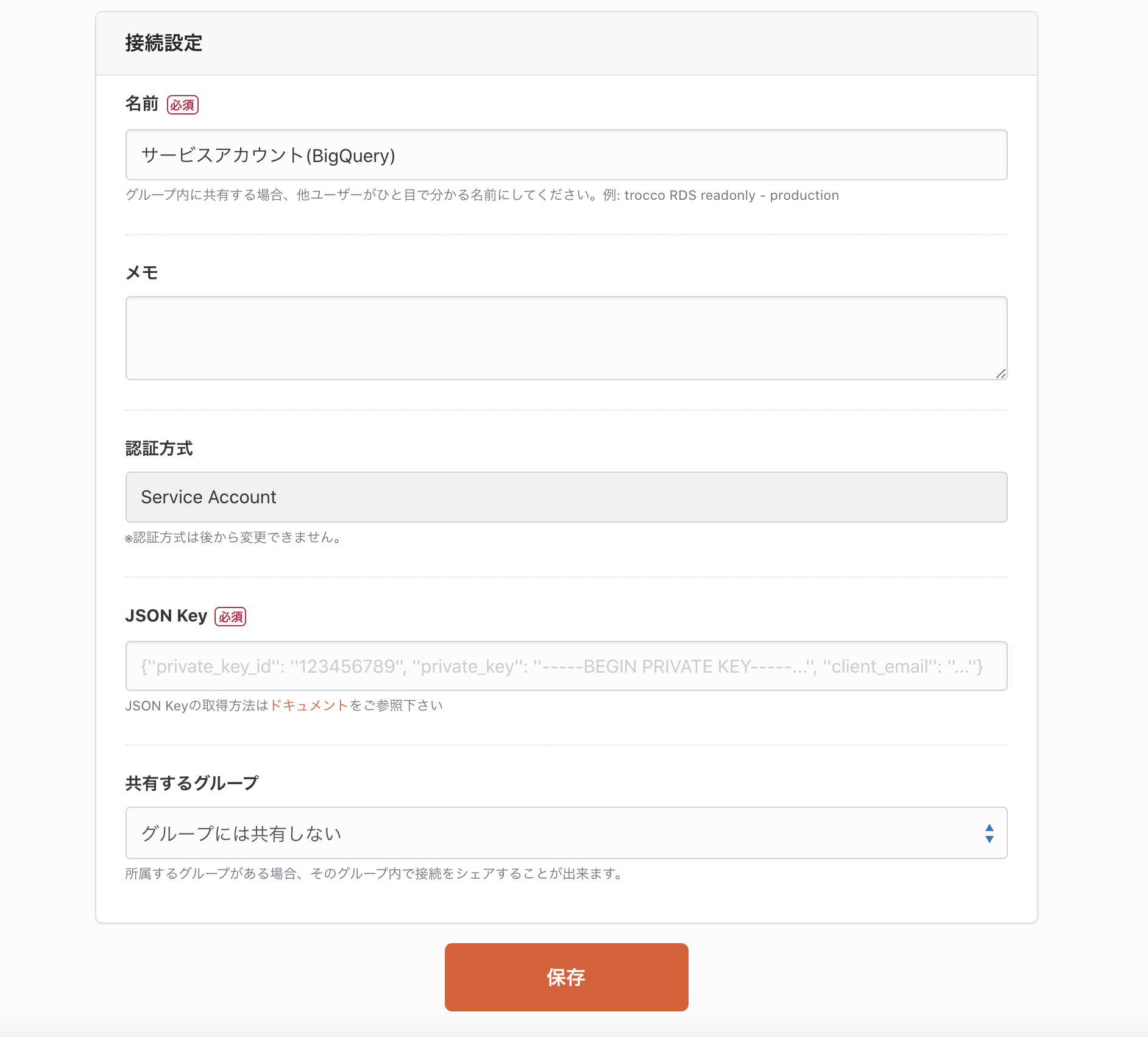
If you have any other questions or concerns regarding the use of this service, please contact a TROCCOCS representative.