Hello! Release information for July 2022!
Data Catalog
Table Information
Column-based data lineage functionality
The Data Catalog function now automatically generates column-based data lineage.
By referring to the data lineage, you can examine the relationships between the columns you plan to use in your analysis, such as which columns were created from which data.
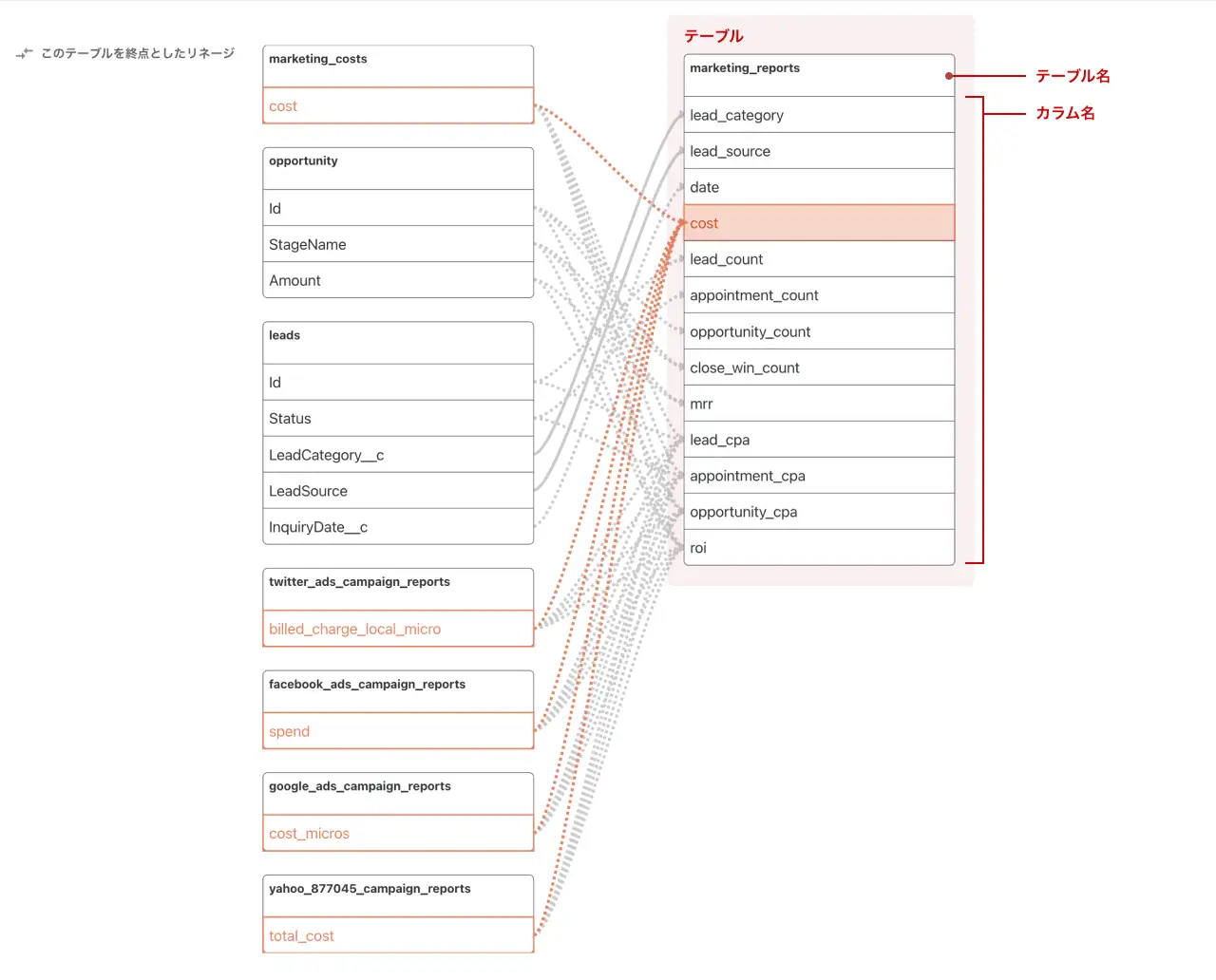
Adding Basic Metadata
Basic metadata can now be defined on the Table Info/Column Info tab.
For each table, a "logical name" and "description" can be defined.
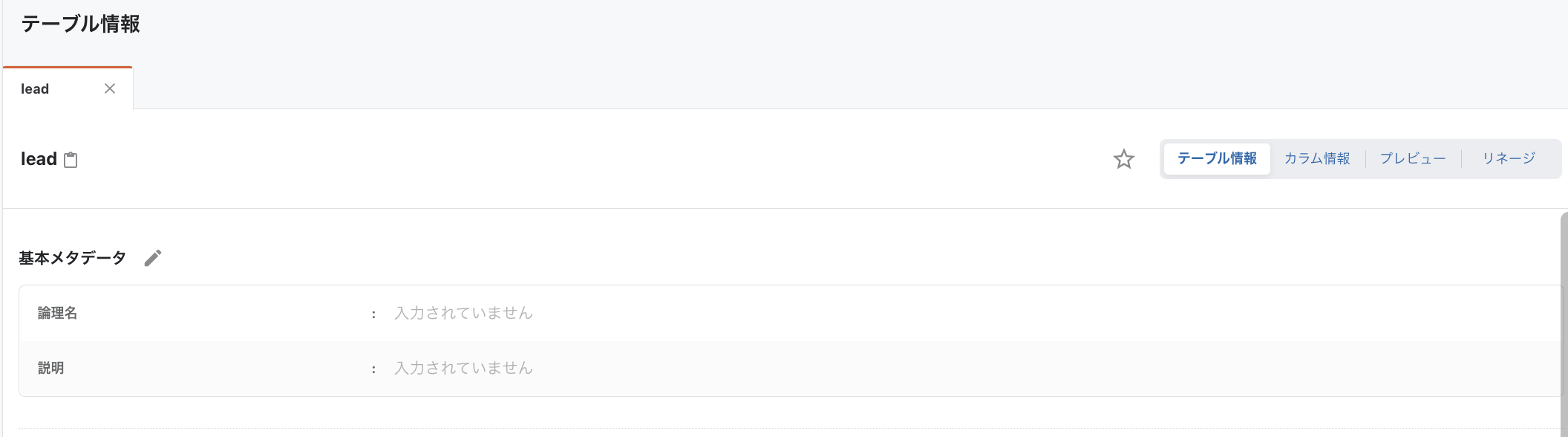
The defined logical names are displayed in the table list and search results screen so that you can see at a glance what table it is.
Multiple user-defined metadata can now be displayed on the Column Setting screen.
Customers can now view their own Column Setting metadata on each table's column list.
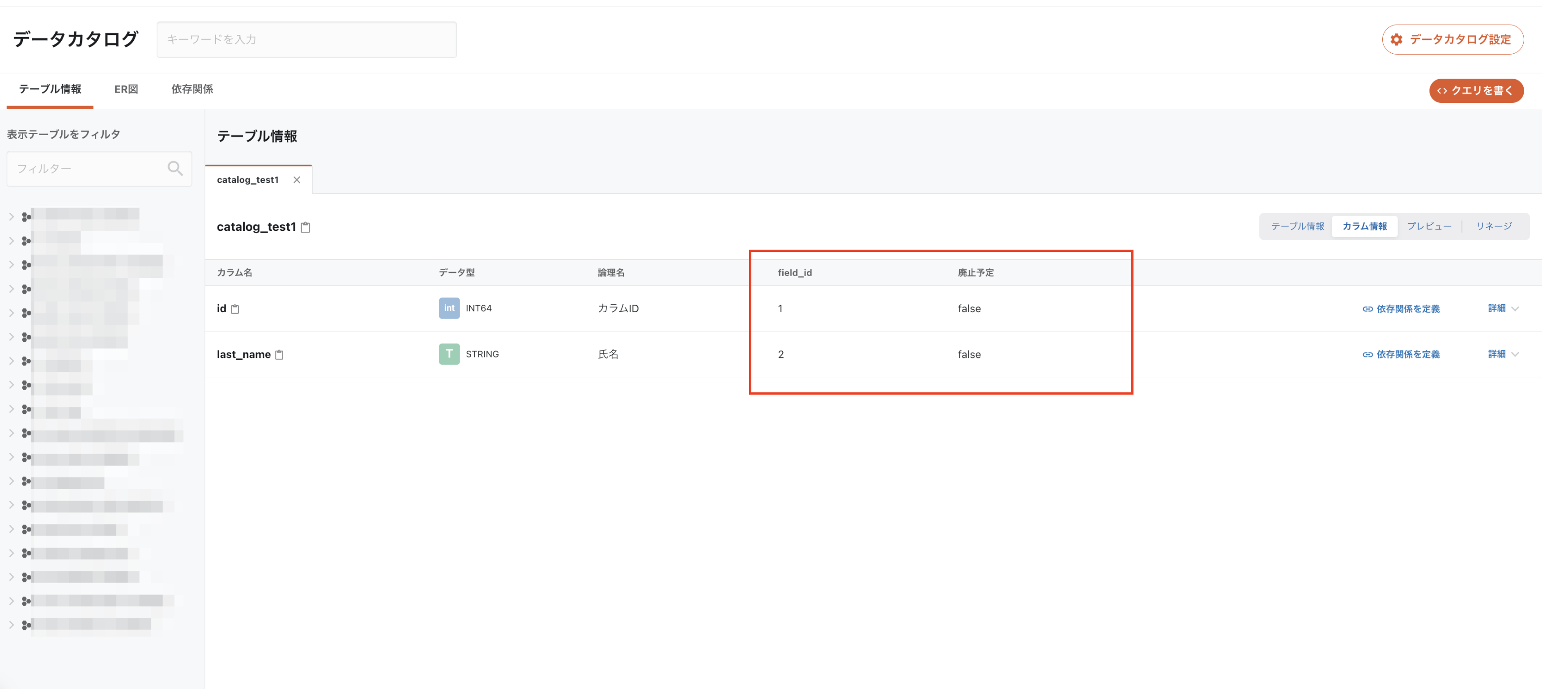
The above settings can be configured from the "Template for User-Defined Metadata".
Addition of a favorites function
A "favorite" feature for tables has been implemented.
You can set up favorite addition/deletion by clicking on the star icon.
The favorite table is displayed at the top of the table list.
ETL Configuration
Data Destination Google Drive added 🎉.

It is possible to transfer csv files, etc. to your Google Drive folder.
Please see below for the information required to use this service.
Data Source Marketo so that program members can get
It is possible to acquire the targets (program members) of various measures that are set and executed on Marketo.

Data Source Marketo now allows filtering by list ID when retrieving leads by static.
It is possible to acquire leads for each list that is categorized on Marketo.
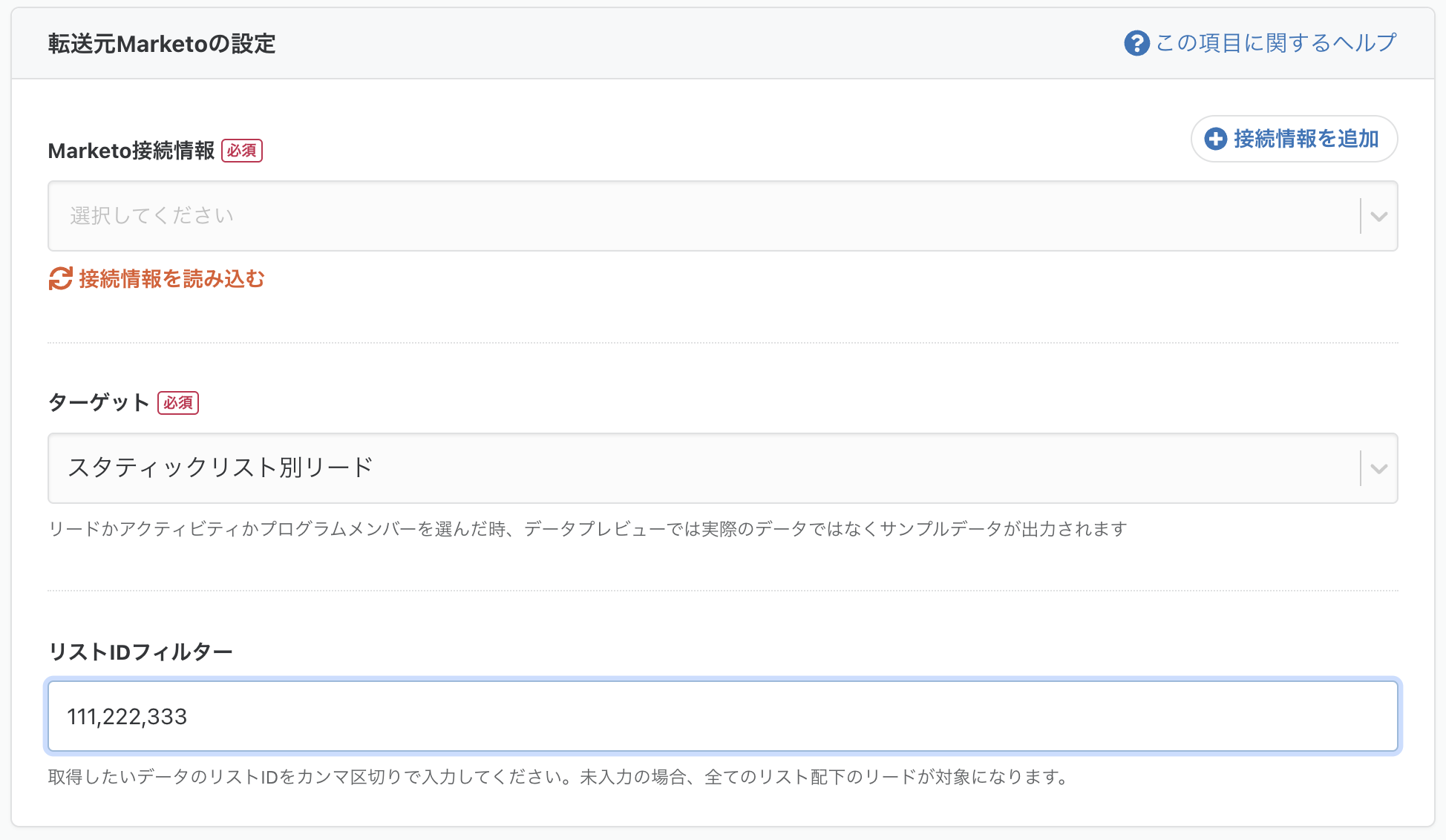
Data Source Salesforce supports OAuth authentication.
Previously, only ID/PW authentication was supported, but now you can use Connection Configuration created with OAuth authentication.
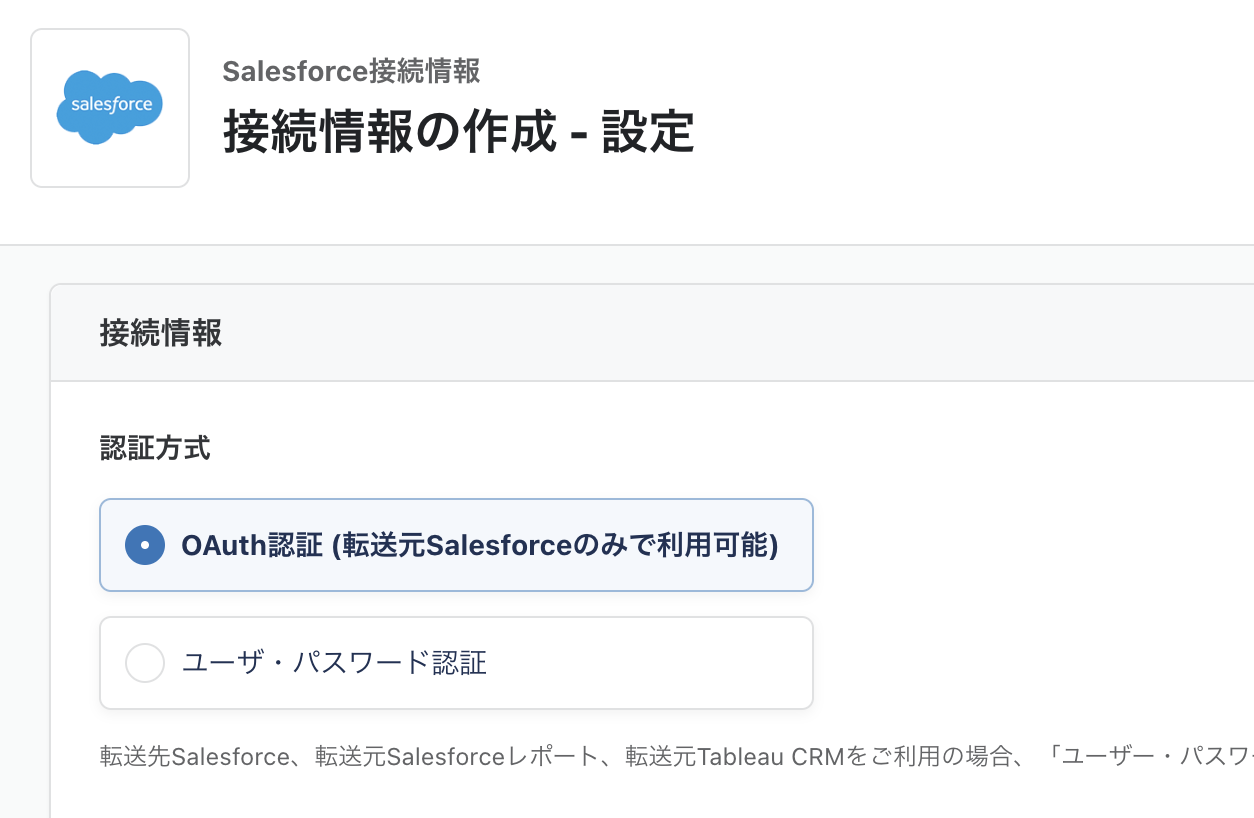
Note that Data Destination Salesforce, Data Source Salesforce Reports, and Data Source Tableau CRM do not yet support OAuth authentication at the time of release.
For more information, please see the help page below.
Connection Configuration for Salesforce
Data Source Shopify can now retrieve the transaction object.
It is now possible to retrieve the monetary transaction data (transaction data) associated with an order that is maintained on Shopify.
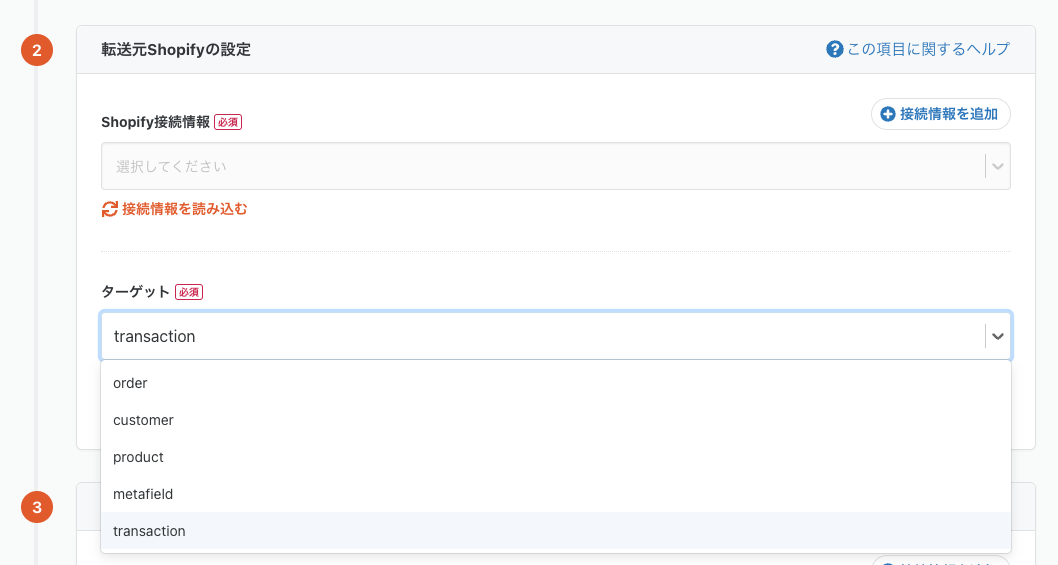
Combined with other data, the data on Shopify can be analyzed in a more sophisticated manner.
workflow
Workflow Job auto-retry feature added.
Automatic retry is now available when a workflow fails.
The number of automatic retries can be set from the overall workflow settings screen.
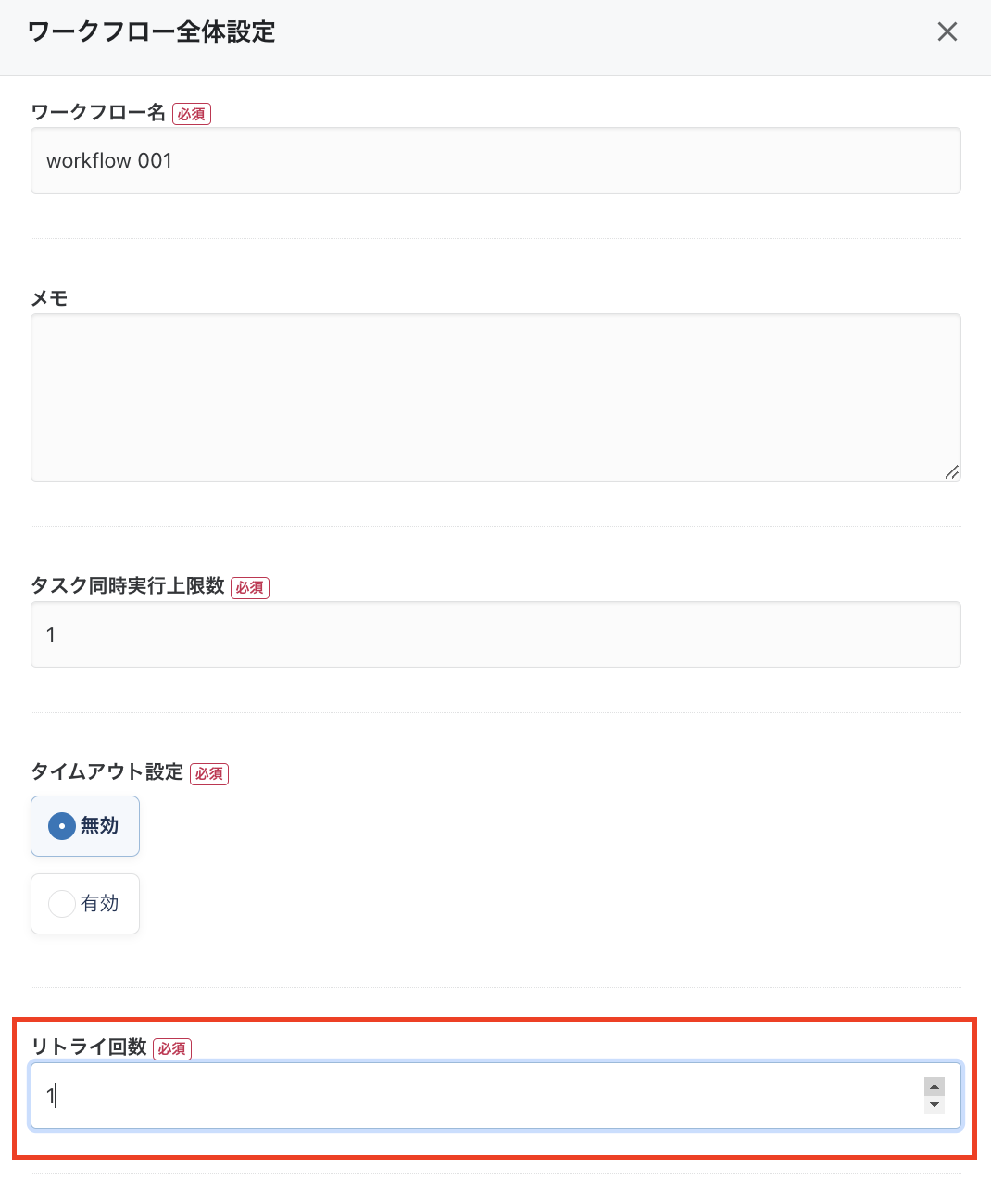
If a child or grandchild workflow job running on a workflow job stops in the middle of a workflow job, it can be rerun from the stop position.
In the previous Workflow Job, when the parent Workflow Job is reexecuted, the child and grandchild Workflow Jobs are executed from the beginning,
It was difficult to use when a child or grandchild's Workflow Job was successfully completed halfway through.
With this update, child and grandchild Workflow Jobs are now executed in the middle of the process, just like the parent Workflow Job.
UI・UX
English-enabled
The following features are now available in English
- data transfer
- Data Mart Configuration
- operational support
- Various account settings
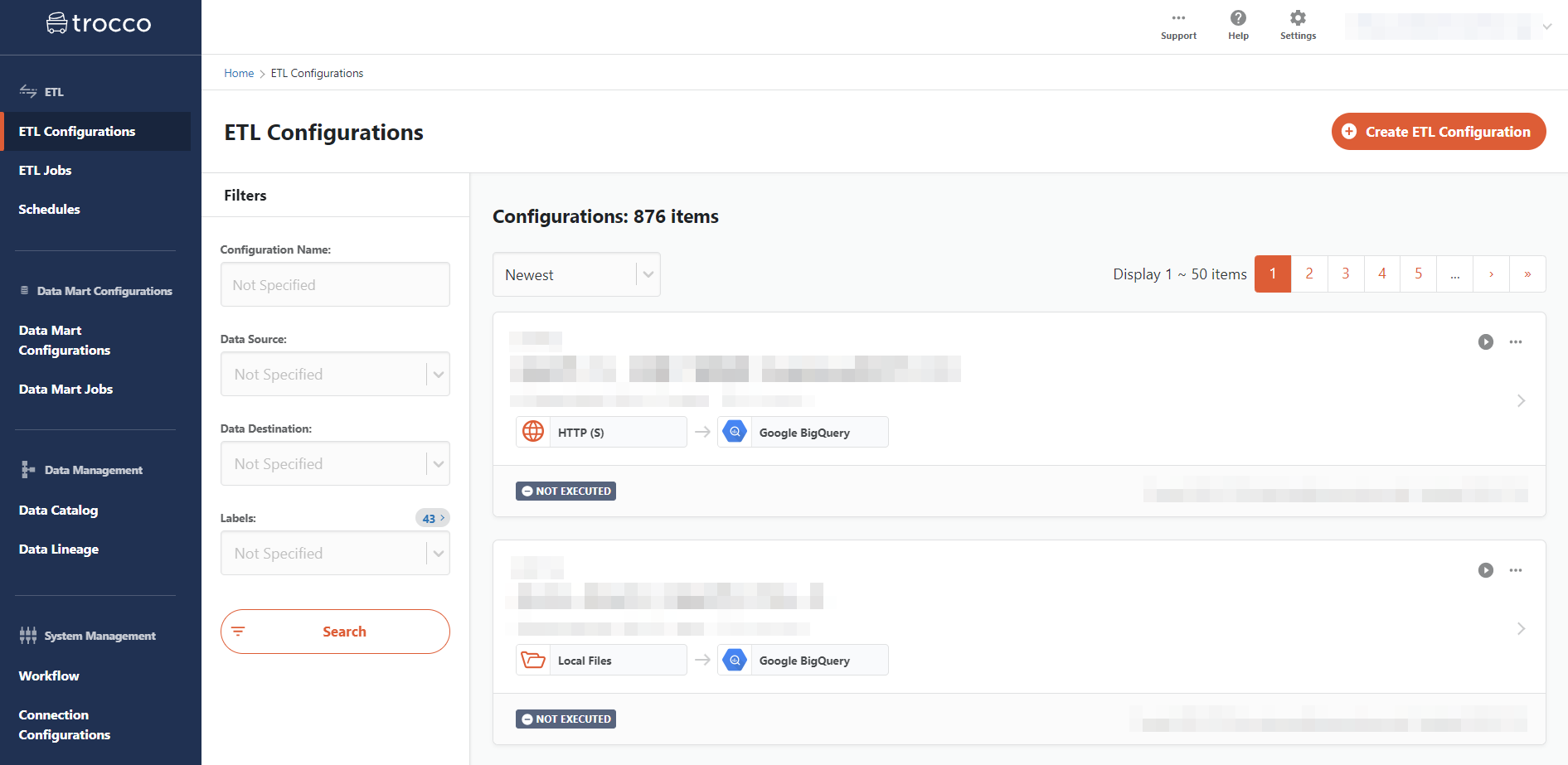
In addition, the following modifications and others have been added
- The locations that can be specified in BigQuery integration have been updated.
- This enables connections to locations that could not be transferred before.
- NUMRIC type can now be specified in the Data Source BigQuery Output Option.
**The contents of this release are described above. **
**Please feel free to contact our Customer Success Representative if you have a release you are interested in. **
Happy Data Engineering!