Hello! Release information for Sept. 2022!
Data Catalog
Logical name displayed directly under column name in preview
Logical names are now displayed directly below column names in the preview of the table information tab.
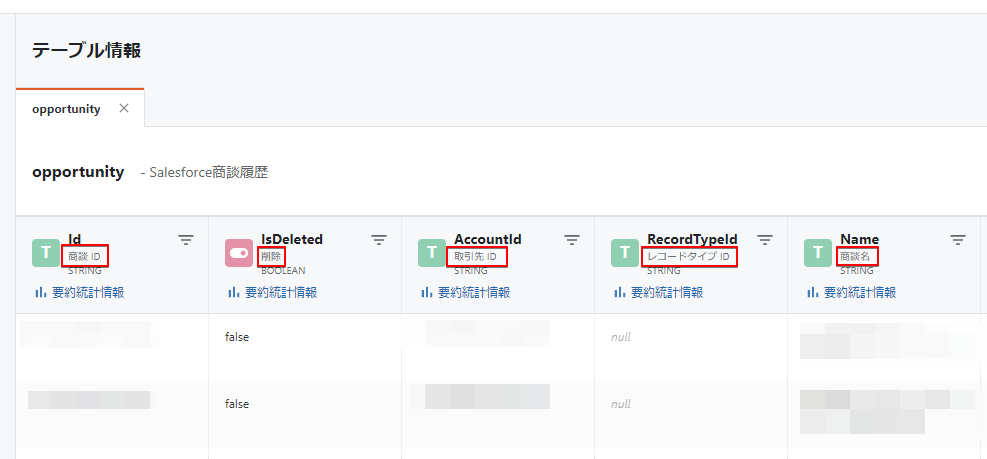
Open Query Editor" button added to Table Info tab.
Clicking the button displays the query editor with the table that was opened in the Table Information tab specified in the FROM clause.
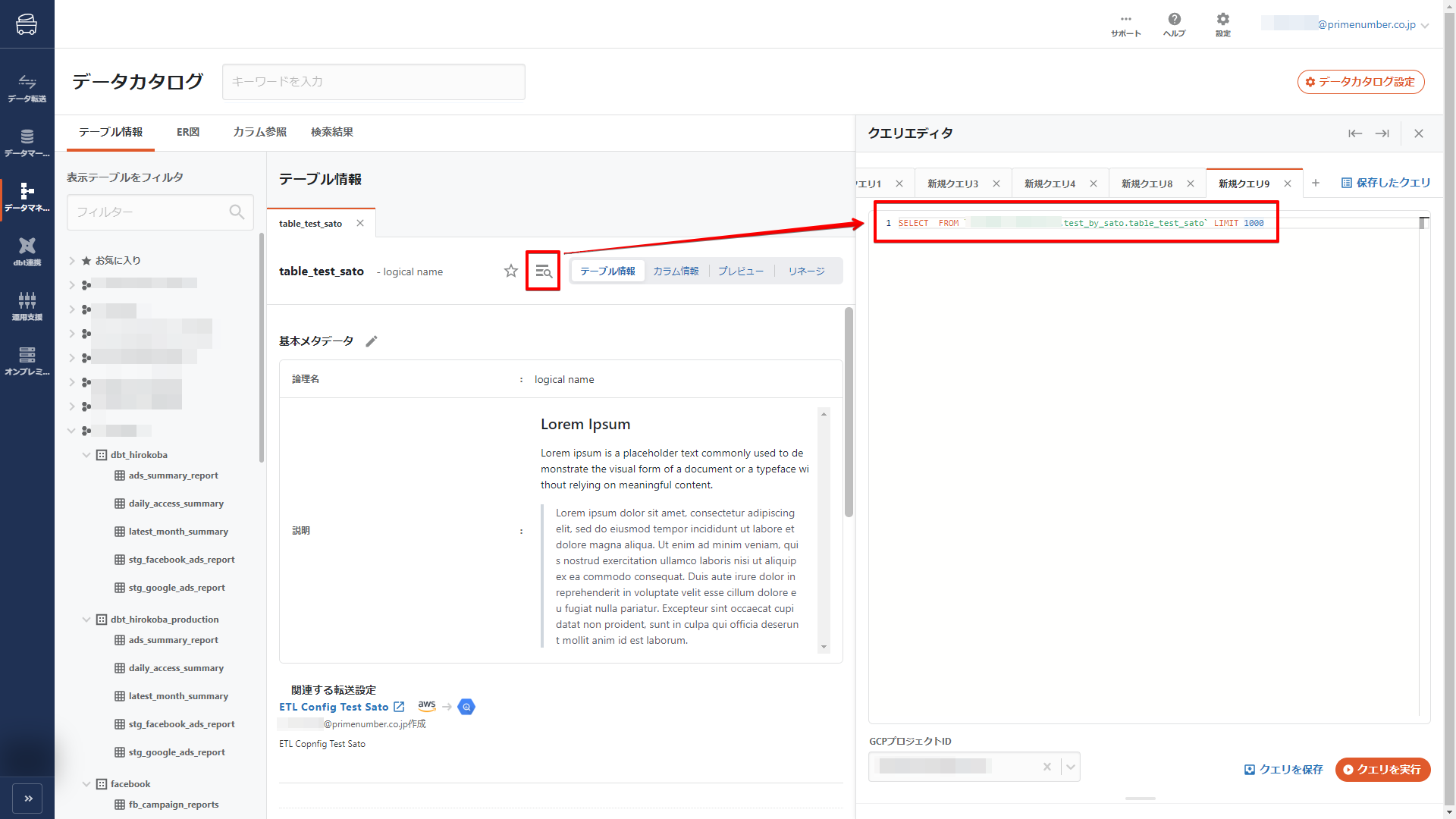
Added the ability to re-authenticate Google accounts.
You can now re-authenticate your Google account in Data Catalog Setting.
Re-authentication of Google accounts is available to all users except Data Catalog administrators.
See Restrictions for more information on Data Catalog administrators.
The procedure after clicking Reauthentication is the same as in "Access Authority to Actual Data" regarding authorization.
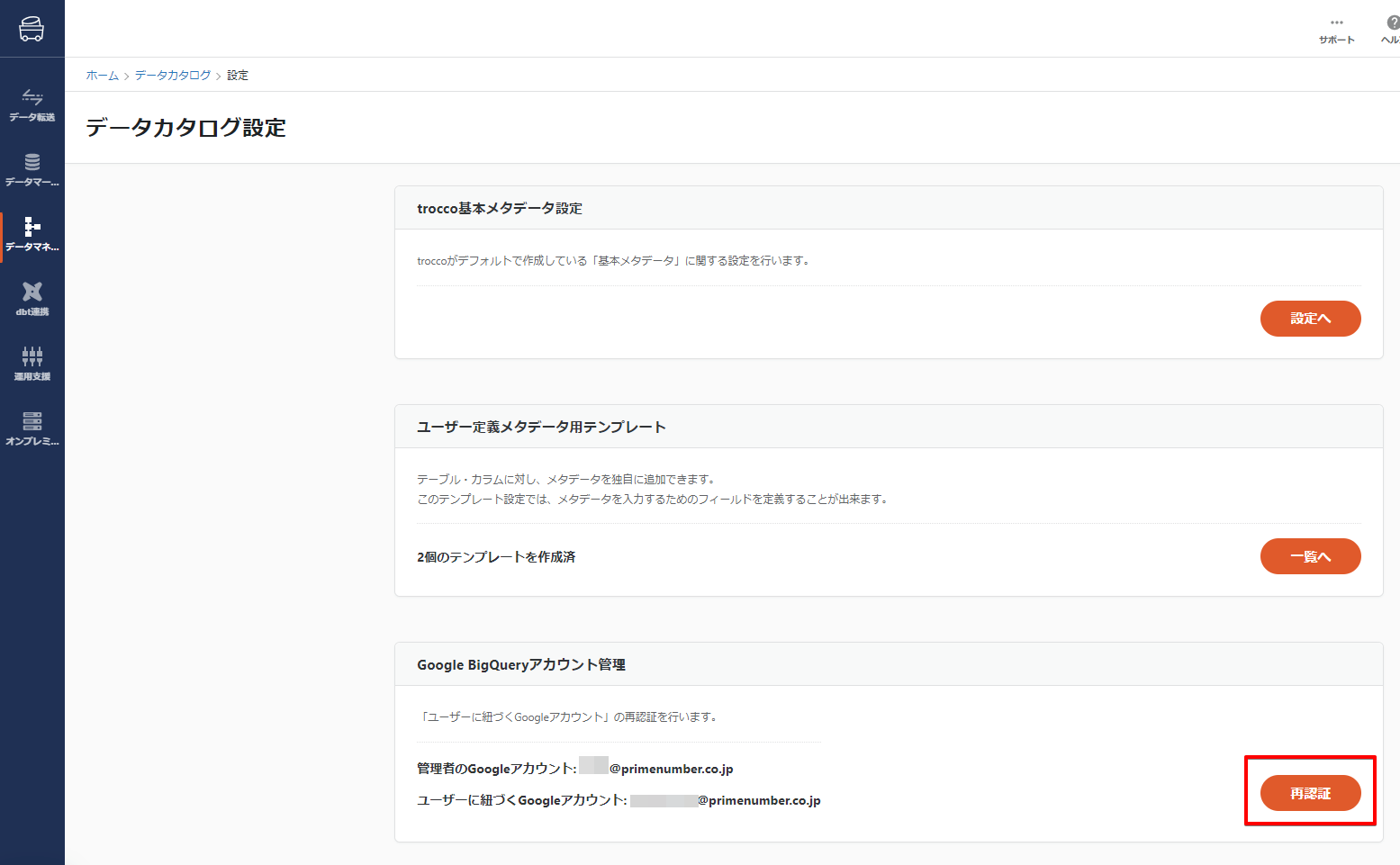
Automatic takeover of metadata associated with columns
For columns generated using TROCCO's DataMart function, the "metadata about the data source" of the original column can now be automatically inherited.
The following is an example of the Company column of the dm_contact_lead_join table.
Check the column ancestry in the column linage of the dm_contact_lead_join table.
We can see that the Company column inherits the Company column from the lead table.
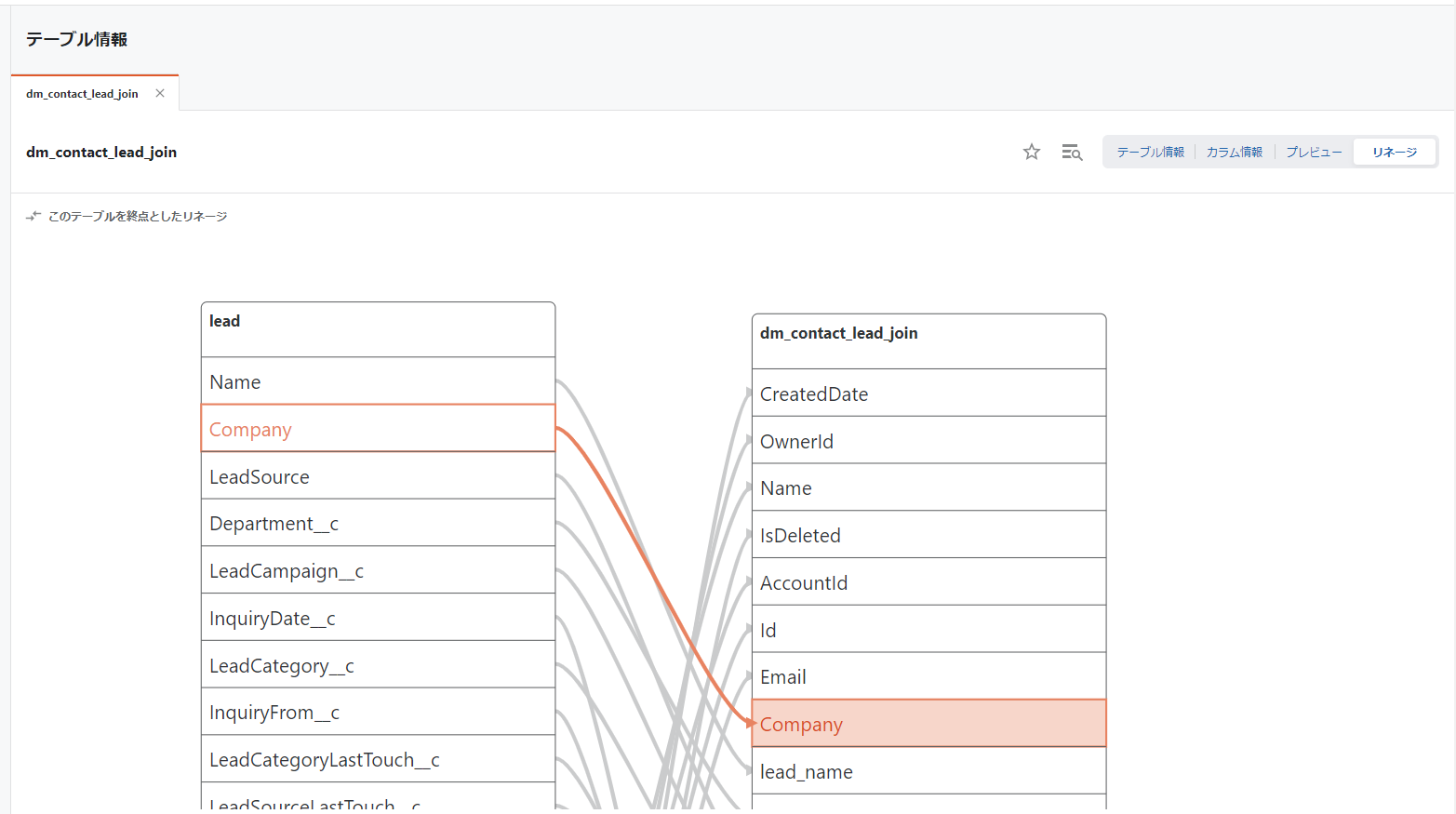
The "Metadata about Salesforce" in the Company column of the lead table is as follows
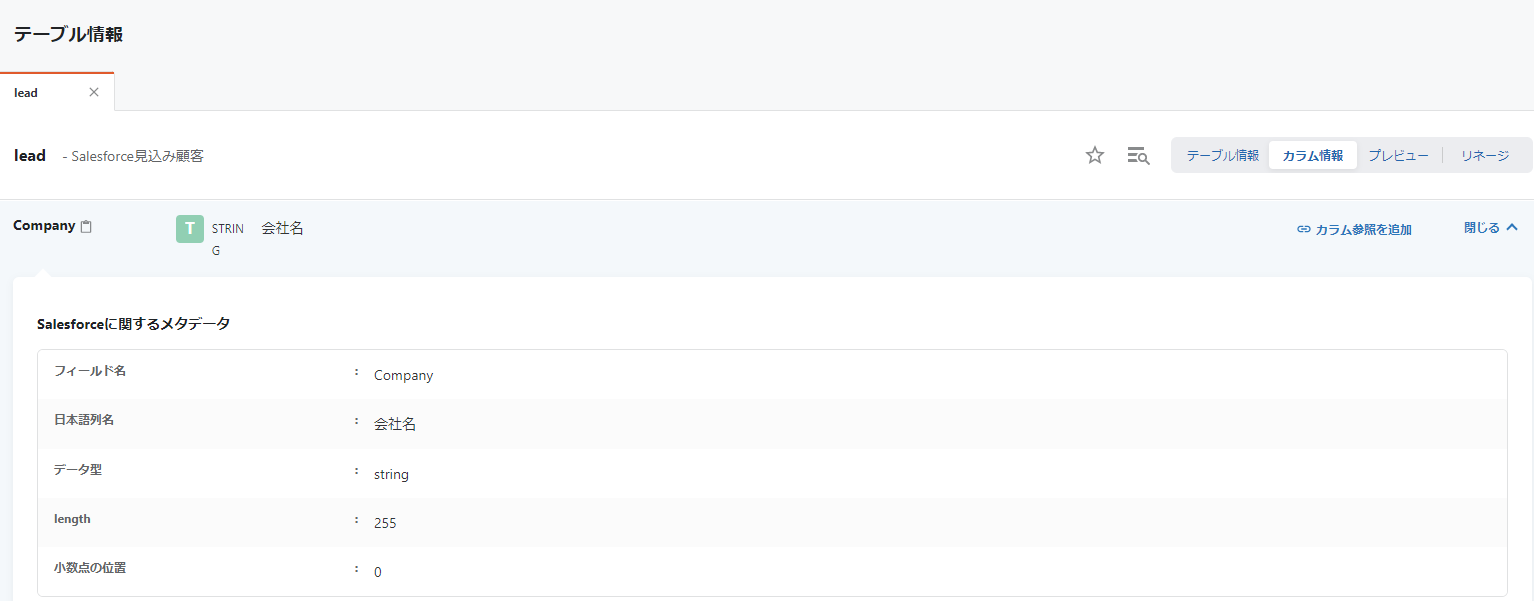
The "Metadata about Salesforce" in the Company column of the dm_contact_lead_join table is as follows
You can see that the relevant metadata has been inherited.
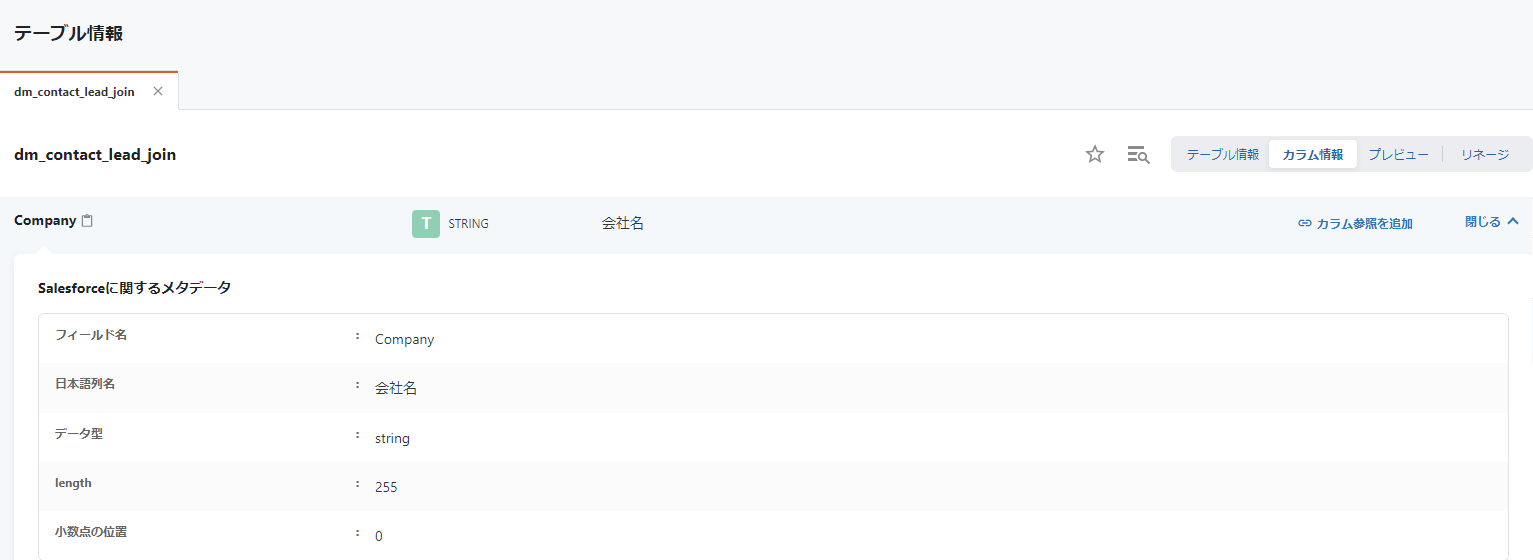
Note that the following conditions must be met in order for the metadata associated with a column to be taken over automatically.
- No processing is applied to the column values on the Data Mart Configuration.
- Data Transfer Mode is used as the query execution mode for Data Mart Configuration.
- Tables generated using free description mode are not subject to transfer.
dbt linkage
Custom Variables are supported in the option values of the Run command in Job Setting.

Managed ETL
Enhanced Slack notifications for Created/Dropped Tables detection
Previously, the number of tables added and deleted was displayed.
From now on, the name of the table will be displayed in addition to the number of tables added and deleted.
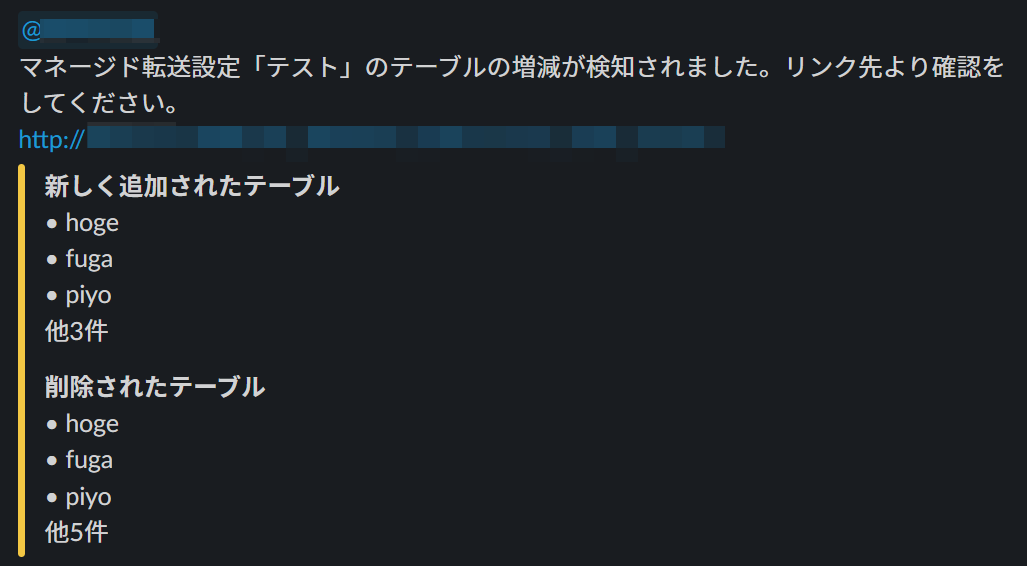
Expanded Edit Screen for Managed ETL Configuration
Settings related to Data Source and Data Destination of registered ETL Configurations and common settings can now be changed in a batch.
Below is the procedure for batch changes.
-
From the Managed ETL Configuration details page, click Edit.
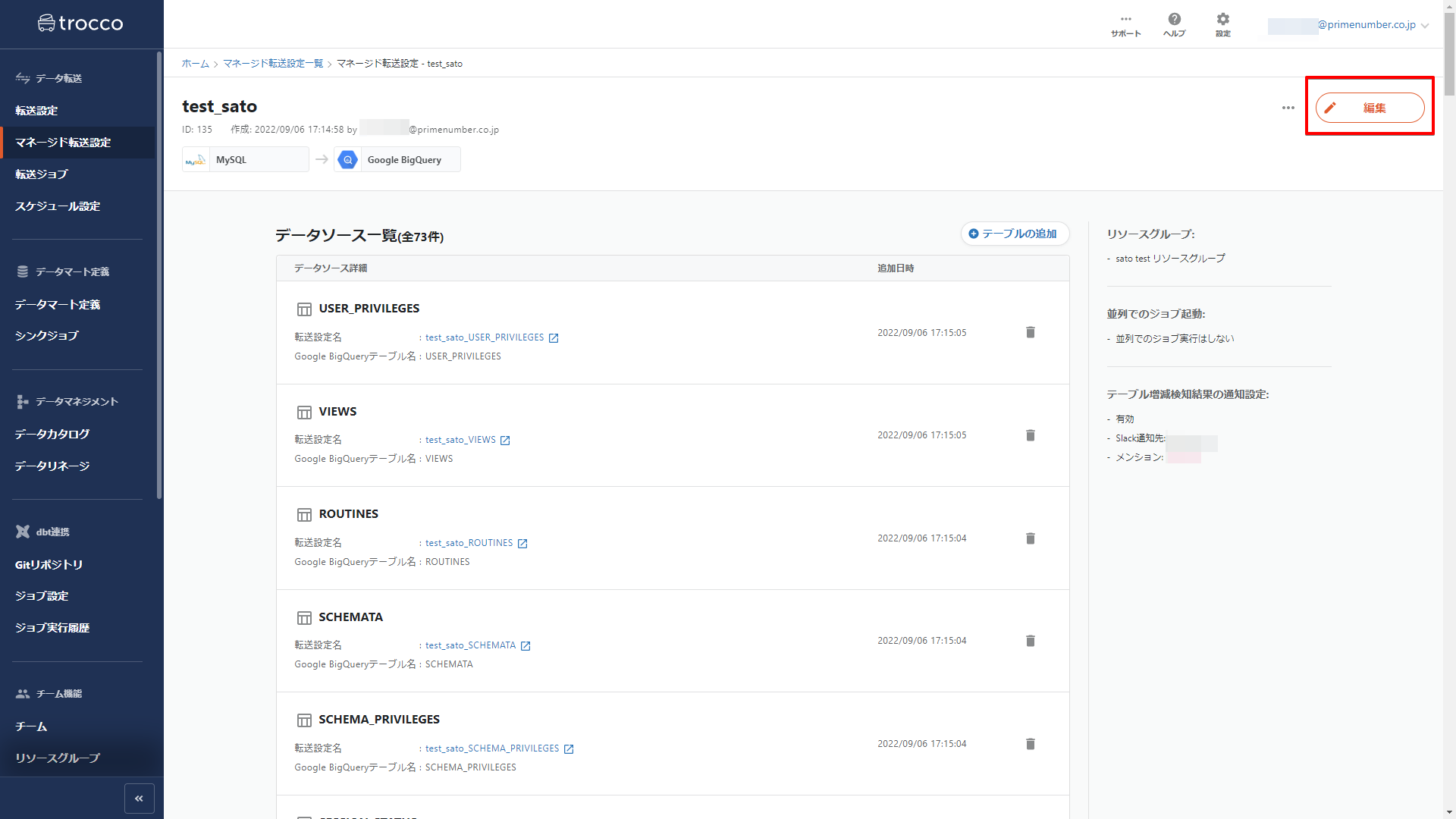
-
Click Edit on the Common Configuration side of the registered ETL Configuration .

The Common Settings screen appears.
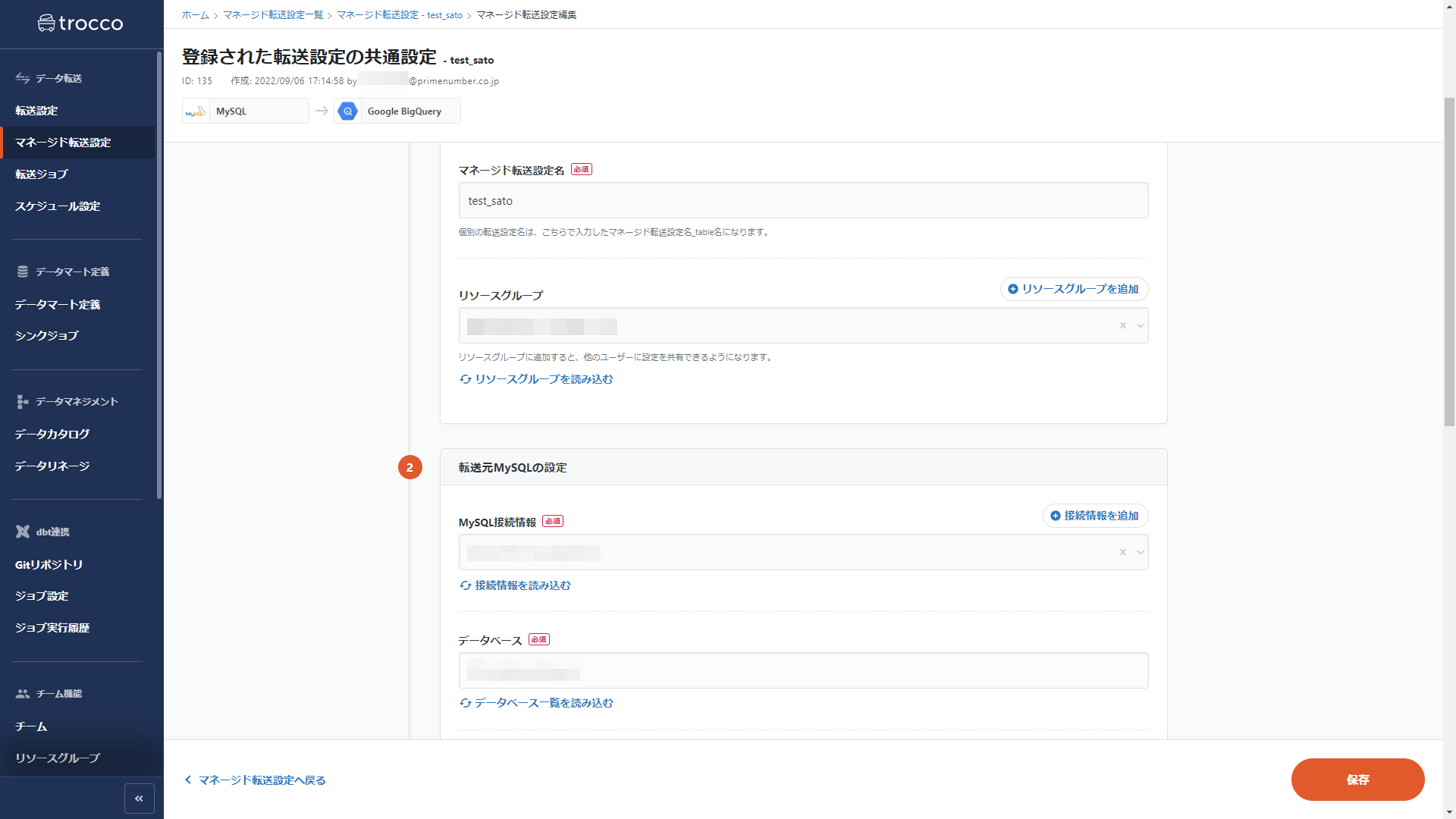
Connection Configuration
PostgreSQL Connection Configuration now supports connections via AWS Systems Manager Session Manager.
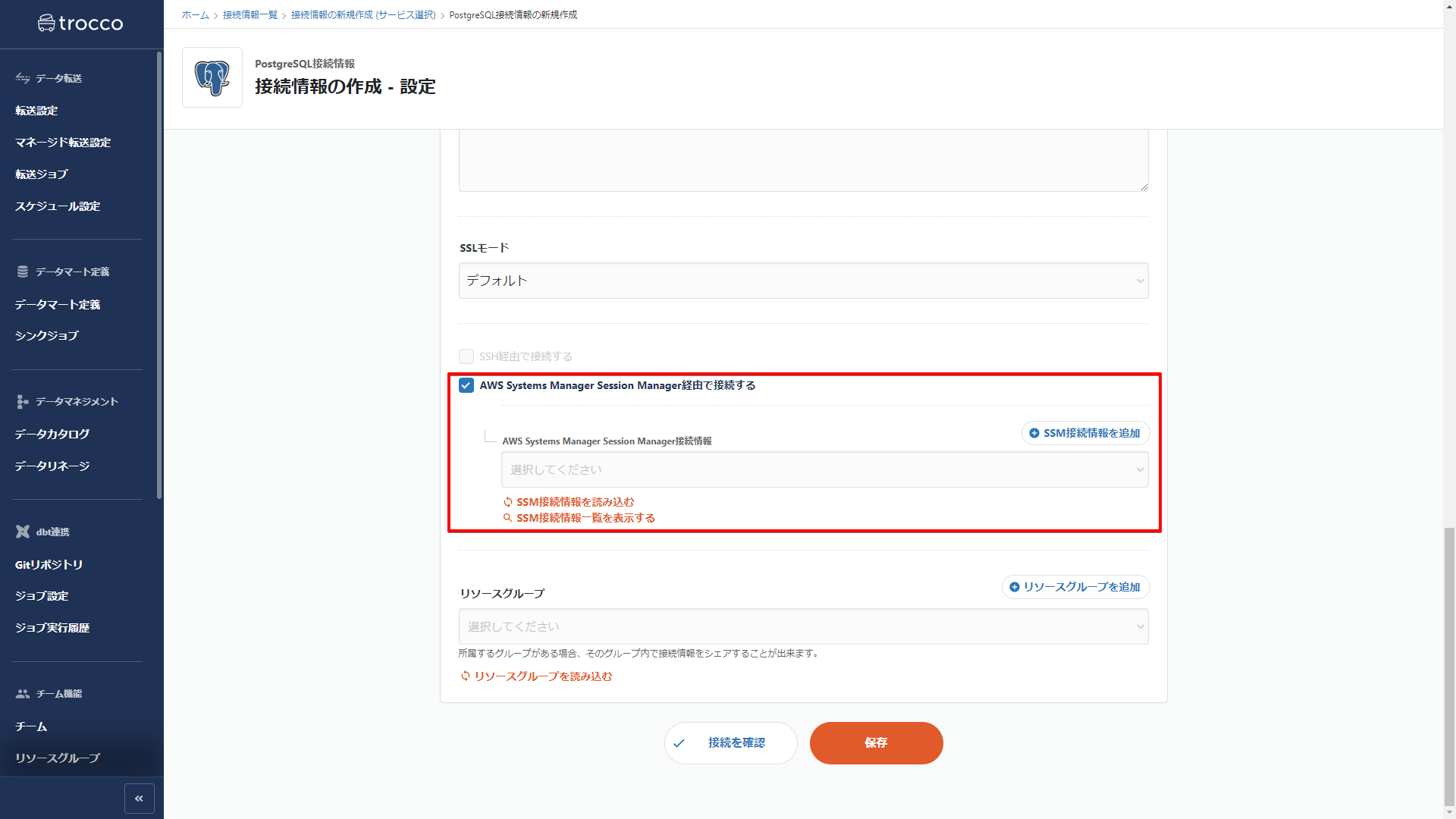
ETL Configuration
Data Destination Marketo supports specifying a static list ID.

File/Storage Connector supports Excel files.
The File/Storage Connector now supports Microsoft Excel files (xlsx and xls) as input file formats.
The supported Connectors are as follows
- Data Source - Amazon S3
- Data Source - Azure Blob Storage
- Data Source - Box
- Data Source - FTP/FTPS
- Data Source - Google Cloud Storage
- Data Source - Google Drive
- Data Source - HTTP(S)
- Data Source - SFTP
- Data Source - Local Files
workflow
For automatic retries in the event of workflow failure, the time interval between the next retry execution can now be specified.
When 1 or more retries are specified for the number of retries on the workflow setup screen, a time can be specified.
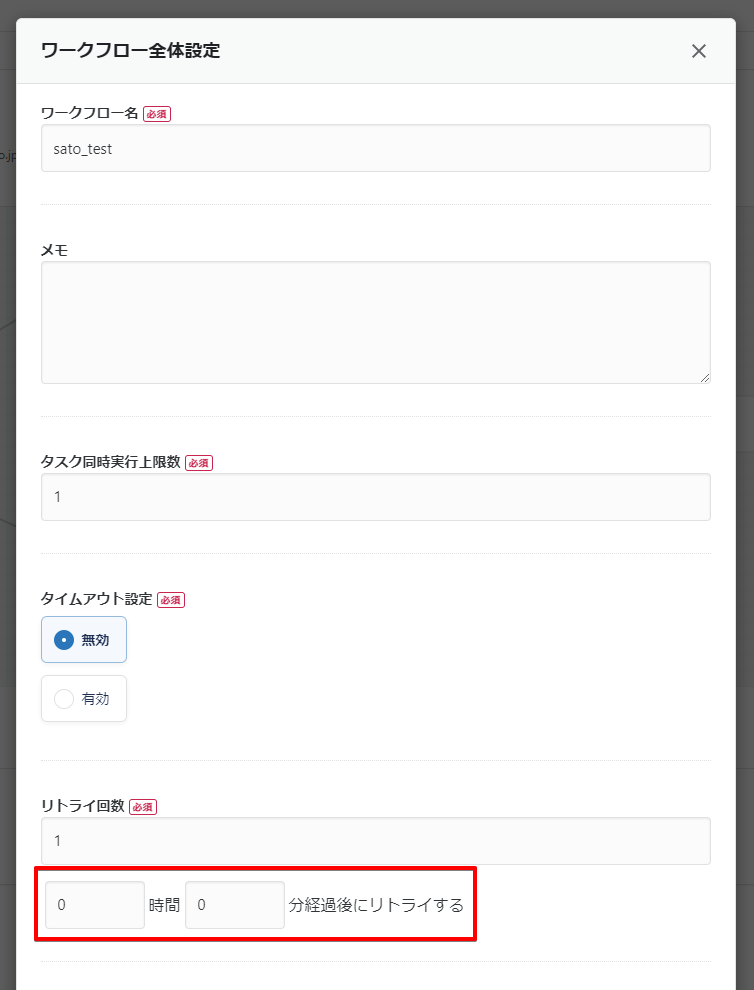
UI・UX
ETL Configuration List
Narrow down ETL Configuration by whether or not to use Notification Configuration and whether or not to use Schedule Configuration.
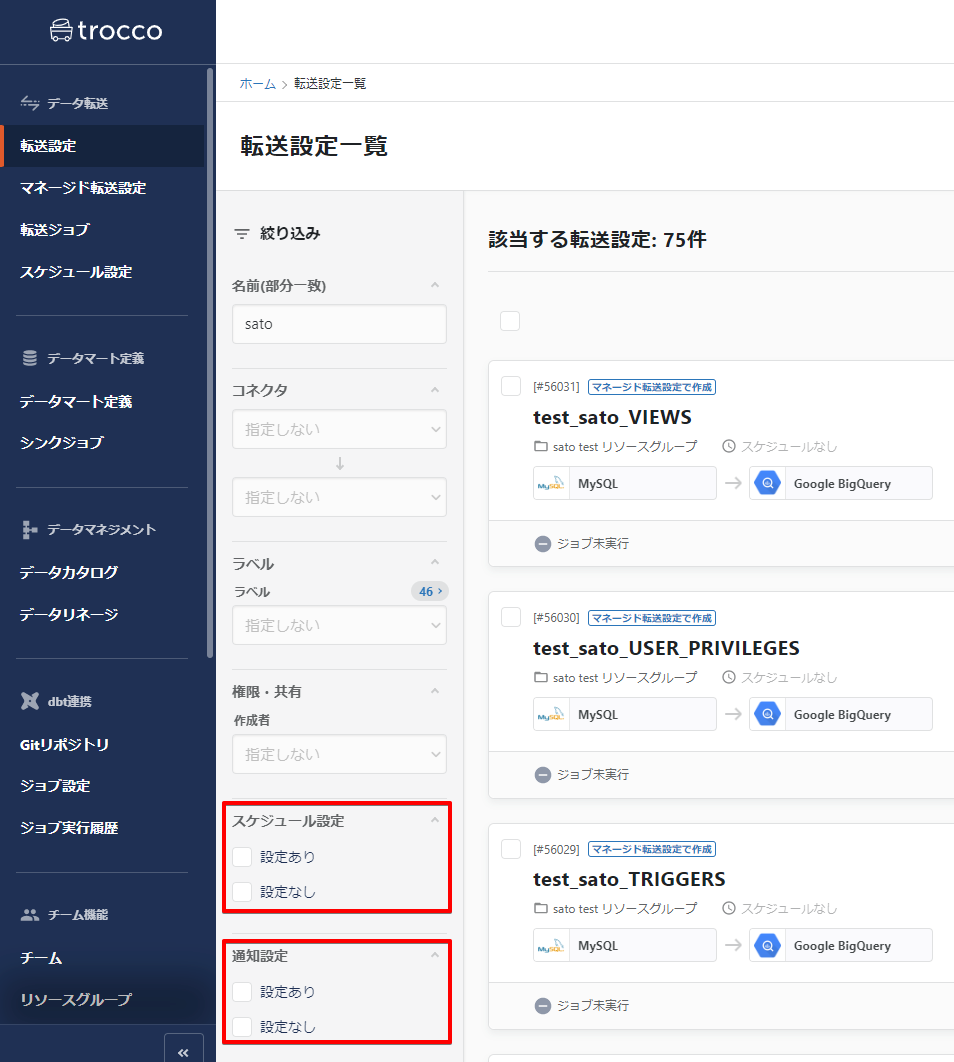
Remove Labels attached to the selected ETL Configuration at once.
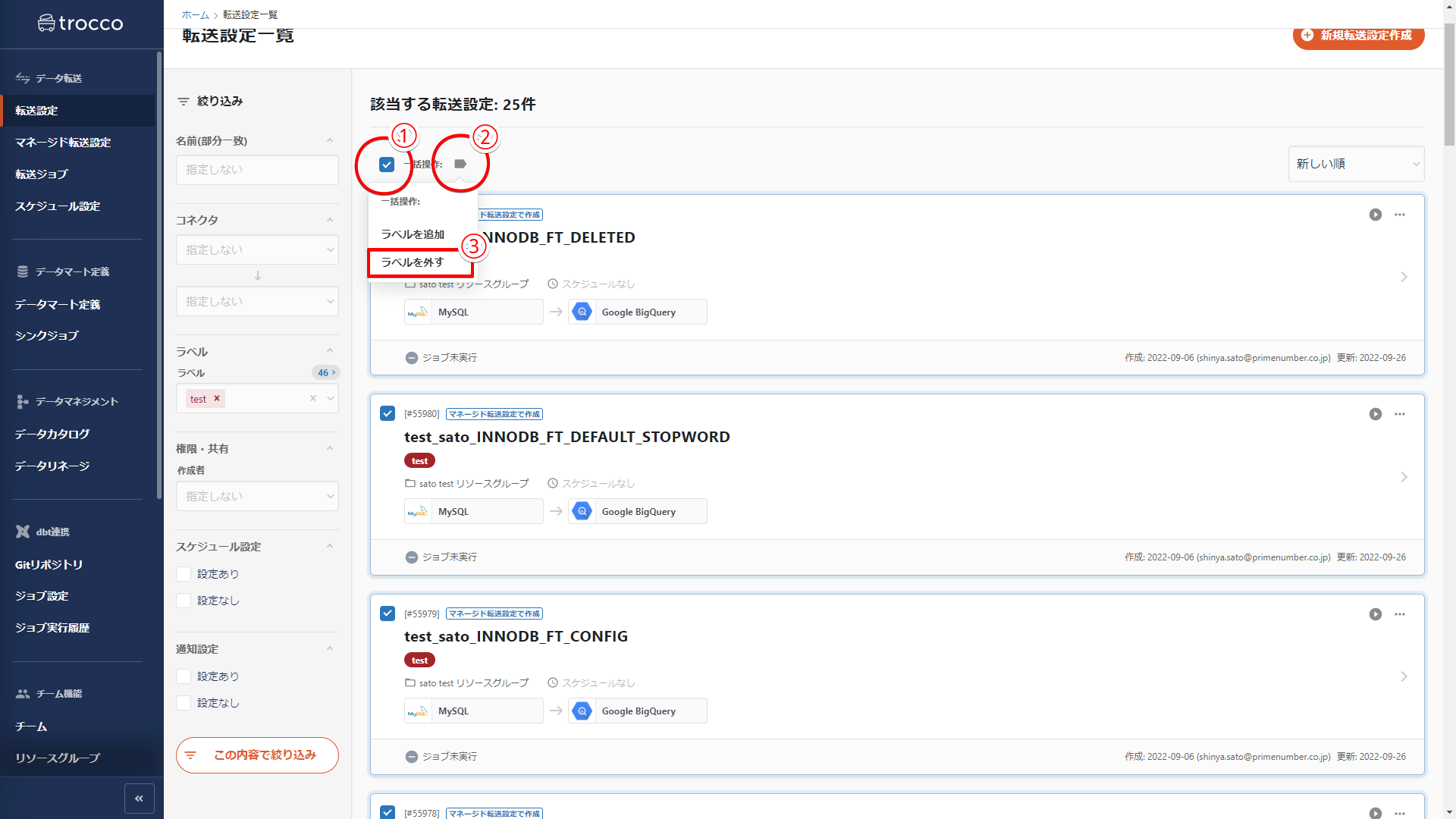
API Update
Advertise on Yahoo!
- API version has been updated to v8.
- Due to an API update, the old indicator has been discontinued.
- From now on, if a column containing "(old)" is specified in the column name, the new column will be automatically obtained.
- For more information on the new version, please refer to the YahooAdsAPI v8 System Release Completion Announcement.
Criteo
- API version has been updated to v2022.07.
- Please refer to Version 2022.07 release notes for more information about the new version.
Google Ads
- API version has been updated to v11.
- For more information about the new version, please refer to the Google Ads API release notes.
**The contents of this release are described above. **
**Please feel free to contact our Customer Success Representative if you have a release you are interested in. **
Happy Data Engineering!