Hello! Release information for November 2022!
notice
HubSpot API keys will no longer be available as an authentication method to access the HubSpot API after November 30, 2022.
Please use OAuth 2.0 as the authentication method in the future.
For more information, see Accessing HubSpot API Keys.
Data Catalog
Variable width of sidebar query editor 🎉.
- The width of the sidebar and query editor in the Data Catalog can now be freely changed.
-
By dragging the border to the left or right, you can change the width as you wish.
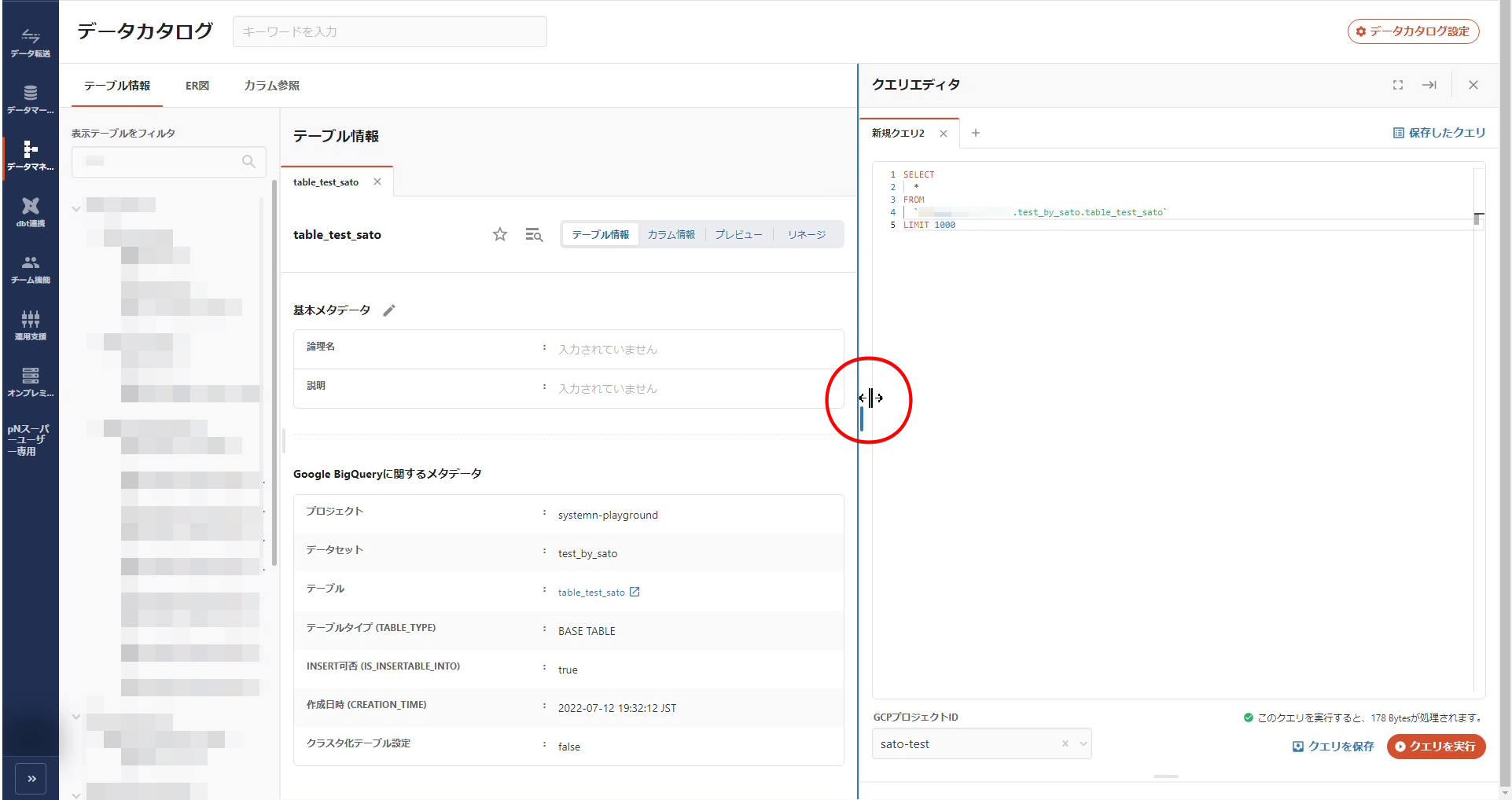
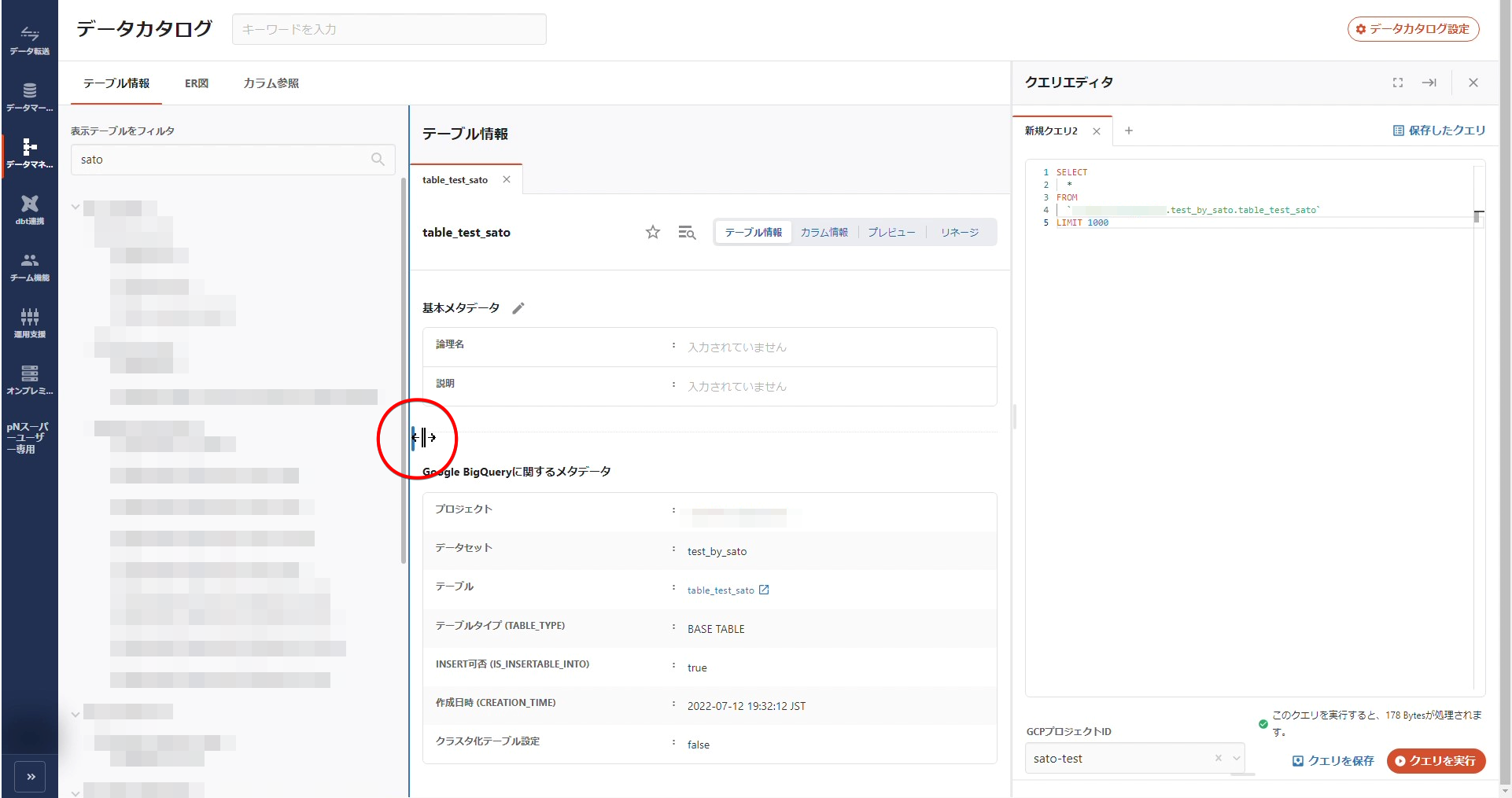
-
dbt linkage
dbt run-operation" command added to support macro calls 🎉.
- The
dbt run-operationcommand is now supportedformacro calls.- Macros can be invoked during job execution by entering the macro name as an argument to the
dbt run-operationcommand.
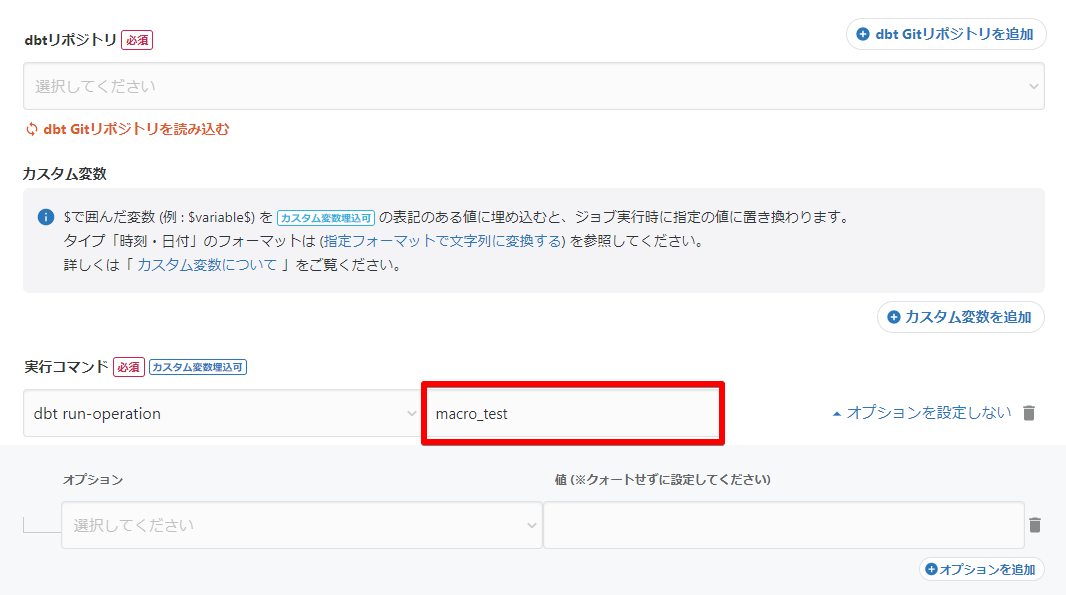
- Macros can be invoked during job execution by entering the macro name as an argument to the
ETL Configuration
Data Destination Box
New Data Destination Box added 🎉.
- You can transfer files to Box by specifying the path of the folder.
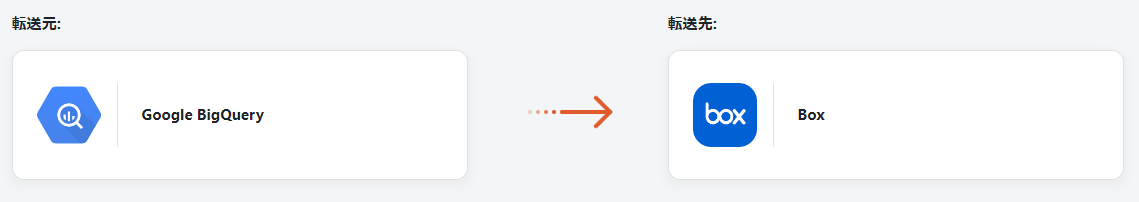
Data Destination HubSpot
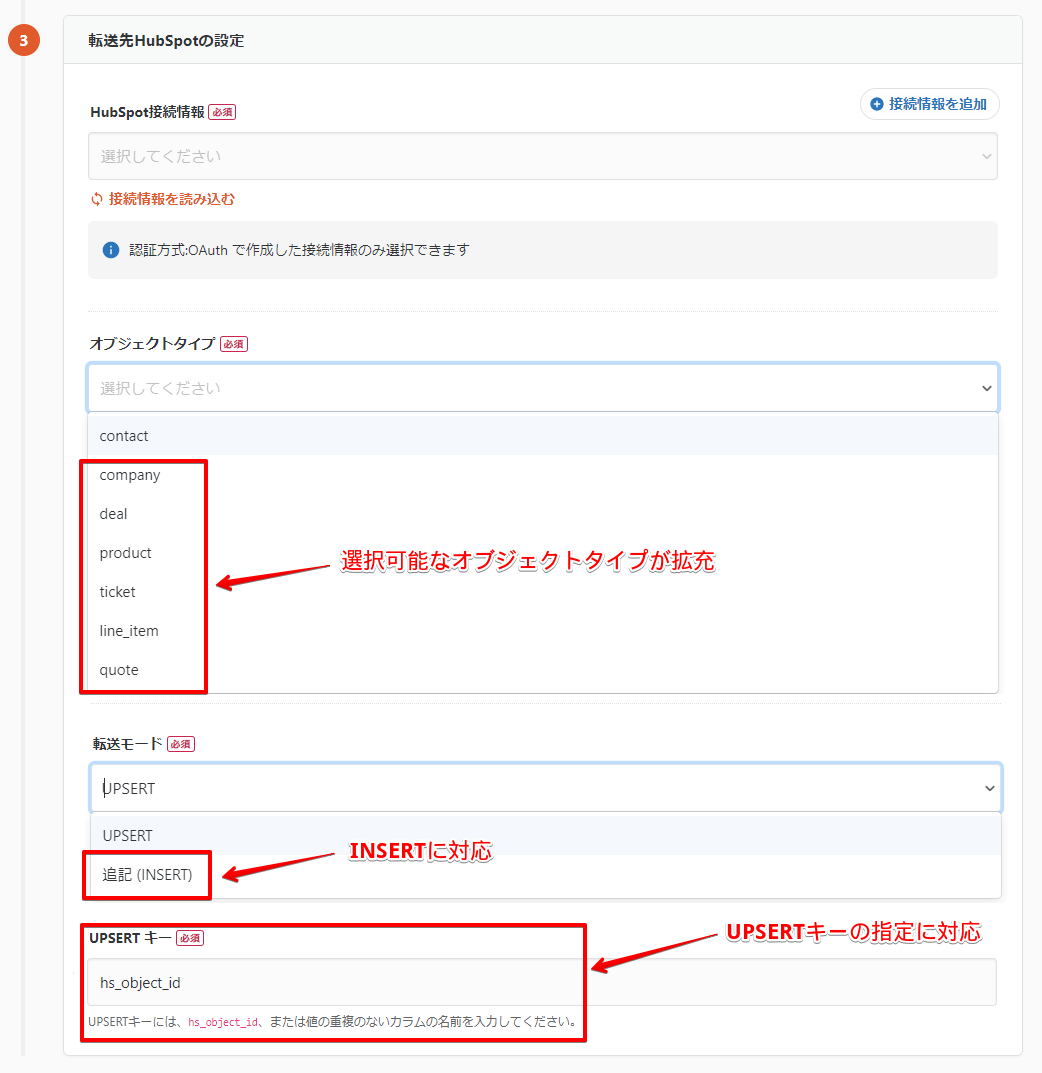
Object types expanded 🎉.
- Data Destination has been expanded to include more object types.
The object types that have been added are as follows- company
- deal
- product
- ticket
- line_item
- quote
INSERT added to transfer mode 🎉.
- An append (INSERT) has been added to the transfer mode.
UPSERT key can be specified in transfer mode UPSERT 🎉.
- For UPSERT in transfer mode, the UPSERT key can now be specified.
- For more information about the UPSERT key, see Data Destination - HubSpot.
Data Destination Snowflake
Easy to import semi-structured (json type) data 🎉.
- Columns of type json are now included by default as VARIANT (one of the semi-structured data types).
- Until now, columns of type json were imported by default as VARCHAR.
- For more information on Snowflake's semi-structured data types, see Semi-structured Data Types.
As before, if you want to import a column of type json as type VARCHAR,
Select VARCHARas the Data Type in****the Column Setting of STEP 2, Output Option in the Edit ETL Configuration.
Data Source / Data Destination Google Drive
Support for shared drive transfers 🎉.
- Data Source Google Drive can now transfer files on a shared drive.
- Data Destination Google Drive can now transfer to a folder on a shared drive.
Data Source TikTok Ads
Dimensions of acquisition targets expanded 🎉.
- The number of dimensions that can be acquired has been expanded. The newly acquired dimensions are as follows.
- Basic data metrics
- reach
- frequency
- result
- Video play metrics
- video_watched_2s
- video_watched_6s
- average_video_play
- Page Event Metrics
- web_event_add_to_cart
- on_web_order
- initiate_checkout
- add_billing
- page_event_search
- Basic data metrics
Data Destination and Data Source Google BigQuery
Expanded data set locations 🎉.
- Following the GCP region, TROCCO now has the following three options.
- europe-west8 (Milan)
- europe-west9 (Paris)
- europe-southwest1 (Madrid)
Paris-Madrid is a low carbon emission region.
For more information on the carbon emissions of Google Cloud regions, see Carbon free energy for Google Cloud regions.
Connection Configuration
MongoDB
Enables selection of nodes to be loaded 🎉.
- You can now select the node (member) you want to read from the replica set in MongoDB.
- Previously, the PRIMARY was loaded.
- From now on, you can select from the following five items in the "Read Configuration" of the MongoDB Connection Configuration.
- primary
- primaryPreferred
- secondary
- secondaryPreferred
- nearest
- For more information, see Read Preferences.
Workflow
Supports loop execution of workflow 🎉.
- Child workflows embedded in a workflow can now be looped.
- Loop execution can be set up by adding a workflow as a task on the flow edit screen and then editing the task.
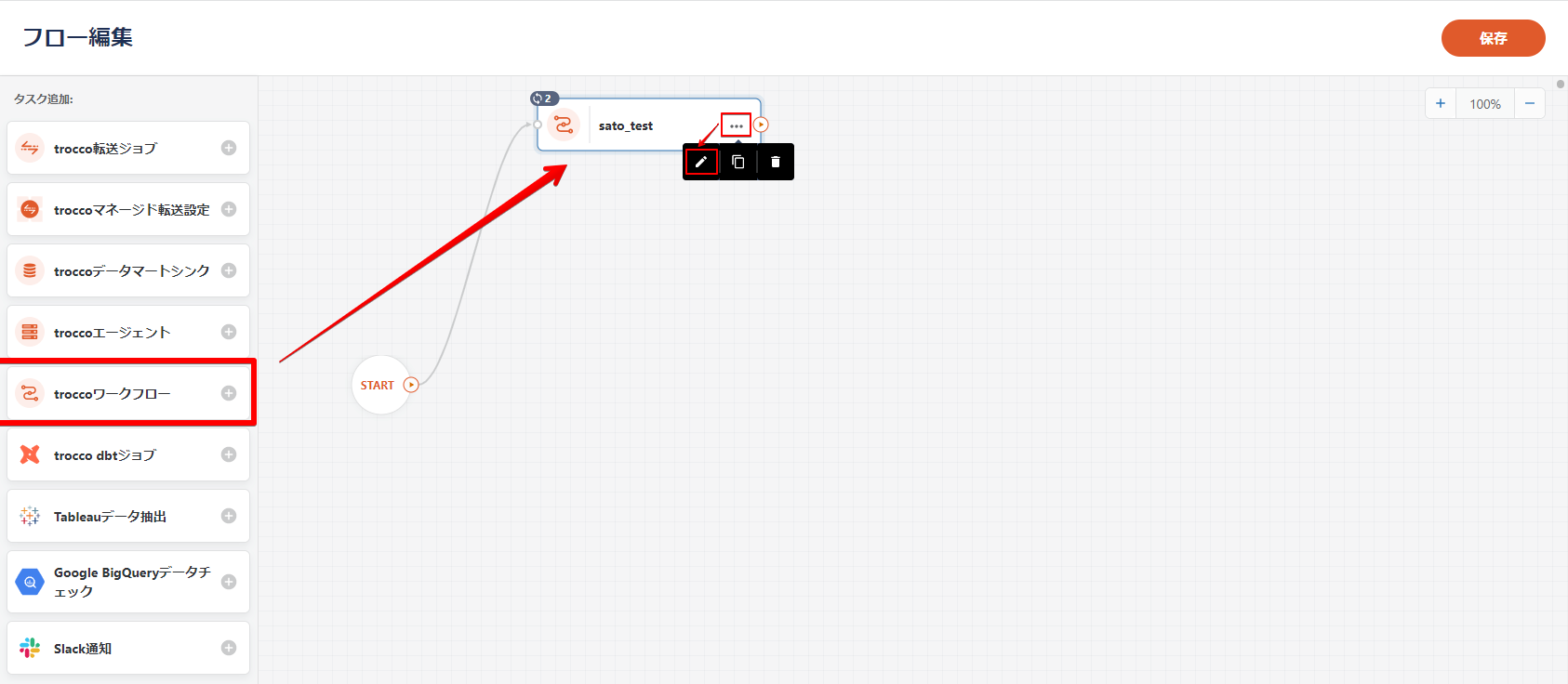

UI・UX
Batch addition of Schedules is supported in the ETL Configuration list 🎉.
- Schedules can now be added to selected ETL Configurations in the list of ETL Configurations in a batch.
- You can add schedules in batches by following the steps below.
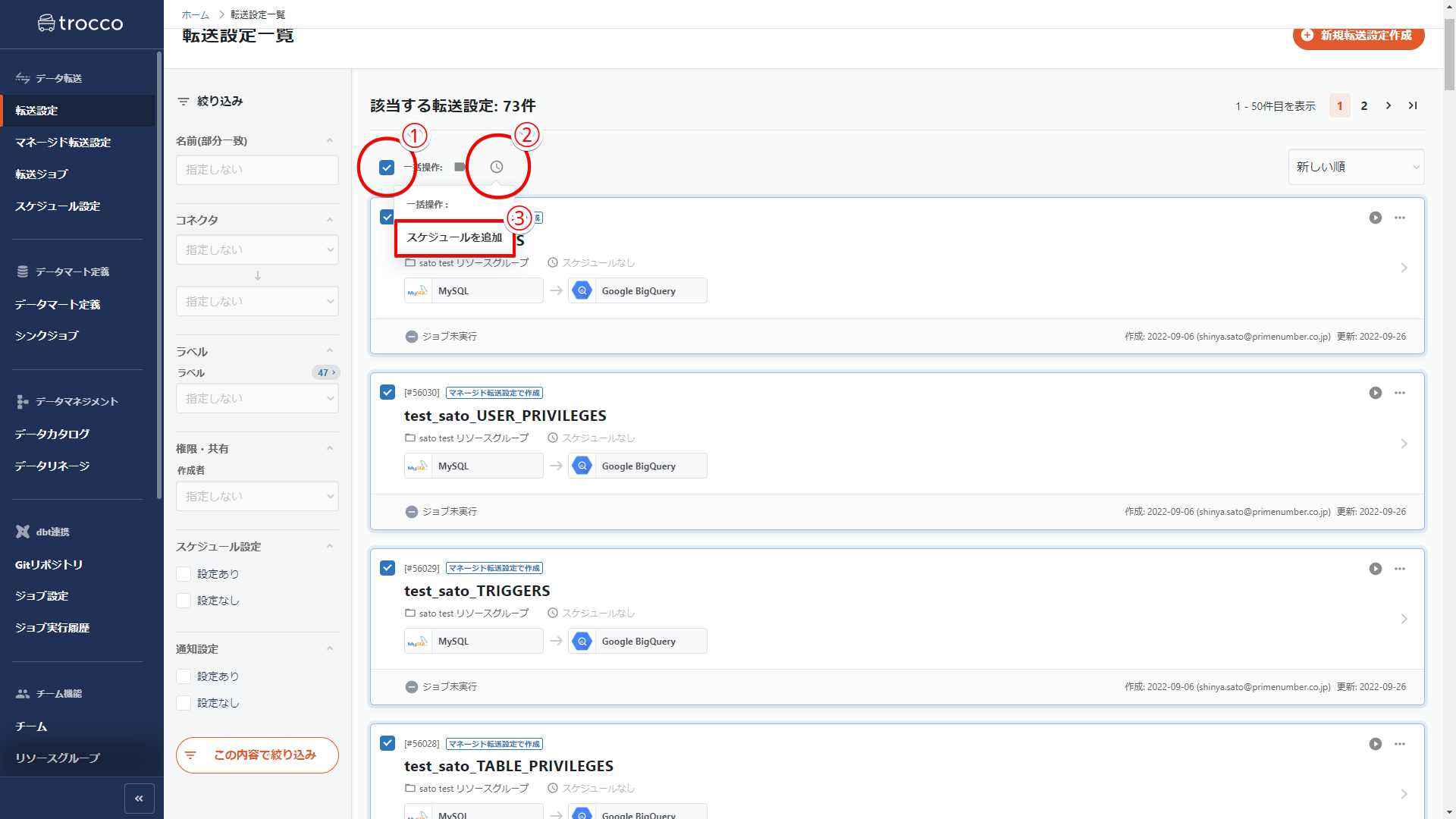
- You can add schedules in batches by following the steps below.
API Update
Advertise on Yahoo!
API version has been updated fromv8to v9.
For more information about the new version, please refer to the API Reference.
Twitter Ads
- API version has been updated from v11 to v12.
- For more information about the new version, please refer to the Twitter Developers documentation.
Facebook Offline Conversions
- Data Destination Facebook The Facebook API used for Offline Conversions has been updated from v14 to v15.
- Please refer to the Meta for Developers documentation for the new version.
In addition, the following modifications and others have been added
-
Datamart - Snowflake
- The name of the destination database can now include a hyphen (-).
- When DataDestinationmode is selected in Query Execution mode, you can specify databases whose names contain hyphens in the output database.

-
Team Functions - Resource Group Details
- In the Connection Configuration List tab, the service name of each Connection Configuration is now displayed in the form of a link to each Connection Configuration.

- In the Connection Configuration List tab, the service name of each Connection Configuration is now displayed in the form of a link to each Connection Configuration.
**The contents of this release are described above. **
**Please feel free to contact our Customer Success Representative if you have a release you are interested in. **
Happy Data Engineering!