Hello! Release information for December 2022!
notice
Data Source LINE Ads
Data extraction using LINE Ads API
Recently, LINE Ads data extraction method via API was released by LINE Corporation.
In line with the above, TROCCO has separately started providing a new connector that uses the LINE Ads API.
For more information, see Data Source - LINE Ads.
ETL Configuration
Data Source AppsFlyer
New Data Source AppsFlyer added 🎉.
- Supports transfer of various raw data reports.
- See Data Source - AppsFlyer for details on the report types, fields, and various restrictions that can be retrieved.
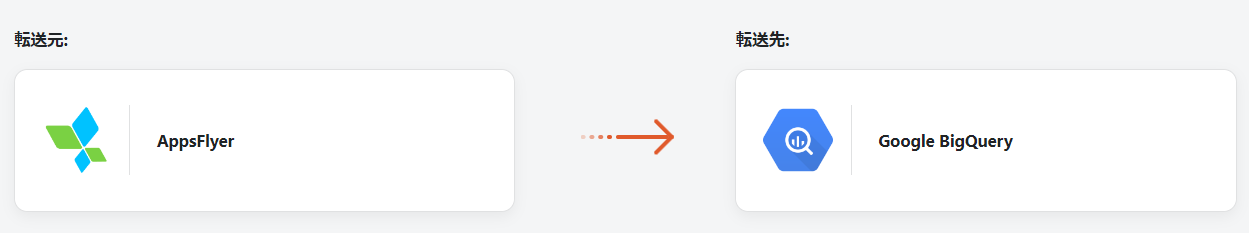
Data Destination HubSpot
Support for renewal of contact subscriptions 🎉
Subscriptioncan now be selected as the object type.- See Renewing Subscriptions for more information on the transfer data schema used when renewing subscriptions.

Connection Configuration
Amazon S3
Support for connecting to Amazon S3 using IAM role authentication 🎉
- Authentication by IAM roles is now supported.
- This allows connection to Amazon S3 without having to place an AWS key on TROCCO.
- In Amazon S3 Connection Configuration, you can select the IAM role as the AWS authentication method.
- Please refer to the S3 Connection Configuration for more information, including the procedure for issuing IAM roles.
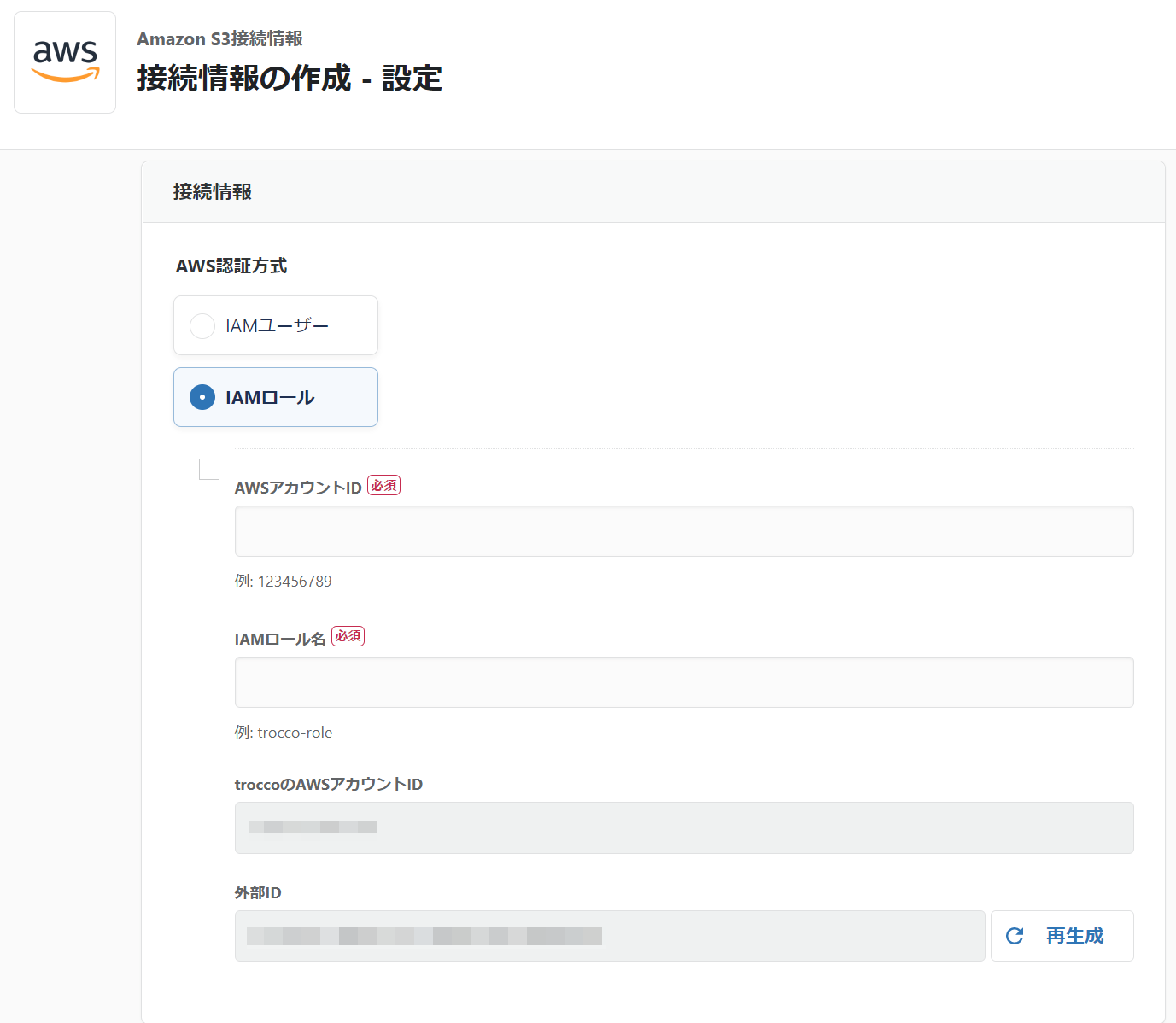
UI・UX
ETL Configuration List
Support for bulk deletion of Schedule 🎉.
- In the List of ETL Configurations screen, Schedule settings associated with the selected ETL Configuration can now be deleted in a batch.
- You can display the "Batch Delete Schedule" screen by following the steps below.
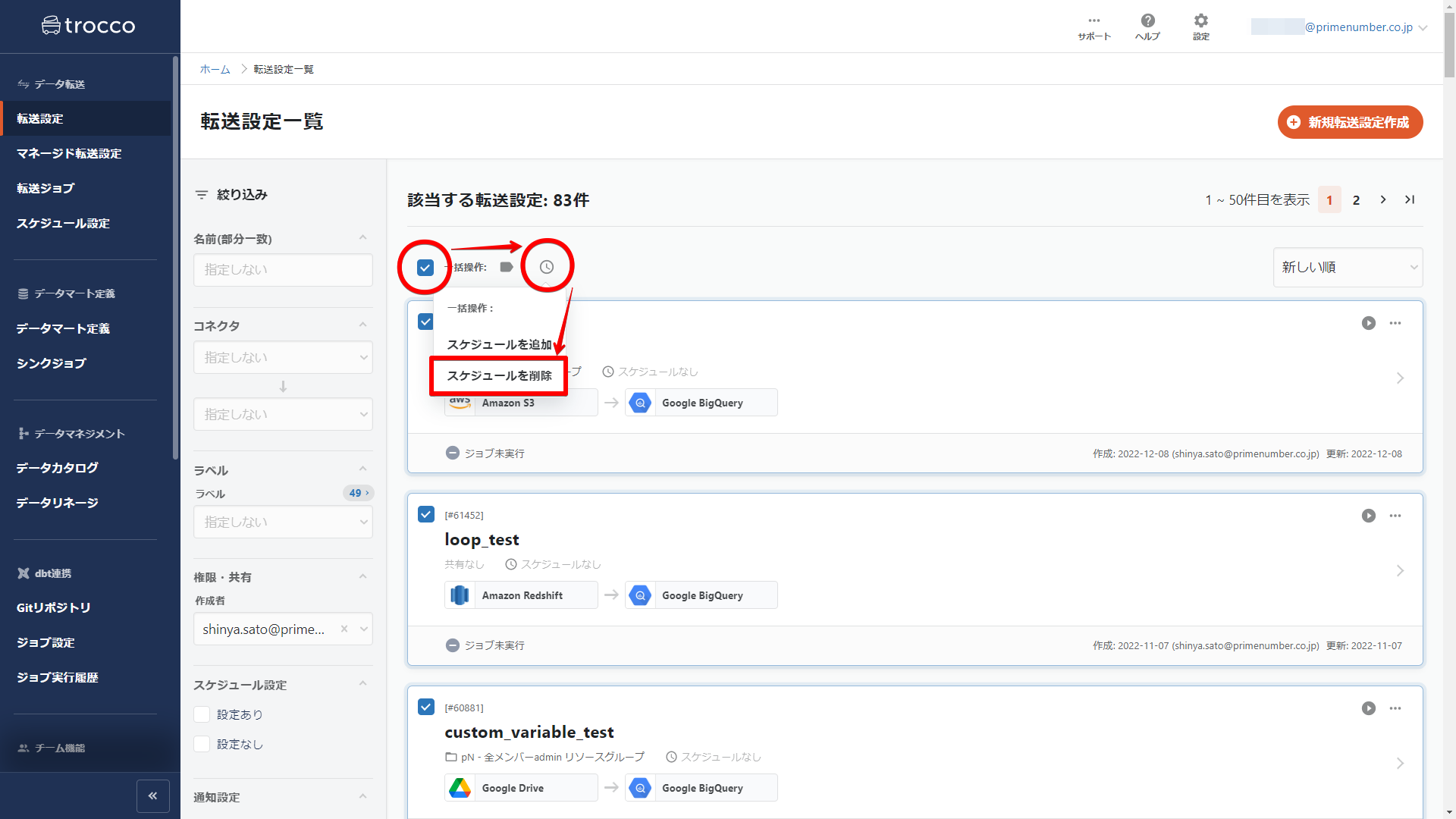
- You can display the "Batch Delete Schedule" screen by following the steps below.
Notification settings
Support for notification when job execution is skipped 🎉.
- Notification is now also given when a job is skipped.
- Slack/Email notifications for transfer jobs, sync jobs, and workflow jobs are covered.
- Below is an example of a Slack notification when an ETL Job is skipped.
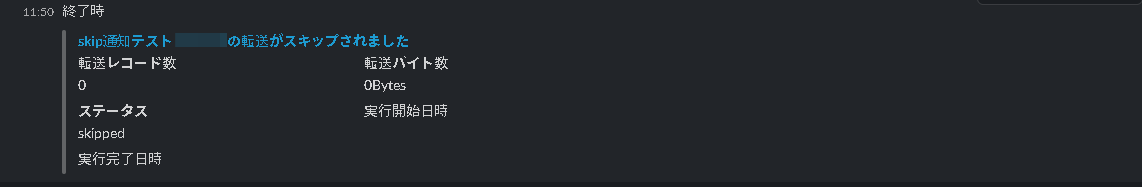
Managed ETL Configuration
Visualize usage in workflow 🎉.
- Managed ETL Configuration can now be viewed from the detail screen to see which workflows are being used.
- It also appears on the detail screens for individual ETL Configurations in Managed ETL Configuration.
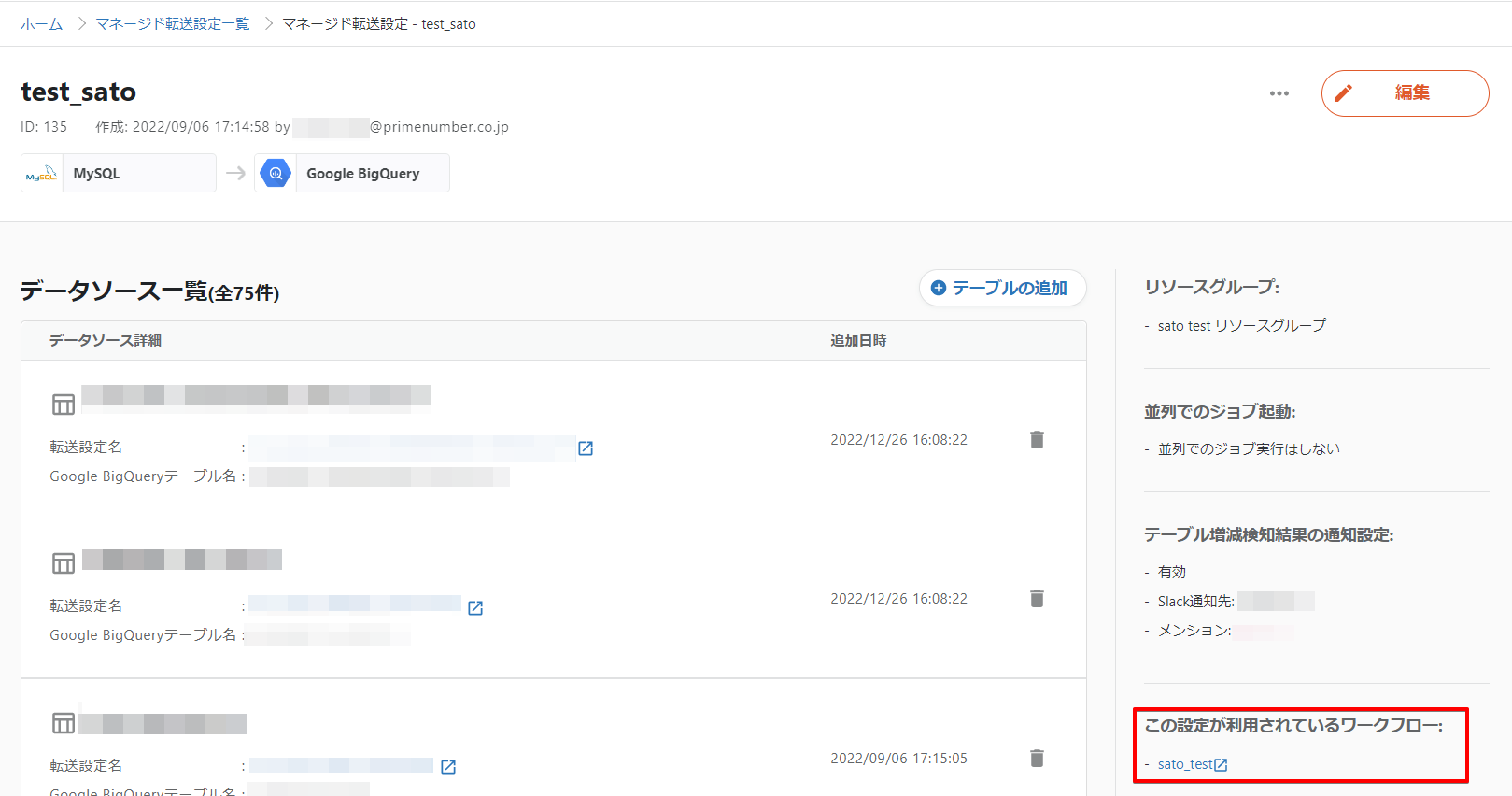
- It also appears on the detail screens for individual ETL Configurations in Managed ETL Configuration.
Workflow
Easy to switch between task execution logs 🎉.
- On the Workflow Job execution screen, clicking on each task at the top of the page now toggles the execution log display at the bottom of the page.
- In complex or large workflows or Workflow Jobs with multiple re-executions, it is easier to review the execution logs for each task.
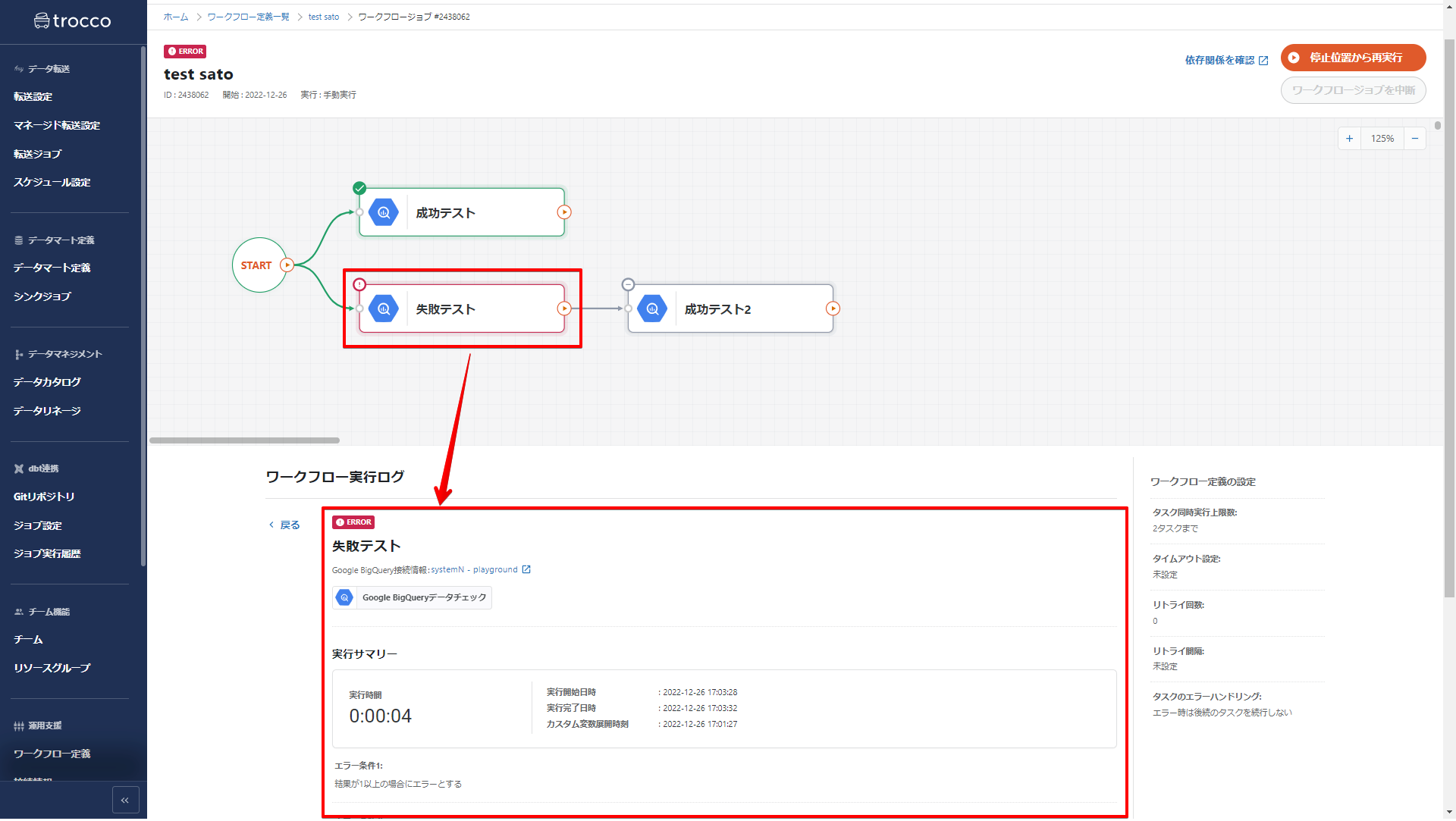
- In complex or large workflows or Workflow Jobs with multiple re-executions, it is easier to review the execution logs for each task.
API Update
Forwarded Facebook Lead Ads and Forwarded Data Source Facebook Ad Creative
- The Facebook API used for the above Data Source has been updated from v14 to v15.
- Please refer to the Meta for Developers documentation for the new version.
In addition, the following modifications and others have been added
- Team Functions - Resource Group Details
- The Resource Group detail screen now supports the display of dbt Job Settings and dbt Repository.

- The Resource Group detail screen now supports the display of dbt Job Settings and dbt Repository.
**The contents of this release are described above. **
**Please feel free to contact our Customer Success Representative if you have a release you are interested in. **
Happy Data Engineering!