Hello! Release information for Feb 2023!
Managed ETL Configuration
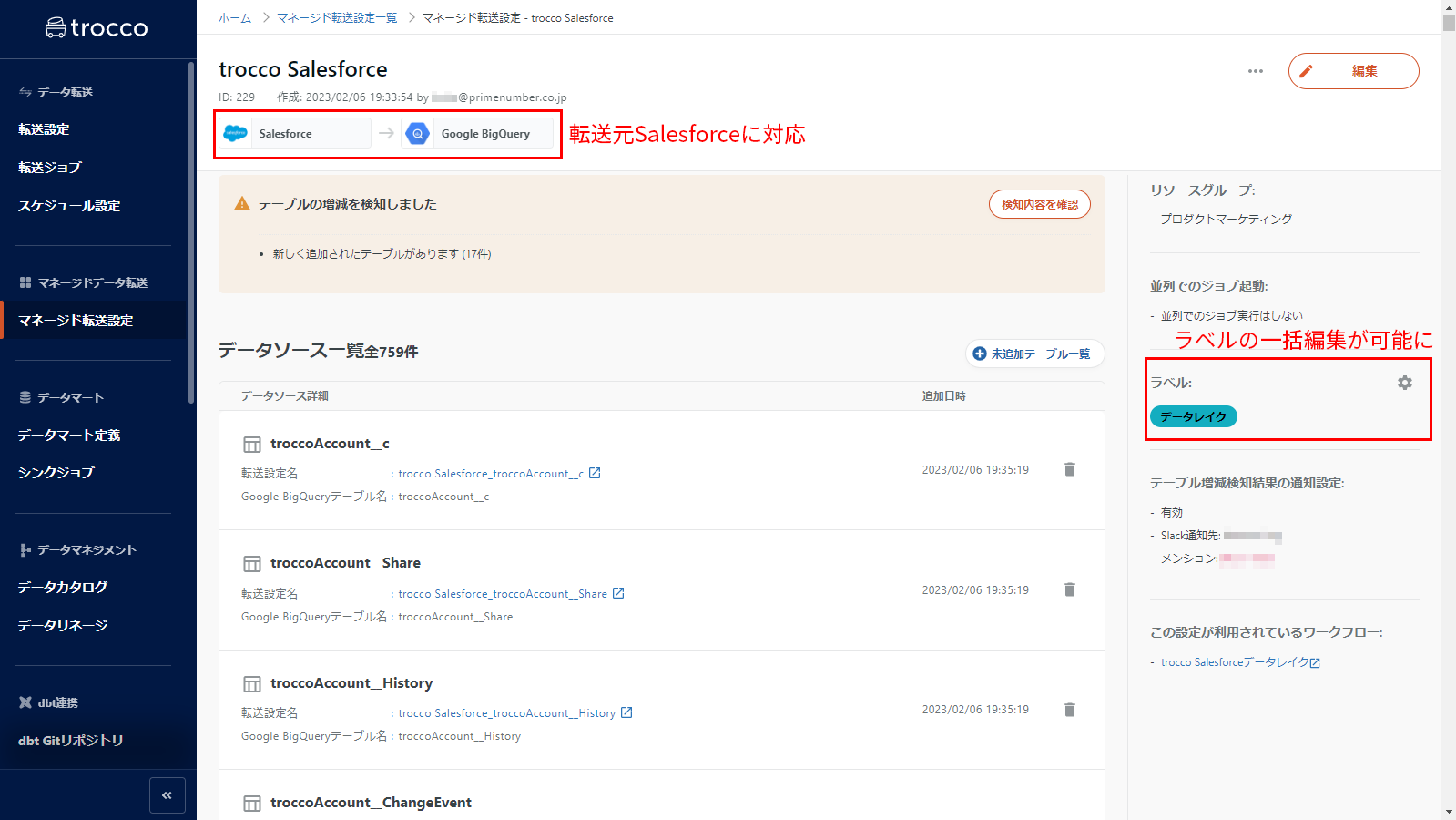
Data Source Salesforce
New Data Source Salesforce added 🎉.
- Salesforce has been added to the Managed ETL Configuration Data Source.
- ETL Configuration can be created for all objects associated with the selected Salesforce Connection Configuration.
- See About ManagedETLfor an overview of Managed ETL and Managed ETL Configuration for a description of the various configuration items.
Label Setting
Labels can be edited after Managed ETL Configuration is created 🎉.
- Labels can now be installed and removed in batches, even after Managed ETL Configuration has been created.
- Batch installation and removal can be performed from both the Advanced and Edit screens of Managed ETL Configuration.
ETL Configuration
Connector expansion
Data Destination Google Analytics 4 Measurement Protocol newly added 🎉.

- Data Destination Google Analytics 4 Measurement Protocol is newly added.
Data can be transferred to the Measurement Protocol (Google Analytics 4 Measurement Protocol).- It is necessary to map column names and types on TROCCO when creating ETL Configuration. See Data Destination - Google Analytics 4 Measurement Protocol for more information.
Data Source File/Storage System Connector
Enables fast transfer of Microsoft Excel files 🎉.
- In the Data Source File/Storage Connector, when a Microsoft Excel file is selected as the input file format, the value retrieval method can now be selected.
- By selecting the use of cache as****the method for retrieving values, they are transferred faster than before.
- For a list of Connectors that support ETL Configuration ofMicrosoft Excel files, see About Input File Format Configuration.

If you select "Use Cache" in the column configuration, ETL Configuration will use the values at the time the Microsoft Excel Files are saved locally for the transfer.
Therefore, functions that change the result of calculation each time, such as date/time functions (e.g., TODAY function) and random number generation functions (e.g., RAND function), are not recalculated when the transfer is executed. Please note
Select Recalculate on Transfer if the formulas in the cells need to be recalculated when the transfer is executed.
Workflow
Flow screen
Enables multiple selection and batch movement of tasks 🎉.
Multiple tasks can now be selected and moved together.

Data Catalog
Metadata Import
Template CSV files for importing metadata can be downloaded 🎉.
- For CSV files used for metadata import, template files can now be downloaded from the screen.
- You can download a CSV file with pre-loaded header rows for your Data Catalog.
- See Metadata Import for more information.

UI・UX
Tutorial dialog box 🎉
- A tutorial dialog is now available for first-time TROCCO users.
- By following the three steps in the dialog, you will understand the basic functions of TROCCO.
- This dialog will be hidden after the three steps of "Creating Connection Configuration," "Creating ETL Configuration," and "Executing ETL Job" are completed.
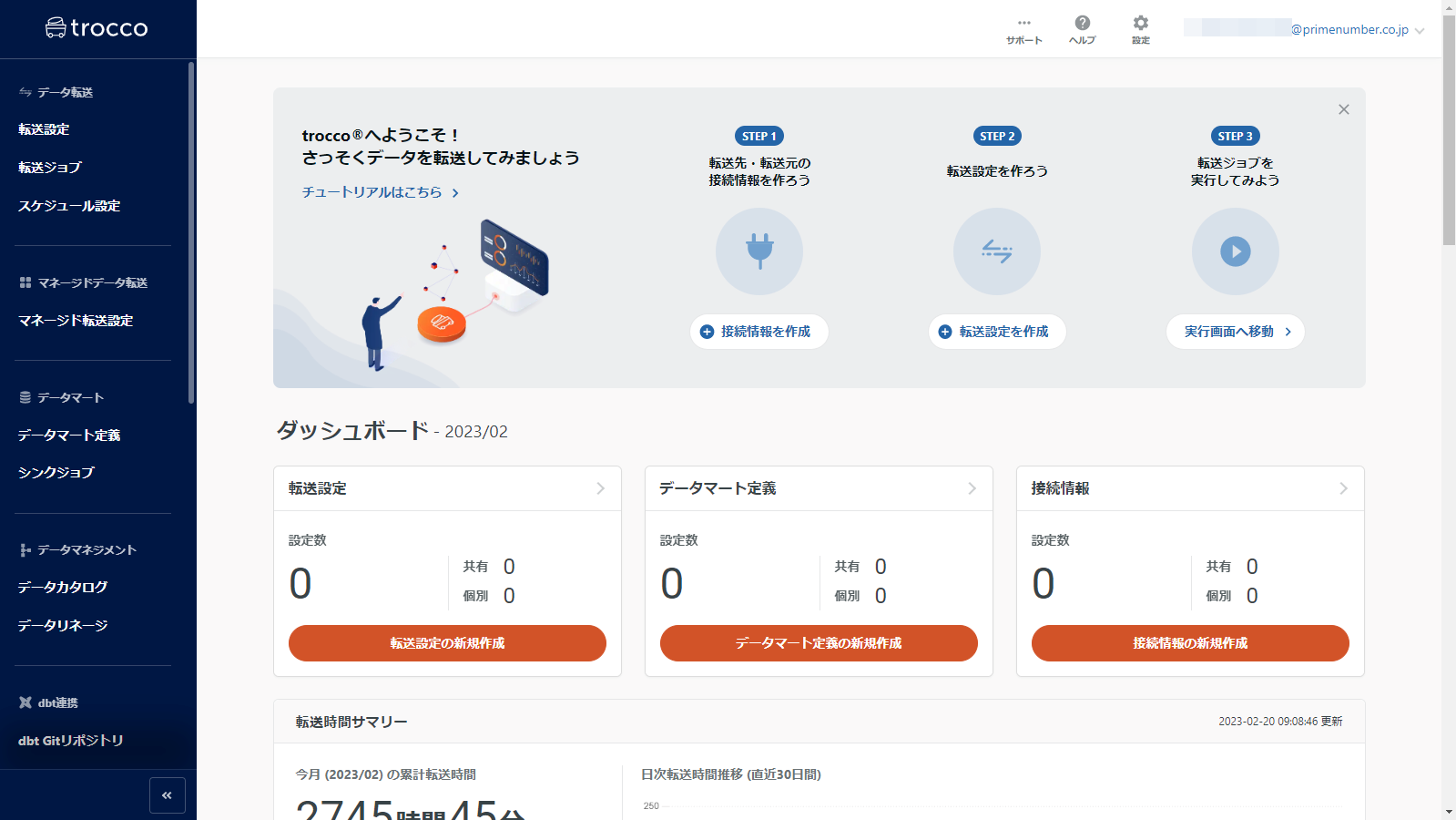
Notes in each setting support Markdown notation 🎉.
- The memo fields in ETL Configuration, Data Mart Configuration, and Workflow Definition are now compatible with Markdown notation.

API Update
Data Source Google Ads
The version of Google Ads API has been updated from v11 to v12.
Please refer to the Google Ads API documentation for information on the new version.
In addition, the following modifications and others have been added
-
Workflow
-
Job IDs are now displayed in the execution log of Google BigQuery data checks.
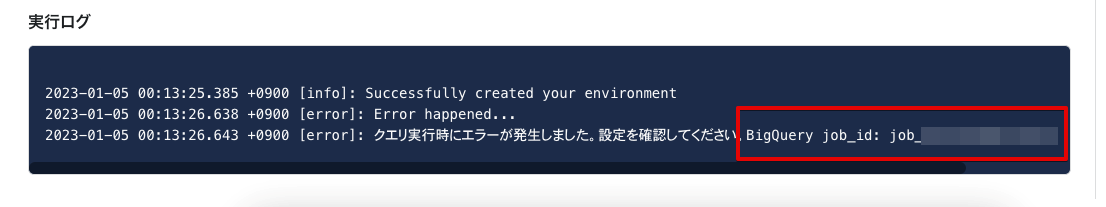
-
An error message is now displayed when a query written in a loop in****a Google BigQuery query result or a loop in an Amazon Redshift query result fails to execute.

-
-
Google BigQuery Connection Configuration
- The list of projects that can be selected can now be read for the project ID to be specified when a Google account (OAuth) is selected as the authentication method.
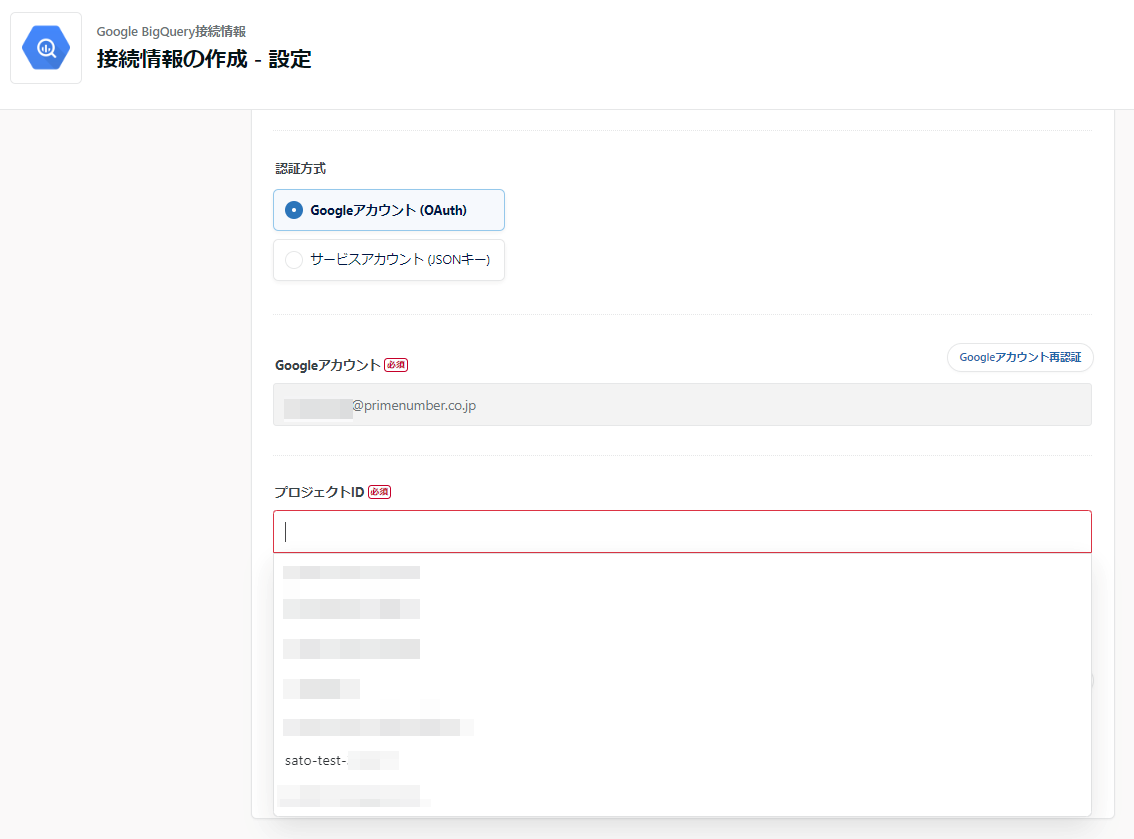
- The list of projects that can be selected can now be read for the project ID to be specified when a Google account (OAuth) is selected as the authentication method.
**The contents of this release are described above. **
**Please feel free to contact our Customer Success Representative if you have a release you are interested in. **
Happy Data Engineering!