Hello! Release information for 04/2023!
ETL Configuration
Data Destination Twitter Ads Web Conversions added new 🎉.
It is necessary to map column names and types on TROCCO when creating ETL Configuration.
See Data Destination - Twitter Ads Web Conversions for more information.
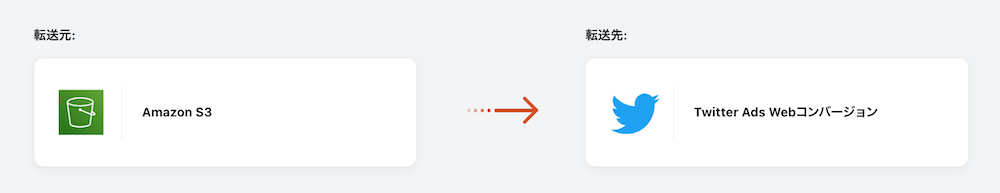
Data Destination Yahoo! JAPAN Ads Display Ads Conversion Measurement API (Beta Feature) newly added 🎉.
It is necessary to map column names and types on TROCCO when creating ETL Configuration.
For details, please refer to Data Destination - Yahoo! JAPAN Ads Display Ads Conversion Measurement API (Beta Feature).
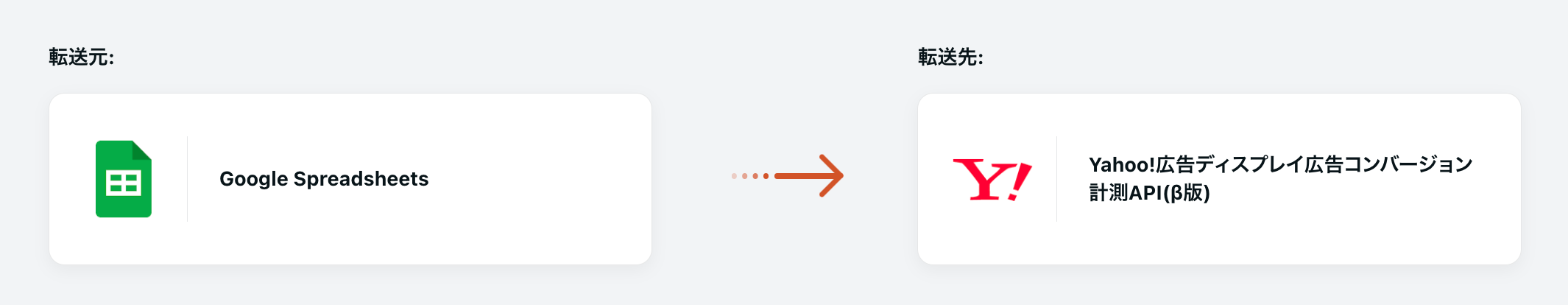
Reading a list of entries in Data Source Snowflake and Data Destination Snowflake
In STEP 1 of ETL Configuration for both Data Source and Data Destination, the list of values that can be entered in the lower-level items can now be read according to the values entered in the higher-level items.
If any input value other than "schema" is changed, the list of items directly below it will be automatically started to load.
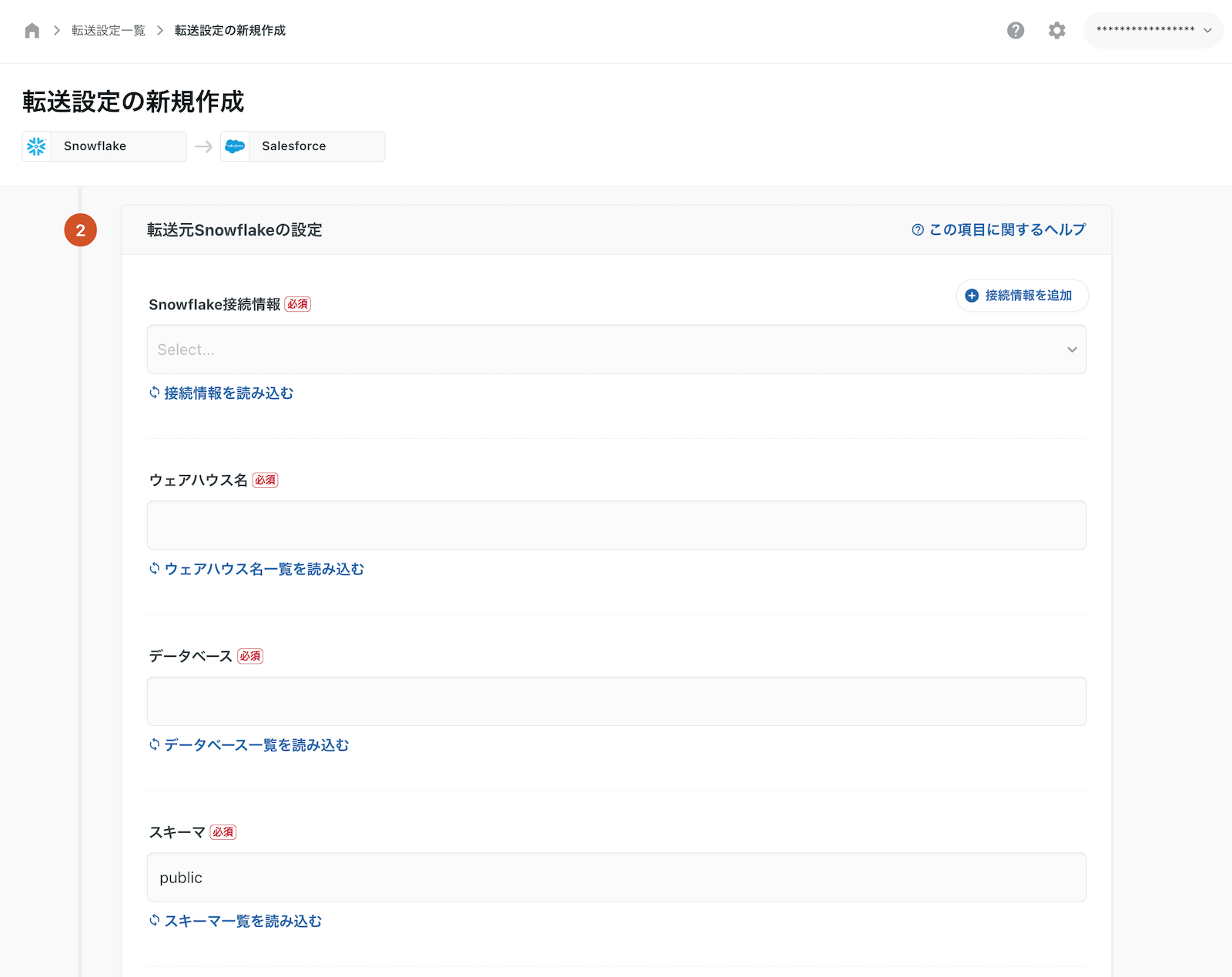
Specify Page Size for Data Destination Zendesk Support
Data Destination Zendesk Support Configuration for ETL Configuration now allows the user to specify the number of pages that can be retrieved in one request.
It is possible to reduce the number of cases when the response is slow or fails due to timeout during transfer.
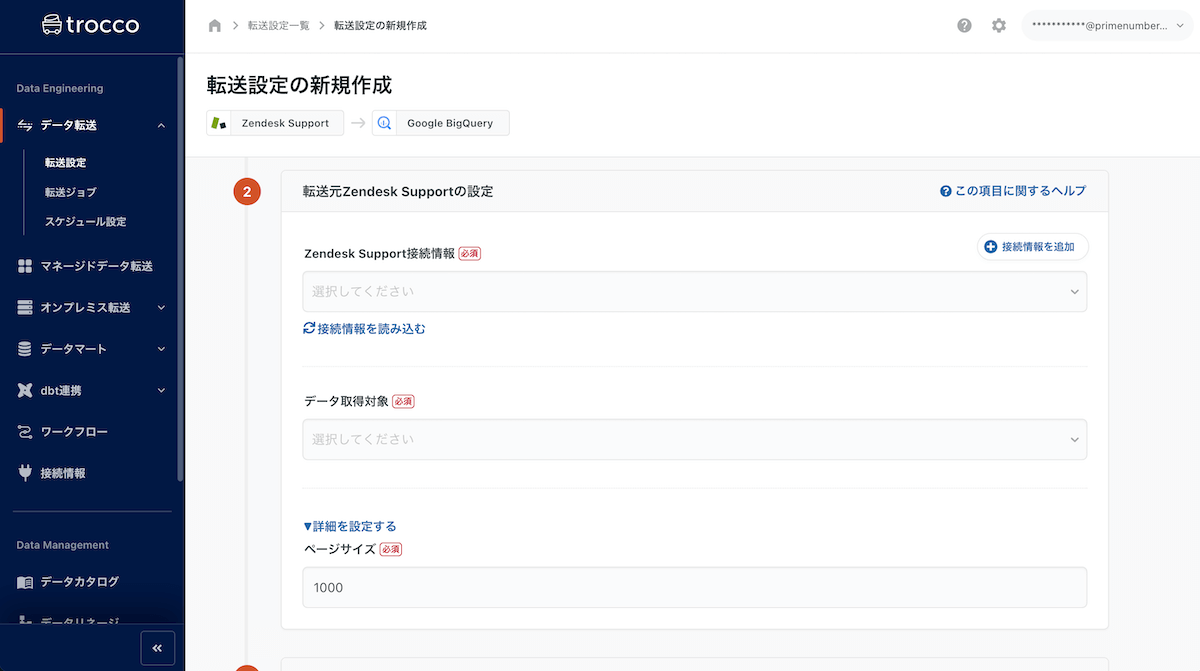
Data Destination Salesforce allows flexible error handling
Data Destination Salesforce forwarding can now set the forwarding status to Error when a record fails to send.
ETL Configurations created prior to this release have a "Set to Succeeded" setting.
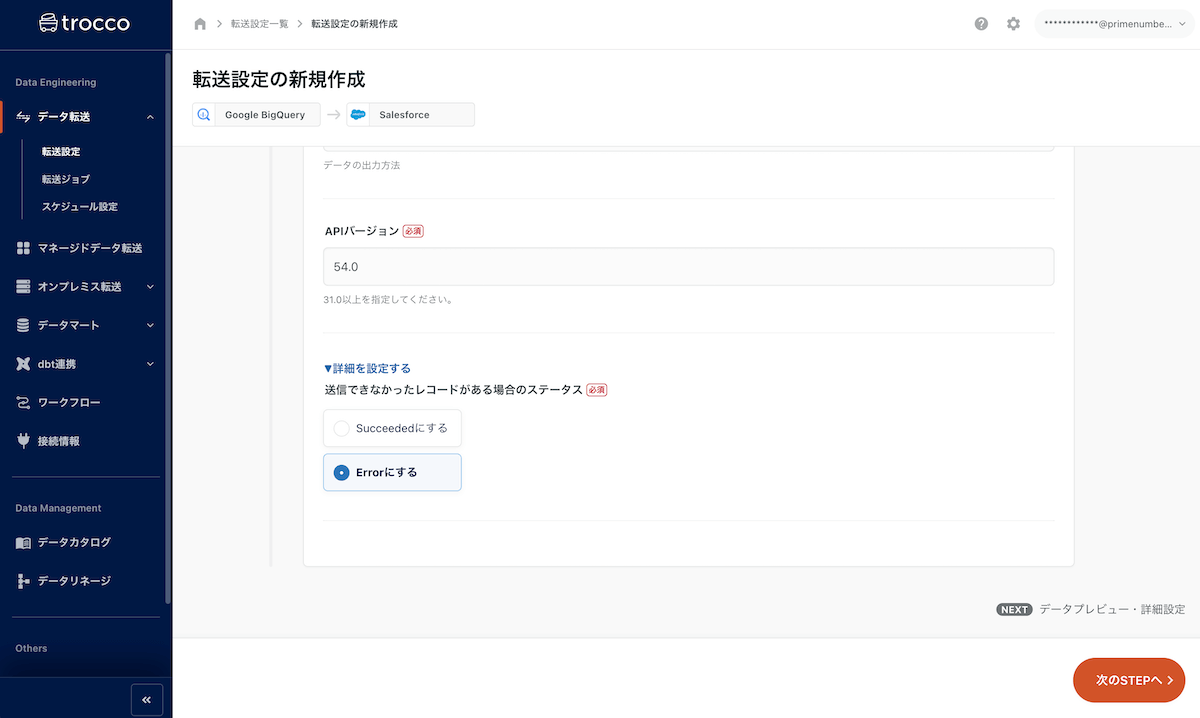
Connection Configuration
OAuth 2.0 Authentication Now Available with Box Connection Configuration
The authentication method for Box Connection Configuration now supports "OAuth 2.0 Authentication" in addition to "JWT Authentication".
Box Connection Configuration is even easier than JWT authentication.
However, Box Connection Configuration using OAuth 2.0 authentication is only available for ETL Configuration of Data Source Box.
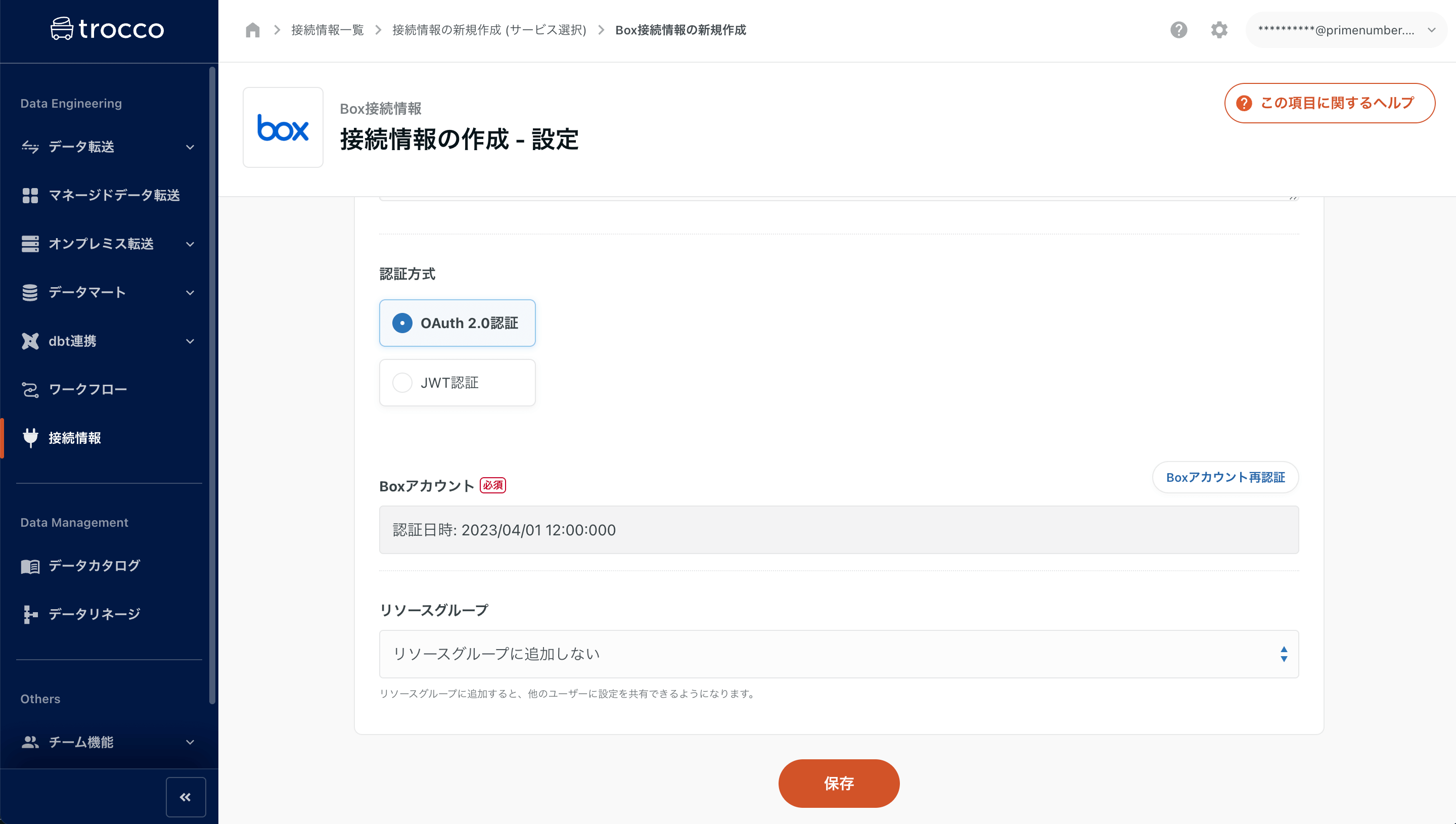
UI・UX
Improved usability of sidebar
The hierarchical structure and order of items in the sidebar displayed on the left side of the screen has been changed.
Functions with multiple pages can now be collapsed in item-by-item chunks, and items on the currently displayed page will be collapsed and expanded.
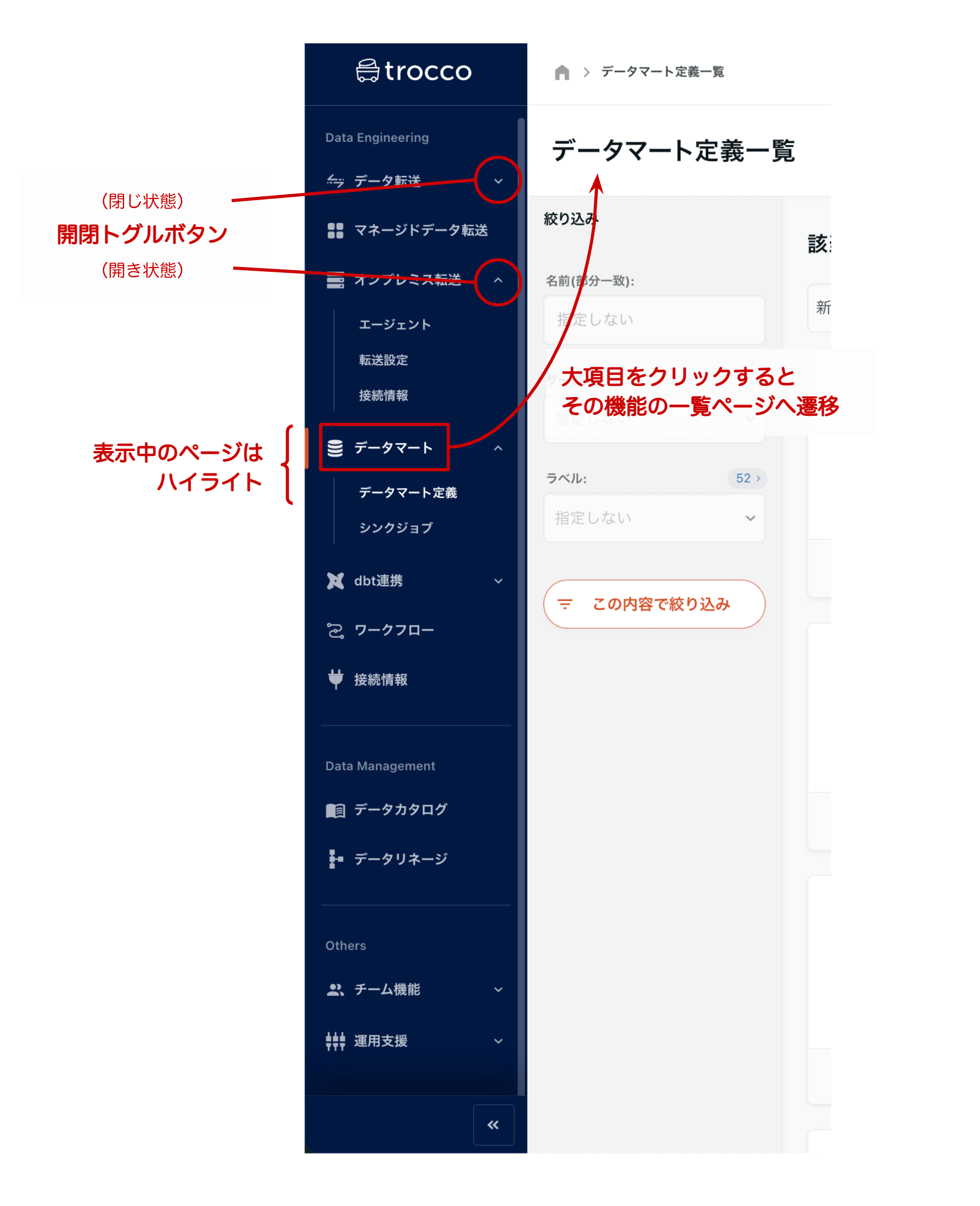
dbt linkage
Official Version Released 🎉
The dbt integration feature, which was offered as an optional feature in the beta version, is now available as an official version.
This allows you to use this function without having to contact your contact person.
For more information, see About dbt Linkage.
Allow "Target" and "Location" to be specified in dbt Job Setting
Target" designation
Targets can now be specified in dbt Job Setting.
If not specified, or for dbt Job Settings prior to this release, "trocco_default" will be specified.
Location" designation
Job Settings for dbt Job Settings with BigQuery selected dbt Git repository as the adapter can now specify any location.
A destination data set is created at the specified location.
*If you do not enter a location, US (multi-region) will be specified as the location of the data set if the specified data set does not exist in the output destination.

workflow
Expansion of Workflow Task Information
When clicking on a task in the workflow details screen, the creator's name is now also displayed.
Please use this as a contact for inquiries about tasks that you do not have permission to view.
| Authorized to view | No read permission |
|---|---|
 |
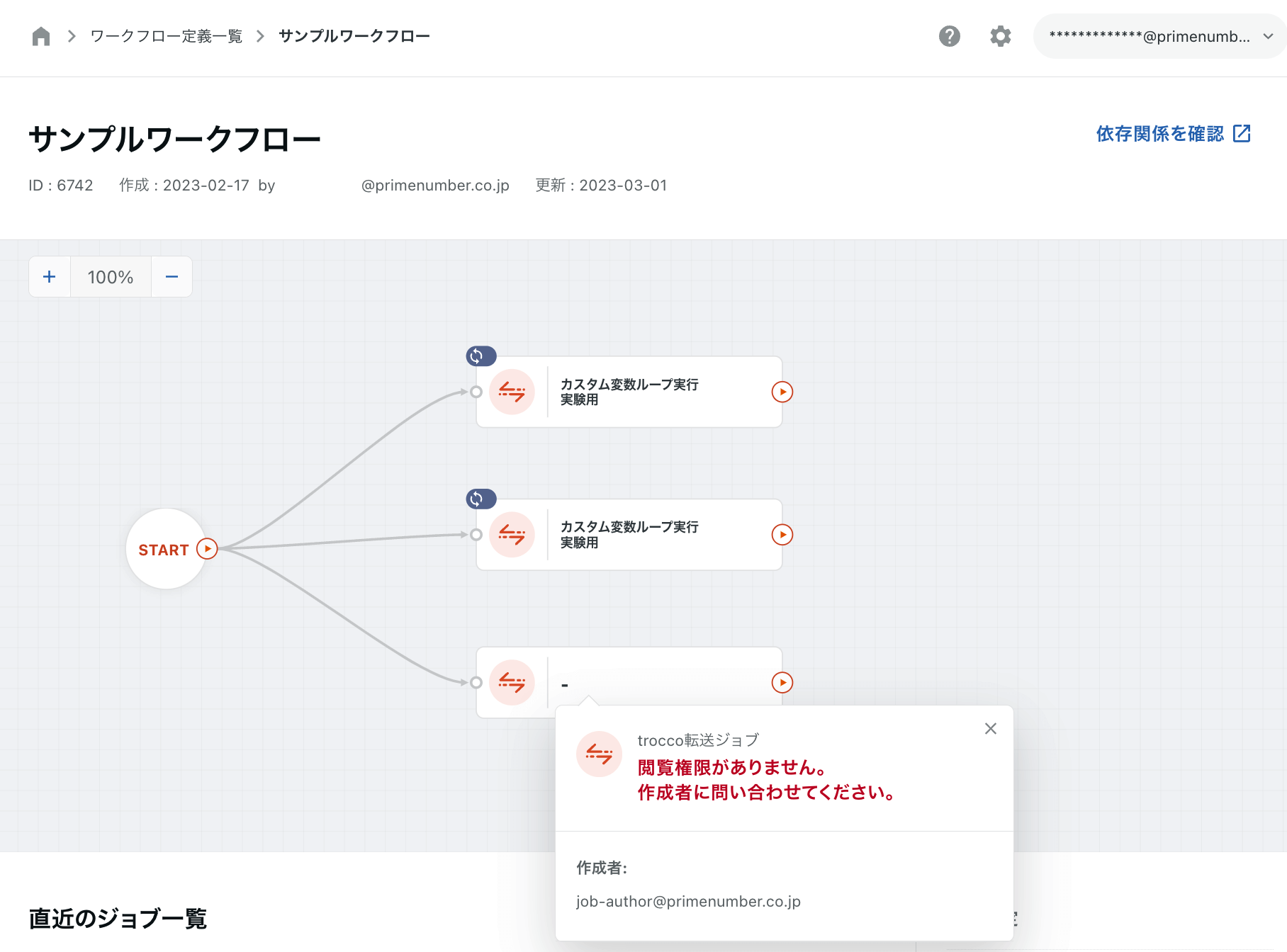 |
Improved usability of the Custom Variable Loop Execution form in the Workflow Task
The layout of the form displayed when executing a Custom Variable loop in a workflow task has been revised.
Operability has been improved when adding or deleting loops when "Loop with string expansion" is selected as the loop type.
| Loop with string expansion | Loop by period (relative specification) |
|---|---|
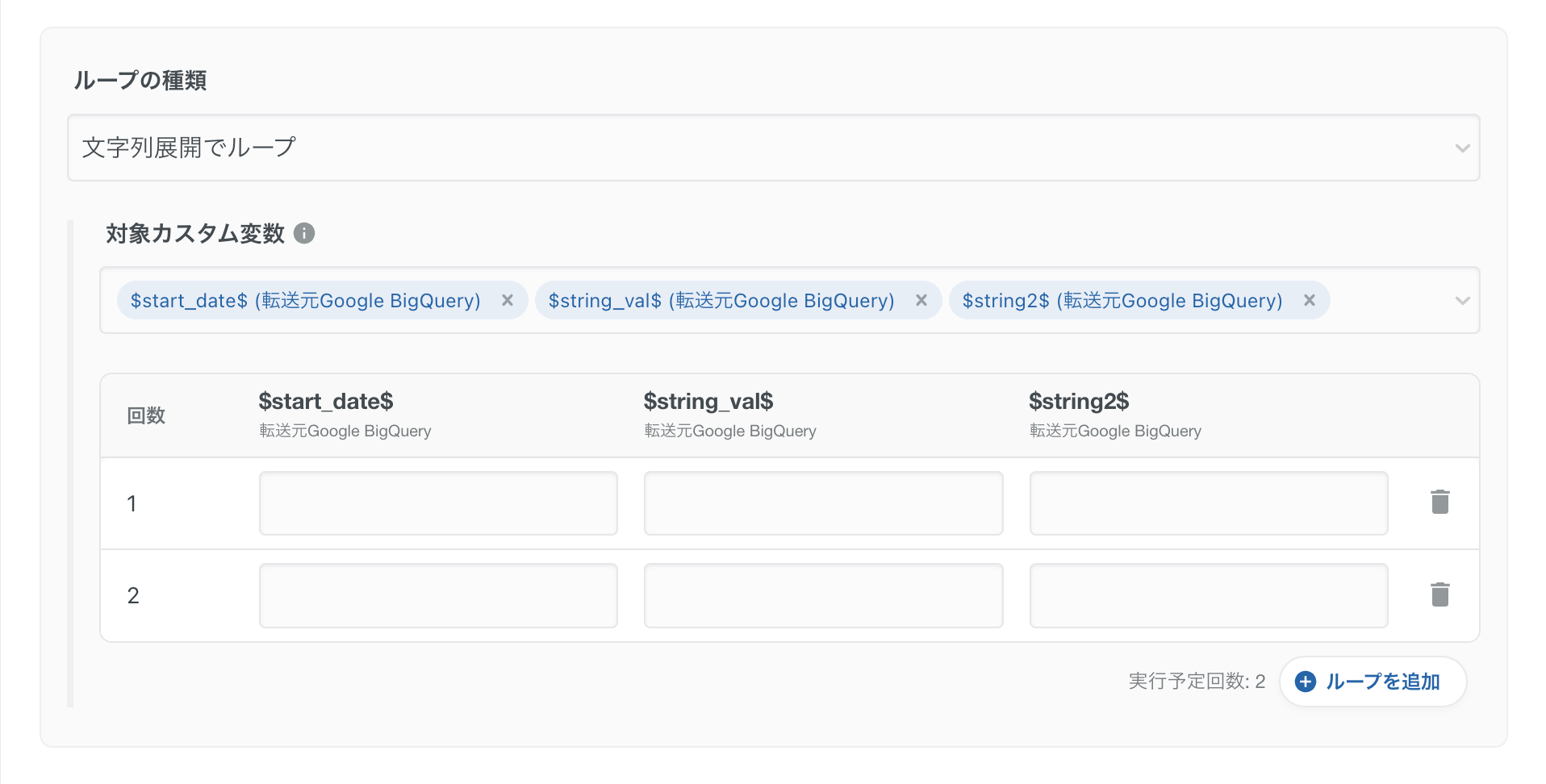 |
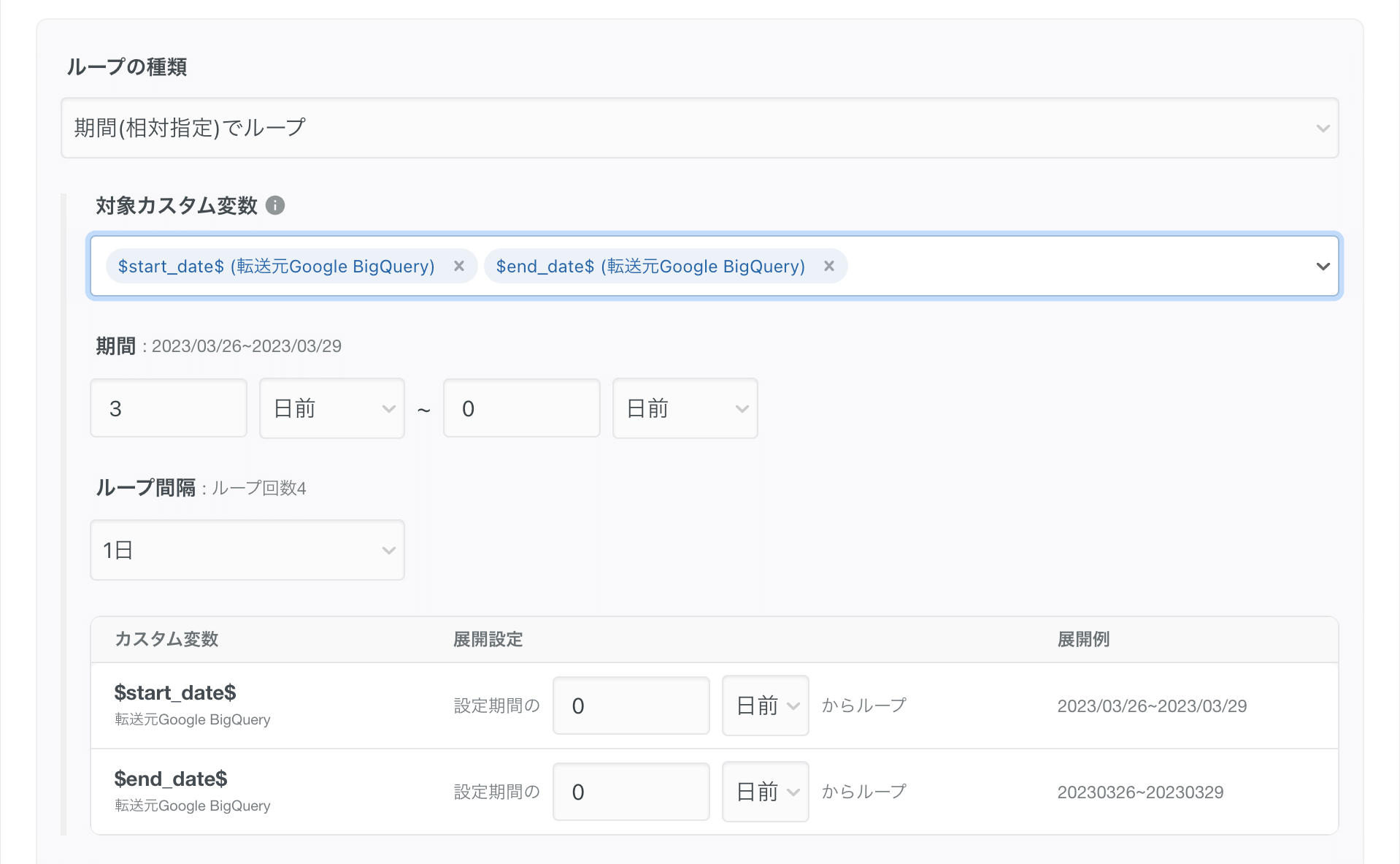 |
In addition, the following modifications and others have been added
- Custom Variables can be embedded in various input fields of DWH services.
- ETL Configuration
- Data Source Google BigQuery's "Data Export Destination Google Cloud Storage URI".
- Various Data Destination Snowflake items
- Various items in Data Destination Amazon RedShift
- datamart
- Various Amazon RedShift items
- ETL Configuration
Custom Variable Loop Execution in Workflow allows for flexible loop processing when Custom Variables are set in the DWH service.
**The contents of this release are described above. **
**Please feel free to contact our Customer Success Representative if you have a release you are interested in. **
Happy Data Engineering!