Hello! Release information for May 2023!
ETL Configuration
Data Source TROCCO supports ETL Job execution history 🎉.
The history of ETL Job execution can now be transferred from Data Source TROCCO.
Historical data of ETL Jobs executed up to one year in the past can be transferred.
See Data Source - TROCCO for details.
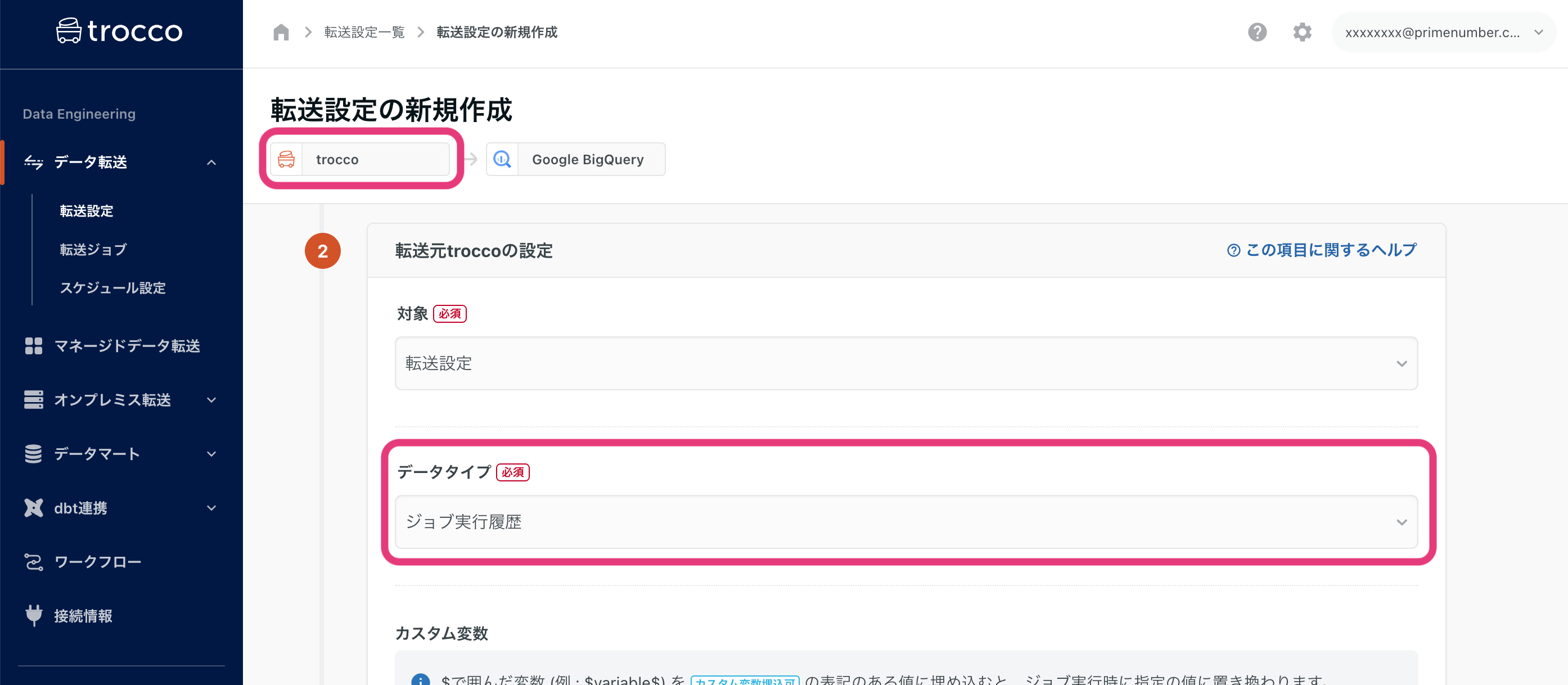
Data Destination Google Sheets so that records can be sorted 🎉.
Data Order can now be set from the Advanced Settings in ETL Configuration STEP 1.
Records can be sorted by sort key name and sort order.
See Data Destination - Google Sheets for more information.

Data Source file and storage system Connector data decompression options have been expanded 🎉.
If the data to be transferred is compressed, the data can be transferred in the decompression format selected.
The decompression format options have been expanded at the following Connectors.
Data Source Google Cloud Storage
Added bzip2``and``gzip to the decompression format options in ETL Configuration STEP 1 (previously tar.gz and``zip ).
Data Source Box
The decompression format can now be selected in ETL Configuration STEP1.
The decompression method can be selected from the following four options
bzip2gziptar.gzzip
Data Destination FTP/FTPS now has selectable transfer mode 🎉.
Transfer Mode can now be selected in ETL Configuration STEP 1.
You can choose from the following two options
parallel transfer
Apply parallel processing to perform the transfer.
Compared to output file number suppression transfer, transfer time is reduced.
Due to parallel processing, a file retrieved from Data Source may be split into multiple files and sent to Data Destination.
Output file number suppression transfer
Performs transfers without applying parallel processing.
Unlike Parallel Transfer, files retrieved from Data Source are sent to Data Destination without being split.
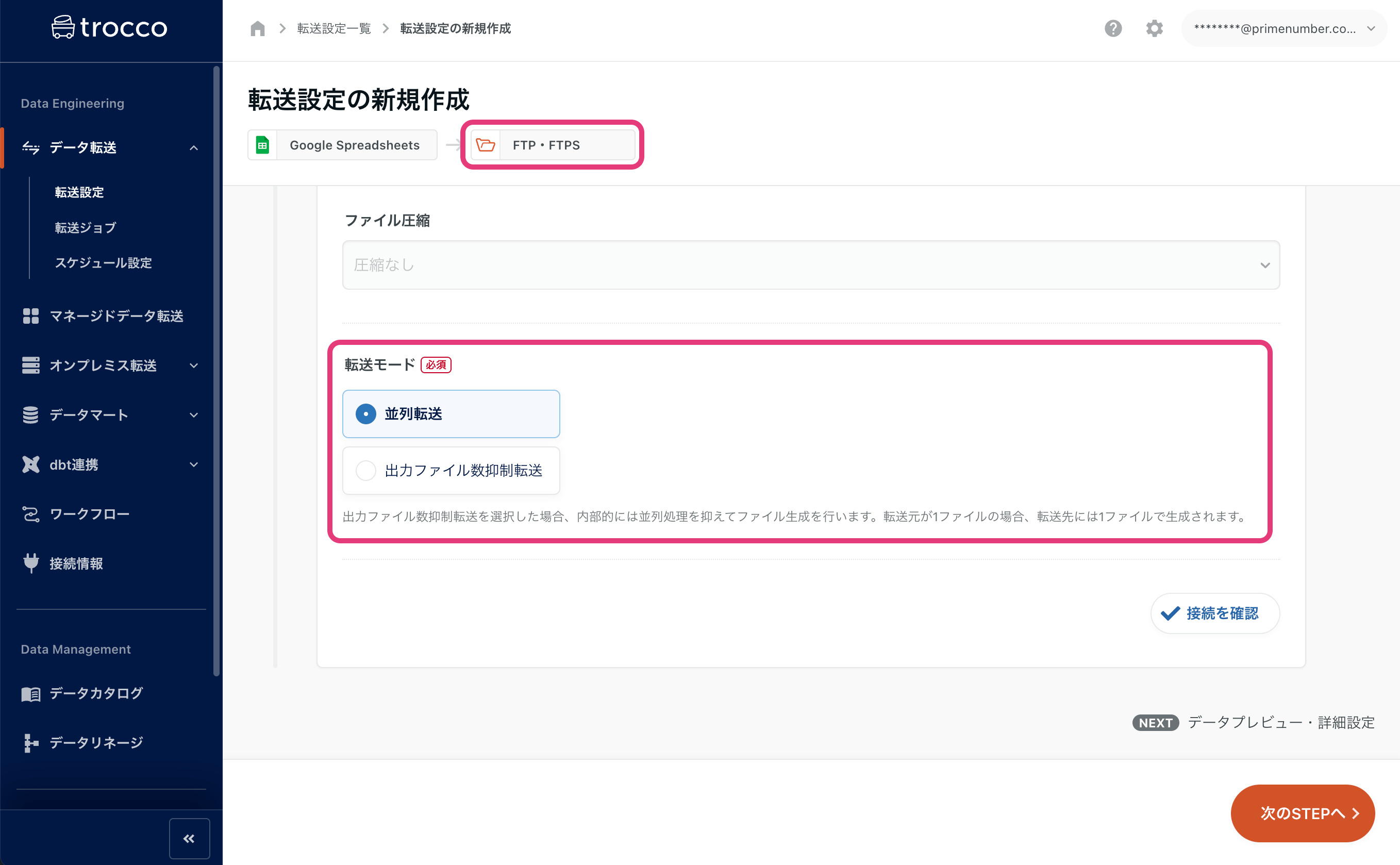
Added upper case conversion and upper snake case conversion to the batch conversion format for column names 🎉.
In ETL Configuration STEP 2, Column Setting, the uppercase conversion andupper snake case conversion have been added to the conversion format for Batch Column Name Conversion.
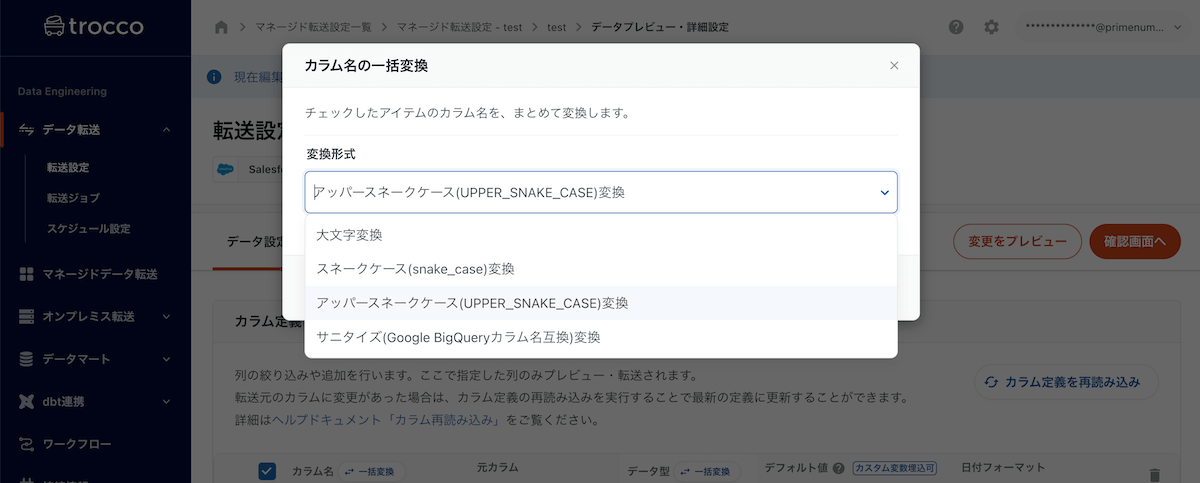
UI・UX
Fixed header size in ETL Configuration details changes according to scrolling 🎉.
Scrolling down in the ETL Configuration details screen will reduce the height of the fixed header.
The display area for the contents of ETL Configuration has been widened, increasing the amount of information displayed on the screen.
| Before Scroll | After scrolling |
|---|---|
 |
 |
Data Catalog
Full text display of table logical names in ER diagram 🎉
Previously, full text was displayed only when the table name was long, but now full text can be displayed on hover even when the logical name is long.
The upper row in the *ER diagram entity is the "table name" and the lower row is the "logical name.
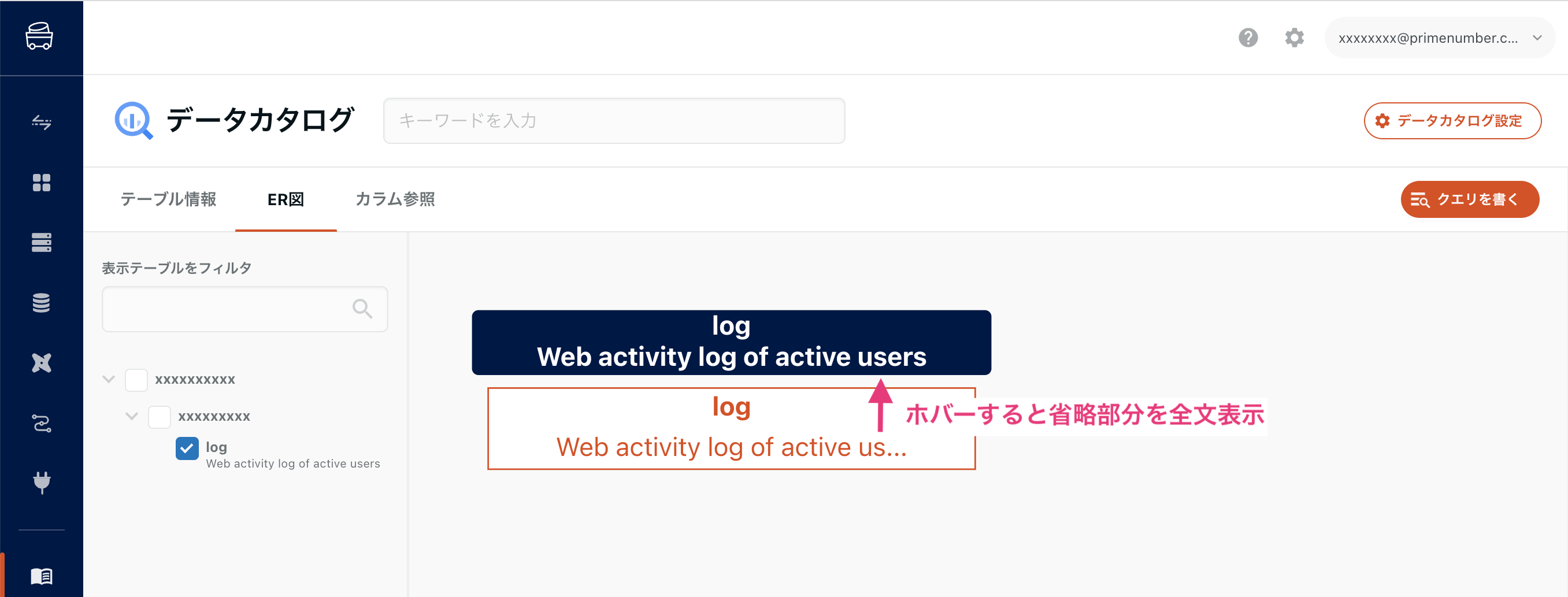
Other
Support for Embedding Custom Variables 🎉
ETL Configuration and Data Mart have been expanded to include more input fields in which Custom Variables can be embedded.
Custom Variables, which can be dynamically populated at runtime, are now available in more Connector services.
ETL Configuration - Data Source
- Data Source Amazon Redshift
- Database, Schema.
- Data Source Amazon S3
- Bucket."
- Data Source Azure Blob Storage
- Path prefix."
- Data Source Box
- Folder ID.
- Data Source Google BigQuery
- Temporary Table Creation Destination Dataset
- Data Source Google Cloud Storage
- Bucket."
- Data Source Google Drive
- Folder ID.
- Data Source Google Sheets
- URL of the spreadsheet."
- Data Source PostgreSQL
- Database, Schema.
- Data Source Snowflake
- Warehouse," "database," and "schema."
ETL Configuration - Data Destination
- Data Destination Amazon S3
- Bucket."
- Data Destination Google Ads Conversions
- Customer ID, Conversion Action ID
- Data Destination Google BigQuery
- Dataset."
- Data Destination Google Cloud Storage
- Bucket."
- Data Destination Google Drive
- Folder ID.
- Data Destination PostgreSQL
- Database," "schema," "table."
datamart
- Google BigQuery
- Destination data set.
- Snowflake
- Warehouse," "output destination database," and "output destination schema."
**The contents of this release are described above. **
**Please feel free to contact our Customer Success Representative if you have a release you are interested in. **
Happy Data Engineering!