Hello! Release information for August 2023!
Notice
On Monday, October 2, 2023, between 10:00 a.m. and 4:00 p.m., the method of logging into TROCCO will change.
For more information, please refer to the Change of Login Method to TROCCO.
ETL Configuration
Add Data Source Microsoft Advertising 🎉.
Data Source Microsoft Advertising is newly added.
Data can now be retrieved and transferred from Microsoft Advertising reports such as keywords and campaigns.
See Data Source - Microsoft Advertising for details on the various input fields.
Add card to Data Source Twitter Ads to get data 🎉.
Data Source Twitter Ads now includes card as a target for retrieval.
This allows us to retrieve and transfer information such as the card's website URL.
For more information, see Data Source - Twitter Ads.
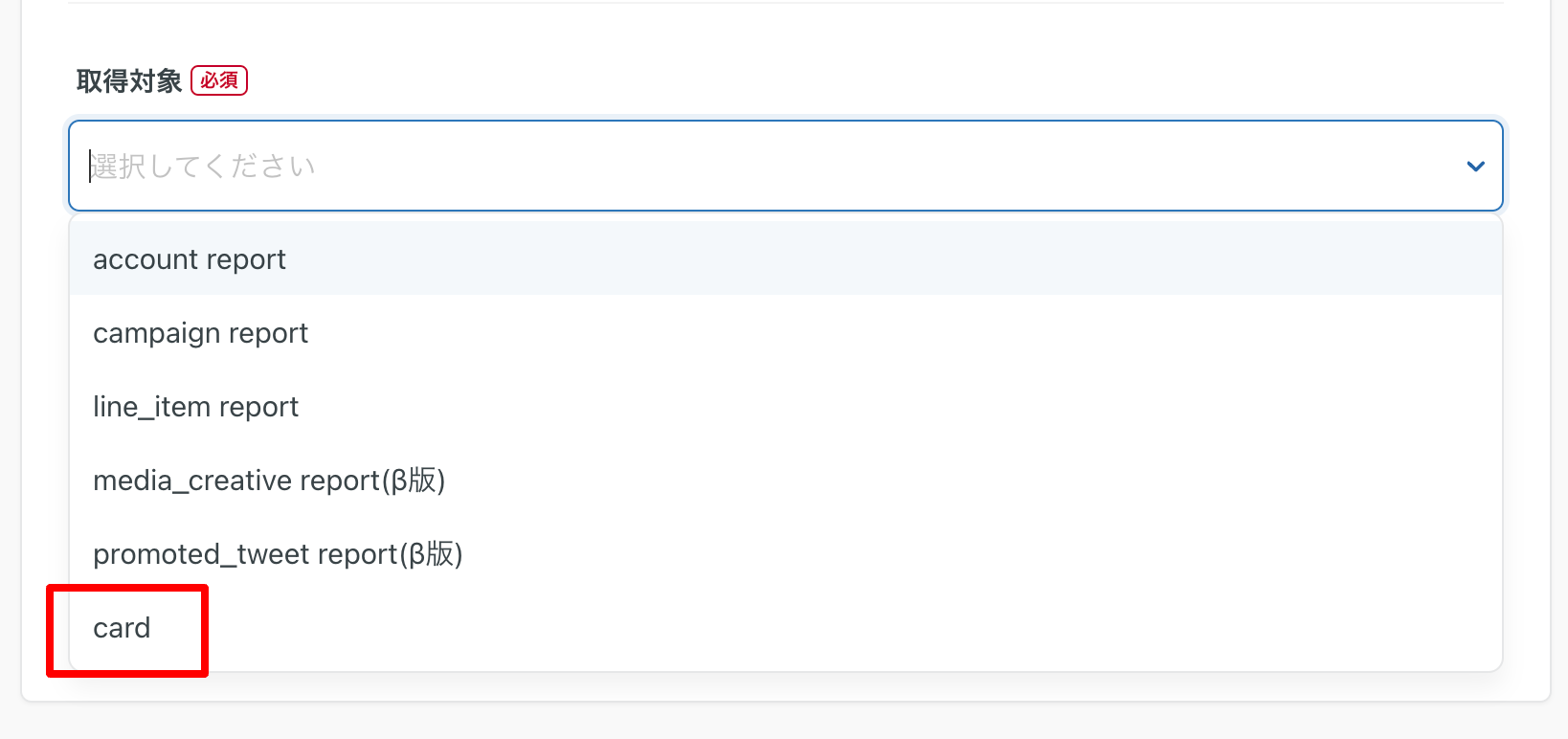
Enable/disable headers when output file format is CSV/TSV 🎉 Enable/disable headers when output file format is CSV/TSV
In the Output Option of ETL Configuration STEP2 , where the File/Storage Connector is the Data Destination, you can now select whether to enable or disable the CSV/TSV header for output.
If you do not need a header line, select Disable.
For more information, please refer to the section on output file format settings.

Added Replace Empty Characters option to Data Destination Snowflake Configuration 🎉.
In the Advanced Settings of STEP 1 of ETL Configuration, it is now possible to specify whether or not empty characters in ETL Configuration data are to be replaced with NULL.
Uncheck the box if you want Snowflake to transfer empty characters in the data to be transferred.
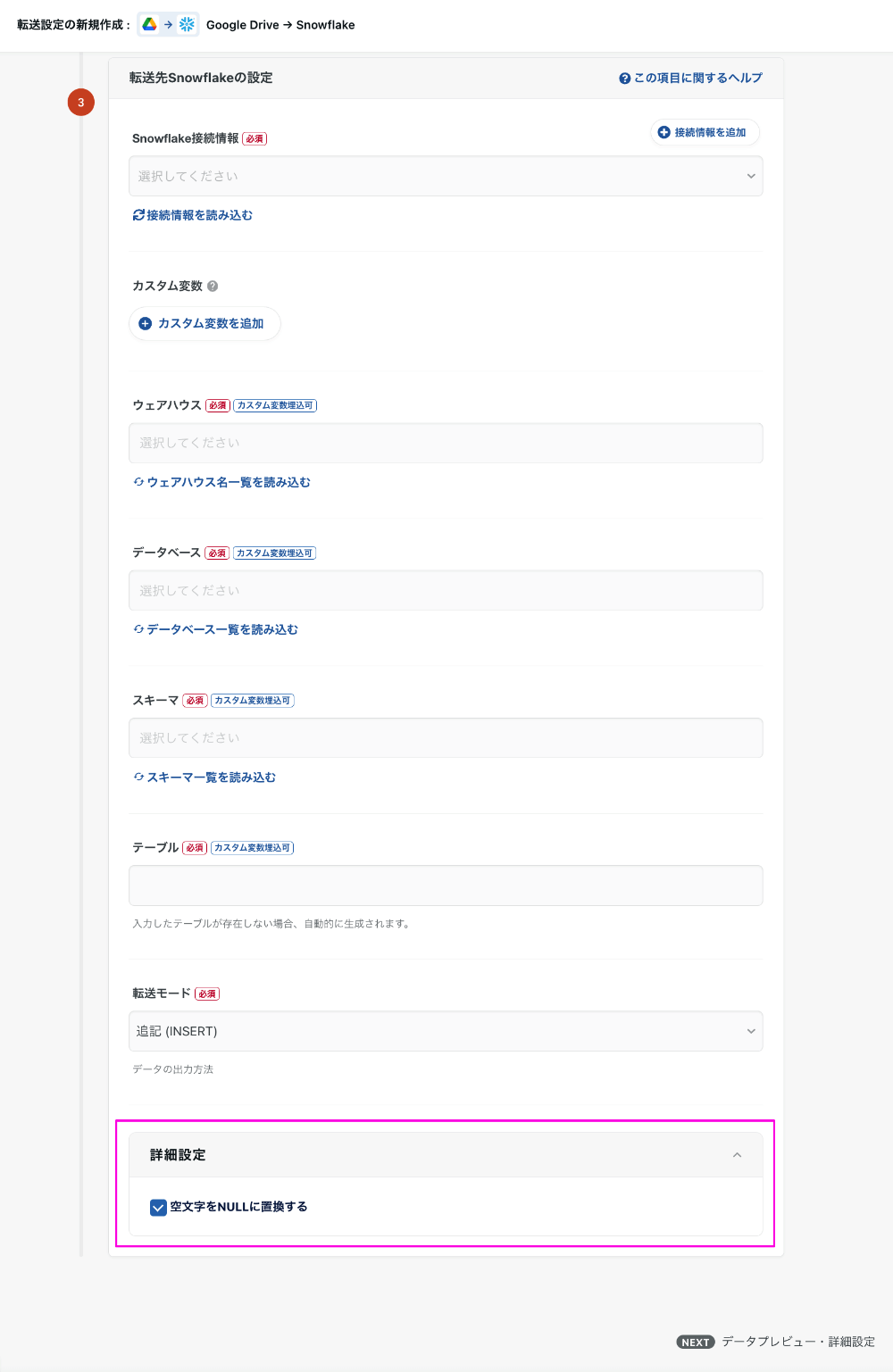
Connection Configuration
HTTP/HTTPS Connection Configuration, Authorization URL parameter can be added 🎉.
HTTP/HTTPS Connection Configuration, you can now add a parameter for the authorization URL.
Click on Configure Connection Configuration Details to see the parameters of the authorization URL.
Some services require certain parameters to be passed when obtaining authorization codes as a condition for obtaining a token. Please use this item in such cases.
For details, please refer to the HTTP/HTTPS Connection Configuration.
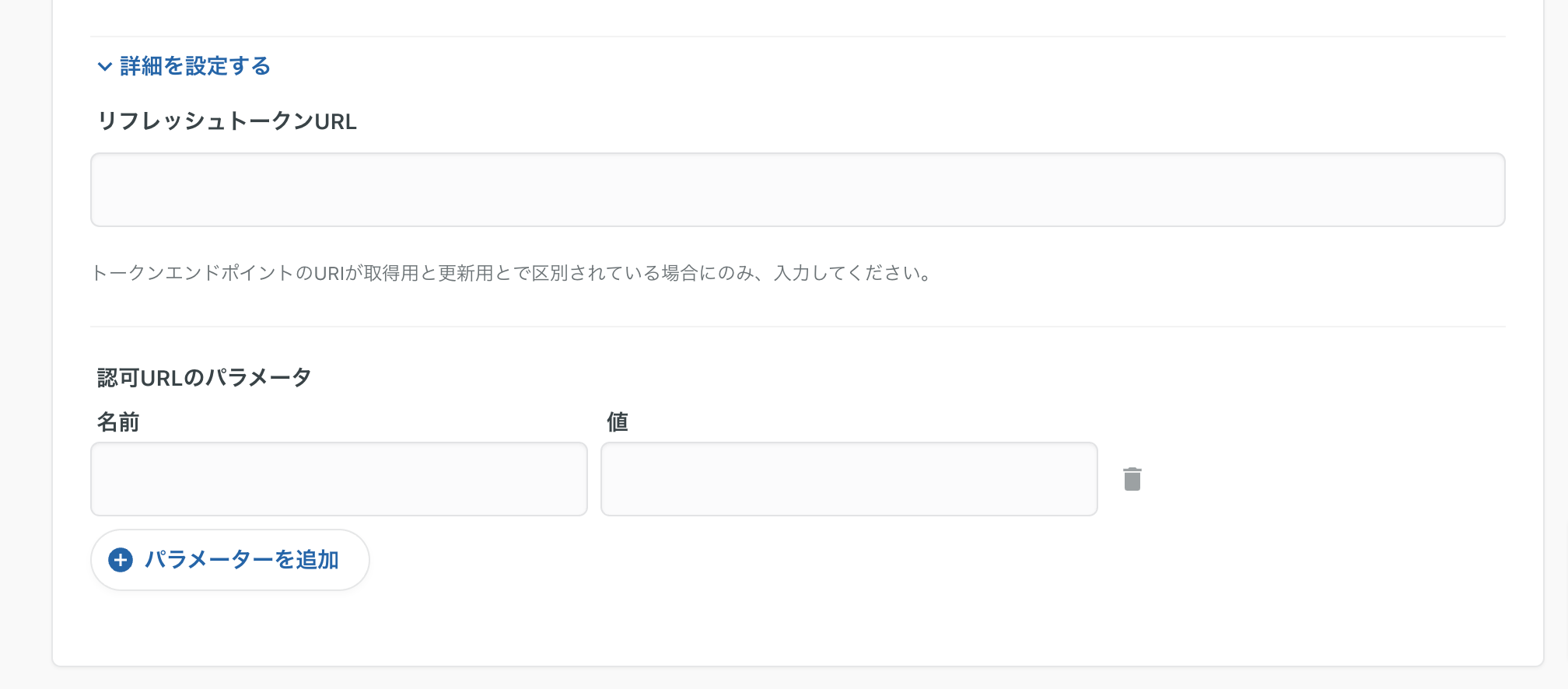
Data Mart Configuration
Data Mart Configuration in Google BigQuery expands partition type options 🎉.
In Data Mart Configuration in Google BigQuery, we have added the options of monthly andyearlypartition types that can be specified in the query settings.
When setting up partitions, there are four partition types to choose from
- Hourly
- per day
- Every 1 month (added this time)
- Every 1 year (added this time)
Time Zone Setting
Time zone can now be set.
Any time zone can be applied to date and time specifications, such as the date and time displayed on the screen or the date and time of a scheduled execution of ETL Configuration.
For more information, see Time Zone Settings.
UI・UX
Added links to various detail screens for list items in the Add Workflow Task modal 🎉.
Added links to the respective detail screens in the modal for adding various tasks on the flow edit screen.
This allows the contents of tasks to be viewed immediately from the flow editing screen.
- Managed ETL Configuration
- Data Mart Configuration
- Workflow
- dbt Job Setting
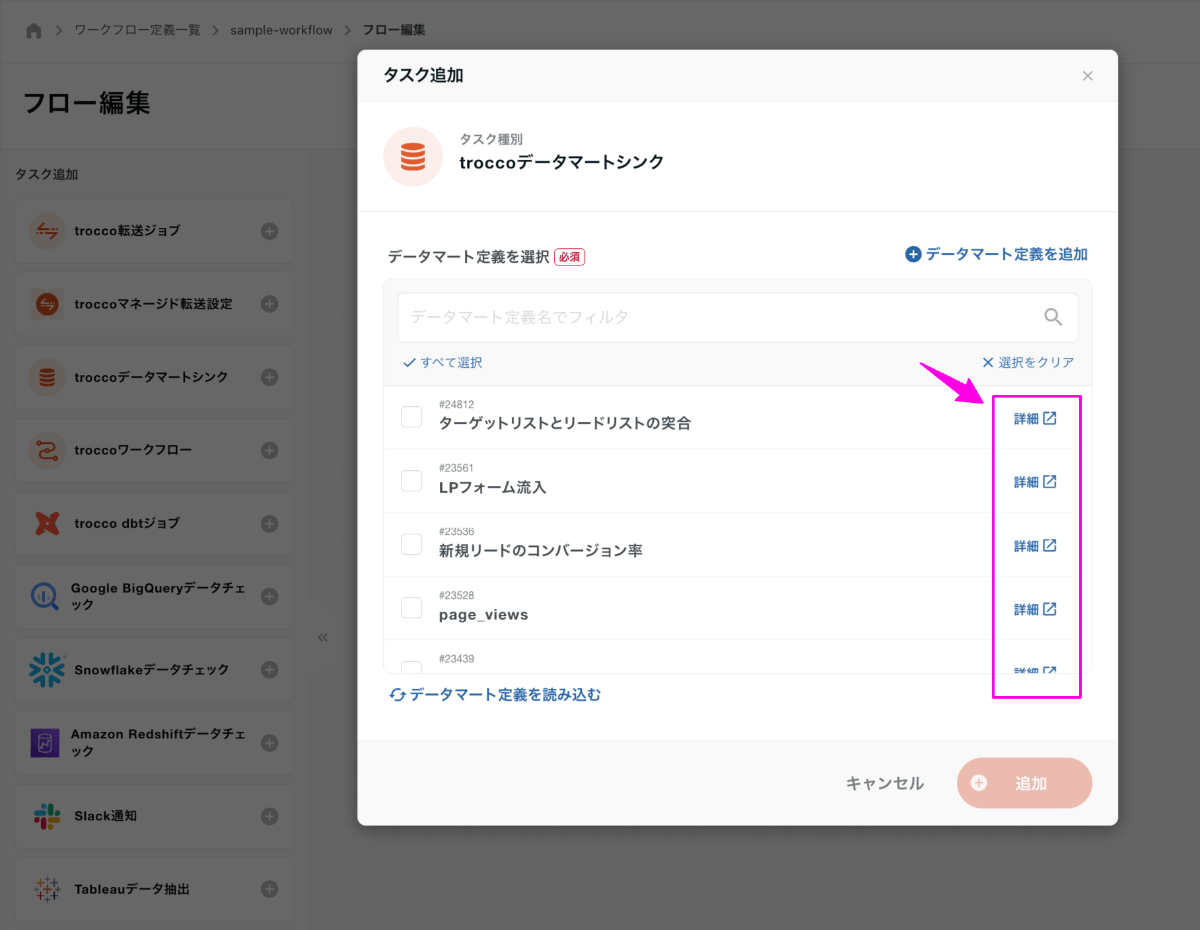
Improved searchability of the DataMart Sync Job List screen 🎉.
The Data Mart Configuration list can now be filtered by definition name in the sidebar of the Data Mart Sync Job List screen.
You can now easily view a list of any Data Mart Job by filtering by Data Mart Configuration name.
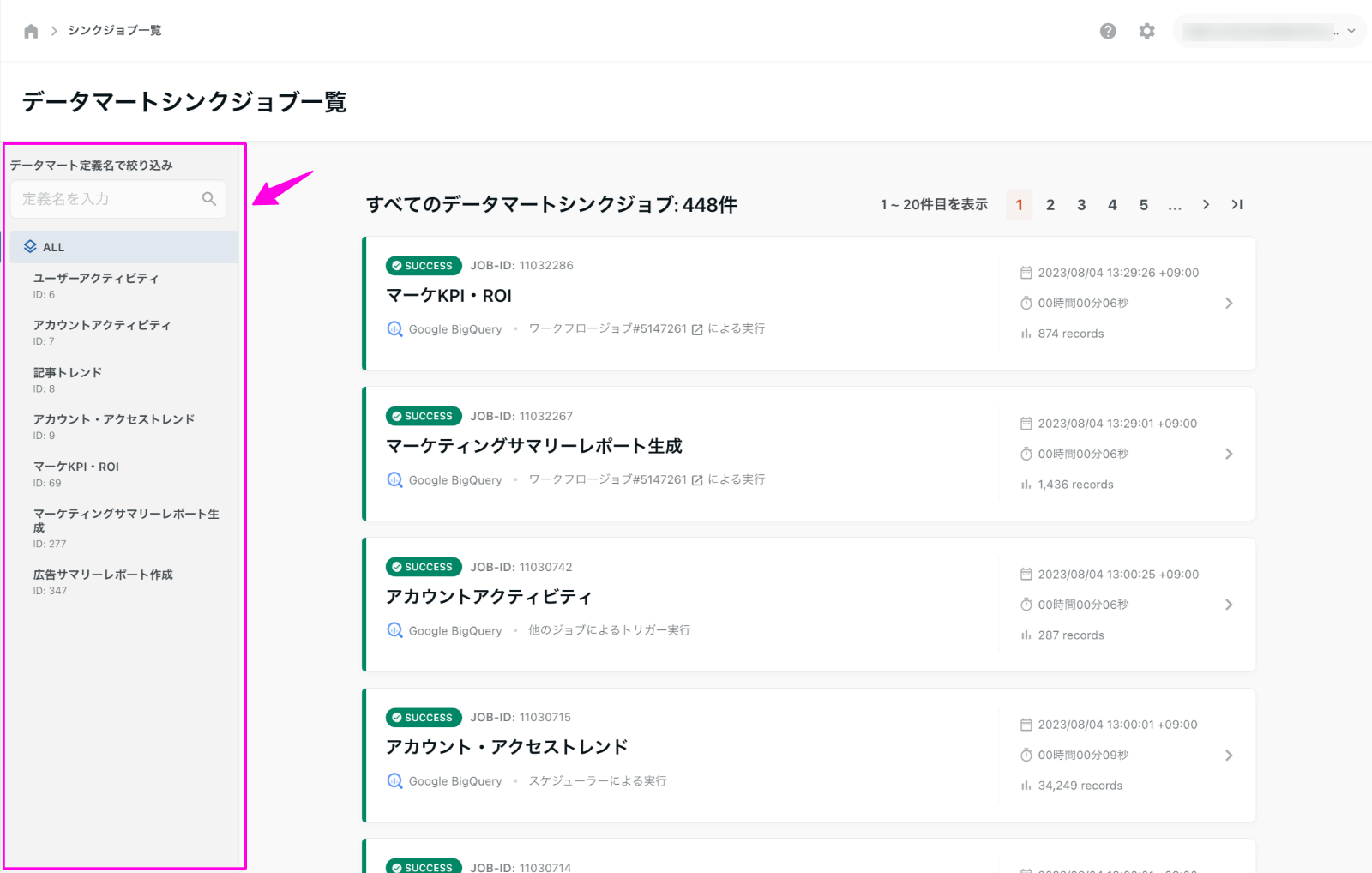
**The contents of this release are described above. **
**Please feel free to contact our Customer Success Representative if you have a release you are interested in. **
Happy Data Engineering!