Hello! Release information for November 2023!
ETL Configuration
Data Source HTTP/HTTPS allows cursor-based paging requests 🎉.
Cursor-based paging requests are now possible when retrieving data via Data Source HTTP/HTTPS.
When the cursor base is selected in the paging setting of ETL Configuration STEP 1, various setting items for the cursor base will be displayed.
For more information, see Data Source - HTTP/HTTPS.
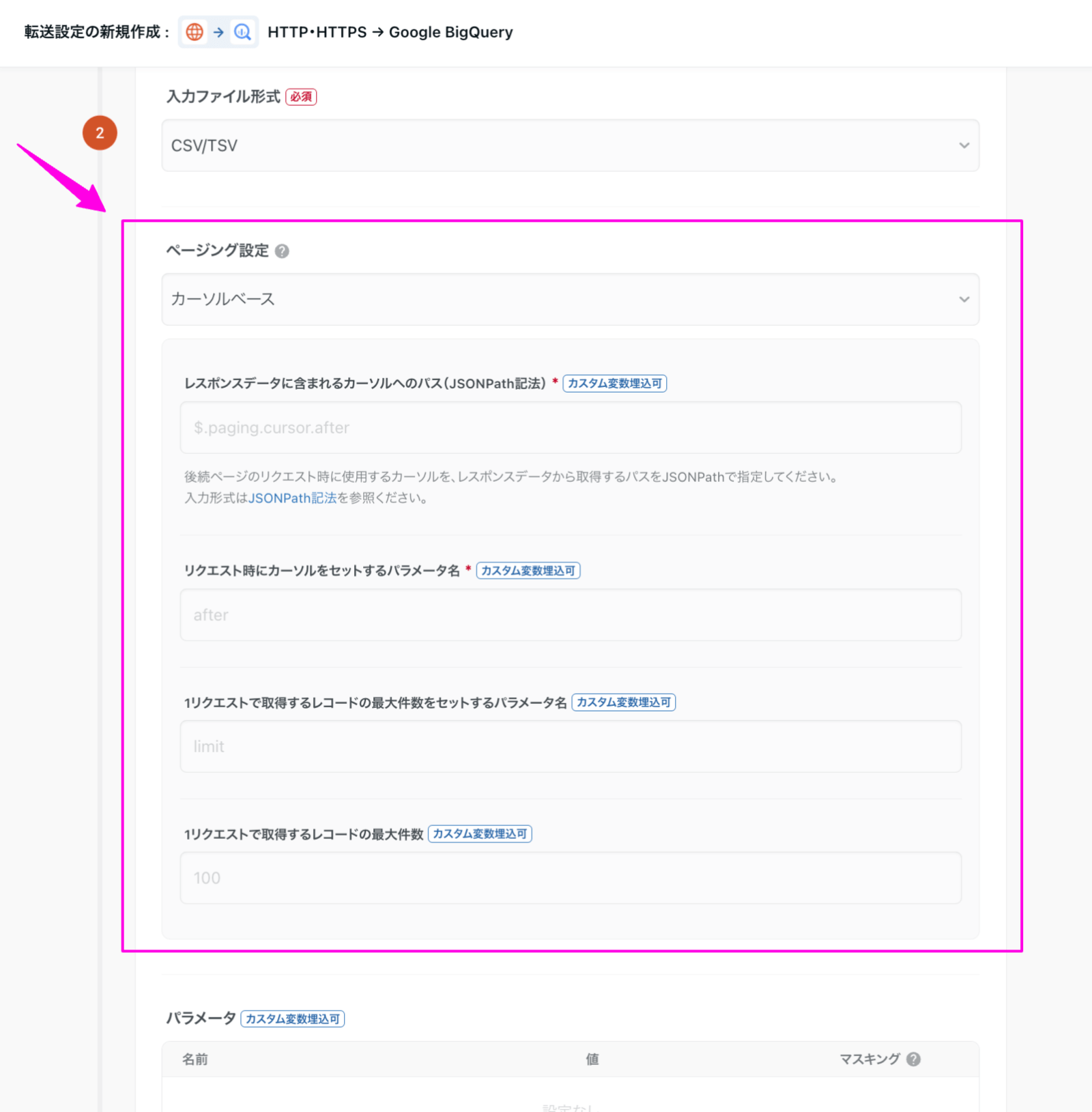
Data Source Google Analytics 4 to allow specifying the number of rows to retrieve in one request 🎉.
In the Advanced Settings of ETL Configuration STEP 1, you can now specify the number of rows to retrieve in a single request when retrieving data from Google Analytics 4.
If OutOfMemoryError occurs during job execution, adjusting the value of this item may eliminate the error.
For more information, see Data Destination - Google Analytics 4.
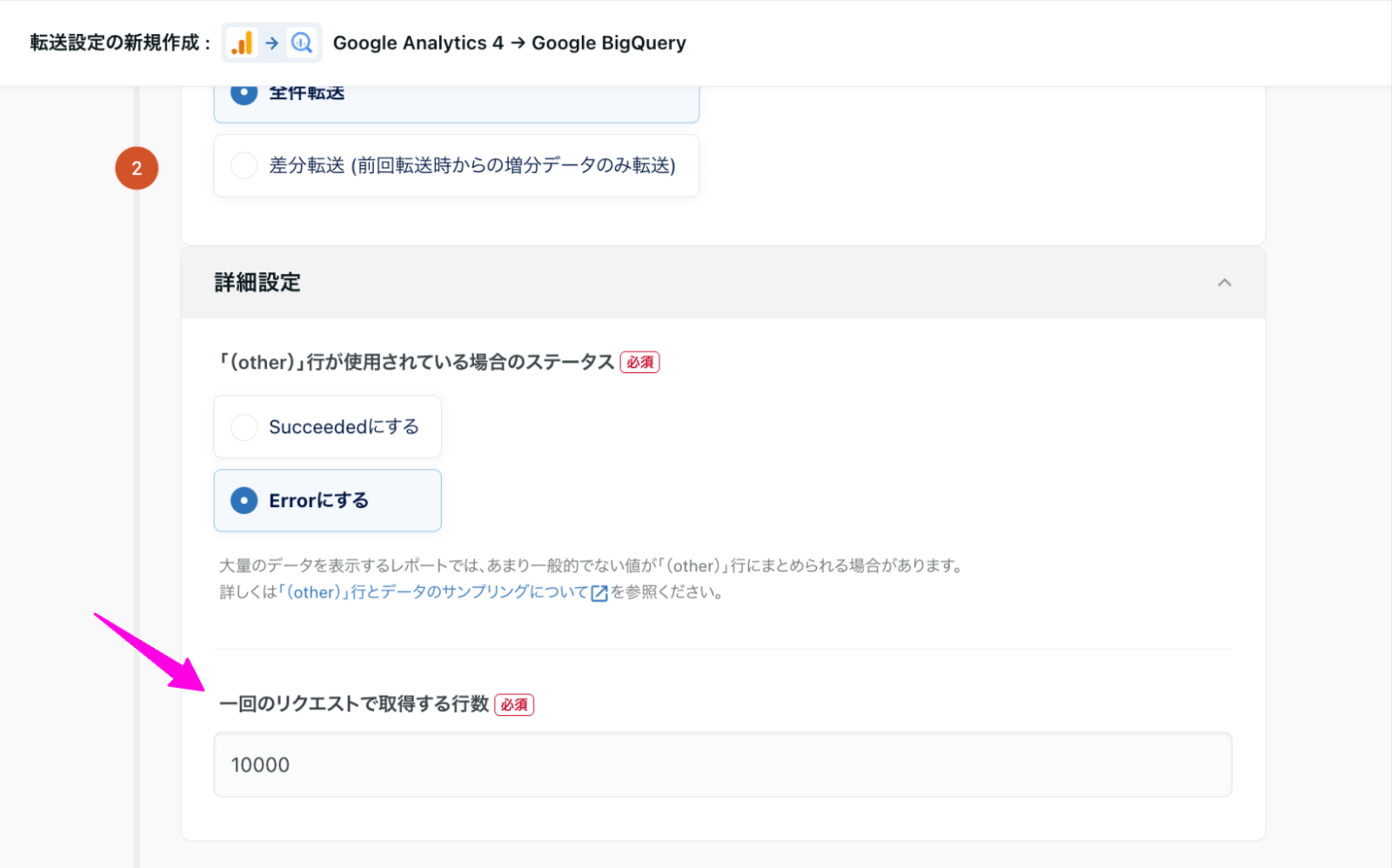
Added Status Configuration when Data Source Google Analytics 4 contains "(other)" rows 🎉.
The status of the "(other)" row when it is used can now be selected.
You can choose whether to set the job to Succeeded or Error when the retrieved data contains "(other)" rows.
For more information on the " ( other ) " row, please refer to the official Google Analytics documentation at [GA4]About the "(other)" row.
Data Destination Snowflake to specify batch size 🎉.
Batch Size (MB)" can now be specified in the advanced settings of ETL Configuration STEP1.
If an error occurs during transfer due to insufficient memory, the batch size can be adjusted to eliminate the error.
For more information, see Data Destination - Snowflake.
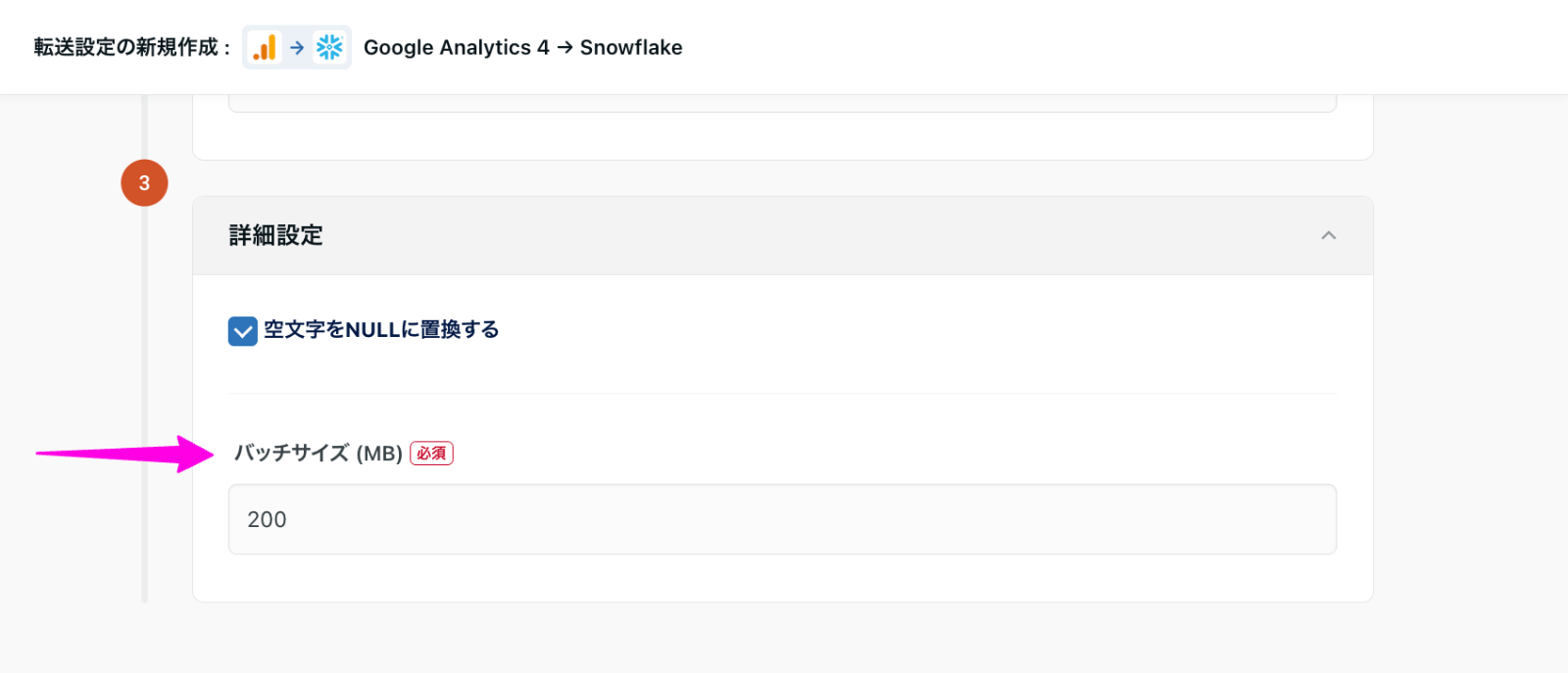
Data Source Yahoo! Search Ads to get reports related to ad display options 🎉.
CAMPAIGN_ASSET" and "ADGROUP_ASSET (beta)" have been added to the types of reports retrieved by Data Source Yahoo! Search Ads.
Each can obtain the following report data, which will be available in March 2022.
- CAMPAIGN_ASSET: Ad Display Options Report (Campaign)
- ADGROUP_ASSET (beta): Ad Display Option Report (Ad Group)
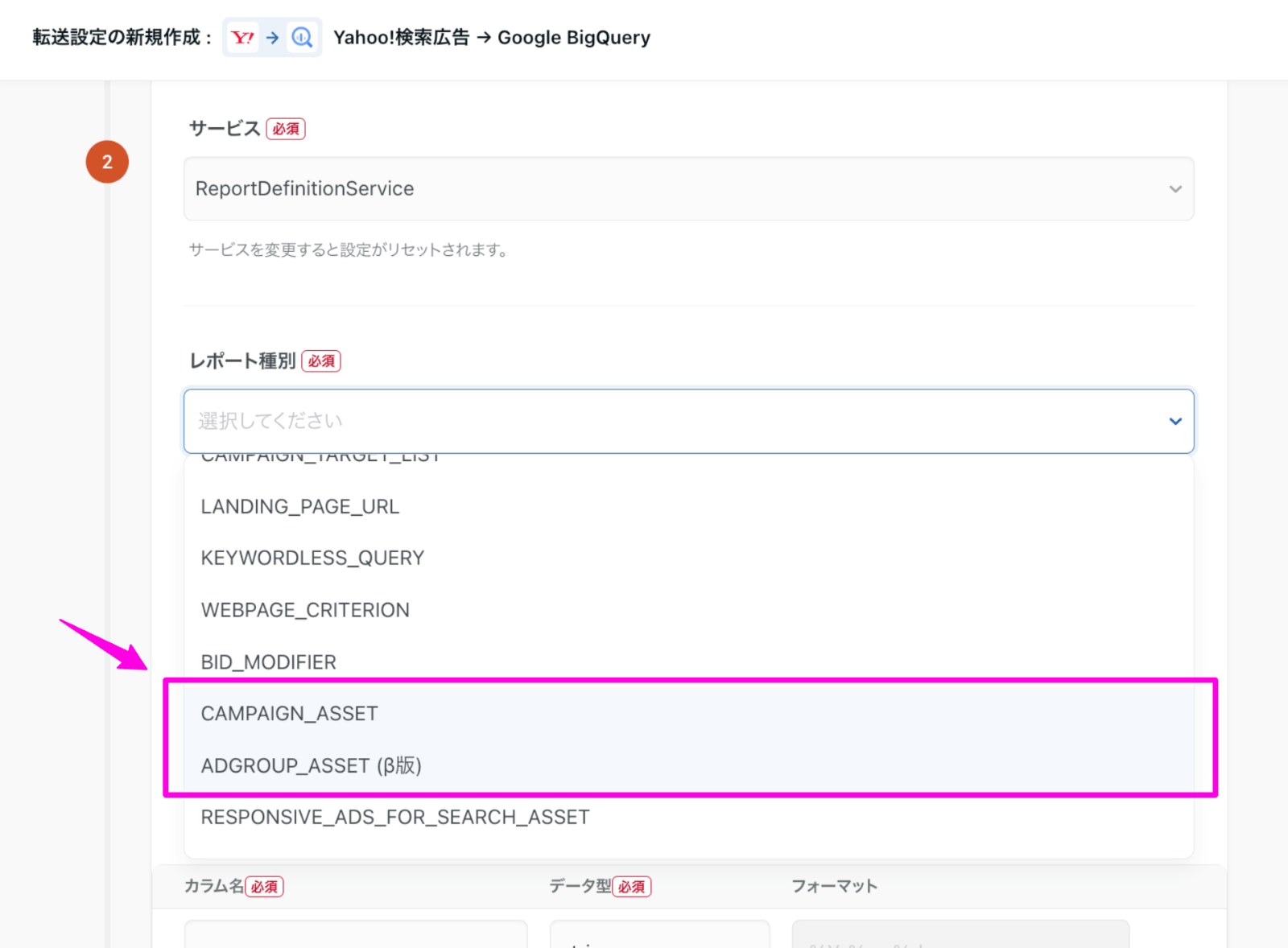
Data Destination kintone supports automatic retrieval of field codes 🎉.
Automatic acquisition of field codes is now supported.
Previously, each field code had to be entered manually in STEP 1 of ETL Configuration.
From now on, it will be automatically retrieved in ETL Configuration STEP2 according to the specified app ID.
In addition, when the application to be transferred contains a table (formerly a sub-table), the user can now select whether to transfer the records by dividing each row in the table (formerly a sub-table) or by combining them into a single record.
See Data Source - kintone for more information.
Data Destination Google Cloud Storage allows 🎉 naming conventions to be set for multiple file outputs.
Naming conventions for multiple file output can now be specified.
When parallel transfer is selected as the transfer mode, the transferred data may be split into multiple files.
From now on, you can specify the naming of multiple files in the advanced settings of ETL Configuration STEP 1.
Change the name of the former Twitter-based Connector 🎉.
The following Connectors have been renamed
- Data Source Twitter Ads → X Ads (Formerly Twitter Ads)
- Data Destination Twitter Ads Web Conversions → Data Destination X Ads (Formerly Twitter Ads) Web Conversions
Connection Configuration
Allow Key Pair Authentication Snowflake Connection Configuration to be used in ETL Configuration 🎉.
Snowflake Connection Configuration created by Key Pair Authentication can now be used in ETL Configuration.
This allows Data Source/Data Destination Snowflake and Data Mart Snowflake to use the same Connection Configuration.
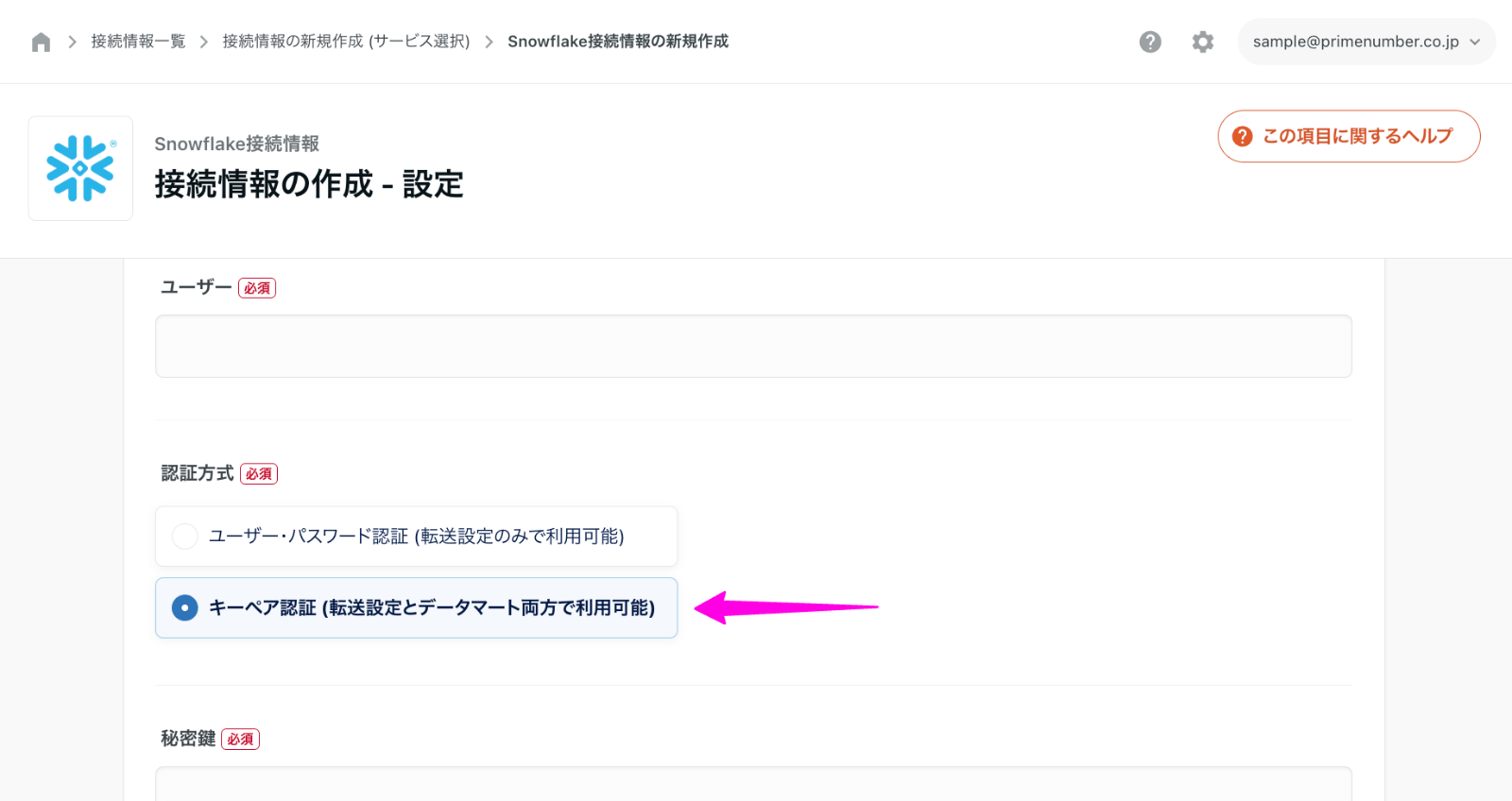
Managed ETL
Expand output mode of Data Destination Snowflake 🎉.
UPSERT (MERGE) has been added as a Data Destination output mode.
If there is a record in the existing table based on the merge key, the record is updated; if there is no record, the record is appended.
For more information, see Data Destination - Snowflake.
Workflow
Workflow definitions can be duplicated from the Workflow Definition List screen 🎉.
Workflow definitions can now be duplicated in the Workflow Definition List screen.
You can duplicate any Workflow definition without going to the Workflow Definition Details screen.
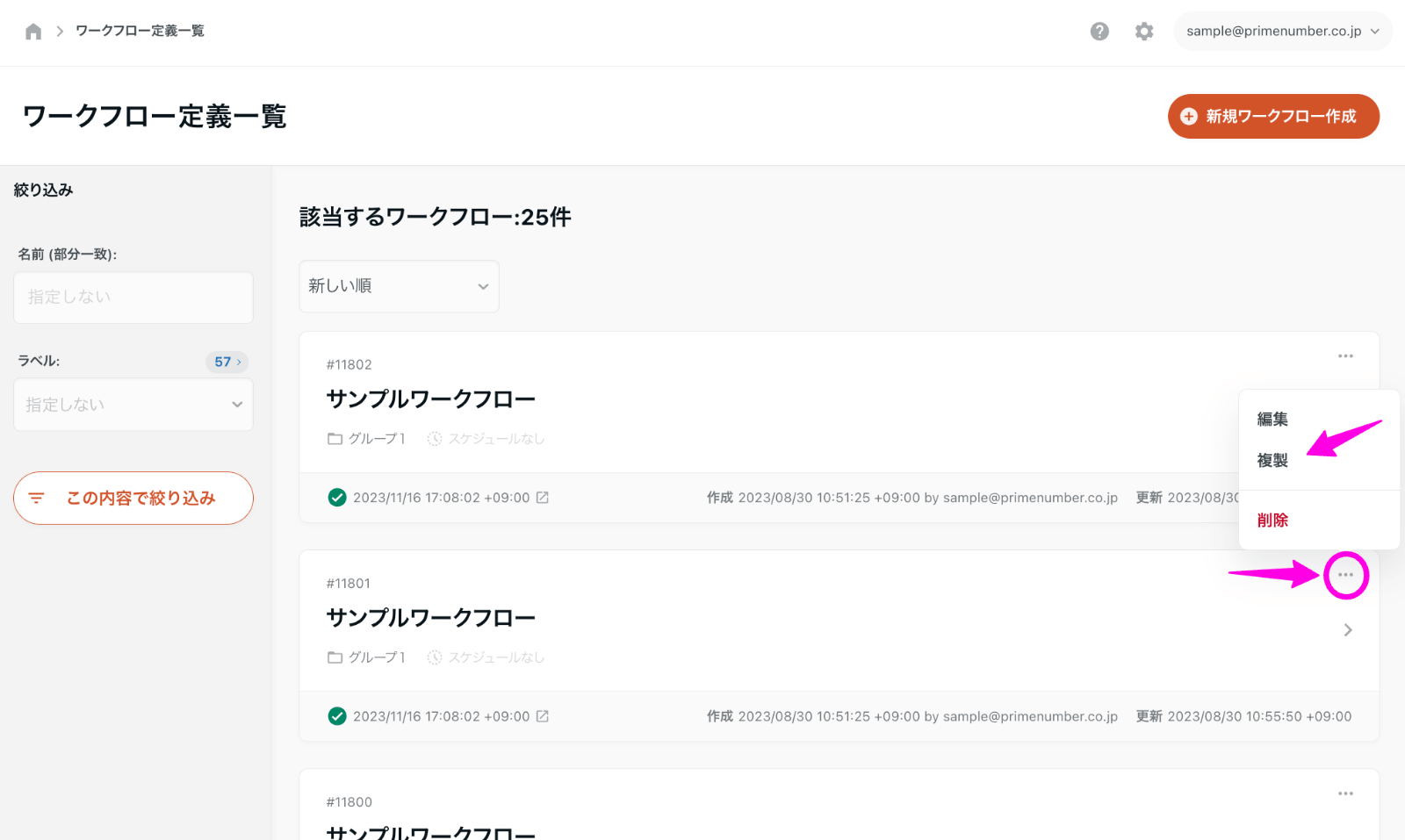
TROCCO API
Allow account privileged administrators to manage all API Keys in the account 🎉.
Only the account privileged administrator can now view, edit, and delete all API Keys issued by users in the account.
Previously, only the user who issued the API Key could manage it, but now all API Keys in an account can be centrally managed.
For more information, see About Account Privilege Administrators.
The API Key list screen can be accessed from the Settings icon menu at the top of the screen.
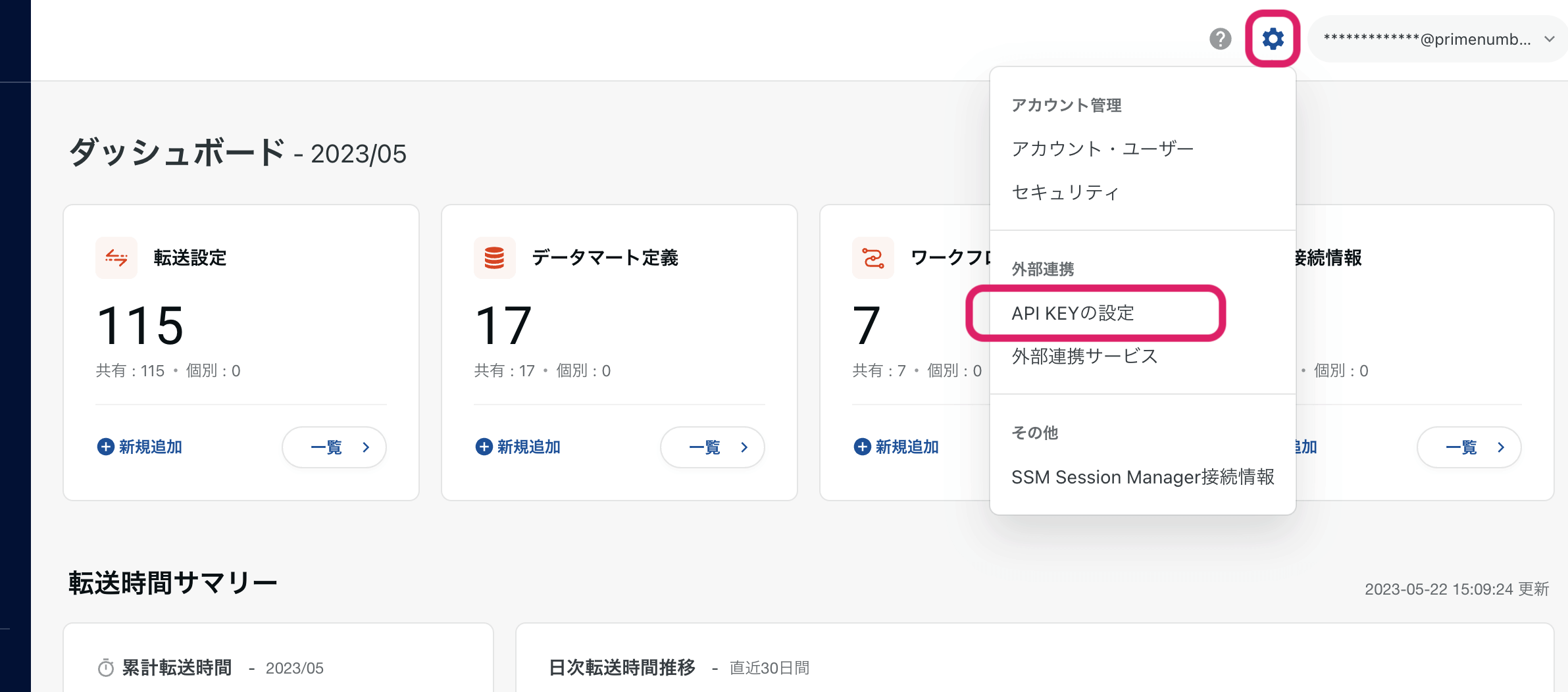
API Update
Workflow Task Tableau Data Extraction 🎉
The version of the Tableau REST API used for Tableau data extraction in the workflow task has been updated from 3 . 7 to 3.21.
See Tableau REST API Help for information on the new version.
multilingual support
Korean can be selected in the language settings 🎉.
Korean can now be set as the language displayed on the TROCCO screen.
For background on Korean language support, please see this article.
ASCII.jp: primeNumber to Fully Expand "TROCCO" Overseas through Partnership with Korean SaaS Company
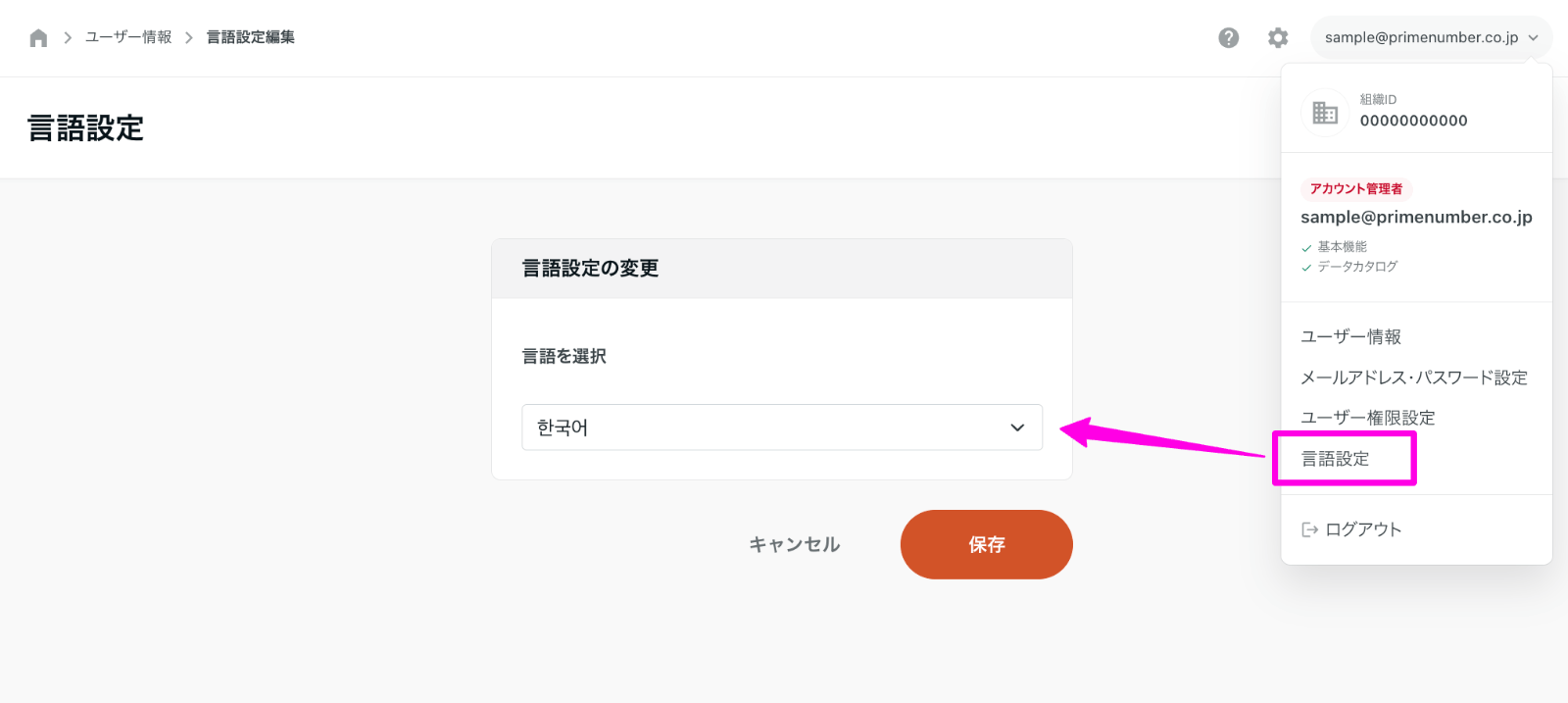
Other
- Email notification settings to apply line breaks in messages when they are sent.
- Revised TROCCO Terms of Use
**The contents of this release are described above. **
**Please feel free to contact our Customer Success Representative if you have a release you are interested in. **
Happy Data Engineering!