Hello! Release information for January 2024!
ETL Configuration
Data Destination Snowflake supports schema tracking 🎉.
Data Destination Snowflake now supports schema tracking.
Schema Tracking is a function that automatically corrects the schema of the Incremental Data Transfer table and resolves the schema difference between the Data Destination and the Connector's table.
From now on, it will no longer be necessary to manually modify the schema on the Snowflake side in the event of a difference in the above schema.
Added "Change event" to the resource type of Data Source Google Ads 🎉.
Change event (change_event) has been added to "Resource Type (Report Type)" in STEP 1 of ETL Configuration.
You can now get a report of changes that have occurred in your account.
For more information on change_event, please refer to the Google Ads API documentation.
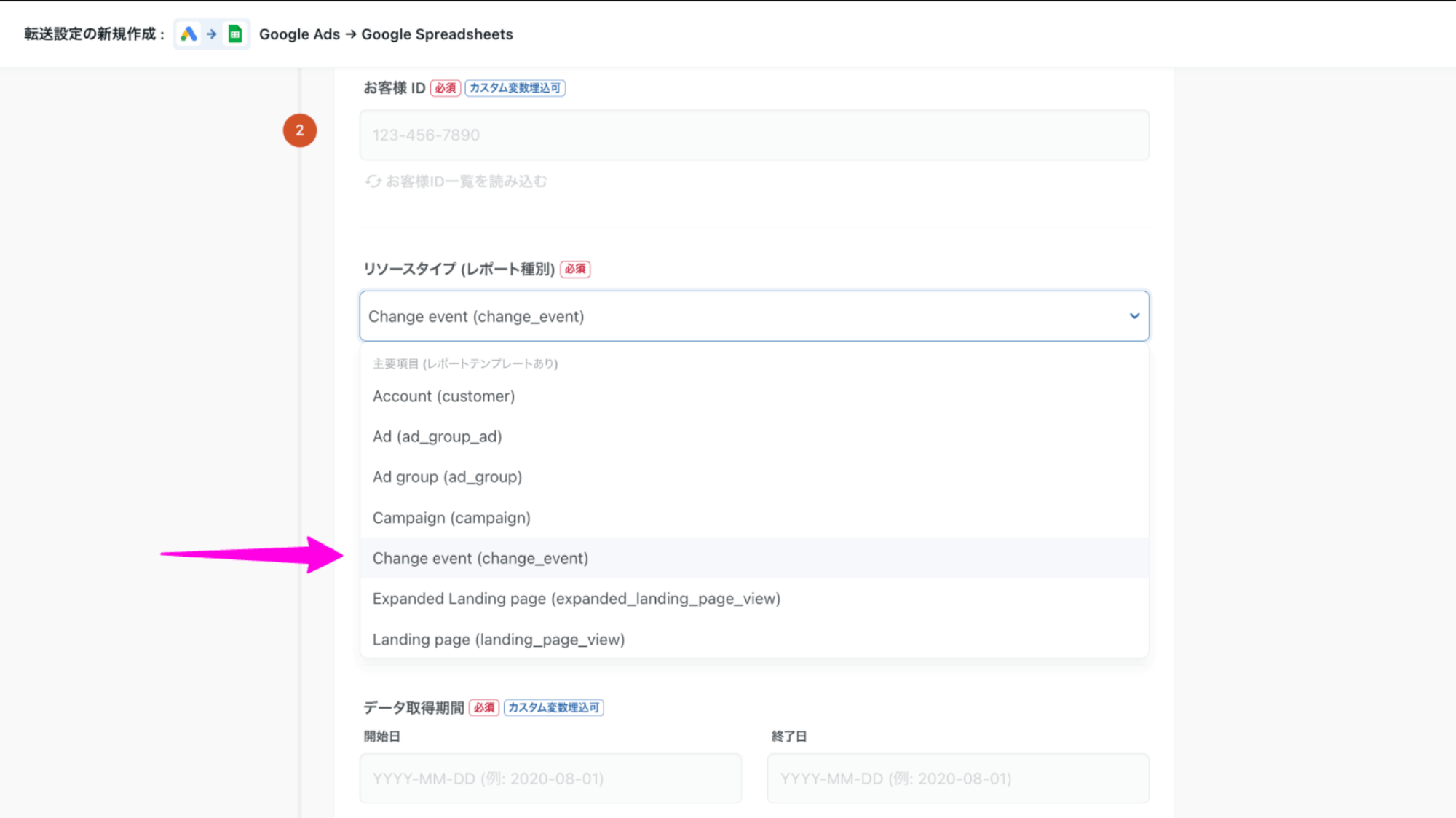
Data Source TROCCO Web Activity Log data acquisition period can be specified 🎉.
Data Retrieval Period can now be specified in ETL Configuration STEP1.
TROCCO Web Activity Log data can be retrieved for any time period by specifying a start and****end date.
For more information, see Data Source - TROCCO Web Activity Log.
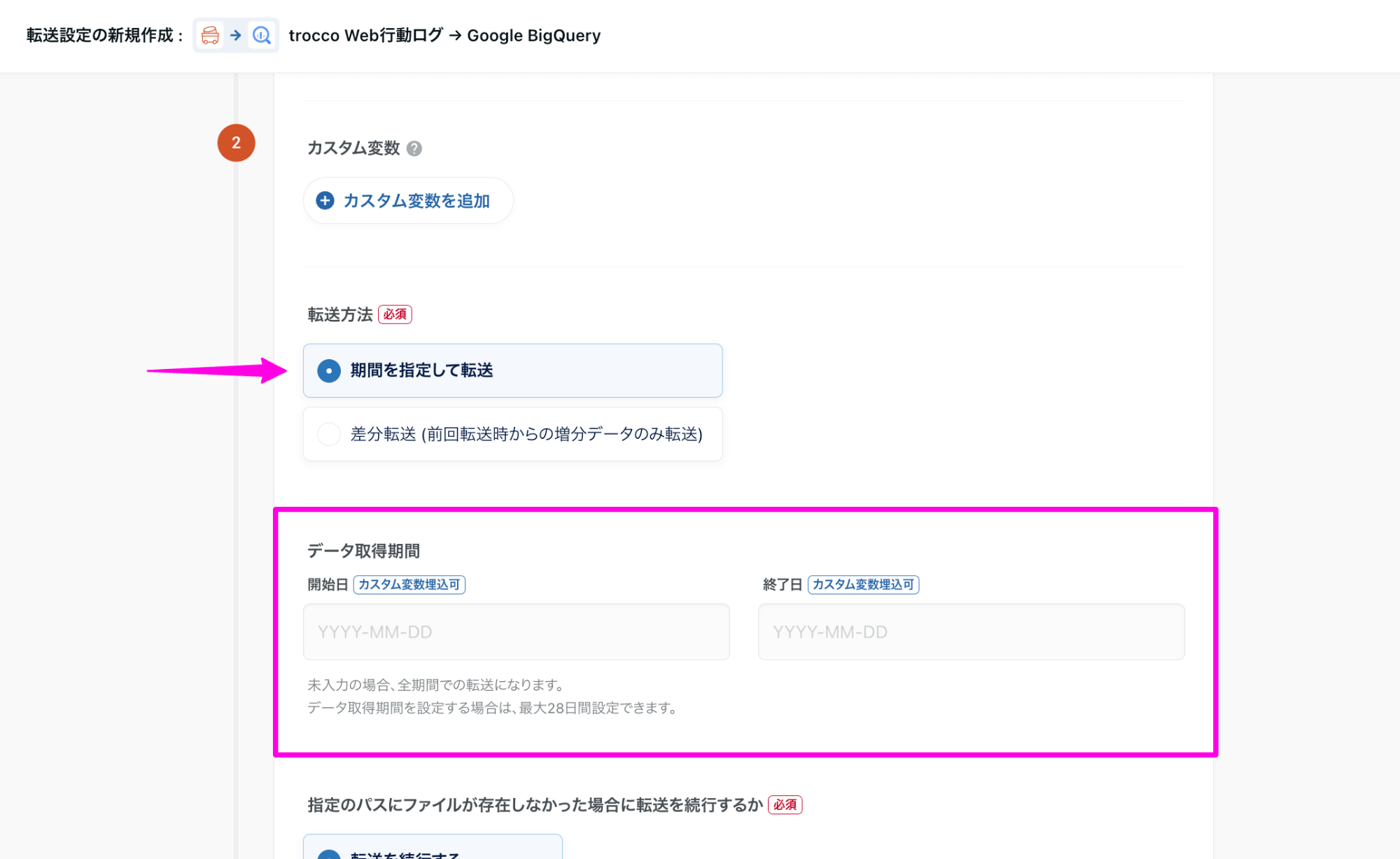
Data Source ValueCommerce to get reports for advertisers 🎉.
Previously, only affiliate sites were eligible to obtain reports.
With this change, advertiser reports can also be retrieved.
For more information, see Data Source - ValueCommerce.
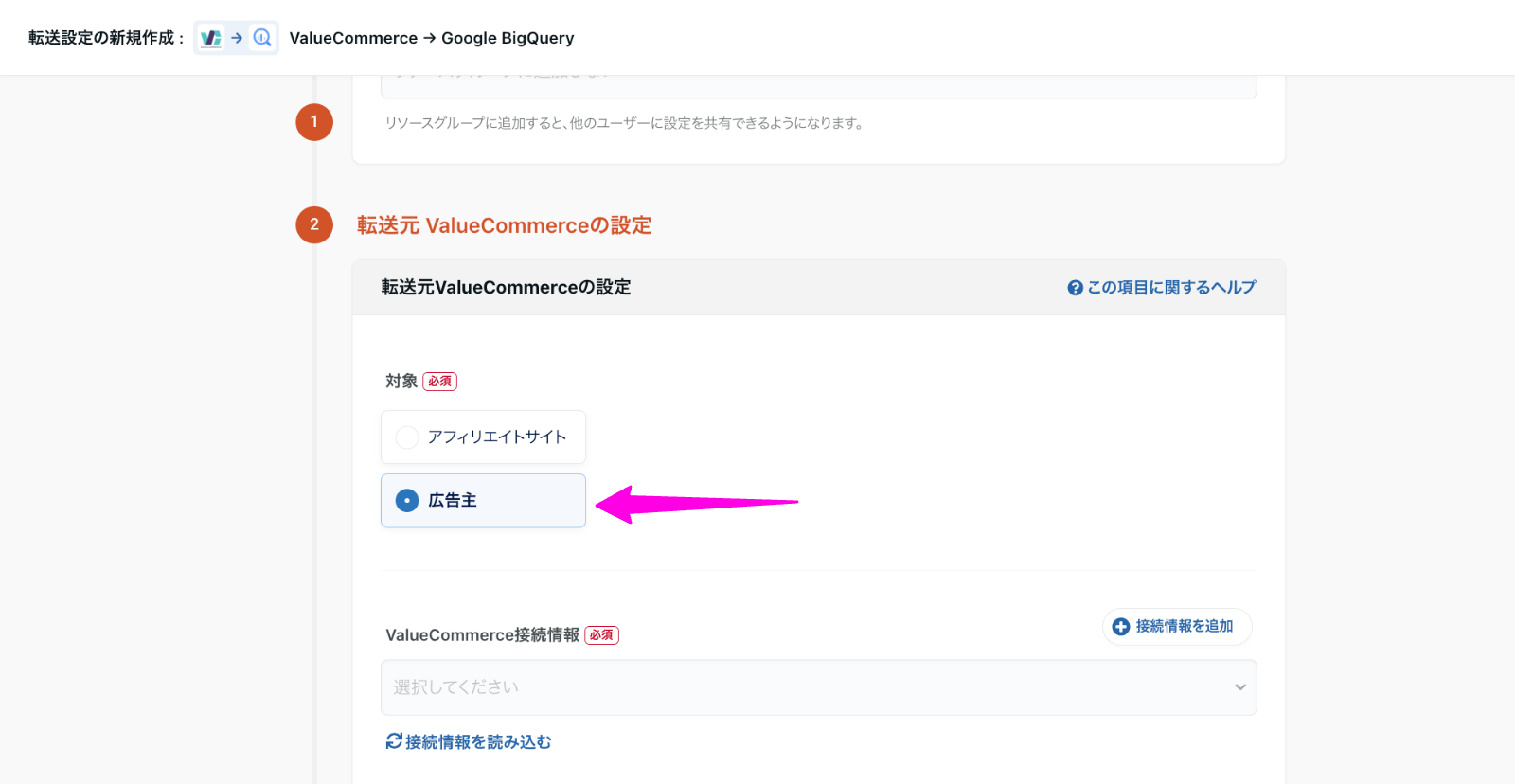
Expanded the types of dimensions that can be specified in Data Source Criteo 🎉.
CampaignId and``Campaign can now be selected in Dimension Name in ETL Configuration STEP 1.
Data can be obtained with the campaign as a dimension.
Dimension name is an item that appears when statistics is selected as the report type.
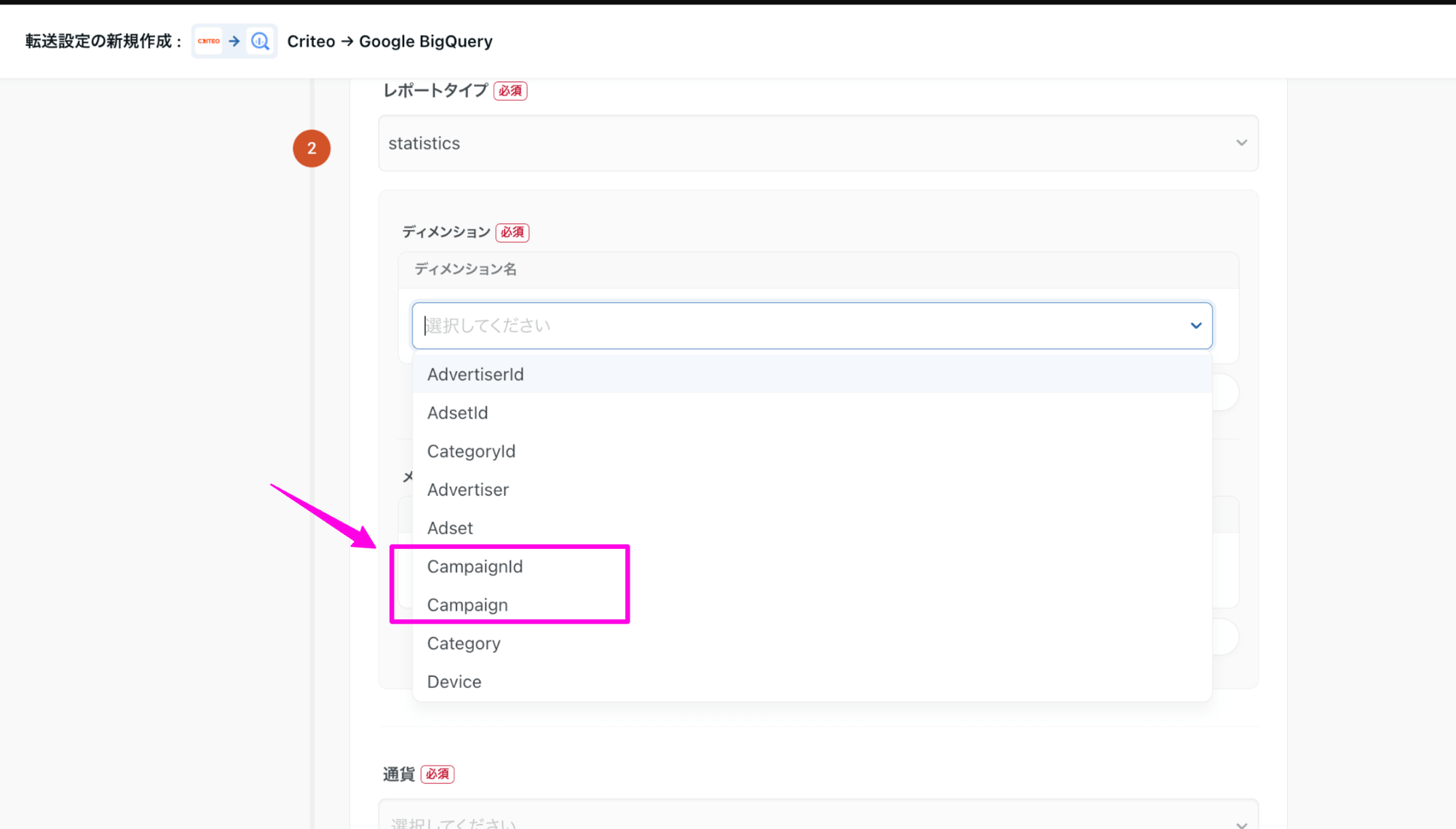
Managed ETL
Enabled batch selection and deselection of tables and filtering of table names 🎉.
Previously, only pagination units (up to 100 tables/times) could be selected.
This change allows for batch selection and batch de-selection regardless of pagination.
In addition, it is now possible to filter by table name.
This change will be applied to the following screens.
- New creation STEP2
- List of unadded tables
- Check Created/Dropped Tables
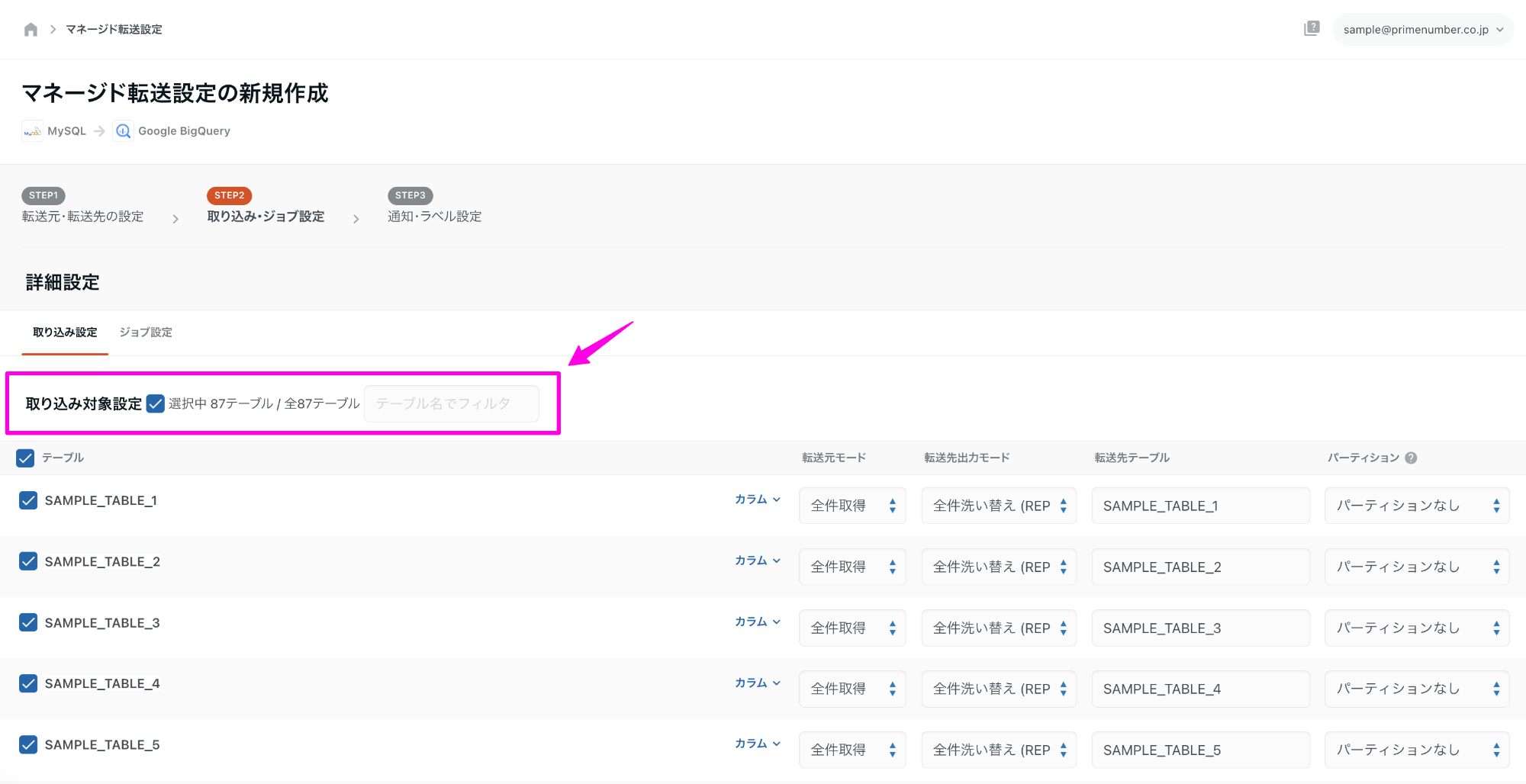
Data Catalog
Changed specifications for importing partitioning tables 🎉.
In Google BigQuery Data Catalog, the specification to retrieve partitioned tables as catalog data has been changed.
From now on, for partitioned tables, only the table with the latest date will be retrieved as catalog data.
Previously, all segments in a partitioned table were obtained as catalog data.
Because each segment was considered a separate table in the Data Catalog, there were multiple hits for essentially the same table when searching for tables, and manual metadata entry operations such as basic metadata and user-defined metadata were difficult.
From now on, only tables with the most recent dates will be retrieved, making tables more searchable and facilitating the operation of manual metadata entry.
Time Zone Configuration values are now applied by default when creating Managed ETL Configuration 🎉.
The time zone value specified in the Time Zone Configuration is now entered by default in the time zone value selected in STEP 1 when creating the Managed ETL Configuration.

Connection Configuration
HTTP/HTTPS Connection Configuration using Client Credentials can be created 🎉.
HTTP/HTTPS Connection Configuration, Grant Type can now be selected from Authorization Code or****Client Credentials.
Previously, the grant type was fixed and was an authorization code, but with this release, Client Credentials can now also be selected.
For details, please refer to the HTTP/HTTPS Connection Configuration.
UI・UX
Redesigned the pop-up menu in the upper right corner of the screen 🎉.
The design of the pop-up menu that appears when the user clicks on his/her own e-mail address area has been redesigned.
In addition to being able to check the organization ID and own privileges, users can now move to various settings related to accounts and users with a single click.
In addition, links to the following pages have been moved from the pop-up menu to the sidebar on the left side of the screen with this change.
- GitHub access token (under external collaboration )
- TROCCO API Key (under External Linkage )
- Audit log output
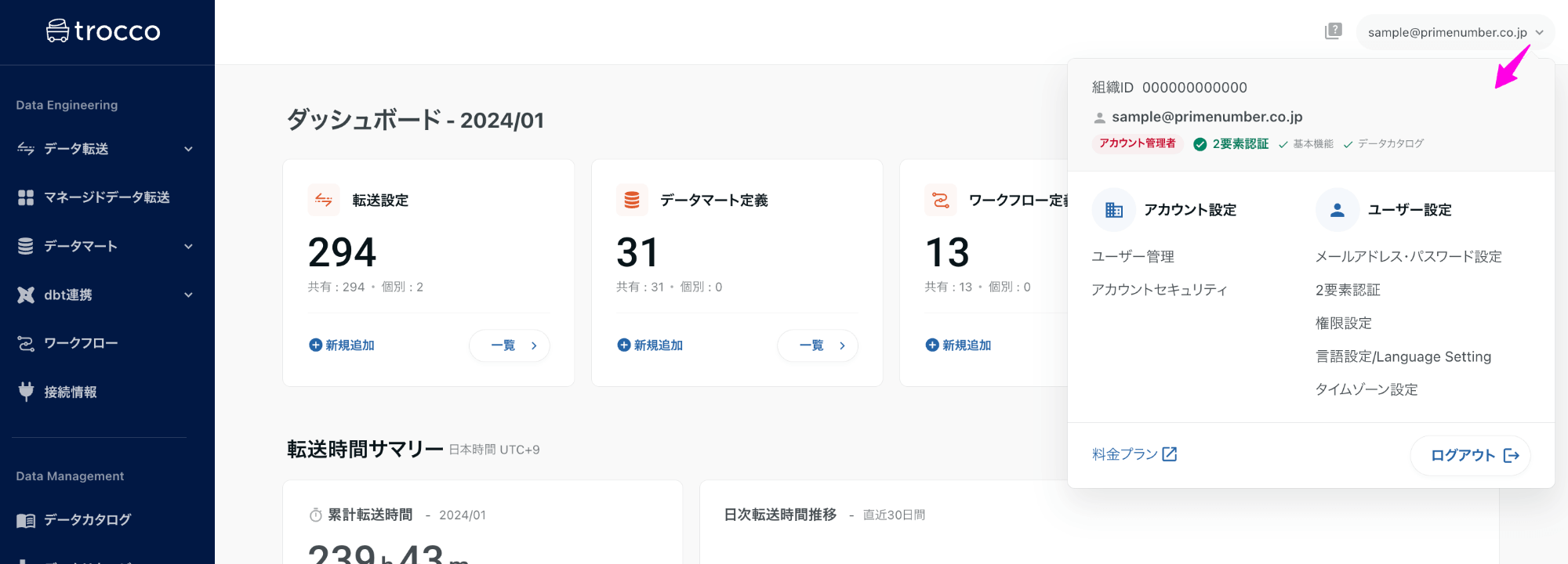
ETL Configuration list can be filtered by regular expression 🎉.
The ETL Configuration list can now be narrowed down by regular expression.
See Filtering ETL Configuration Names with Regular Expressions for more information on the notation of regular expressions that can be entered.
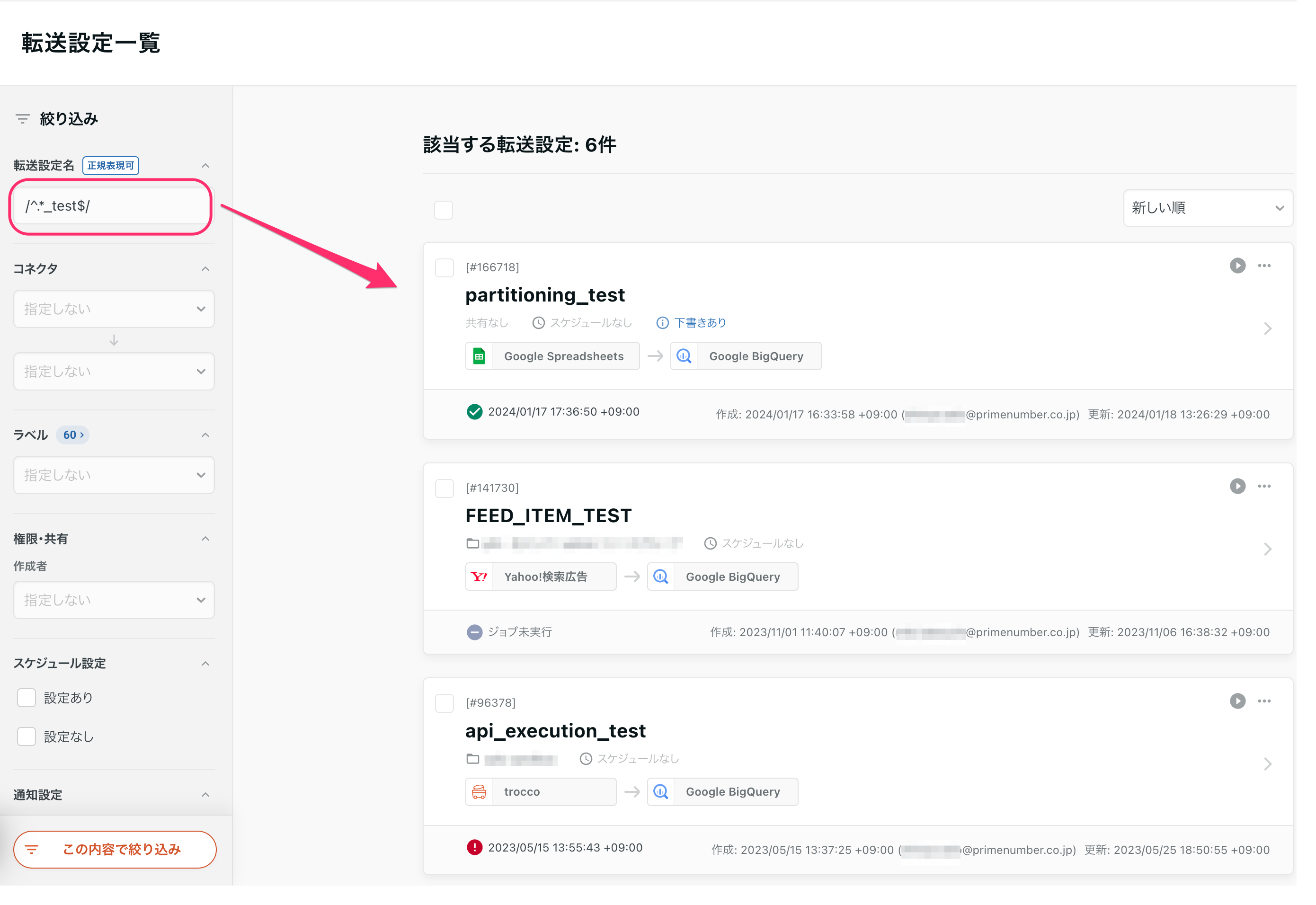
API Update
Data Source Google Ads / Data Destination Google Ads Conversions
The version of Google Ads API used during transfer has been updated from v13.1 to v14.1.
Please refer to the Google Ads API documentation for information on the new version.
Search Ads and Data Source Yahoo! Search Ads and Data Source Yahoo! Display Ads (managed)
The version of YahooAdsAPI used for transfer has been updated from v10 to v11.
Please refer to the YahooAdsAPI | Developer Center documentation for information on the new version.
Due to an API update, the old indicator has been discontinued.
From now on, if a column containing "(old)" is specified in the column name, the new column will be automatically obtained.
**The contents of this release are described above. **
**Please feel free to contact our Customer Success Representative if you have a release you are interested in. **
Happy Data Engineering!