Hello! Release information for the month of April 2024!
Notice
Effective April 1, 2024, the rate plan has been revised.
For details, please refer to the fee plan.
Data Mart Configuration
Data Mart Azure Synapse Analytics added 🎉.
New data mart Azure Synapse Analytics has been added.
For more information, see Data Mart - Azure Synapse Analytics.
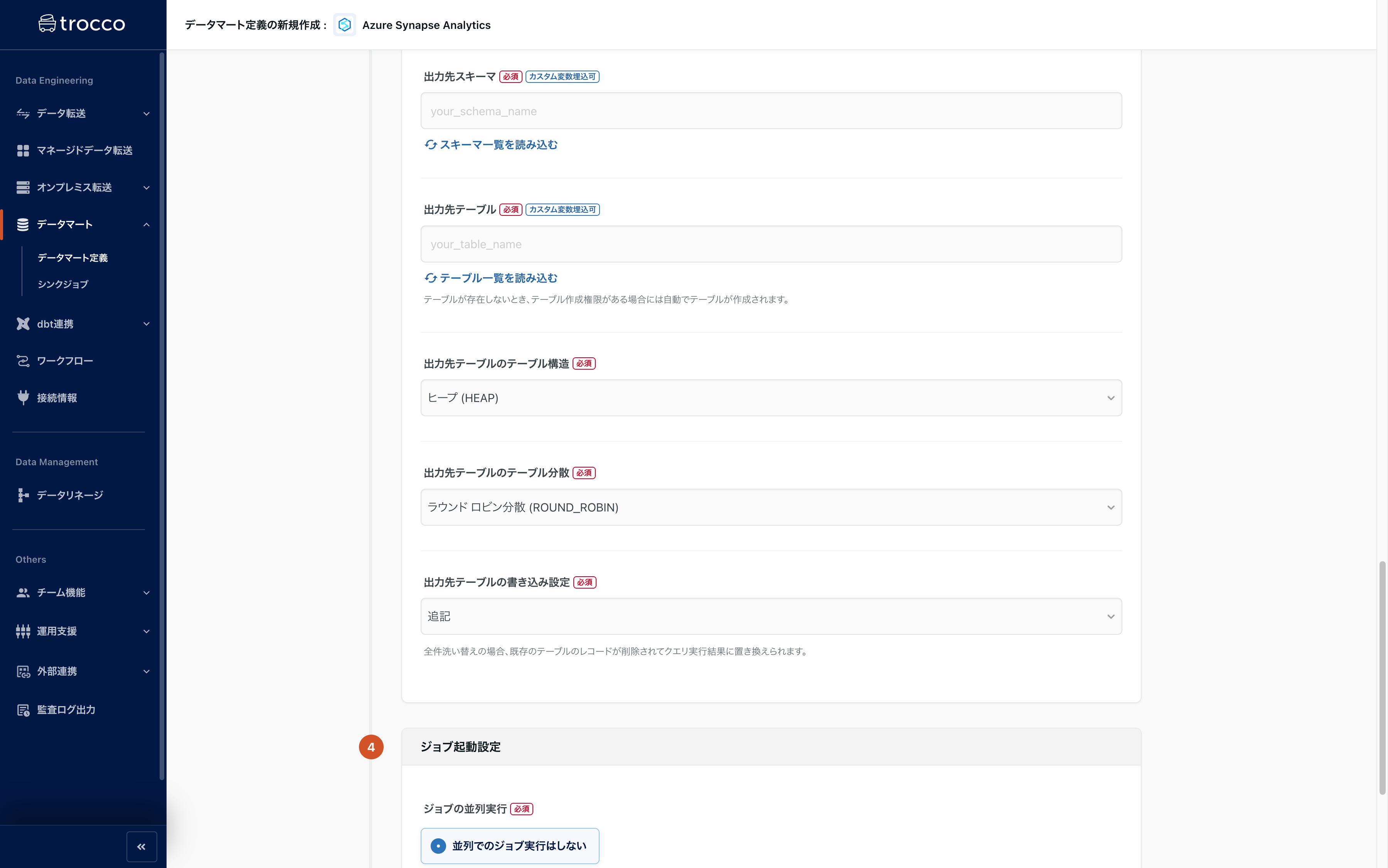
Managed ETL
Amazon Redshift added to Data Destination 🎉.
Amazon Redshift can now be selected as a Managed ETL Data Destination.
ETL Configuration, which retrieves Data Sources from a batch of Data Sources and transfers them to Amazon Redshift, can be created and managed centrally.
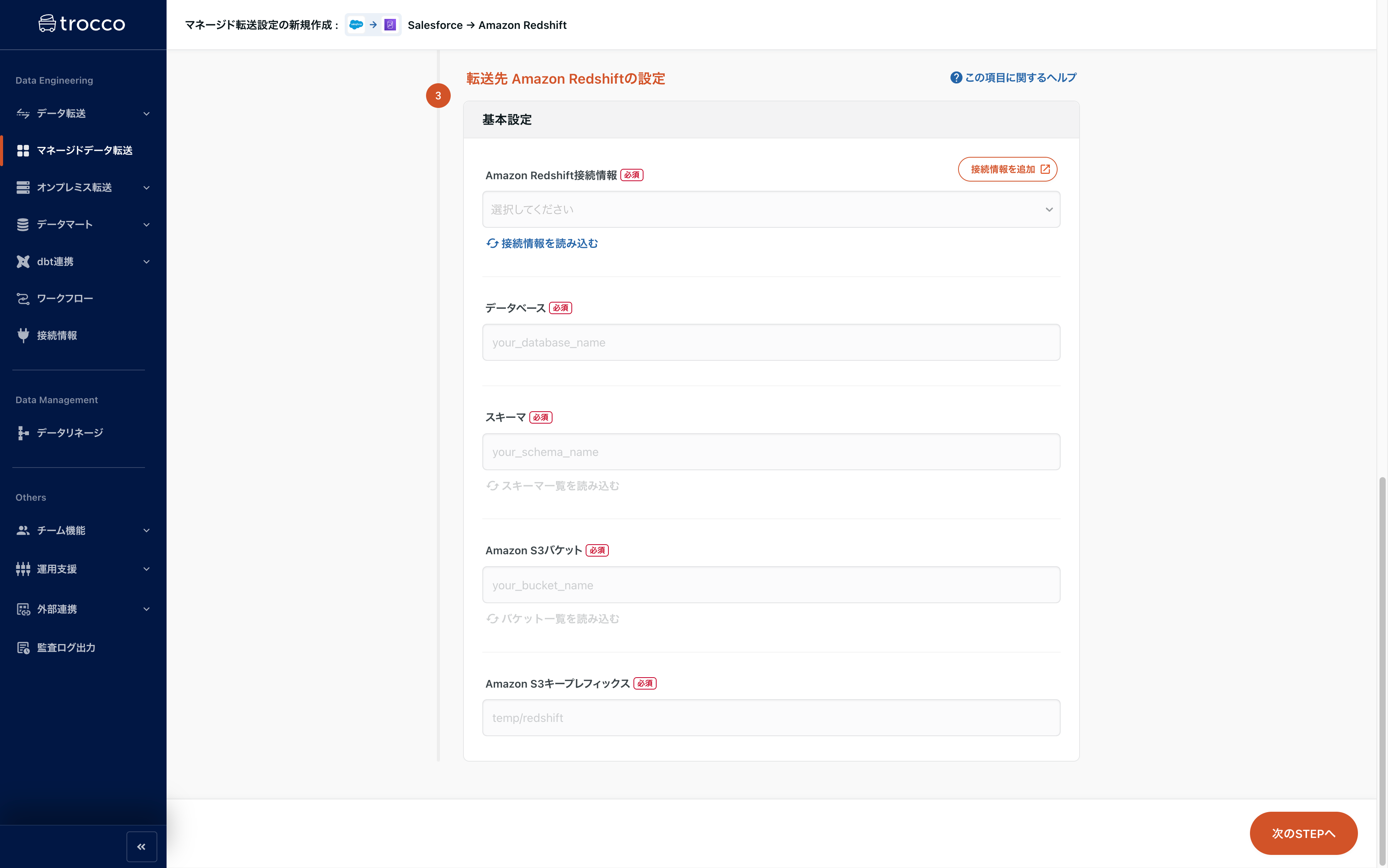
ETL Configuration
Data Destination kintone to be able to transfer to table 🎉.
Data can now be transferred to tables (formerly subtables) in the kintone application.
For details on how to transfer, please refer to Updating Tables (formerly Subtables) in the Data Destination kintone application.
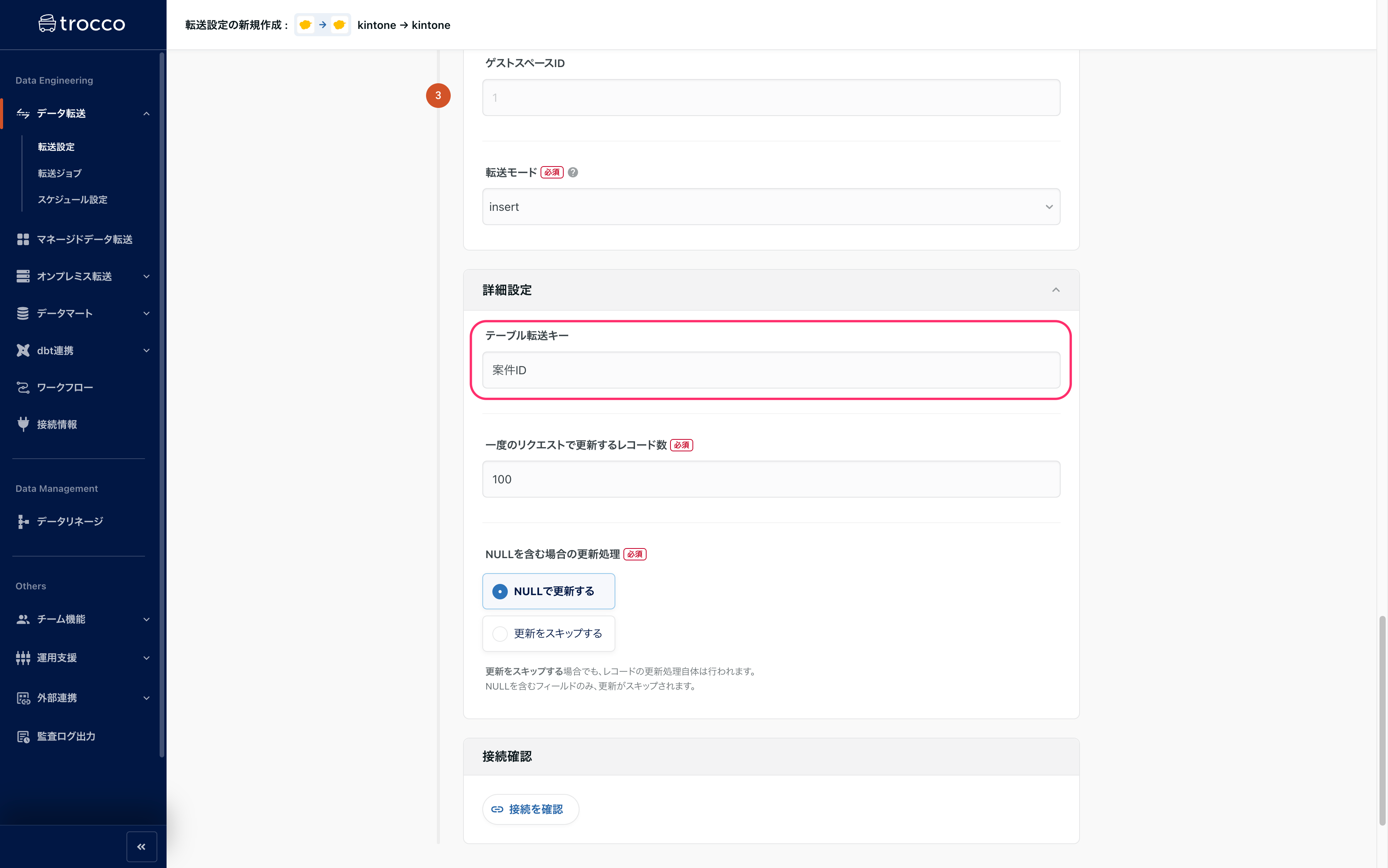
Column extraction of Data Source Google Sheets is available 🎉.
Previously, it was necessary to manually enter the name and data type of the column to be retrieved in ETL Configuration STEP 1.
In contrast, the ability to extract column information from a spreadsheet to be transferred has been added.
After entering the various setting items, click Extract Column Information to automatically set the column name and Data Setting.
With the addition of the above functionality, an entry field has been added to specify the starting column number for capturing.
For more information, see Data Source - Google Spreadsheets.
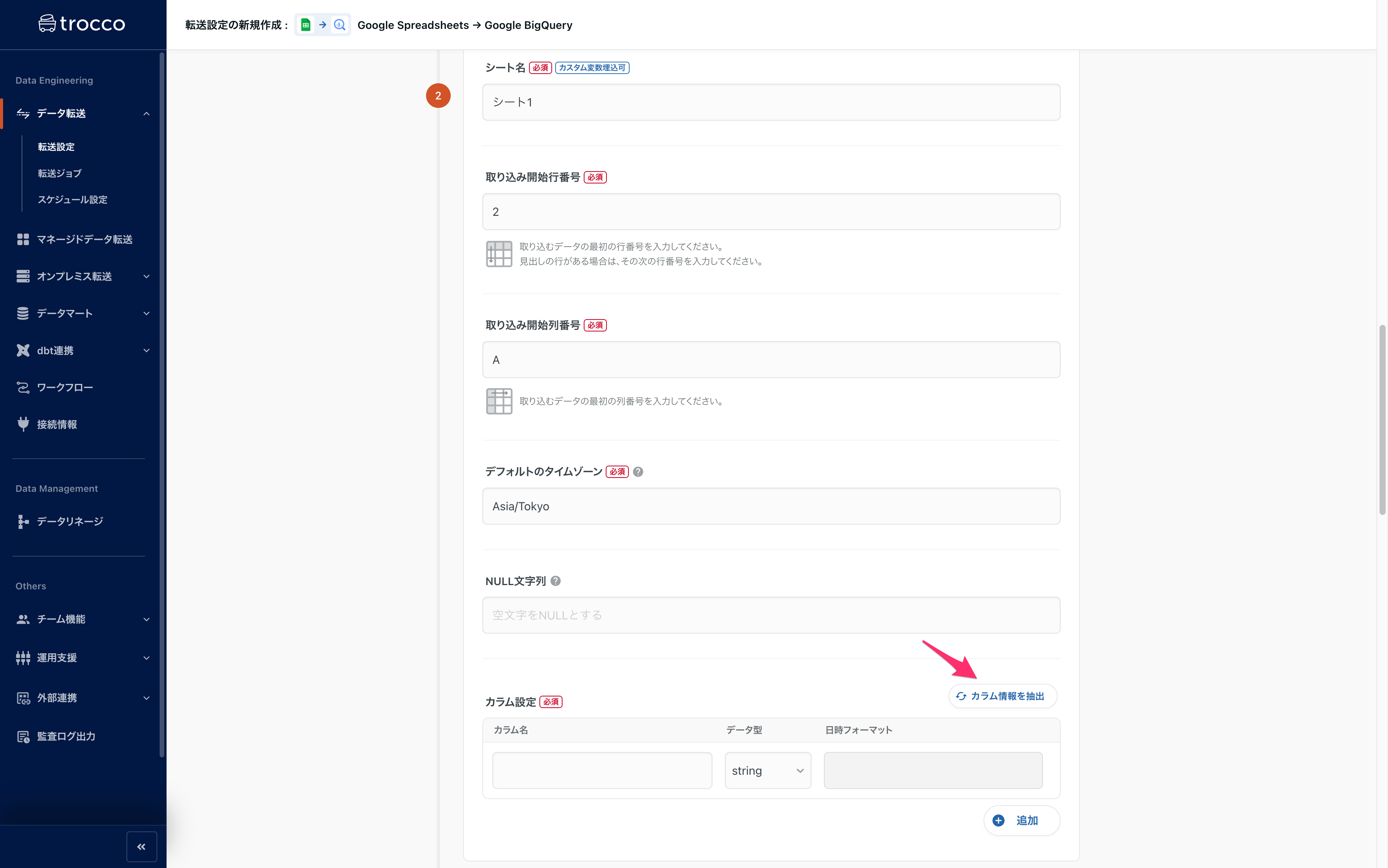
Allow users to select "Bucket Only" for temporary data export specification in Data Source Google BigQuery 🎉.
When transferring data from Data Source Google BigQuery, data is temporarily output to Google Cloud Storage.
Only buckets can now be specified as the output destination for temporary data in this case.
Note that the conventional format of entering a Google Storage URL will output temporary data to the same path, unless Custom Variables are used.
As a result, data on Google Cloud Storage could be overwritten.
On the other hand, if only buckets are specified, an internally unique path is created and temporary data is output to that path.
This avoids the aforementioned situation where data in Google Cloud Storage is overwritten and deleted.
Changes due to YahooAdsAPI update
Due to the discontinuation of YahooAdsAPI v11, the Base Account ID entry field has been added to the following Data Source Connector Configuration in order to update the version of Yahoo!
- Data Source Yahoo! Search Ads
- Data Source Yahoo! Display Ads (managed)
For details, see "MCC Multi-Tiered" in v12 Upgrade Information.
The transition to v12 is scheduled for mid-May 2024.
As soon as the migration to v12 is complete, ETL Job Settings with a Base Account ID not yet entered will be marked as an error.
Please edit your existing ETL Configuration prior to v12 migration.
UI・UX
Allow organization name to be set in TROCCO account 🎉.
You can now set an organization name for your TROCCO account.
The organization name makes it easier to identify which TROCCO account you are logging into if you are managing multiple TROCCO accounts, for example.
For more information, see About Organization Names.
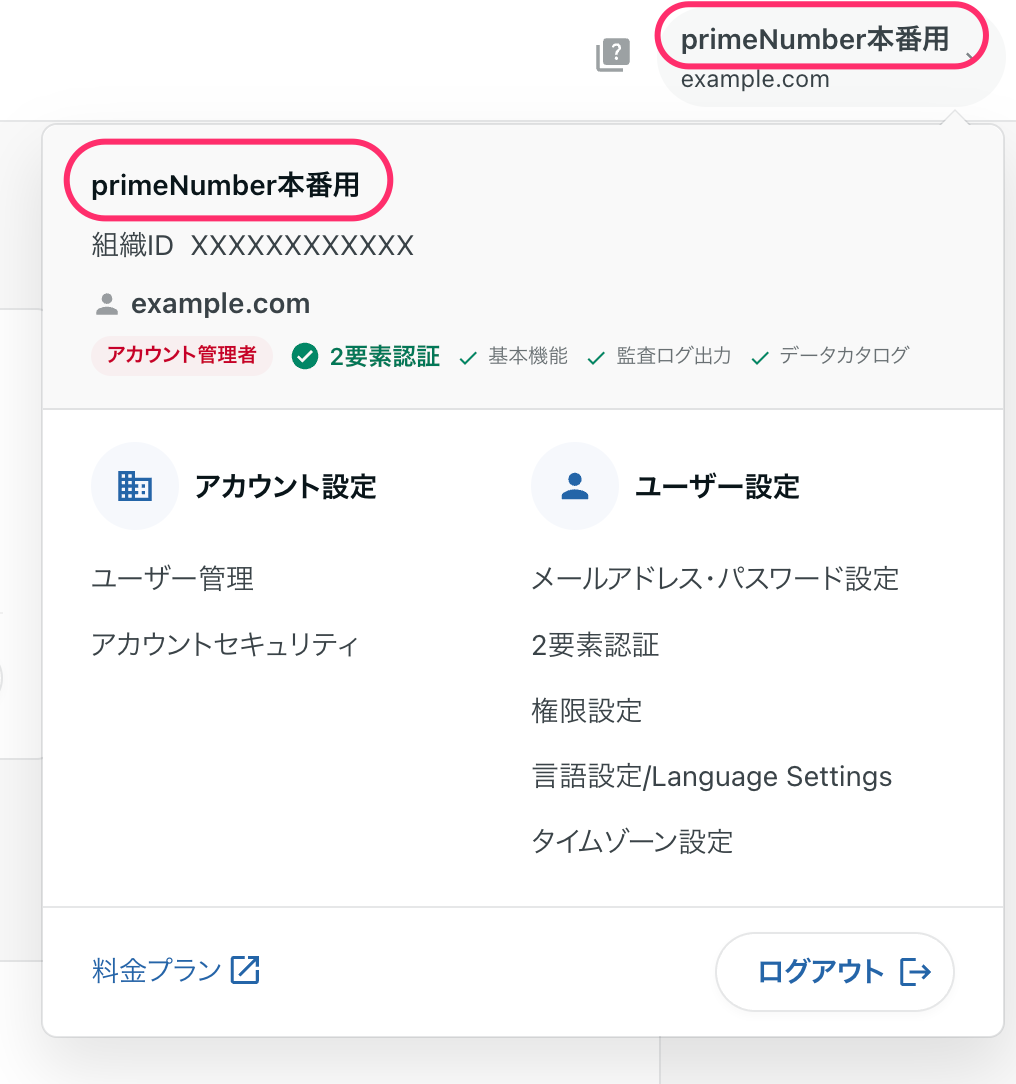
security
TROCCO API execution is restricted by IP address 🎉.
Execution of the TROCCO API is now subject to IP address restrictions.
This allows for more secure use of the TROCCO API.
If you are already using the TROCCO API and have set Account Security >AllowedIP Addresses for at least one IP address, you must add the IP address used to run the TROCCO API to the Allowed IP Addresses.
API Update
Data Source Google Ad Manager
The version of the Google Ad Manager API used during transfer has been updated from v202305 to v202311.
For more information on the new version, see Google Ad Manager API.
**The contents of this release are described above. **
**Please feel free to contact our Customer Success Representative if you have a release you are interested in. **
Happy Data Engineering!