Hello! Release information for July 2024!
Notice
Increased memory size for ETL Job
The memory size used for data transfer was increased with the release during the week of 07/16/2024 .
- Memory size before change: 2 GiB
- Modified memory size: 6 GiB
This change applies to ETL Configurations created after the above release.
Since the ETL Job will be up-specified, performance may be improved compared to the job before the change.
However, the following Connectors are exceptions to the current memory size of 15 GiB, and the 15 GiB will continue to apply after this change.
List of Connectors with exceptional memory size of 15 GiB
Elimination of Direct and Aggregate transfer functions
The following transfer functions have been eliminated
- Direct Transfer (selectable when Data Source Amazon S3 -> Data Destination SFTP combination is used)
- Aggregate Transfer (selectable when Data Source Google BigQuery -> Data Destination Amazon S3 combination)
ETL Configuration
Data Source Databricks added
New Data Source Databricks added.
For more information, see Data Destination - Databricks.

When an OutOfMemoryError occurs, the execution log will clearly indicate this.
When an OutOfMemoryError occurs, it is now clearly indicated in the execution log.
If this message is displayed, please refer to the section on what to do when OutOfMemoryError occurs.
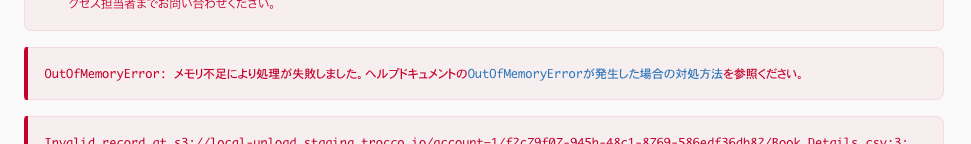
Input restrictions added for Data Source HTTP and HTTPS
ETL Configuration STEP2 > Input Option now has an upper and lower limit for the value that can be entered for each setting item.
For more information, see Data Source - HTTP/HTTPS.
Managed ETL
Data Destination Databricks added
Databricks can now be selected as the Data Destination for Managed ETL.
ETL Configuration, which retrieves Data Sources from a batch of Data Sources and transfers them to Databricks, can be created and managed centrally.
Connection Configuration
API Token Added to Zendesk Support Connection Configuration Authentication Methods
With the discontinuation of "API password access" by Zendesk, the authentication method using API tokens is now supported.
Password access authentication will be discontinued in the future.
Therefore, we recommend the use of API tokens as the authentication method in the future.
For more information, see Connection Configuration in Zendesk Support.
UI・UX
ETL Configuration list can now be filtered by Connection Configuration type.
In the last update, filtering by Connector was supported.
In response to the above, this update supports filtering by individual Connection Configuration.
This makes it easy to see which Connection Configuration is used for any given ETL Configuration.
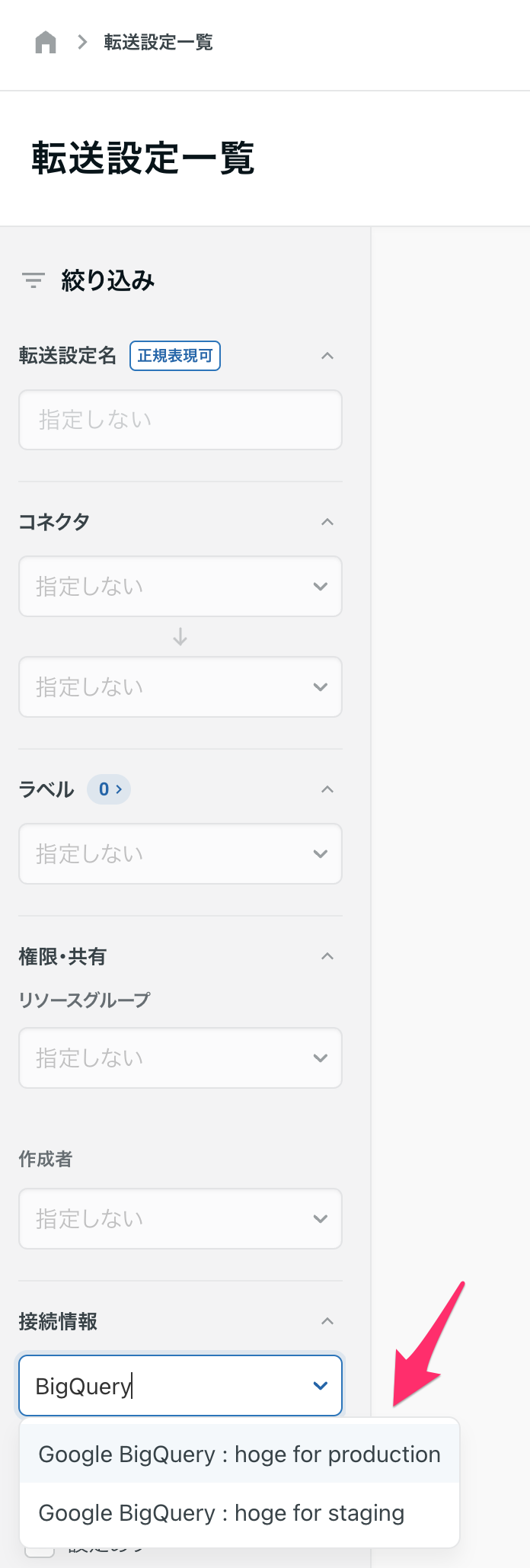
User management screen renewed
The design of the user management screen has been changed.
This allows each user's permissions (operations allowed on TROCCO) to be checked at a glance.
When used in conjunction with COMETA, users can also be narrowed down.
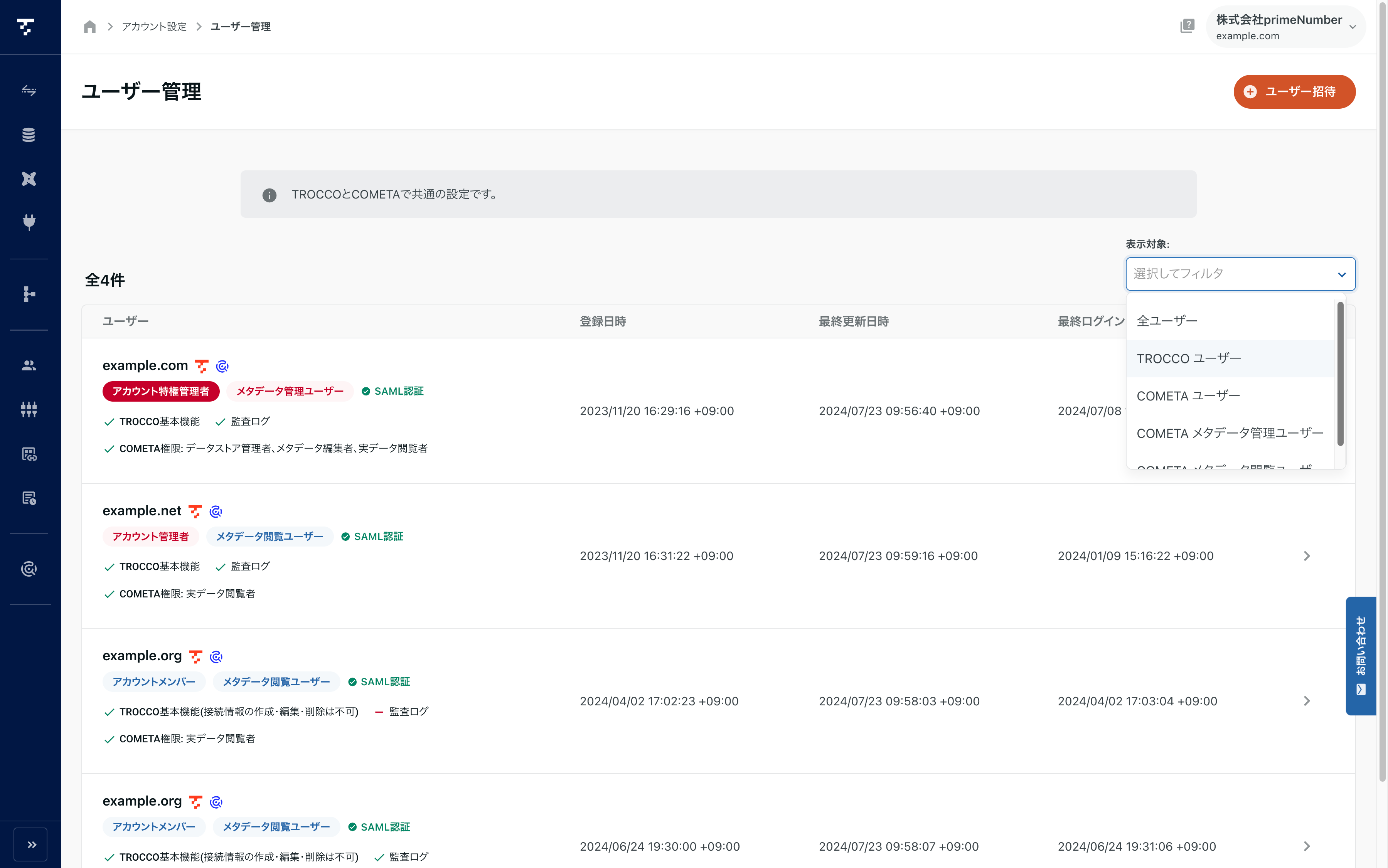
**The contents of this release are described above. **
**Please feel free to contact our Customer Success Representative if you have a release you are interested in. **
Happy Data Engineering!