summary
TROCCO functions can be executed using the API.
This page describes how to create a TROCCO API KEY and how to obtain various IDs to be specified when executing the API.
A separate TROCCO API reference is also available.
Please refer to the TROCCO API Reference for information on the various endpoints and the various parameters required to execute the API.
constraints
The TROCCO API has the following call limits
- Free plan: Up to 100 calls/10 minutes
- Advanced plan or above: Up to 3,500calls/10 minutes
Creating API Keys
- Click TROCCO API KEY****from the External Cooperation menu in the side menu to open the API KEY list screen.
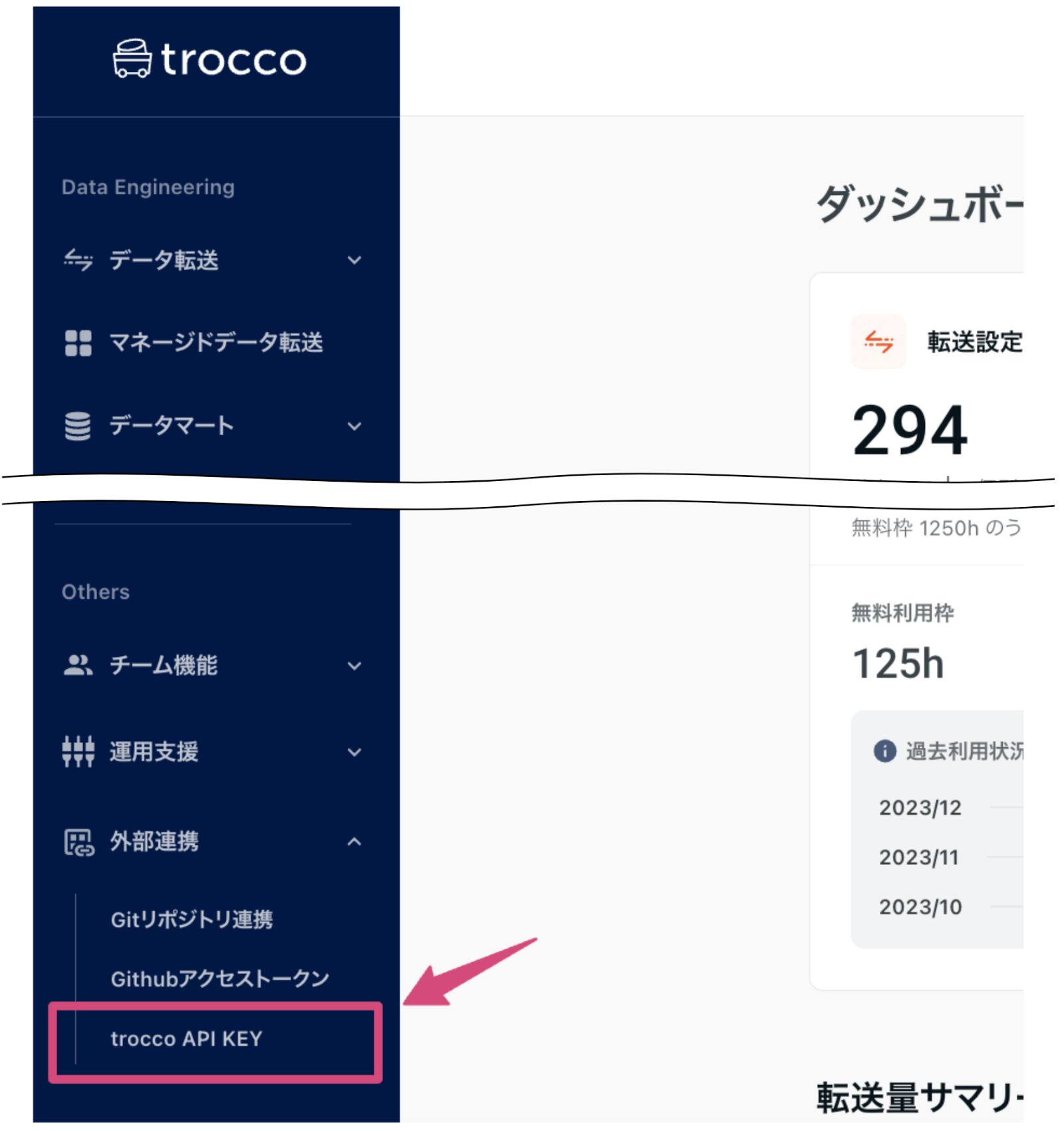
- Create an API key from "New" in the upper right corner .
The created API key must be specified in the request headers of the various endpoints.

How to check various IDs
How to check your ETL Configuration ID
You can find it at the end of the URL on the ETL Configuration details screen and within the screen.

How to check ETL Job ID
This information is available at the end of the URL on the ETL Job details screen and within the screen.

How to check Workflow ID
You can find it at the end of the Workflow definition details screen URL and in the screen.
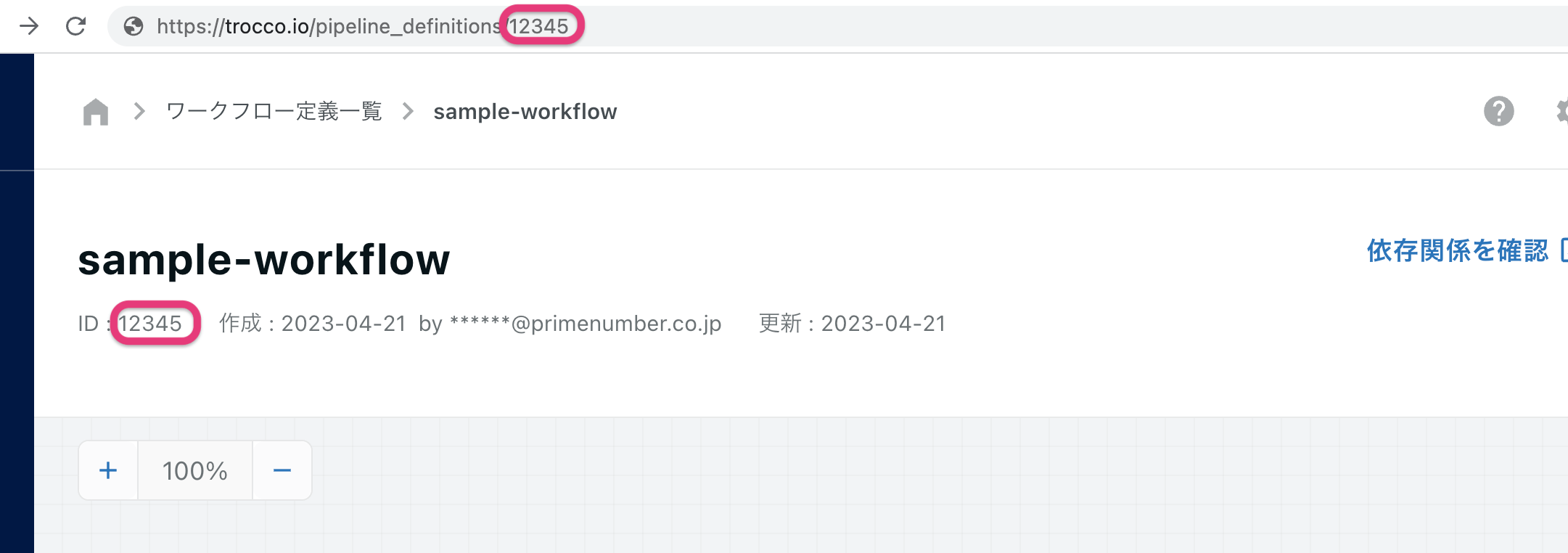
How to check your Workflow Job ID
You can find it at the end of the URL on the Workflow Job details page and on the screen.
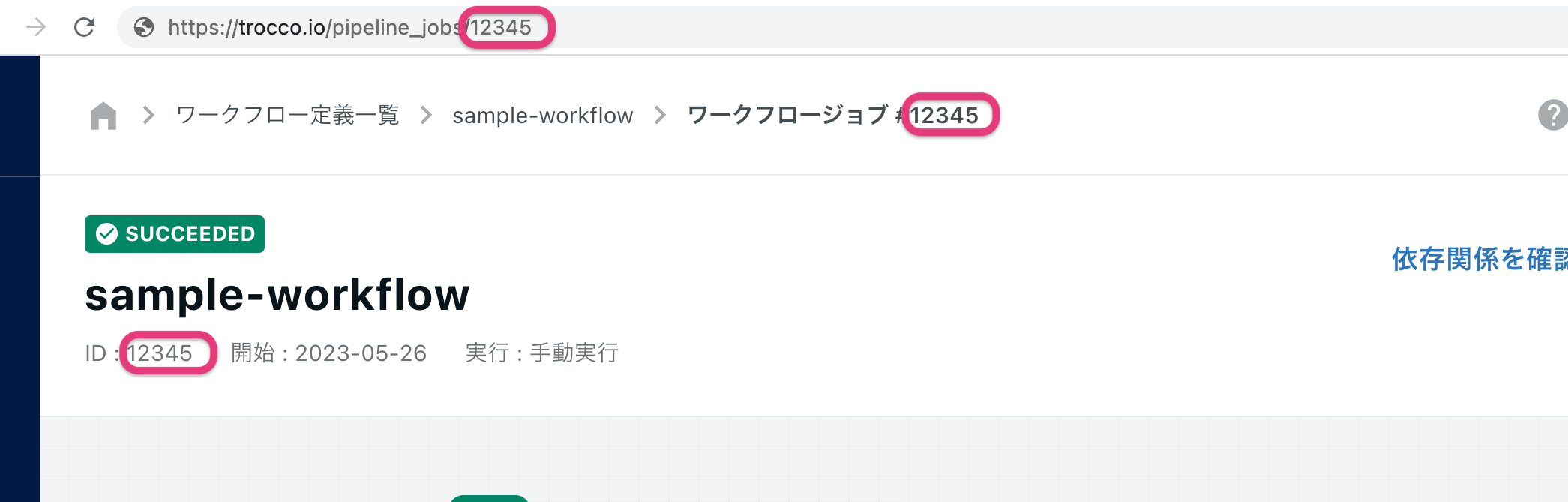
About Time Zones
See "List of time zones that can be specified" below for possible values for time_zone.
For example, if you want to expand to August 1, 2023 12:00 : 00 Pacific Standard Time as context_time, specify America/Los_Angeles``for time_zone and 2023-08-01 12:00:00``for context_time.
Also, please note that time zones that use daylight saving time will experience a discrepancy from standard time during the summer months.
List of time zones that can be specified
Etc/GMT+12Pacific/Pago_PagoPacific/MidwayPacific/HonoluluAmerica/JuneauAmerica/Los_AngelesAmerica/TijuanaAmerica/PhoenixAmerica/MazatlanAmerica/DenverAmerica/GuatemalaAmerica/ChicagoAmerica/ChihuahuaAmerica/Mexico_CityAmerica/MonterreyAmerica/ReginaAmerica/BogotaAmerica/New_YorkAmerica/Indiana/IndianapolisAmerica/LimaAmerica/HalifaxAmerica/CaracasAmerica/GuyanaAmerica/La_PazAmerica/Puerto_RicoAmerica/SantiagoAmerica/St_JohnsAmerica/Sao_PauloAmerica/Argentina/Buenos_AiresAmerica/GodthabAmerica/MontevideoAtlantic/South_GeorgiaAtlantic/AzoresAtlantic/Cape_VerdeEurope/LondonEurope/LisbonAfrica/MonroviaEtc/UTCEurope/AmsterdamEurope/BelgradeEurope/BerlinEurope/ZurichEurope/BratislavaEurope/BrusselsEurope/BudapestAfrica/CasablancaEurope/CopenhagenEurope/DublinEurope/LjubljanaEurope/MadridEurope/ParisEurope/PragueEurope/RomeEurope/SarajevoEurope/SkopjeEurope/StockholmEurope/ViennaEurope/WarsawAfrica/AlgiersEurope/ZagrebEurope/AthensEurope/BucharestAfrica/CairoAfrica/HarareEurope/HelsinkiAsia/JerusalemEurope/KaliningradEurope/KievAfrica/JohannesburgEurope/RigaEurope/SofiaEurope/TallinnEurope/VilniusAsia/BaghdadEurope/IstanbulAsia/KuwaitEurope/MinskEurope/MoscowAfrica/NairobiAsia/RiyadhEurope/VolgogradAsia/TehranAsia/MuscatAsia/BakuEurope/SamaraAsia/TbilisiAsia/YerevanAsia/KabulAsia/YekaterinburgAsia/KarachiAsia/TashkentAsia/KolkataAsia/ColomboAsia/KathmanduAsia/AlmatyAsia/DhakaAsia/UrumqiAsia/RangoonAsia/BangkokAsia/JakartaAsia/KrasnoyarskAsia/NovosibirskAsia/ShanghaiAsia/ChongqingAsia/Hong_KongAsia/IrkutskAsia/Kuala_LumpurAustralia/PerthAsia/SingaporeAsia/TaipeiAsia/UlaanbaatarAsia/Tokyo*Default valueAsia/SeoulAsia/YakutskAustralia/AdelaideAustralia/DarwinAustralia/BrisbaneAustralia/MelbournePacific/GuamAustralia/HobartPacific/Port_MoresbyAustralia/SydneyAsia/VladivostokAsia/MagadanPacific/NoumeaPacific/GuadalcanalAsia/SrednekolymskPacific/AucklandPacific/FijiAsia/KamchatkaPacific/MajuroPacific/ChathamPacific/TongatapuPacific/ApiaPacific/Fakaofo