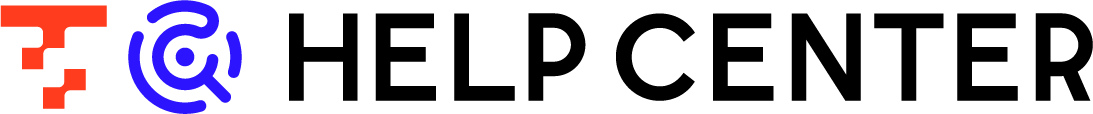Identify the ETL Job you want to check
- Print
- PDF
Identify the ETL Job you want to check
- Print
- PDF
Article summary
Did you find this summary helpful?
Thank you for your feedback
summary
This page explains how to identify the ETL Job whose results you wish to review.
Confirmation of transfer results
To check the transfer results, first identify the target ETL Job.
The following methods are available for identifying ETL Jobs.
Example 1: Check by searching the list of executed ETL Jobs
You can check the results of an ETL Job by searching for it in the list of executed ETL Jobs.
The confirmation procedure is as follows
- From the Transfer Job List screen, search for and select the ETL Job Configuration for the ETL Job you wish to check.

Example 2: Confirmation from the created ETL Configuration
The results of the ETL Job can be viewed on the detail screen of the created ETL Configuration.
The confirmation procedure is as follows
- From the List of ETL Configuration screen, select the ETL Configuration for the ETL Job you wish to check.

- Go to the ETL Configuration Details screen and check the Recent Job items.

Was this article helpful?