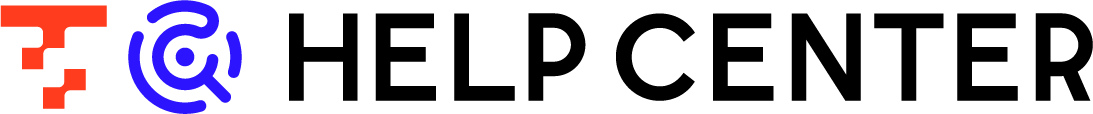Create a data mart definition
- 17 Jul 2024
- Print
- PDF
Create a data mart definition
- Updated on 17 Jul 2024
- Print
- PDF
Article summary
Did you find this summary helpful?
Thank you for your feedback
summary
This page describes how to register a data mart definition with TROCCO.
Creating Data Mart Definitions
TROCCO can create and manage data marts using data stored on the DWH.
Creating a data mart definition for data mart creation and management can be done in the following steps.
- Go to Create New Data Mart Definition screen
Follow the steps below to access the Create New Data Mart Definition screen.
Example 1: Click Create Data Mart on the top screen

Example 2: Click Data Mart on the top screen → Click Create New Data Mart Definition on the Data Mart Definition List screen


- Select the service for which you want to register a data mart definition
From the Create Data Mart Definition screen, select the service for which you wish to register a data mart definition.
For this example, we will select Google BigQuery.

- Enter and save (register) data mart definition information
Follow the prompts and enter the required information.
After completing the form, click " Confirm" at the bottom of the screen, then click "Apply" on the confirmation screen you are transferred to.

The information required to register a data mart definition varies from service to service.
In addition, it may be necessary to set up and grant authorization on the side of the service you wish to use.
For more information on each service, please click here.
Was this article helpful?