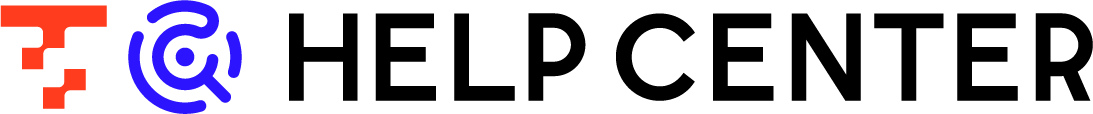- 17 Jul 2024
- Print
- PDF
STEP1 Configure source and destination settings
- Updated on 17 Jul 2024
- Print
- PDF
summary
This page describes Transfer Settings STEP 1, "Setting the Source and Destination of Transfers.
Setting of "STEP1 Transfer source and destination
In STEP 1, you will set up the name of the forwarding configuration and basic settings regarding the source and destination.
Summary setting
Enter the name of the new transfer setting to be created. You can also enter notes as needed.

In the overview settings, you can configure resource groups. For more information, see Resource Groups.
Forwarding source and destination settings
In this case, as an example, Google Spreadsheets is specified as the source and Google BigQuery as the destination.

About Connection Information
- If you have not yet created connection information, click on Add Connection Information.
- The Create Connection Information screen appears. Create connection information.
- If you have created the connection information in advance, click on "Load Connection Information".
- A list of already created connections is displayed. Click on the connection information you wish to use.
Setting items for each service
The information required to create a forwarding configuration varies from service to service.
If you need help with any of the entries during setup, please click on Help for this item.
You can refer to the help page for the relevant service.
Next Steps
Once you have completed the above settings, click on Next Step at the bottom of the page.
STEP2 Proceed to Data Preview and Advanced Settings.