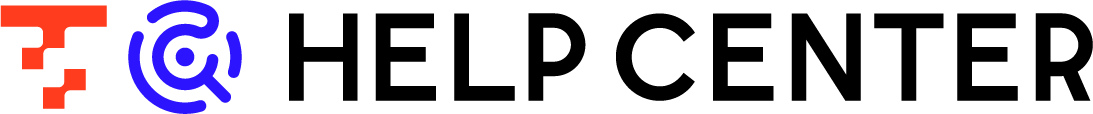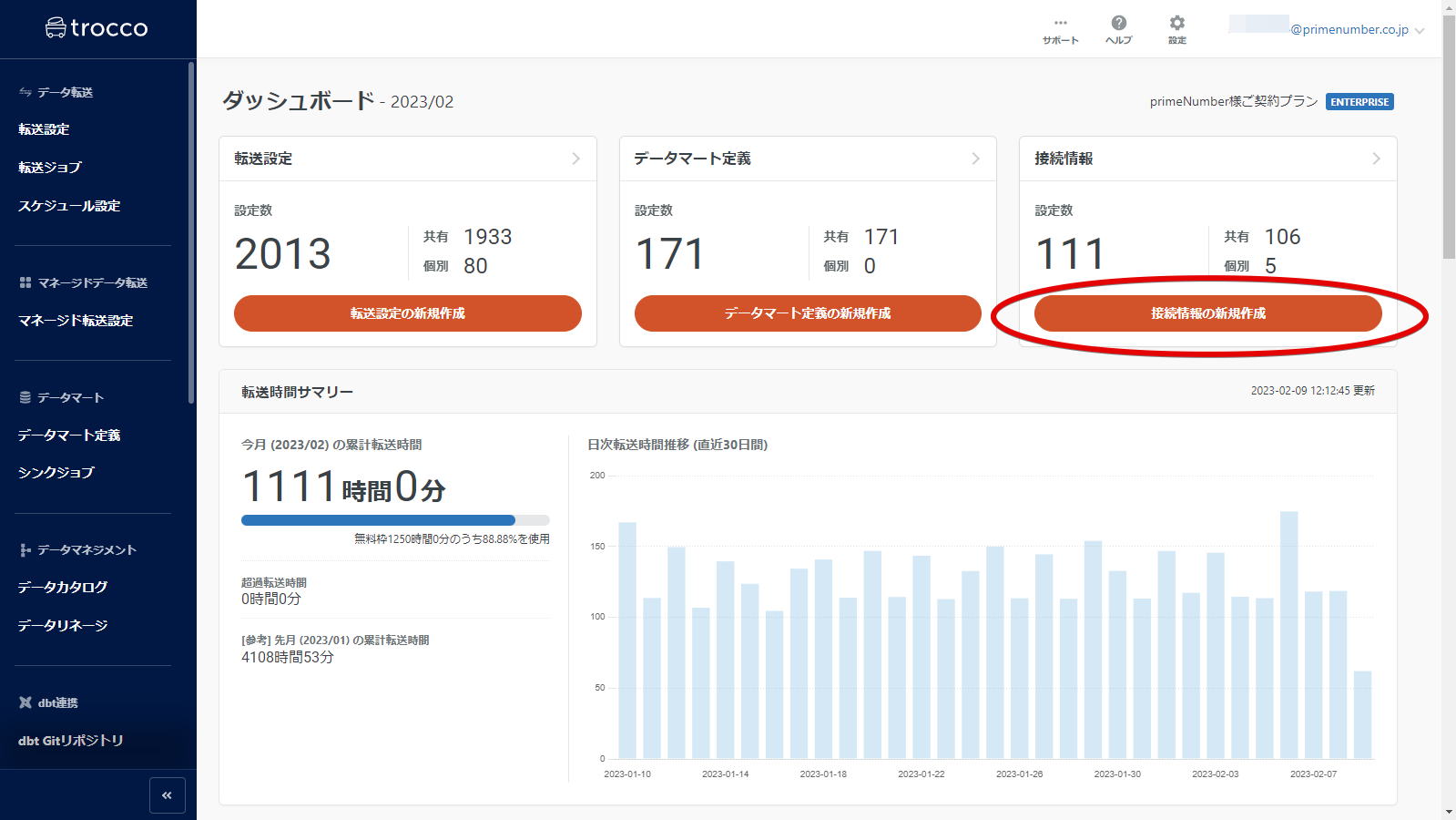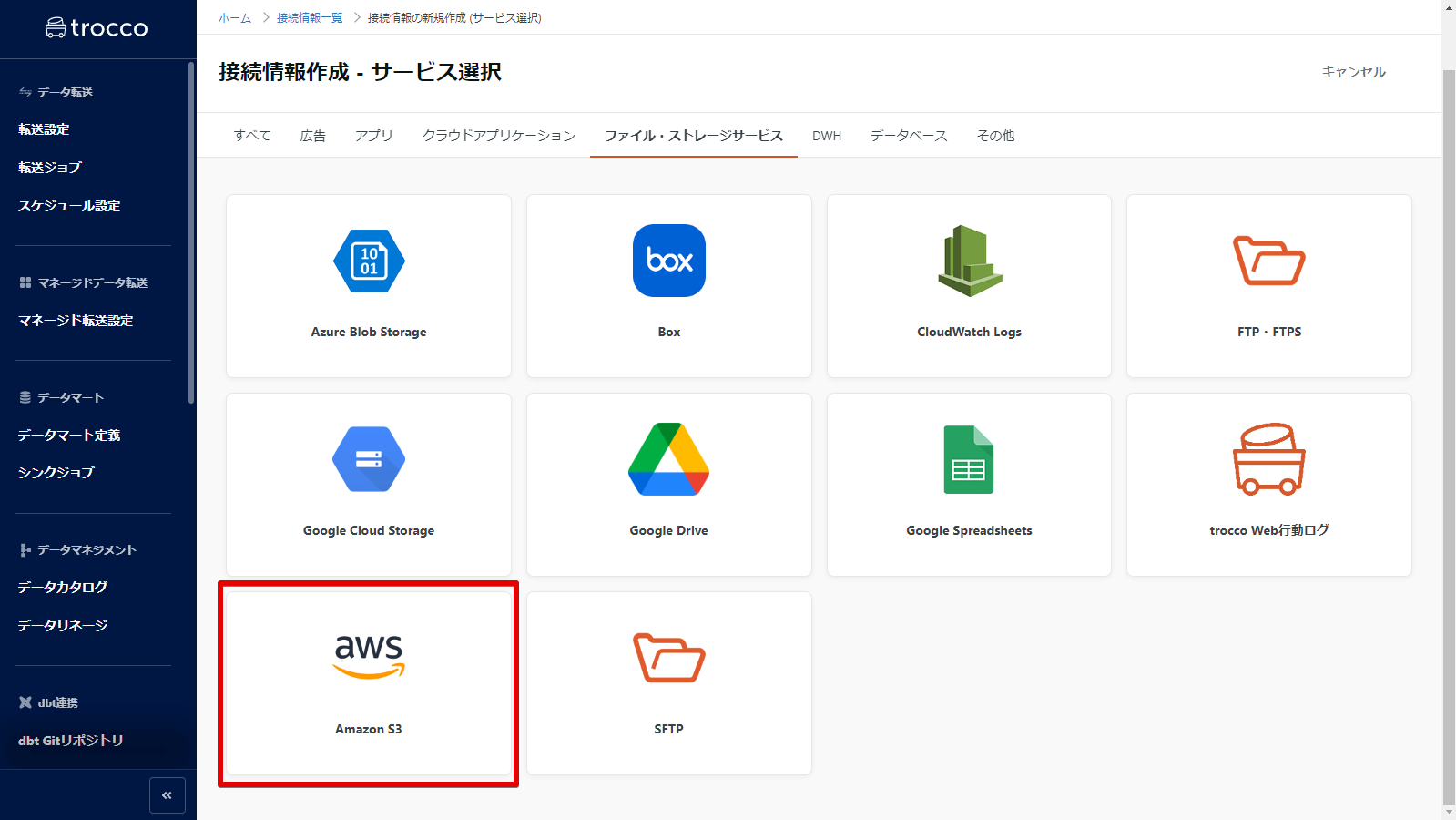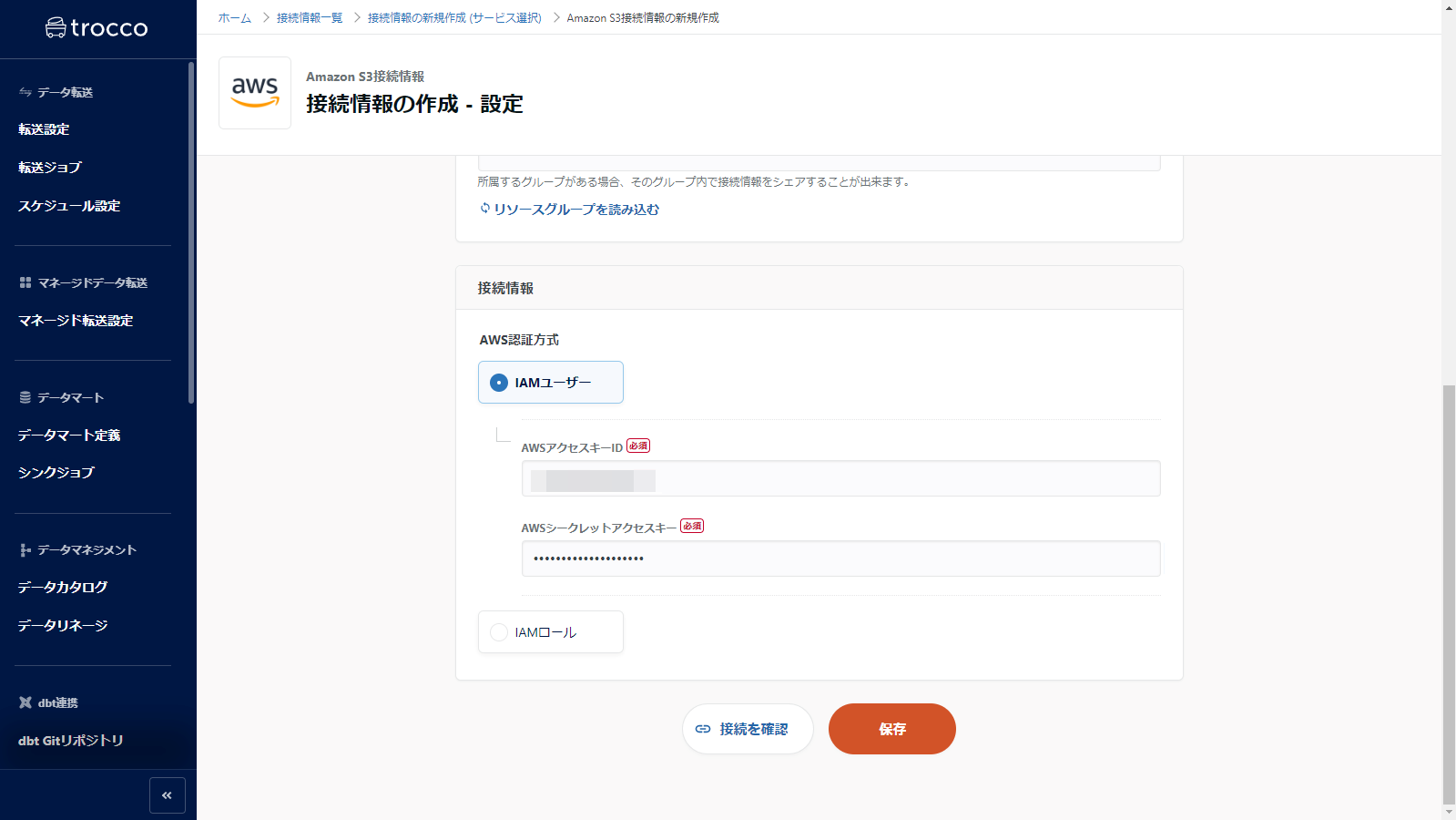- 17 Jul 2024
- Print
- PDF
Create connection information
- Updated on 17 Jul 2024
- Print
- PDF
summary
This page explains how to register the connection information you wish to use with TROCCO.
Create new connection settings
You can register your connection information for the services you use with TROCCO by following the steps below.
Click Create New Connection Information on the top screen
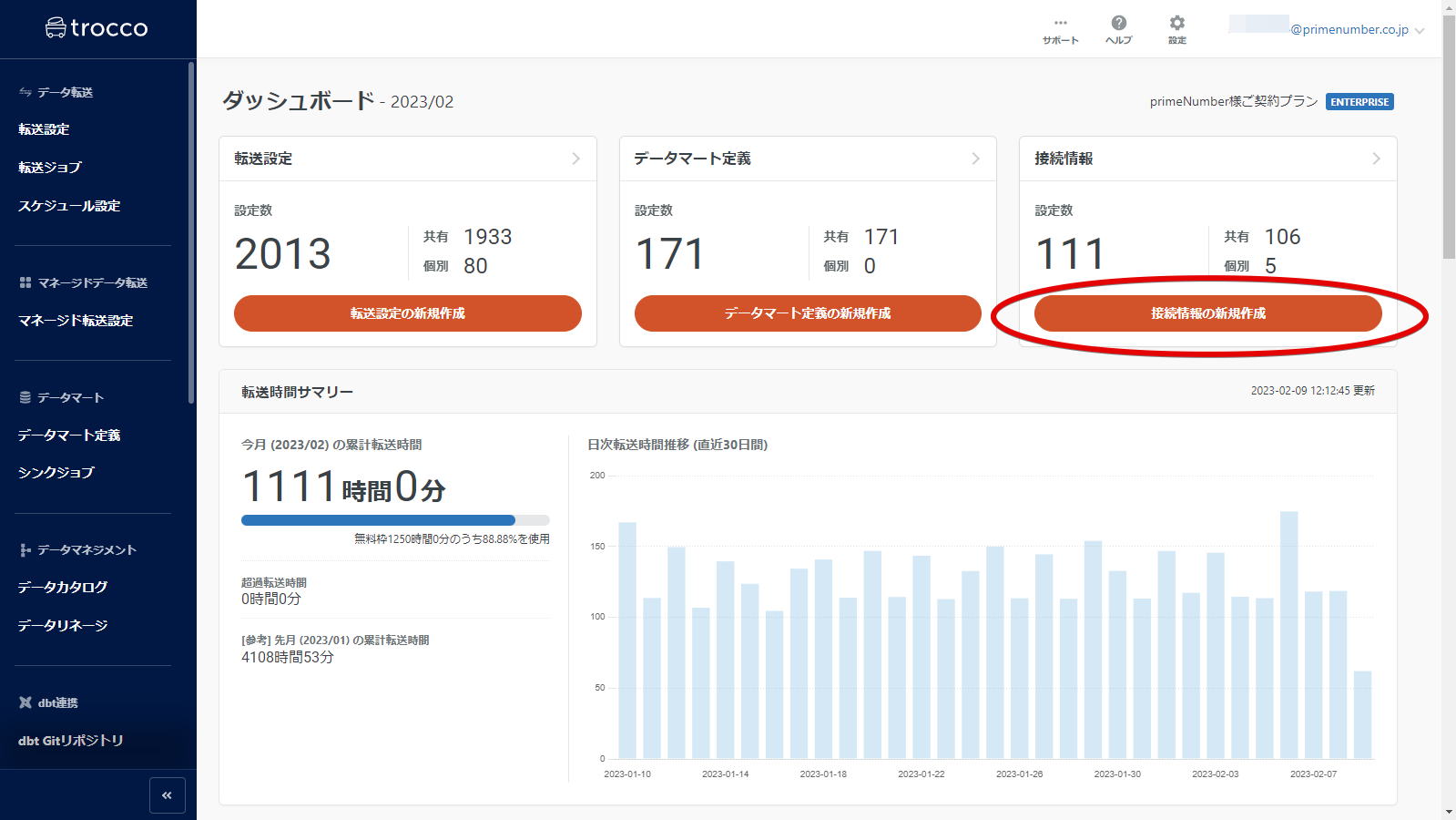
Click on the service for which you want to register connection information
For this example, we will select Amazon S3.
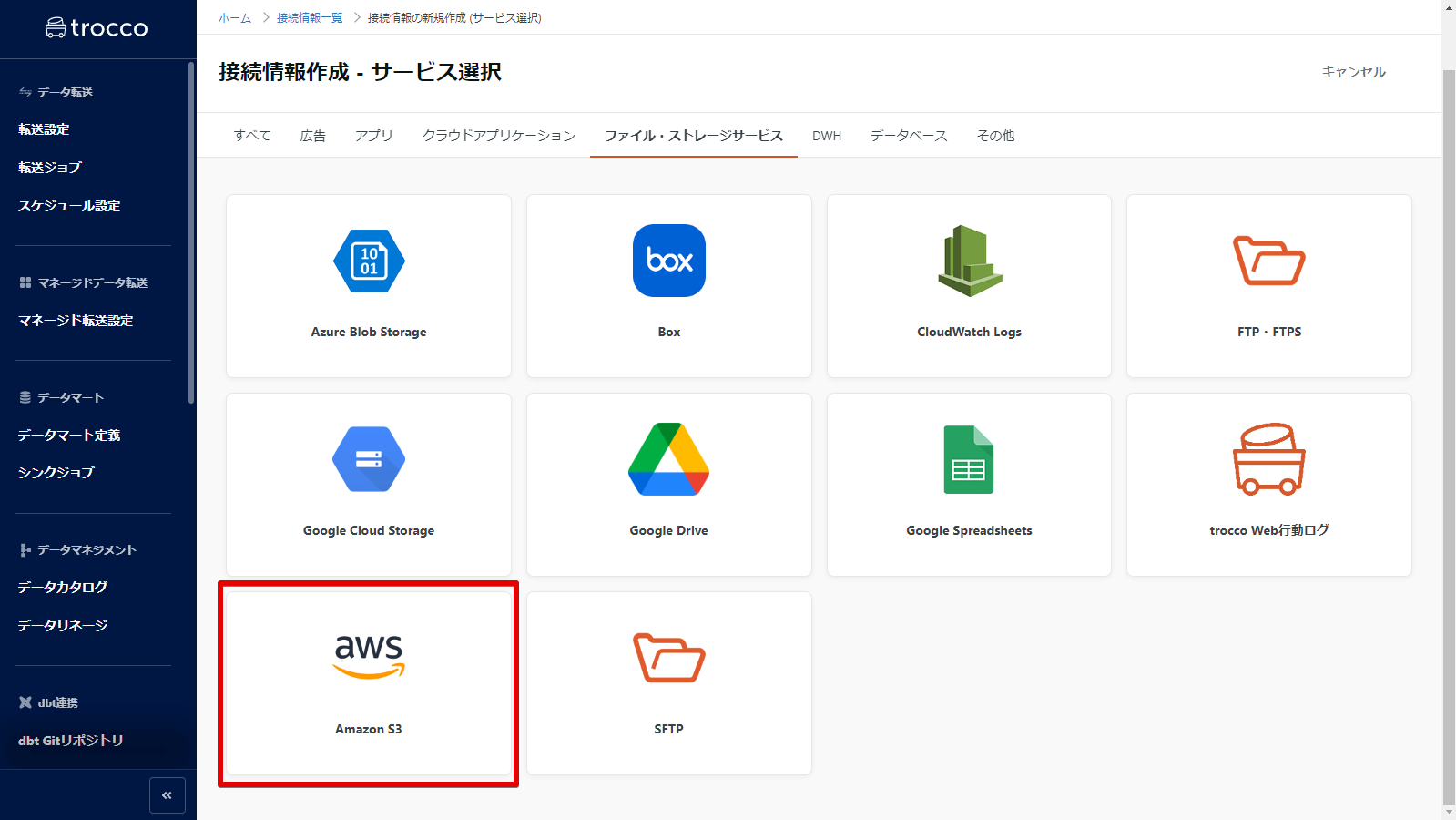
Enter configuration information and click Save.
You can also test the connection with the settings you have entered by clicking on " Check Connection" at the bottom of the screen.
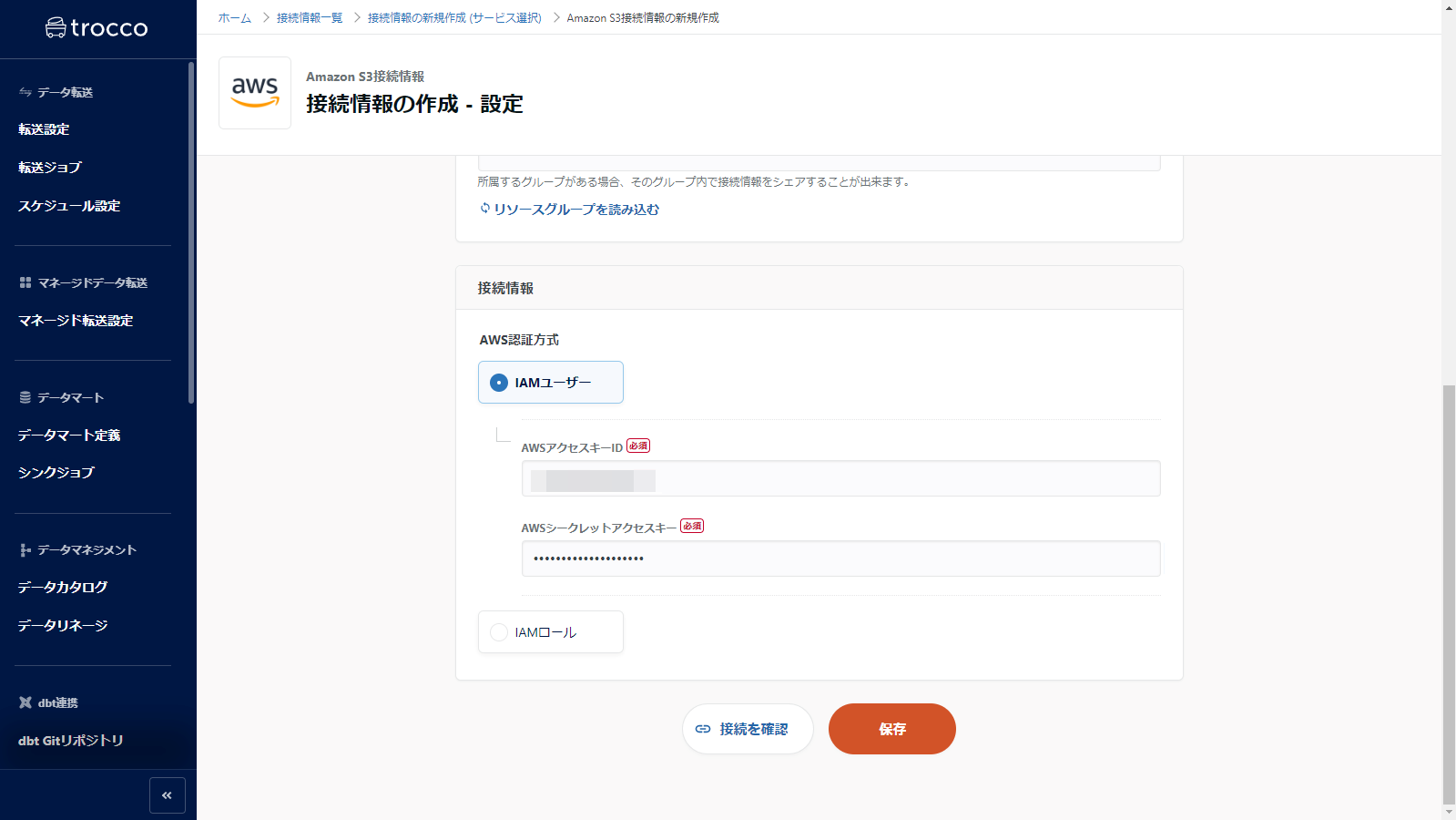
The information required to create connection information varies from service to service.
In addition, it may be necessary to set up authorization, etc. on the service side in advance.
Please refer to the page under Connection Information for details on the setting items and advance preparations for each service.