Summary
TROCCO allows you to create and manage data marts using data stored on the DWH.
This section provides instructions for creating a data mart definition and running a job.
The information required to register a data mart definition varies by service.
It may also be necessary to configure or grant permissions on the service side.
Please refer to the datamart definition for details.
Creating a Data Mart Definition
-
On the Home screen, click Add New Data Mart Definition.
-
Select the service for which you want to create a data mart definition.
-
Follow the on-screen instructions to enter each setting item.
custom variableVariables that can be embedded in configuration items and whose values can be dynamically expanded when the job runs.
For more information, see About custom variables.After completing the entry, click the confirmation screen.
-
Review the settings and click Apply.
The data mart definition is created and the data mart definition details screen is displayed.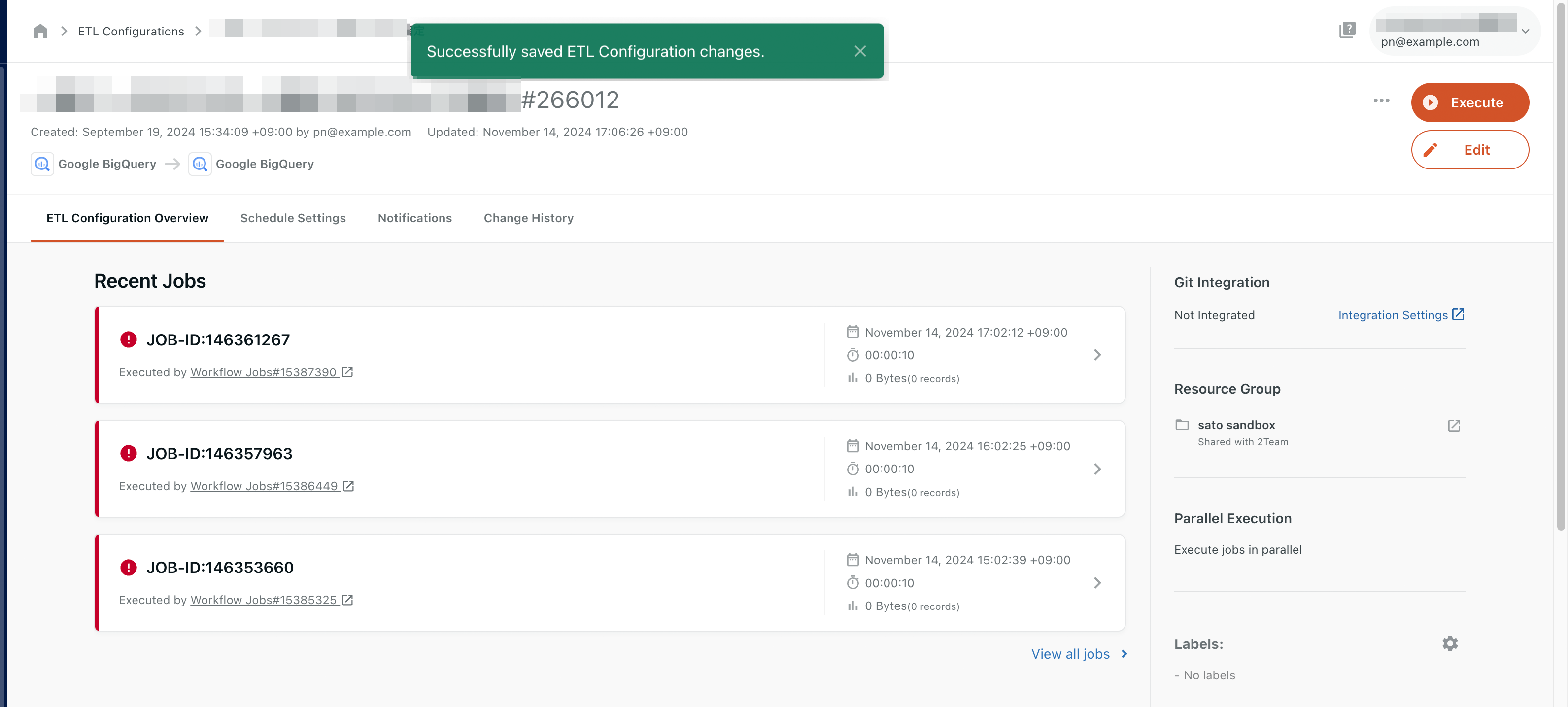
Run Datamart Sync Job
On the Datamart definition details screen that you created, click the sink.
The Run Job setting screen will appear, click Run Sync Job.
If you set custom variables when creating the datamart definition, select a custom variable expansion method.
See How to expand custom variables for details.
Check the results of the Datamart Sync job
When the sink job completes, check the number of records transferred to ensure that the intended data transfer has occurred.
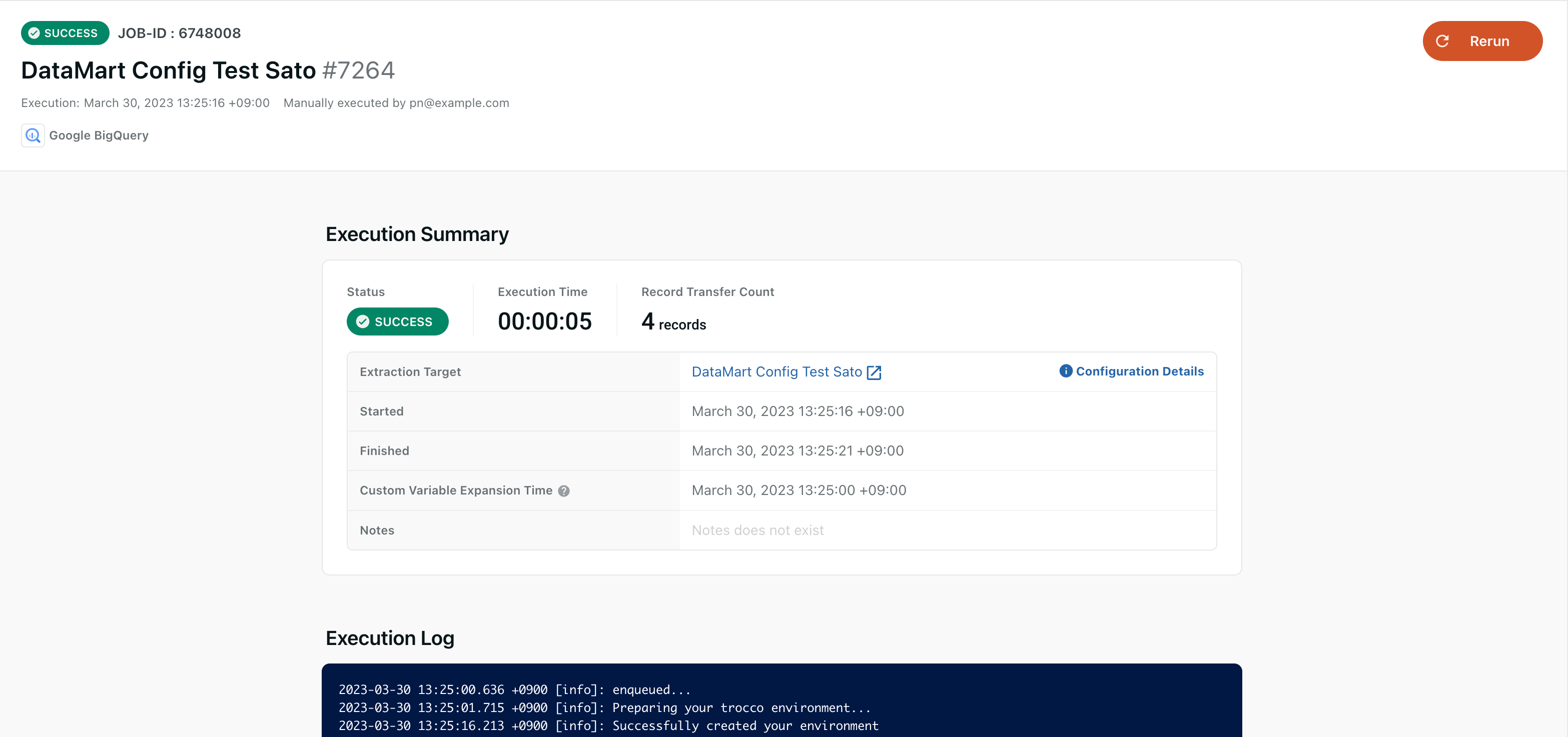
- Run Summary
- Displays the status of sink jobs that have run, the time taken to transfer, and the number of records transferred.
- execution log
- Displays the log when the transfer is performed.
- Rerun
- Run the sink job again. If you want to run the job again, for example if the sink job fails, click here.