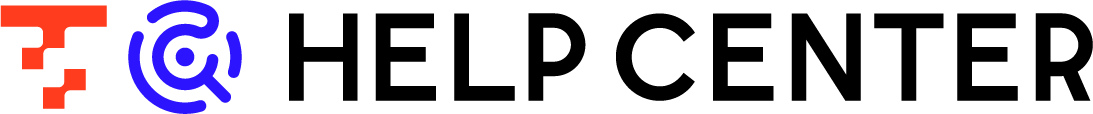Creating Notification Settings
- Print
- PDF
Creating Notification Settings
- Print
- PDF
Article summary
Did you find this summary helpful?
Thank you for your feedback
summary
This page will guide you through the process of creating a Notification Configuration and assigning it to an ETL Configuration.
Assignment of Notification Configuration to ETL Configuration Results
- Go to the Notification Configuration screen of ETL Configuration
- From the Advanced Settings screen of the ETL Configuration for which you want to set up notifications, select the Notification Settings tab and click Add Notification.

- There are three notification conditions to choose from: job execution, record condition, and elapsed time alert.
- Notification contingent on the execution of an ETL Job
ETL Job Configuration can be set to notify when an ETL Job is completed or only when the Job fails.

- Notification subject to the number of records
ETL Configuration can be set to notify you at the end of an ETL Job according to the number of records transferred or skipped.

- Notification subject to job elapsed time
Notification can be configured for the time elapsed since the ETL Job was started.

- Register notification settings
- On the Register Notification Recipients screen, click the Notification Recipients text box and select the recipients you wish to assign.
- If you have not yet registered a recipient, go to "Add a recipient" and register the recipient, then load it again to make it available for selection.
*For instructions on how to create a new notification address, please click here.

- By entering a message in the Message text box, the message will be sent to the channel during job notification.

- Fill in the above fields and click "Save" at the end to finish.
Was this article helpful?