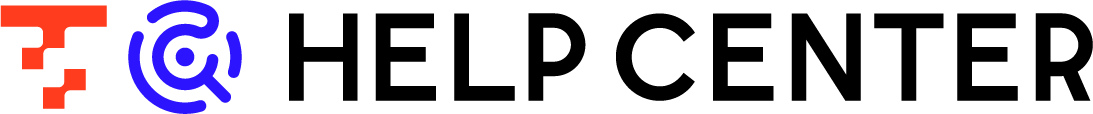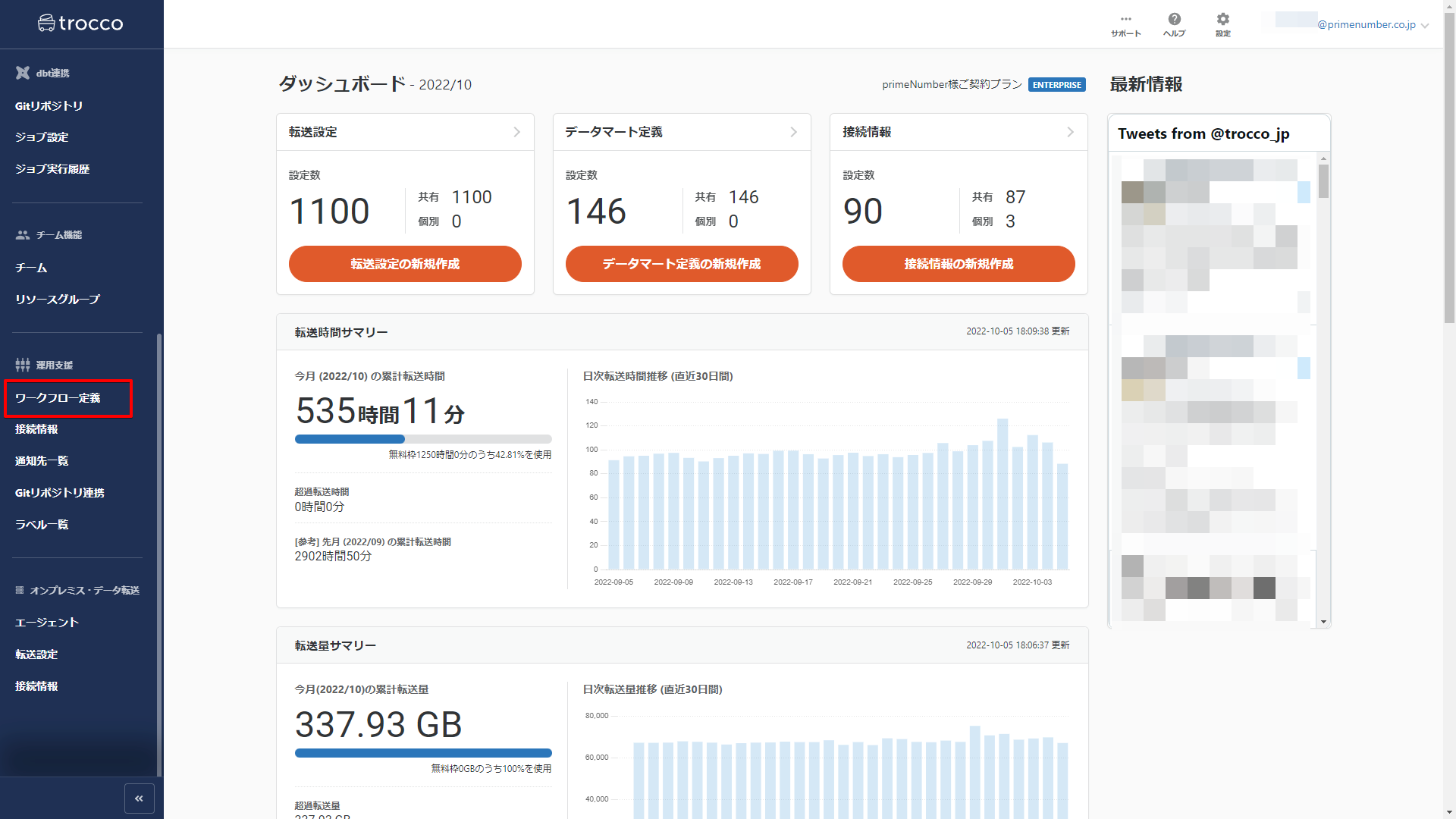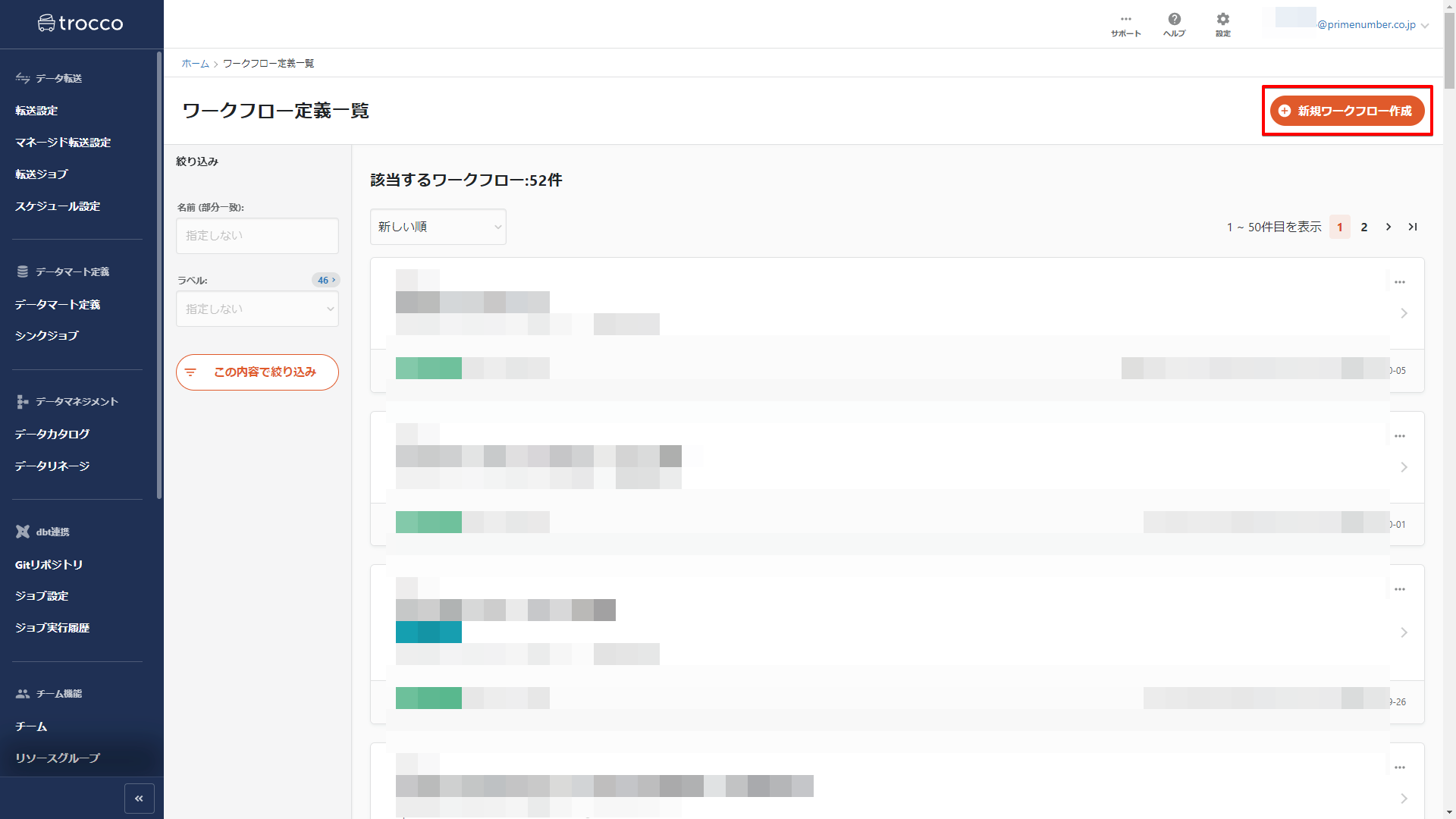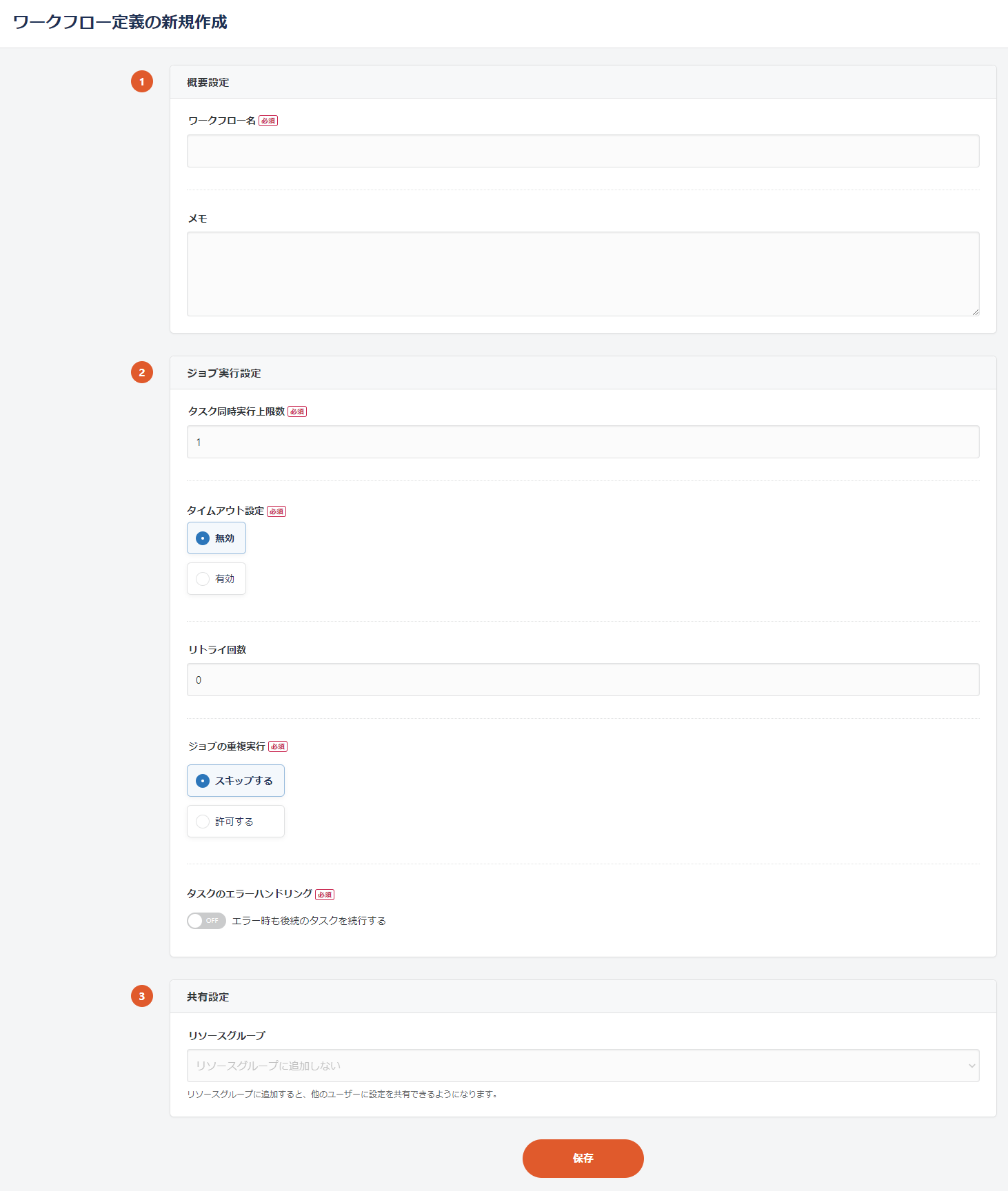Create Workflow Definitions
- Print
- PDF
Create Workflow Definitions
- Print
- PDF
Article summary
Did you find this summary helpful?
Thank you for your feedback
summary
This page describes how to create a new Workflow definition.
Workflow definitions can be used to properly manage the dependencies of multiple ETL Jobs.
Create a new Workflow definition
Workflow definitions can be created by following these steps
Click on Workflow Definition
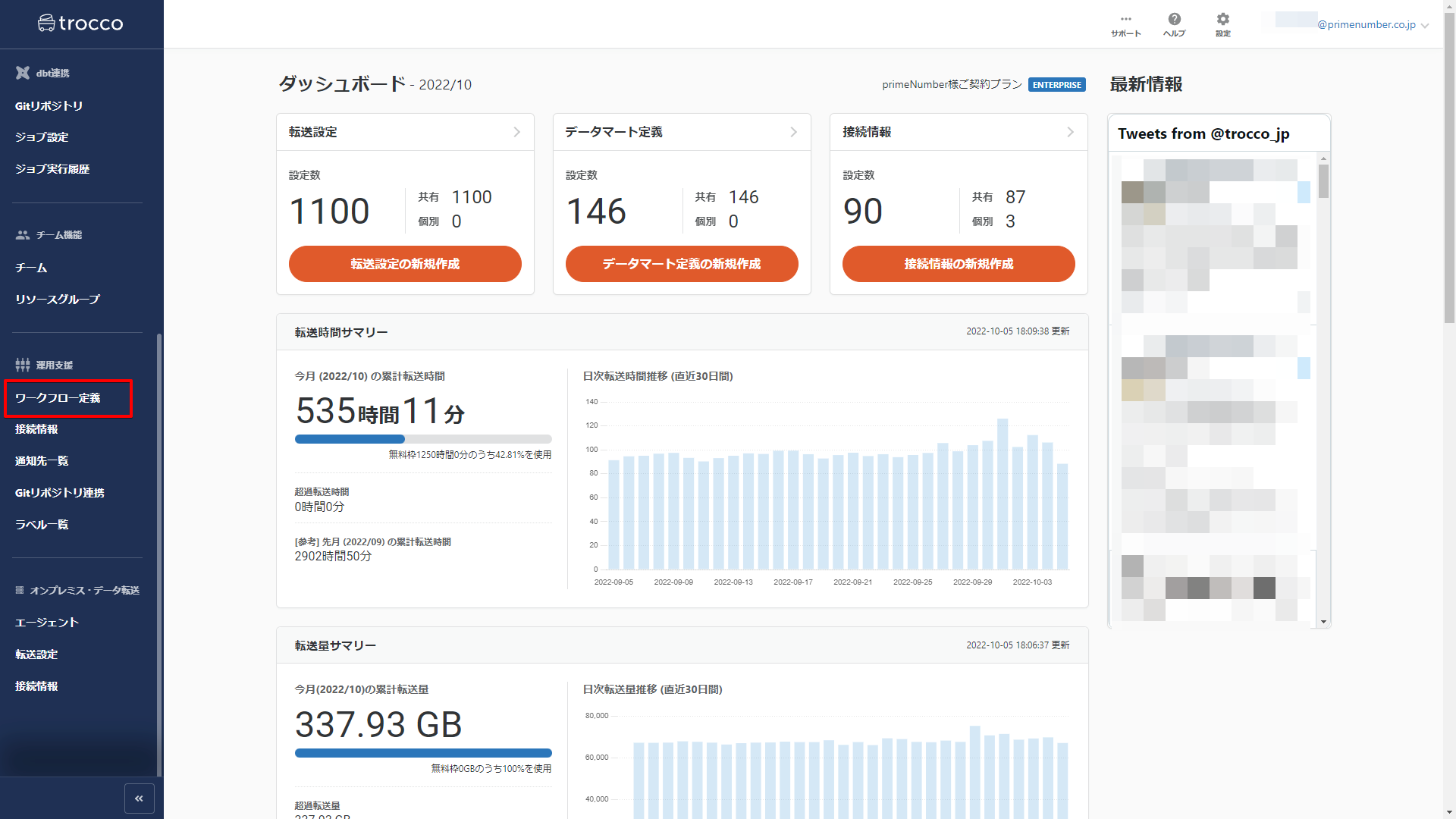
Click Create New Workflow
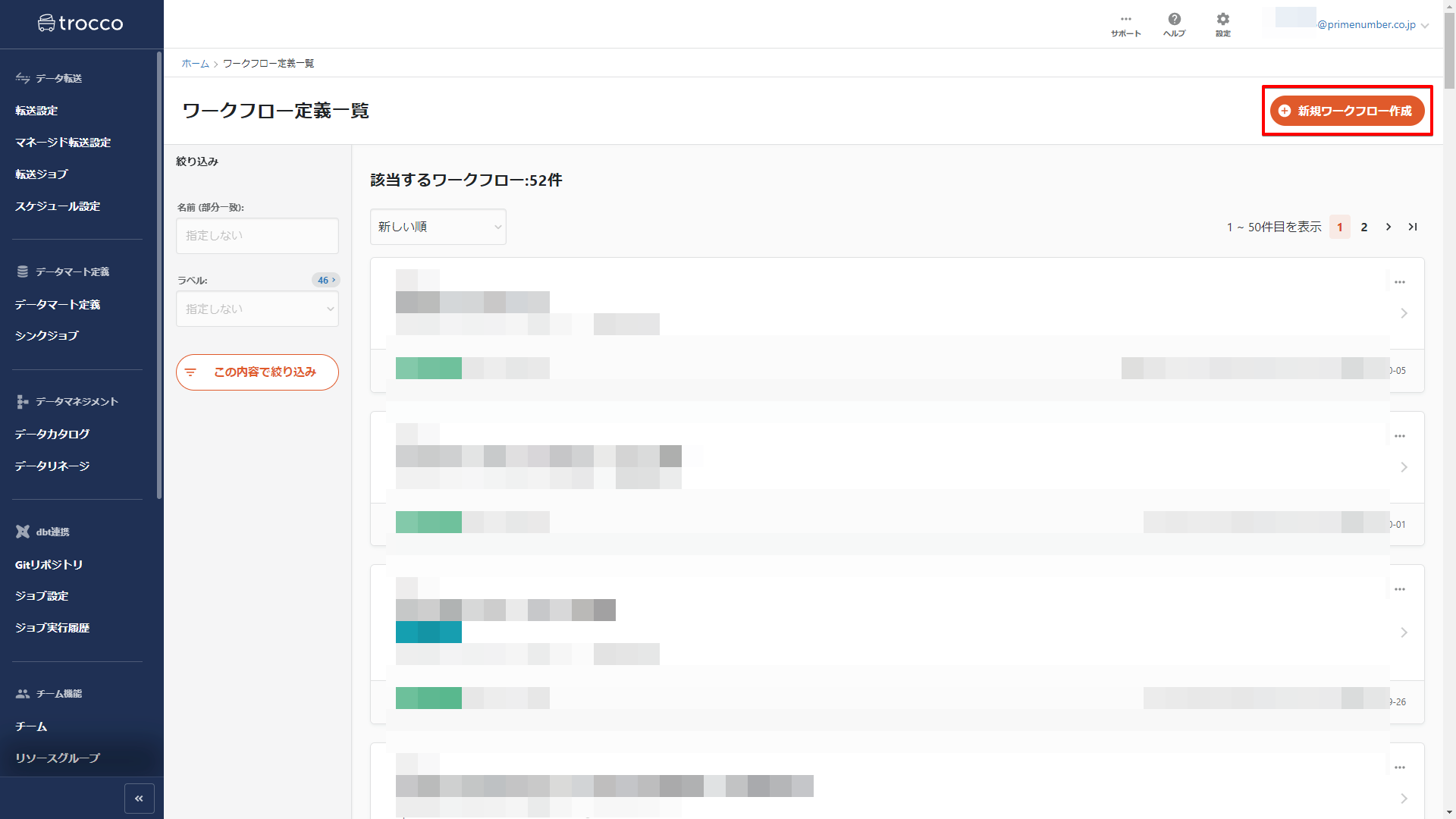
Enter the required information and click Save.
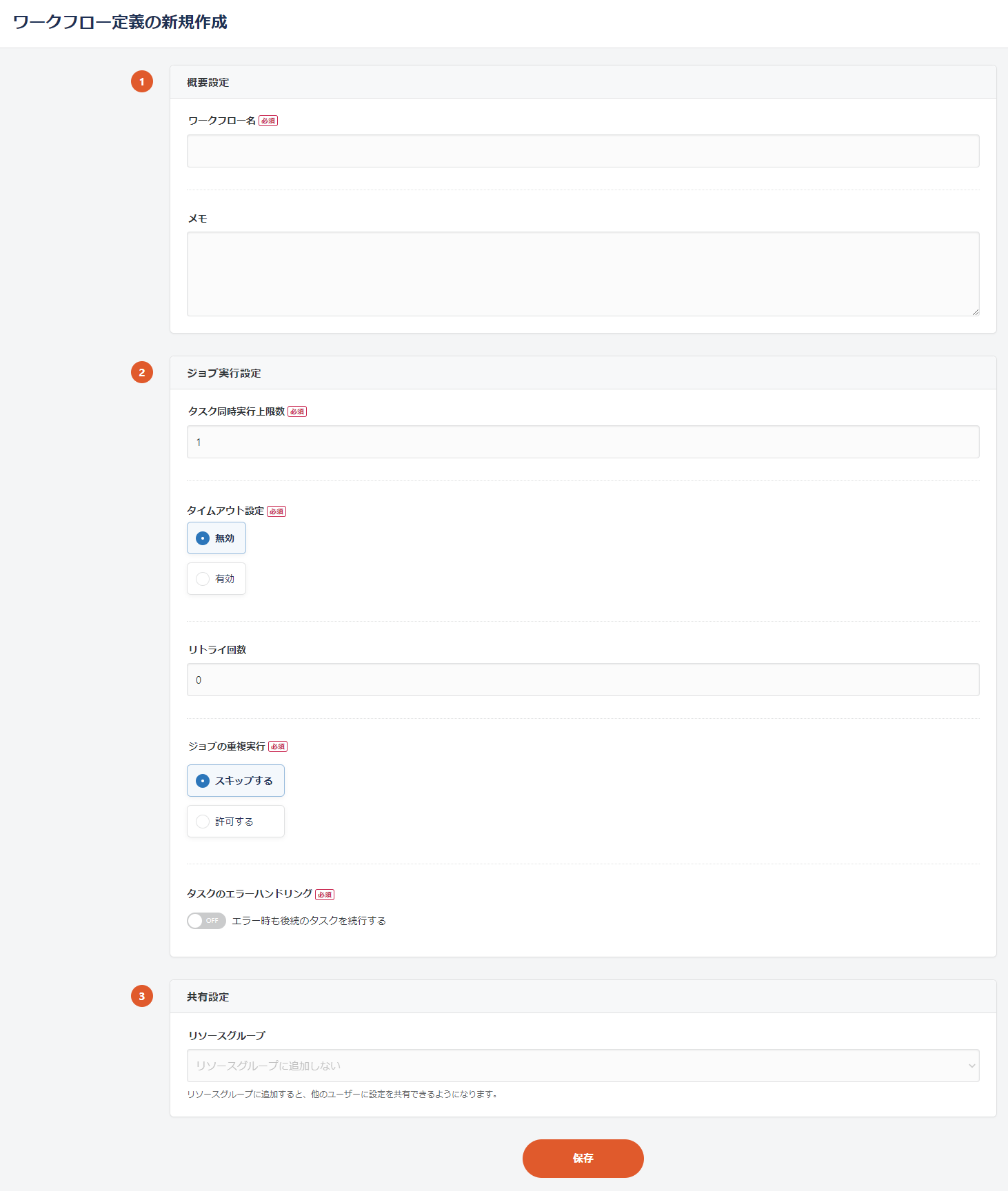
Items that can be set in Workflow definitions
| item name | Description. |
|---|---|
| Summary setting | Enter basic information about the Workflow definition you are creating. |
| Job Setting | Enter the settings for workflow execution. |
| Share settings | If you are using the Team function, you can set it up. Specify the Resource Group to which the Workflow definition to be created belongs. If you do not want to belong to any Resource Group, leave this field blank. |
Consultation for trial and contract
The team function is a paid option.
In addition, to subscribe to the Team feature, the account must be an Essential plan or higher subscription account.
To request a trial or to sign up, please contact your sales representative or Customer Success.
If you successfully create a Workflow definition, you will be taken to the Edit Flow screen.

Was this article helpful?