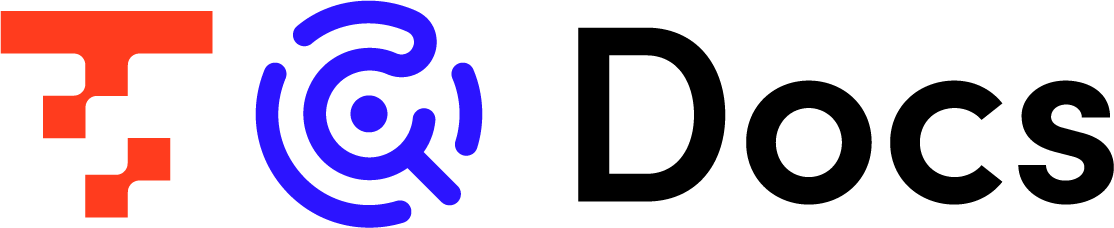Data Destination - Google Drive
- Print
- PDF
Data Destination - Google Drive
- Print
- PDF
Article summary
Did you find this summary helpful?
Thank you for your feedback!
summary
Help Page for ETL Configuration of Data Setting to Google Drive.
constraints
- If a file with the same name as the file to be transferred exists, the file will be overwritten.
Setting items
STEP1 Basic settings
| item name | indispensable | default value | Contents |
|---|---|---|---|
| Google Drive Connection Configuration | Yes | - | Select the previously registered Connection Configuration that has the necessary permissions for this ETL Configuration. |
| folder ID | Yes | - | The ID of the folder to be transferred. Enter the following string: folders/ as shown in the image below. |
| Child Folder Name | No | - | The folder name under the folder ID. If not specified, files are transferred under the folder ID. If specified, files are transferred under the folder with the child folder name. If a folder exists, it will be transferred to the folder with the latest creation date. If the folder does not exist, it will be created and transferred. |
| file-name | Yes | - | The name of the file to be placed. |
| Output file format | Yes | - | The output file format. Please select from the following ・ CSV/TSV |
Was this article helpful?