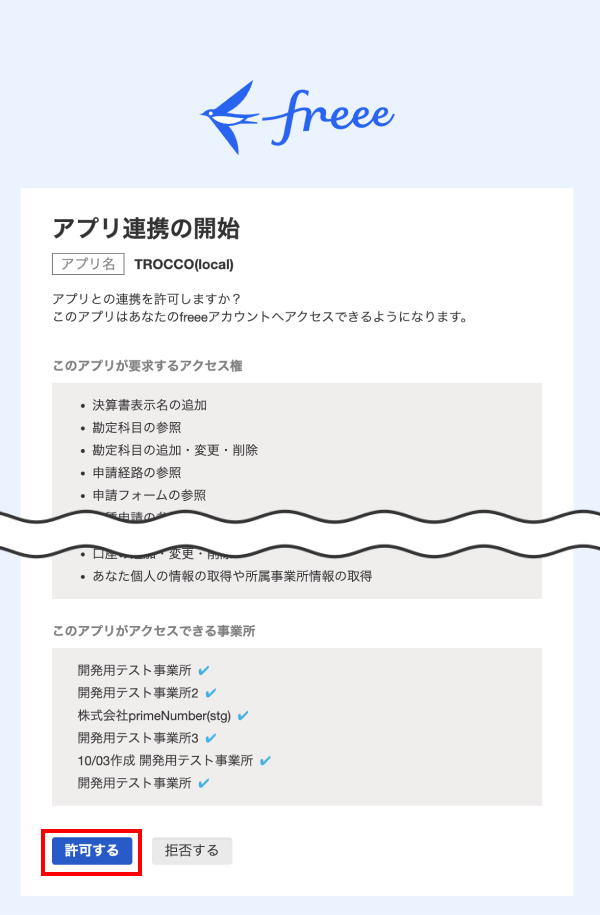summary
Help page for creating freee accounting connection information. Please refer to the free API tutorial for detailed explanations and other information.
Prerequisite.
You will need to log in with your freee account.
entry
| item name | indispensable | Contents |
|---|---|---|
| Name | Yes | Enter the name of the connection information to be used inside TROCCO. |
| memo | No | You can enter notes for connection information to be used inside TROCCO. |
| freee accounting account | Yes | Click "freee accounting count authentication" to authenticate. |
| resource group | No | Select a resource group. |
freee accounting account verification
- Click on "freee accounting account verification
- If you are not logged in to freee accounting, you will be asked to log in with your freee accounting account
- After login is complete, the "Start App Linkage" screen will open, displaying the access rights required for the linkage
- Review the contents and click "Allow"