summary
This is the help page for Connection Configuration for Google Ads (Google Ads).
In advance, please prepare a Google account with read-only or higher access rights to Google ads.
How to authenticate your Google account
-
Connection Configuration
On the Create Google Ad Connection Configuration page, click on Google Account Verification.
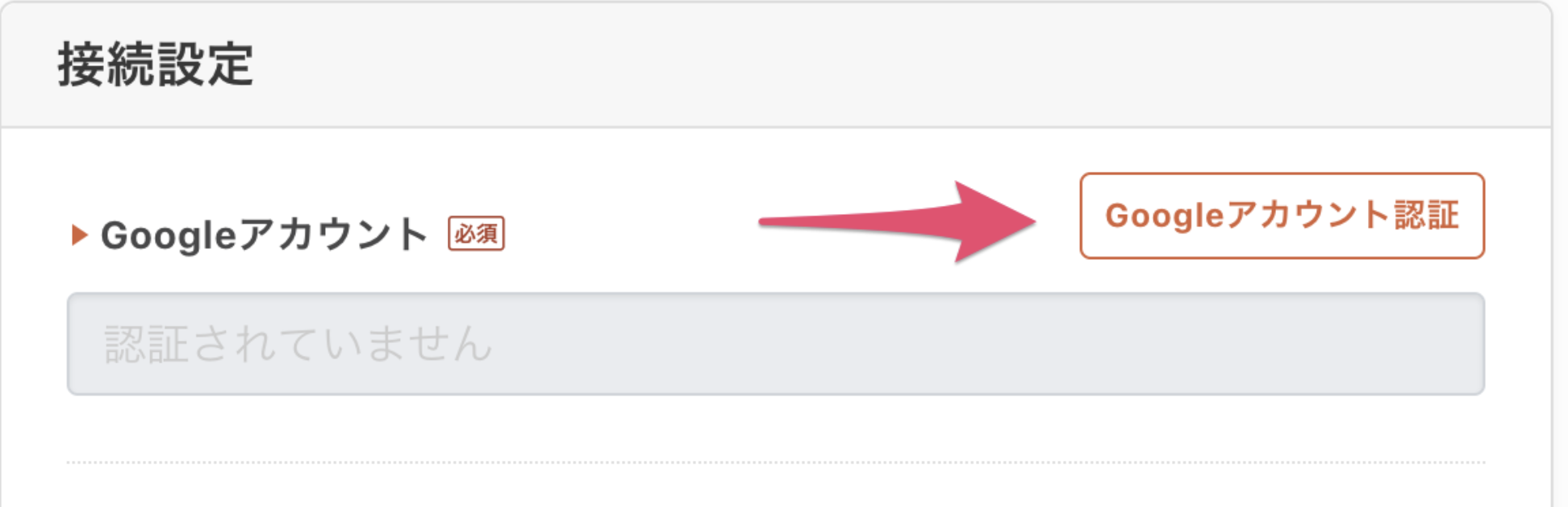
-
permission settings
Check the permissions and click Allow.
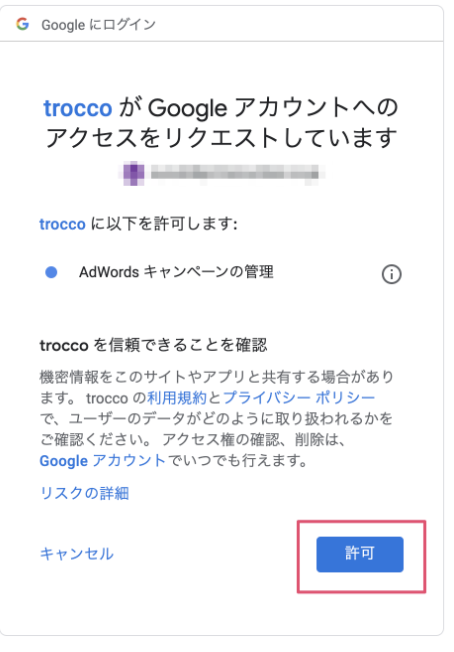
-
permission settings
Make sure you see your Google account on TROCCO, enter a name for your connection setup, and click Save to create it.
